Proper content and SEO writing are crucial when it comes to marketing and getting your site ranked high in Google. There are several things you can do to help make your content better. One of the better tools out there for help with writing is Semrush.
It never hurts to have a good writing assistant when you are trying to put together content that pops and will attract an audience. Whether you are doing it yourself or having a content writing team do it, having a way to score your content can be key.
When you have visual tools available for you to see what needs to improve, then you have somewhat of a road map to help you along in the process.
How Important is Great Content?
When it comes to writing and marketing for a website, great content is vital. It provides your website with a number of different advantages if it is handled correctly.
Not only does creating great content help you generate backlinks, but it also helps your site rank high in Google. Furthermore, it provides a much better user experience for those people on your site.
Today, I want to introduce you to a free writing assistant that provides a lot of different tools to help you generate great content for your website.
Semrush SEO Writing Assistant

Semrush SEO Writing Assistant is a smooth plugin that can immediately provide you with excellent recommendations for content optimization. It provides these recommendations based on the overall current content quality of Google’s top 10 ranking pages for the relevant keyword you are trying to rank for.
There aren’t a lot of plugins that provide a free SEO writing tool for WordPress. However, with Semrush, professionals, bloggers, and marketing teams can all gain access to a free tool that helps them visually meet content writing requirements.
Yes, Semrush is free, you just have to open a free account with them and attach it to the plugin once it is installed. When you do, you gain access to features like:
- Overall Article Score
- Readability Score
- Target Keywords
- Recommended Keywords
- Tone of Voice
- Plagiarism
- Linking
While there are some other paid tools out there to help with content writing and SEO, you won’t find a better free tool. Let’s get the plugin running together and get you set up.
Note: Even though this plugin does provide some great free SEO and content writing tools, there is also a pro version. This version will give you access to even more tools that you can utilize. If you get to the point where you feel you need the pro version, then feel free to pay the fee and install it on your site. The tutorial below is based on the free version.
Connect and Activate the Free Semrush Writing Assistant
Step 1: Install and Activate the Plugin
The first thing you need to do before you can start creating quality, SEO-friendly content, is install and activate the plugin. You can do this by jumping over to the Plugins page of the WordPress admin dashboard.
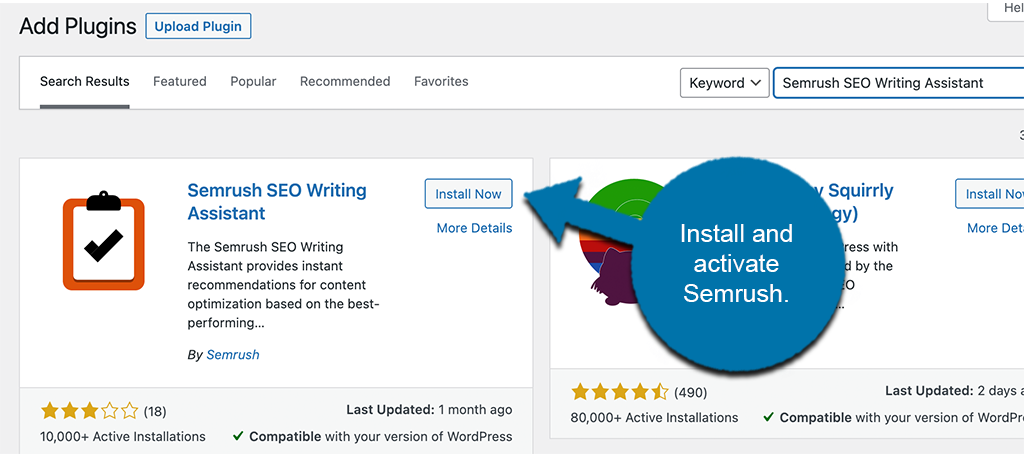
There, you will find a search field. Use that field to search for the plugin by name. When you see it pop up, install and activate it right from there.
Step 2: Open a New Post
Once you have installed and activated the plugin, go to your posts and open a new one. To do this, click on Posts > Add New, located on the left side menu area of the dashboard.

Step 3: Create a Free Semrush Account
Scroll down a little on the editing page. You will see that there are the Semrush options displaying. However, before you can access any of them, you need to open a free account.
Click on the “Log in” link that you see displayed.
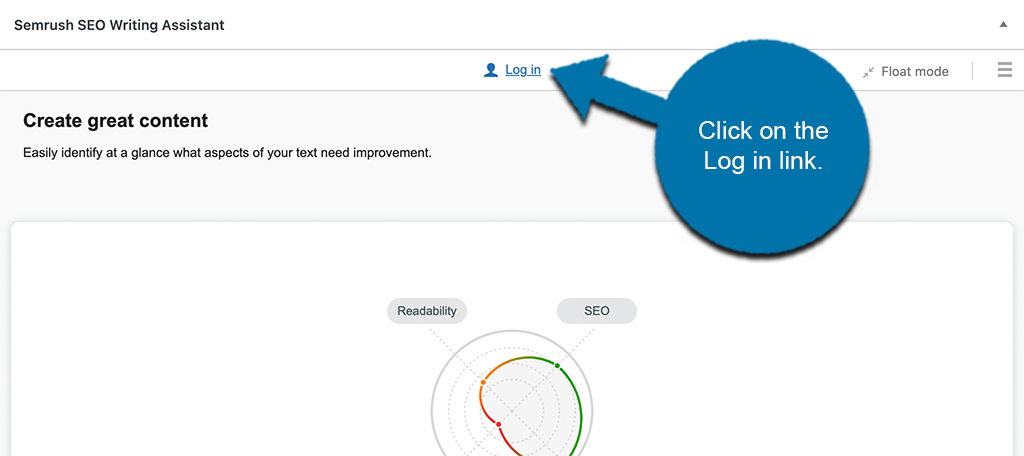
This opens a popup box. Click on the “Register” tab and go ahead and register a free account with them.
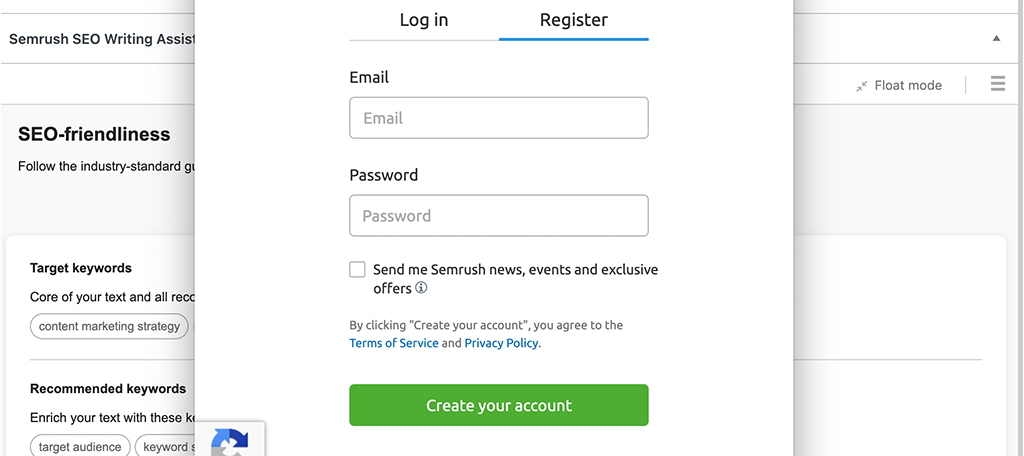
Once you do, an email will be sent with a confirmation code in it. Copy and paste that code into the relevant field.
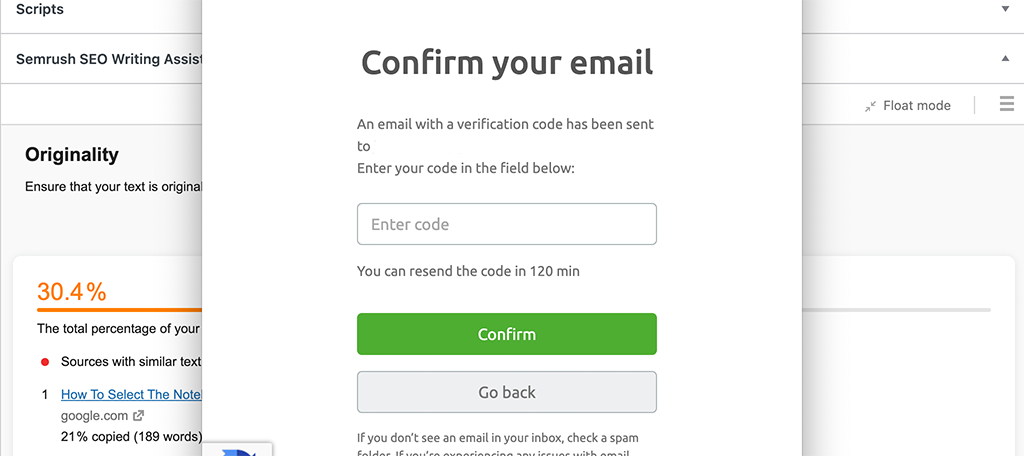
Lastly, go ahead and “Approve” access when the plugin tool asks for it. This gets the final step completed and opens up all the functionality that Semrush offers.
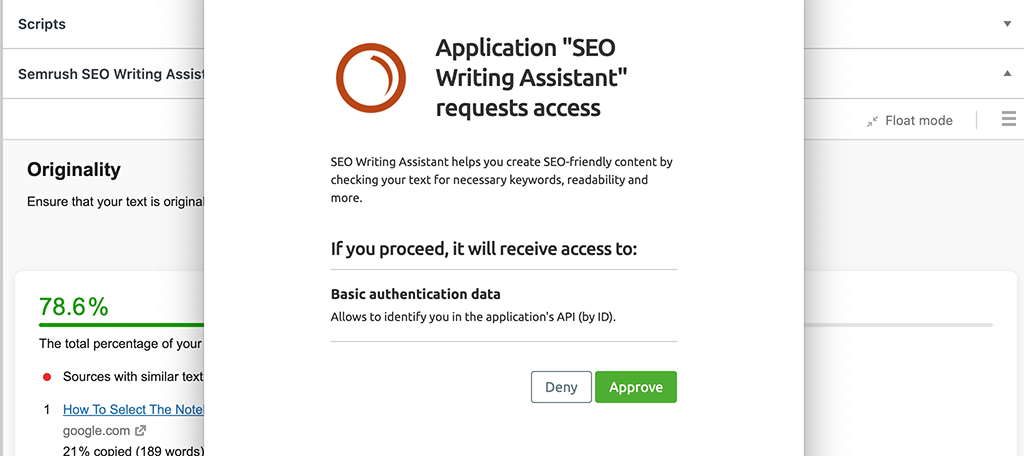
Step 4: Start Writing Your Text
In order to take advantage of all the tools you have just opened up, you need to go ahead and start writing the article you want to write.
After that, you can enter all the details needed and see how it ranks.
Step 5: Enter a Target Keyword and Audience
Once the article you want to write is finished, enter a target keyword that you want this particular article to rank for. Below that, enter that target audience as well.
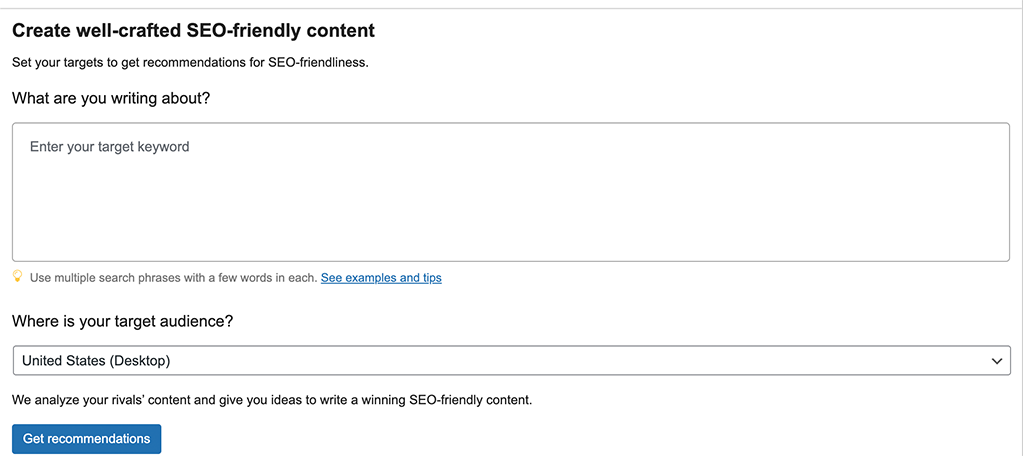
Click on the “Get Recommendations” button to move on from there.
Step 6: Adjust Content as Needed
Clicking on the “Get Recommendations” button brings up the four main tools that Semrush provides. These include:
- Readability
- SEO
- Tone of Voice
- Originality
There is also a main scoring chart that you can view at the top of the recommended content changes. The screenshots below show you the tools available. Remember, yours will look much different based on the content you write. This is just a demo.
Readability and SEO
The Readability and SEO boxes provide needed change recommendations to get your content where it needs to be.
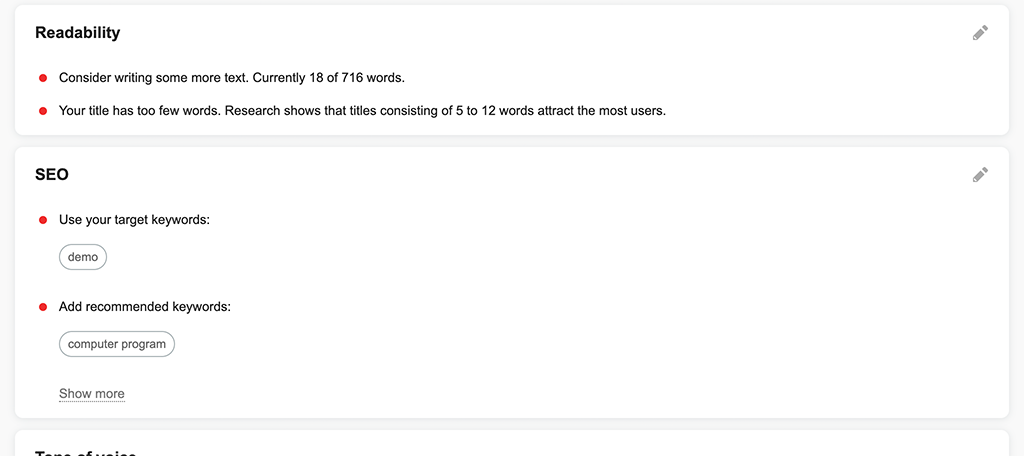
Note: If you click on the “Edit” button on the top right of either of these boxes, then you can make your own content adjustments and see if that helps as well.
Tone of Voice and Originality
In order to make use of the Tone of Voice and Originality tools, you will need to upgrade to a pro subscription version or the “Guru” version, as Semrush calls it.
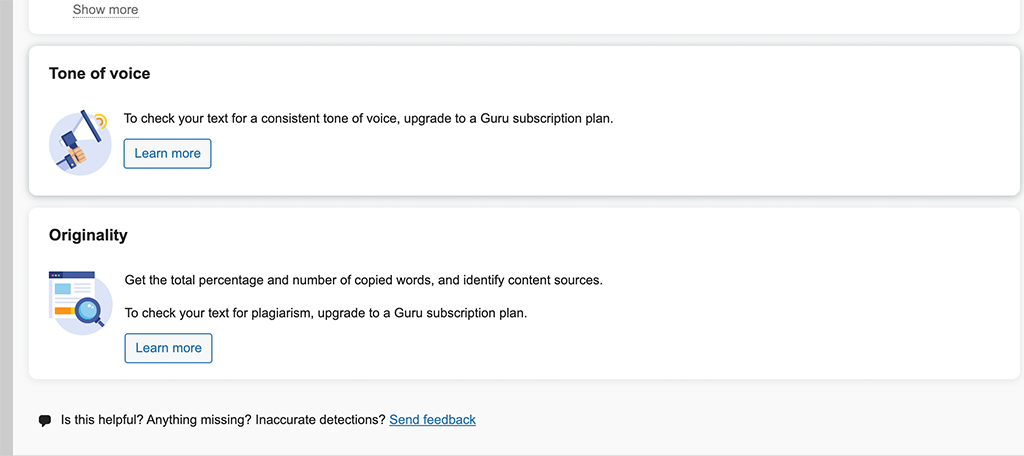
This is pretty pricey, but it is a one-off fee and good for a lifetime subscription to the product.
That’s it! Once you get the content where you like it, simply publish it and go from there. You can always come back to it and make adjustments later if needed.
What Other SEO Optimizations Should You Make?
Getting a WordPress site fully optimized and SEO-friendly takes work on several levels. You want to make sure that the overall site SEO is working properly, and there are several things you can do to ensure this.
A great method to give your site a boost in search is by using optimizing and caching plugins, such as Autoptomize.
There is also the issue of the website images. In order for them to be optimized properly, you need to compress them. Adding alt tags to make sure they are readable for Google crawlers is also ideal.
Final Thoughts
Writing quality content that is SEO-friendly and Google-ready does not have to be an overall difficult process. As a matter of fact, if you imply the right tools, then you have something to help you along the way. The process can actually be a lot of fun and very educational.
Semrush provides some great SEO tools for free. While they do have a pro version that you can buy to access even more, the free tools provided will give you a solid path to helping you write great content.
What other SEO tools have you used to improve your website content? Do you find that they help or no?
