
The Internet is comprised of a plethora of links that are used for content, connecting images to pages or retrieving other data. There could be thousands upon thousands of these links on any given website. When these become broken, it could affect the appearance and functionality of your pages. It could lead to a myriad of problems ranging from annoying visitors to hurting the validity of your content.
Affects SEO
Part of search engine optimization is making sure all of your links are behaving correctly. When the links are resulting in a 404 error, it plays against you in the search results. Sites such as Google hold fully functional websites in higher regards. If you don’t want to be penalized, you need to make sure all of your links are active and working properly.
Reducing Your Credibility
Links play into keeping yourself credible as a website developer and author. When these are broken, it makes you look unprofessional. One of the important factors to keeping your reputation up is by making sure the site is working as it should. Otherwise, it demonstrates to visitors that you don’t care about their experiences. If your installation of WordPress has broken links, people may stop visiting the site altogether.
It Could Impact Conversions
A site that has a professional and clean appearance has a higher rate of conversion than one that has a bad image link or an incorrect URL for a page. This will impact your conversion rates, especially if the links you’re providing lead to products or services you sell. If someone can’t access those pages, then he or she won’t be able to buy anything.
Keeps the Appearance of Consistency
With all of the available websites today, people are less trusting of sites that seem to be abandoned. Broken links are often a sign that someone has neglected a site for an extended period of time. This creates mistrust in the visitor, who will simply move on to a competing website that is regularly maintained. It’s like cleaning up your brick-and-mortar business. You wouldn’t want someone walking into your restaurant if the floors were covered with dirt, would you?
Type of Links to Watch For
Links do more than just send a person to a new page on the Internet. They are responsible for pulling graphics, data and even maintaining applications. Some of the import WordPress broken links that you need to keep an eye on include:
Links to Other Websites:
- When you link to someone’s website, you’re trusting that the page will stay there forever. Unfortunately, that’s not always the case as people often change formats, delete archives or even shut down the site completely.
Links to Your Images:
- A lot of people forget that deleting an image from the website will cause a “broken link screen” to appear in the image’s place. This is exceptionally bad if the image is used in many different pages.
Internal Links to Pages:
- Linking your pages together is both helpful to SEO and visitors. However, a link could become broken if the page is renamed, moved or deleted. Sometimes, you may even accidentally spell the name of the URL wrong.
Designs through CSS:
- The CSS file is what governs over most designed templates in WordPress. If the files the CSS is looking for are missing, the website could cease to function.
How to Install a Link Checker
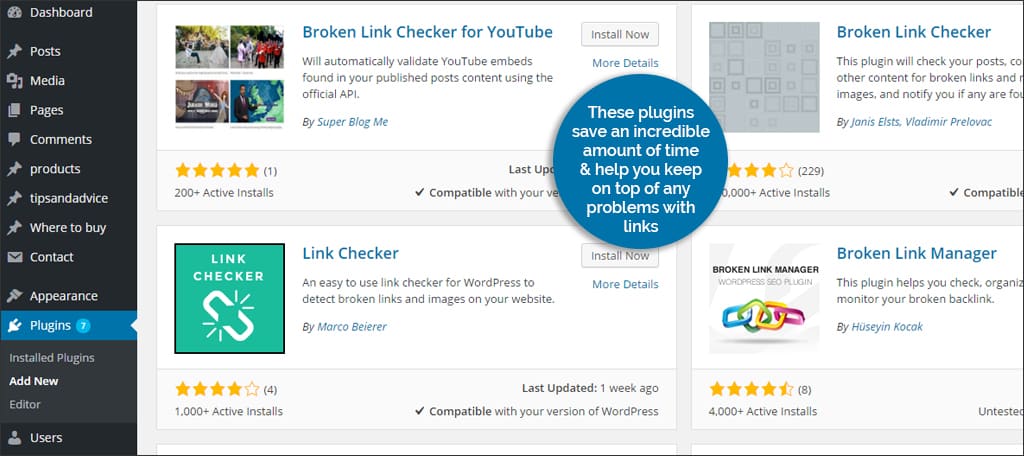
Broken link checker plugins can be quite invaluable in WordPress. They can save an incredible amount of time and help you keep on top of any problems with links to and from your content. Follow the directions below to install your own link checker:
- Go to the “Plugins” control from your dashboard in WordPress
- Click on the “Add New” button on the top left side of your page
- In the search bar on the right, type in “broken link” and press enter on your keyboard
- Find, install and activate the plugin that fits your needs
A broken link can cause problems for your site as well as your reputation. You want to always make sure that your links are going to the right pages. Whether content has been moved or the link was typed incorrectly, staying on top of these issues will enhance the user experience. Check your links periodically and make sure everything is going were it’s supposed to.
How many times have you linked to something that winds up disappearing from the Internet after a few months? Have you experienced lower search results because your links were broken?
