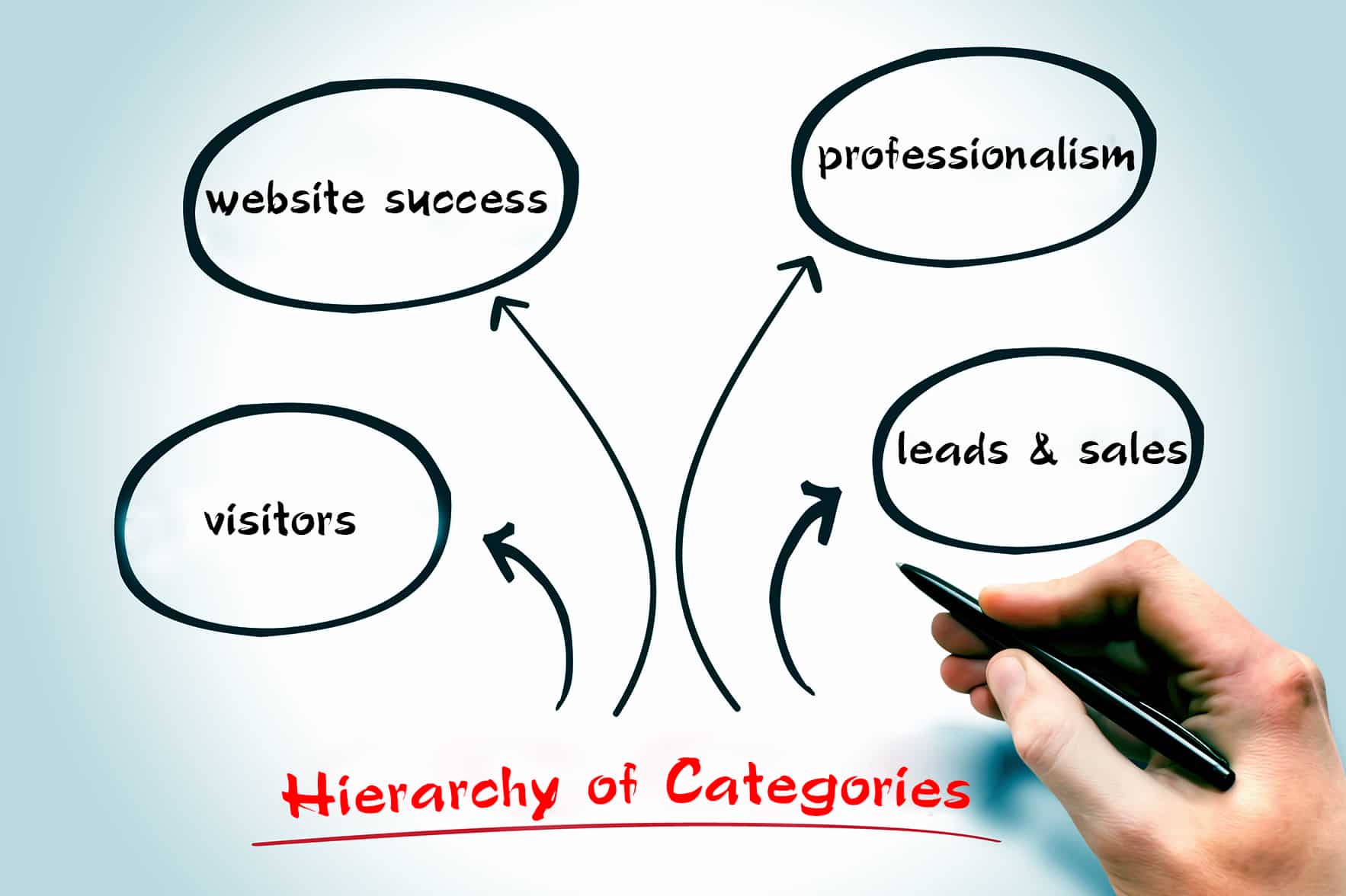
In order to help you create an efficient and logical website, WordPress is built with the ability to create categories. These sections allow you to create a hierarchy for content that contributes to the overall success of the website. By understanding their use and how to control them, you can enhance the experience of your visitors. A better experience for those reading your content could play a part in generating leads and sales. You may also be interested in reading about the difference between categories and tags and which is better in terms of SEO.
Why You Need to Deliver Hierarchy for Content
Keeping the Content Logical
People looking for specific kinds of content are more likely to sift through an entire category. By keeping information together in a logical order, you essentially give the patrons what they want – easy to find information. For example, you could create hard drives and video cards into separate WordPress categories if you operated a computer system website. This allows visitors to go through the corresponding categories if they are looking for specific information on various components.
Avoiding an End to Content
If you’ve paid attention to analytical reports, you may see how certain pages may have an exceptionally high exit rate. This can be caused by “end-of-the-line” content. These are pages that don’t allow a user to continue his or her exploration of the site. If you keep topic-centered content together in a category, you can provide a continuation of that journey by displaying the next article.
Content in WordPress categories can be delivered on the bottom of a post page through the use of plugins. An example of this is the area of a site that shows the next or previous posts according to the hierarchy of the content. These can be set up to show posts by chronological order, topic keywords or even relevant post tags.
Adding a Layer of Professionalism
Keeping your content in a logical hierarchy of WordPress categories and subcategories denotes a layer of professionalism. This makes you look more like an expert in your field. Instead of a bunch of categories that are similar, separating your niche into primary topics shows that you know how the flow of your material is processed. It could help enhance the site’s reputation while boosting your own personal profile as one who knows his or her industry.
Justification and Appearance
Like avoiding the “wall-of-text” when creating content, you don’t want a wall-of-categories to confuse visitors. The more structured the sections are, the easier it will be for visitors to find what they are looking for. You want to engage visitors, not create a sense of dread by showing a long list of what is available.
Ways to Avoid Hierarchical Mistakes

Delivering a hierarchy for categories can be confusing to visitors if not done correctly. Content that can fit in one section could easily be placed in another. Here are a few suggestions that can help you prevent visitor confusion:
- Keep your primary categories to a minimum. Too many of these can be confusing to some of your visitors. Unless you’re building an online encyclopedia, try to keep the primary sections to ten or less.
- Keep subcategories relevant to the primary. Let’s say you have a fitness website. You create an “Exercise” primary category. You could then create subcategories of exercises according to muscle groups. Ab workouts, thighs and other parts can be separated under this primary section.
- Avoid orphaned categories. This means you don’t want a category or a subcategory with only a single post. If you’re planning on adding more content to those sections, then that is a different matter. However, leaving one post in a category can be seen as unprofessional and makes the list of sections longer than it needs to be.
- Avoid Synonymous Sections. You want to avoid categories that are synonymous with each other. For example, it wouldn’t make sense to have “Exercise” and “Workout” categories on a fitness site since they both mean roughly the same thing. The same could be said about “Memory” and “RAM” for a computer site. It’ll help prevent creating a mess of misplaced posts and reduce confusion.
Keeping the content contained within a hierarchy of categories can do a great deal to improve the website. From making it easier to sift through to showing professionalism, it can all play into your success. The next time you’re creating content, make sure it’s in a logical pathway on the site. Enhancing the experience for your patrons could easily lead to a strong and successful experience for all.
How many categories and sub-categories do you have on your website? Do you find it easier to contain your material within a handful of categories, or do you have a vast list of sections?
