WooCommerce continues to be the number one way to sell physical and digital goods online. The plugin also allows you to add third-party plugins to it in order to extend functionality. One of the things you may need to do is offer wholesale prices to certain customers.
In order to do this, you either need to be able to write your own code or find a plugin that gives you all the tools you need. Luckily, I have found just the plugin for you. Let’s dive right in and talk about WooCommerce wholesale prices.
Why Offer Wholesale Prices?
Depending on the type of products you have on your site, it can be a good idea to offer certain customers different pricing for bulk orders. These customers are known as wholesale customers, and they are the ones coming over to buy your products in large amounts.
Offering specific WooCommerce dealer pricing to these customers is a way to sell the product at a lower price if a customer is buying in bulk. This is wholesale pricing.
This is especially useful if you’re selling business-to-business.
In order to offer this in WooCommerce, you need to find a plugin that allows you to set this type of pricing, as well as set accounts as wholesale customers. Let’s take a look at the plugin we are going to use today and see all that it has to offer.
Note: The following tutorial assumes you have WooCommerce installed and set up on your site already.
Wholesale Prices for WooCommerce
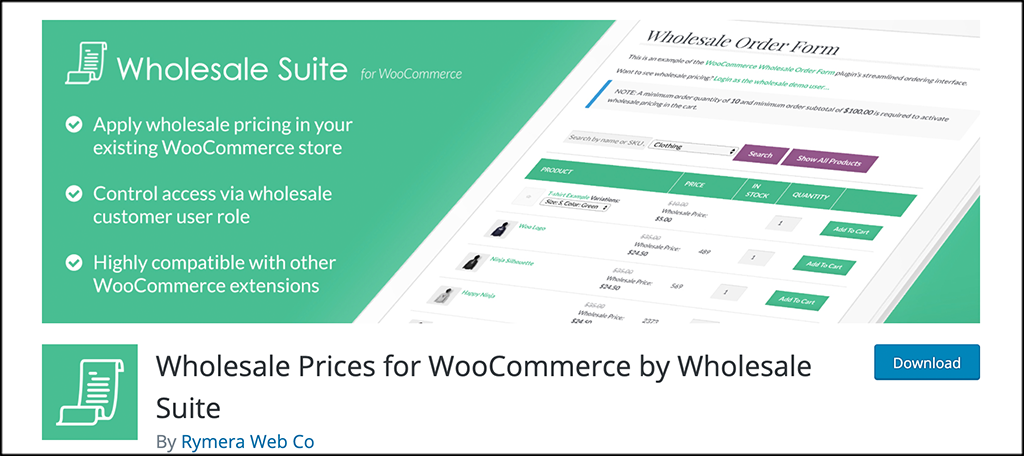
Wholesale Prices for WooCommerce will give you (store owner) the ability to offer specific users wholesale pricing. This is perfect for a B2B setup, as it really opens up possibilities for new customers who may spend more to get more.
The plugin offers quite a bit of functionality but at the same time is easy to use. It is pretty straightforward and is not difficult to set up. It is a matter of adding customers and setting pricing.
The plugin is lightweight and will not slow your site down if you choose to use it. As stated above, it is a simple, easy to manage plugin. It offers the following features:
- Wholesale pricing for single and variable products
- Adjust wholesale user roles
- Disable coupons for wholesale pricing
- Show or hide original price from wholesale customers
- Multiple user roles
- Compatible with other plugins
As you can see, simple, straightforward, and easy to use. Let’s get the plugin set up and running together so that you can offer certain pricing to wholesale customers.
Note: There is a pro version of this plugin. It does give you quite a bit more functionality and features. If you feel like your store needs those extra features, then feel free to check it out. The rest of this tutorial is based on the free version of the plugin.
How to Set Up Wholesale Pricing
Step 1: Install and Activate the Plugin
In order to set up wholesale pricing in WooCommerce, you first need to install and activate the plugin. You can do this by jumping over to the Plugins page in the WordPress admin dashboard.
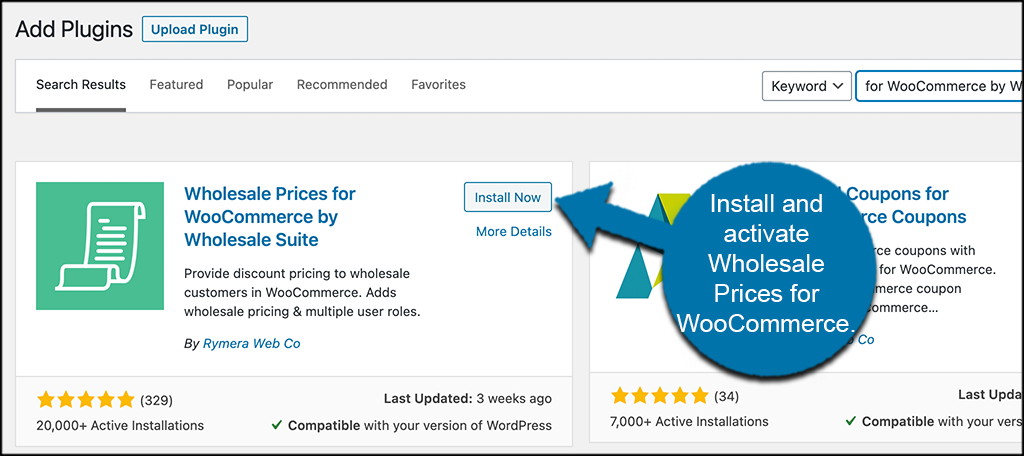
Simply use the available search field to search the plugin by name. When you see it pop up, install and activate it right from there.
Step 2: Set Wholesale Roles
Now that the plugin is up and running, your first move is to actually set up wholesale roles. You can do this by clicking on WooCommerce > Wholesale Roles, located on the left side menu of the dashboard.
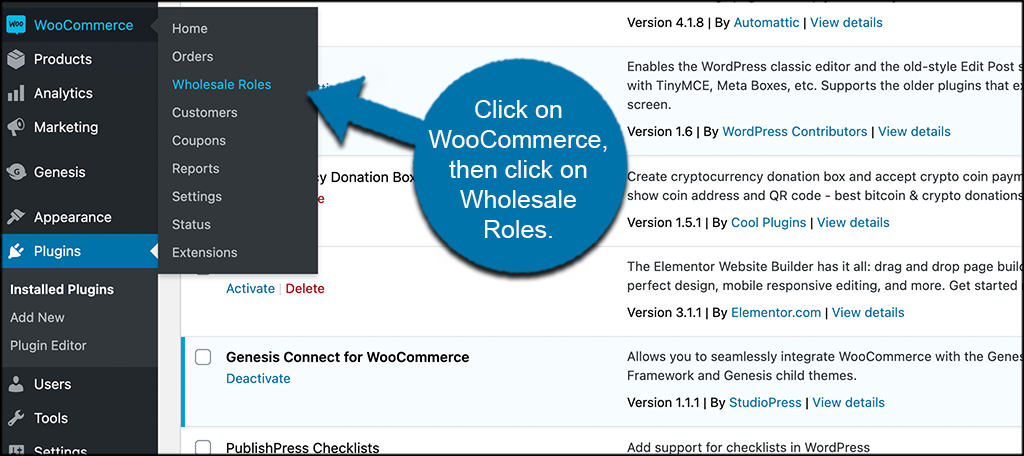
You will see this is now an available option since you activated the plugin.
Once on the wholesale roles page, the setup is very simple. Actually, the default “Wholesale Customer” role is already set.
If you want to change the name of that role to something you are more familiar with or edit another part of it, then simply click on the edit button and make your changes.
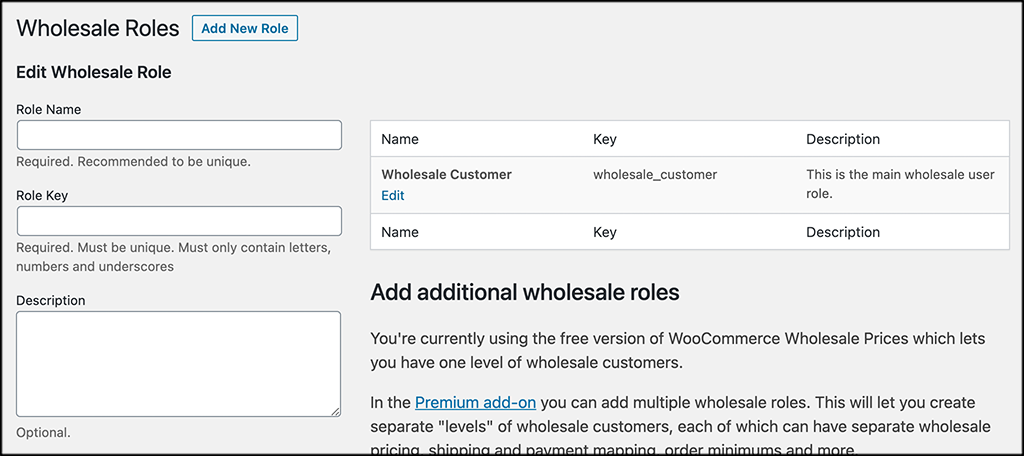
You will also see that there is an “Add New Role” button. However, this will only apply to you if you are running to the pro version of the plugin.
Step 3: Add Wholesale Customers
In order for the plugin to register wholesale customers properly, you have to actually add them in. This can be done in the “Users” section of the dashboard.
Click on Users > Add New, located on the left side menu.
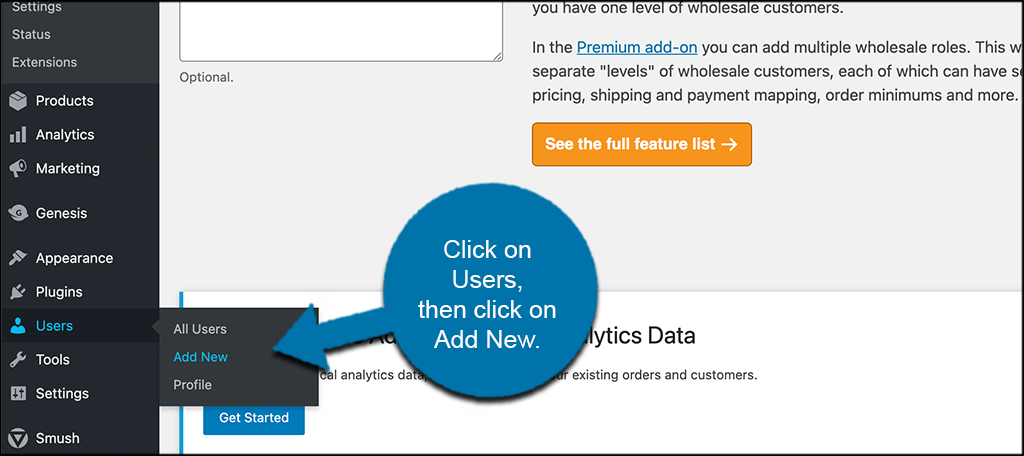
You can fill out a new user as usual in WordPress and add all the relevant information. However, you will notice that a new role title “Wholesale Customer” has been created in the user role dropdown menu.
Note: The name of this role will reflect whatever you named it in the wholesale roles step above.
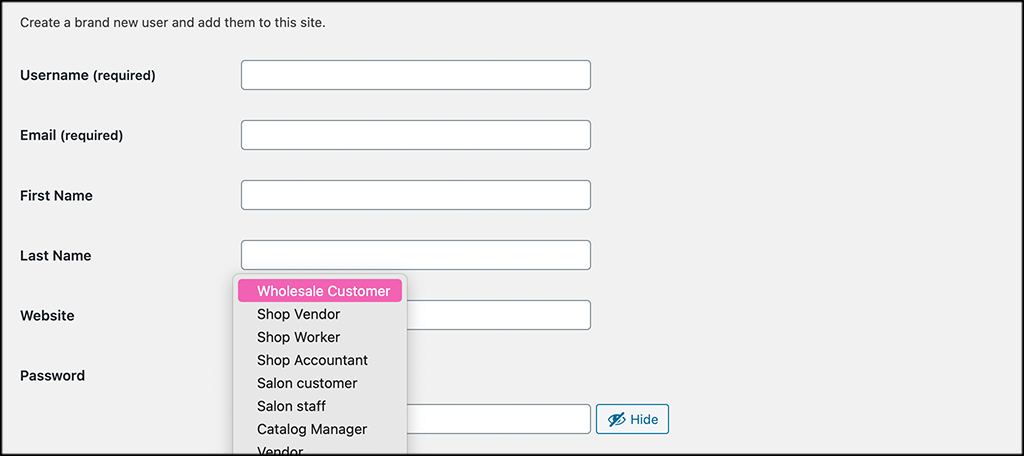
Go ahead and add all of your wholesale users in. Conversely, if you have existing customers that need their roles updated, simply edit them and change their roles.
You can give wholesale pricing access to any customer simply by changing their user role to the Wholesale Customer role.
Step 4: Adjust Plugin Settings
The settings for this particular plugin are actually light, which is why we went over the other steps first. However, now that you have roles and customers set, let’s adjust any settings necessary.
Click on WooCommerce > Settings.
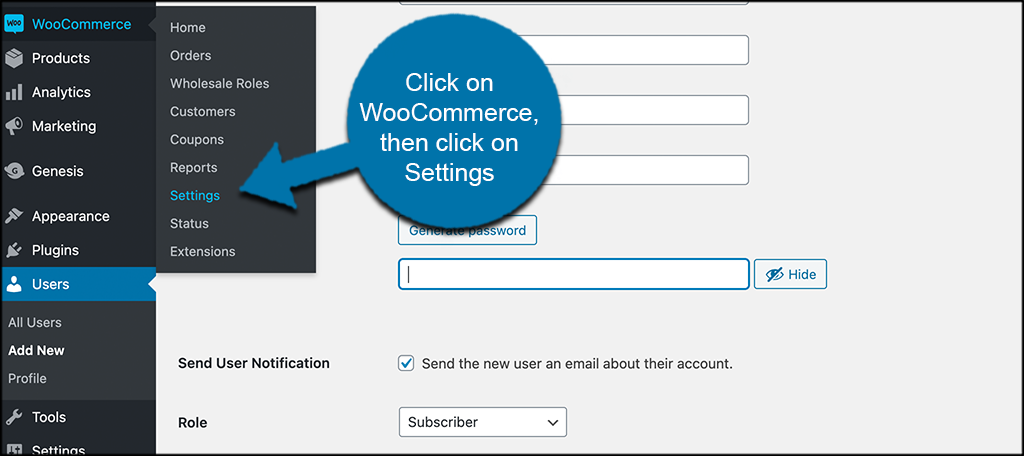
When the configuration tabs pop up, click on the “Wholesale Prices” tab. From there, you will see there are a few sub-tabs.
General
Basically, you can disable or enable coupons for wholesale prices here.
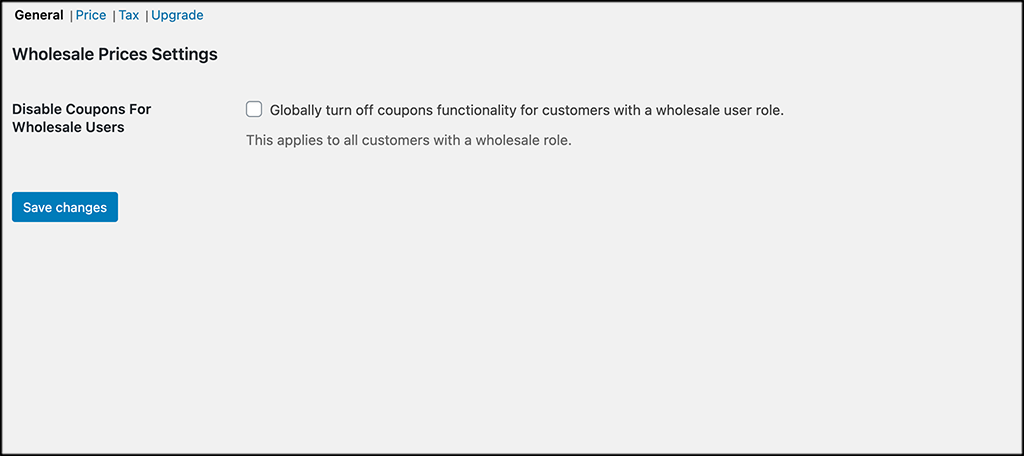
Price
This is actually where the bulk of the pricing settings are. Go ahead and configure all the wholesale prices how you want them.
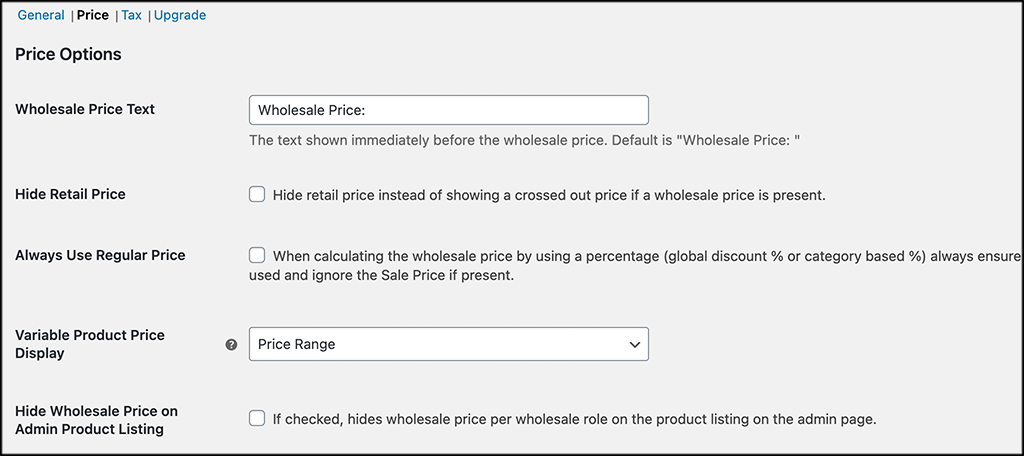
Tax
Set all your wholesale pricing taxes here. This will be important, so set them accordingly.
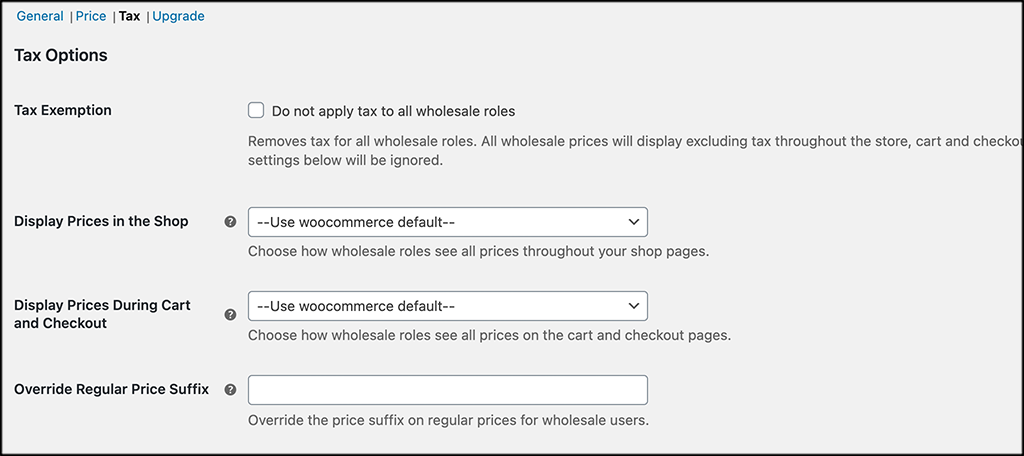
The upgrade link simply bounces you to the pro version of the plugin, so you can access it if you would like.
That’s it! Make sure all your configurations are saved and we can move to the last step.
Step 5: Set Wholesale Prices on Products
At this point, you have everything in place and running. The only thing left to do is go through the products you want to allow wholesale prices for and update them.
Head over to any product you have and open the editor up. Scroll down to the general pricing section that you use to set all pricing for products. You will notice that there is now a “Wholesale Prices” section.
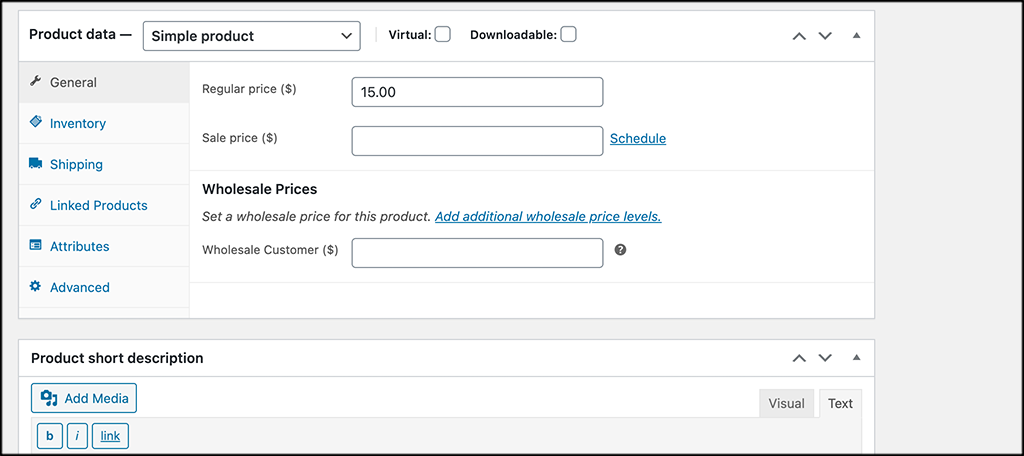
Simply fill out the wholesale pricing you want and update the product.
That’s it! You are now offering wholesale prices to any wholesale customer that you have added to the user’s section.
Repeat this last step for all products you want to offer wholesale pricing on.
Final Thoughts
Adding wholesale prices to certain products for some of your customers is a great way to offer better pricing when they buy in bulk. This will also keep them coming back for more, as a good wholesale price is sometimes hard to find.
Adding the Wholesale Prices for WooCommerce plugin gives you a fast and easy way to add wholesale pricing functionality to your online store. Simply follow the steps above and you will be off and running.
Have you tried building private wholesale pages differently? Did you find it difficult to gather several different tools to create one function?
