If there’s one thing every site owner can agree on, it’s that spam bots are annoying. T is why many developers try to block bots in WordPress. Failure to do so can have some pretty serious repercussions for developers and real users.
Luckily, when it comes to blocking robots, WordPress has a great selection of tools at its disposal to help. And with the rise of more advanced AIs, there has never been a better time to protect your site against bots.
Today, I will demonstrate several ways you can keep your WordPress site bot-free.
What Are Spam Bots and Why Block Them?
Spam bots are autonomous applications designed to explore the internet and send spam to websites and other internet users. This can be in the form of creating comments on a site, filling out registration forms, sending out emails from data it collects, and so on.
As you probably already know, it is incredibly annoying dealing with spam, but it also negatively impacts a site.
You see, every time a bot actually visits your site, a search engine like Google can’t tell the difference between it and a real user. As such, it actually impacts your site’s statistics like the bounce rate. As such, it can negatively impact your site’s SEO.
And that’s just one statistic, others include:
- Referral sites
- Duration of visit
- Demographic data
- Number of visits to a webpage
As you can imagine, this will skew any data you view with analytical tools like Google Analytics. Obviously, this is a problem for anyone trying to determine trends and patterns of their user base.
The inclusion of AI makes matters worse in Analytics as something like chatGPT can rack up the view count into the thousands in a single day. Reading your stats afterward is a bit of a pain.
Of course, this is just one problem. The truth is there is usually not just a single bot going on your site. Larger sites can have hundreds or even thousands of bots viewing it at any given time.
They will attempt to leave comments, fill out forms, and do other activities, which ultimately take up site resources to go through.
As such, you need to have systems in place that block spam bots, or at the very least significantly reduce their impact.
4 Steps to Block Bots in WordPress
There are several ways to handle spam bots in WordPress and it really depends on the type of problem you have. You see, all spam bots work differently.
There are some that simply attempt to leave comments with links to another site. In other cases, there are some that will register tons of users so they can try and claim free sign-up bonuses.
Naturally, there is not a one-size-fits-all solution to the problem. But, by following these steps, you will block most bots in WordPress.
1. Identify Where Spam Bots Can Strike
Naturally, the first thing you need to do is determine where your site can experience problems from spambots.
For example, do you have a comments section on your site? If so, this will most likely be targeted by spambots. Perhaps you allow users to leave product reviews. Essentially, any opportunity a user has to create content on a site is an opportunity for a bot to do the same.
Being aware of the different areas a spambot can strike allows you to prepare security measures that block bots from accessing them.
2. Update Your Theme, WordPress, and Plugins
One of the first steps you should take to improve the security of WordPress is to make sure everything is up to date.
Some bots specifically target security vulnerabilities in older versions of these files, which have been patched out in the latest version of the software. As such, staying up to date is one of the best defenses against malicious bots probing your site.
In some cases, if the vulnerability is detected, your site will then be the target of a hacker. Luckily, it is very easy to keep WordPress up to date. Not only does this help keep your site safe but ensures you do not run into compatibility issues with other tools.
3. Implement CAPTCHA in These Areas
Once you have identified where spam bots can strike, it is time to actually protect against those bots.
One of the best ways to do this is to protect these areas with CAPTCHA or reCATPCHA. CAPTCHA is a challenge-response system, where the user must solve some type of challenge question. This can be identifying what letters are on the screen, choosing images, or something else.
The idea behind it is that a lot of bots cannot solve these types of questions, which means only real users can access things like comment sections, forms, and so on. And when it comes to adding CAPTCHA in WordPress, there are several plugins you can use to do it.
Be sure to check out our list of plugins you can use further down this article.
4. Constantly Monitor Your Site
The most important step is to understand that you always need to be vigilant when it comes to blocking bots in WordPress.
The intelligence of bots is increasing every year, and AI is being incorporated into everything. As such, the number of methods bots are beginning to use is growing and becoming more sophisticated. As such, how you combat them is also going to change.
Staying up to date on information on the subject is critical to figuring out a game plan and making adjustments when needed. Luckily, many tools will update for you and incorporate necessary changes ASAP, but being aware is the best defense.
You will always be fighting spam bots – there is no ultimate solution.
3 Ways to Tell if You Have Bot Traffic
One of the first things you need to determine is if you have bot traffic. Since bots can fool search engines like Google, actually determining if you have a bot problem isn’t always straightforward.
That said, there are some obvious tell-tale signs that should tip you off to any bot activity on your site.
1. Check the Comment Section
Generally speaking, the first place any website will spam bots on their website is the comment section, assuming you have one. Review comments left on your site and determine if they are written by a real person, or were from a bot.
You may be wondering how exactly you would determine this, and honestly, there are a lot of ways to tell.
One of the tell-tale signs of a bot in the comment section is that they don’t set up a gravatar or avatar for their profile. While this isn’t uncommon for regular users either, it is a good indicator when combined with other oddities.
The next thing to look at is the email address associated with the account. These are usually not normal emails and consist of random letters or numbers, or they are actually advertising their site in the email itself.
And speaking of advertising, the actual comment usually contains a link back to a site or product they are promoting. In some cases, it will just be a generic comment that doesn’t sound natural and may even have some spelling mistakes.
When you look at all of these factors together, it is pretty easy to identify a spam comment in WordPress.
2. Check New Users
Depending on how you have your comment system set up, you may require users to sign up to leave a comment. Thus, if you notice that there are spam comments, you need to also look at the users who are leaving them.
Spam bots have become sophisticated enough to create a new user in WordPress if a website does not include CAPTCHA.
Thus, you need to take a minute and identify if the user profiles that have been registered to your site are real. To identify these accounts, there are a few signs to look for that include things like:
- No Avatar/Gravatar
- Unnatural email
- Linking to another website
Registered users have more chances to interact with your site and inject spam in the form of comments, reviews, or any other type of user submission. While getting rid of the accounts may seem like a great solution to the problem, it’s only a temporary bandaid.
Spam bots can just make another account and start doing it again. Thus, you need to block that ability first with CAPTCHA.
3. View Website Analytics
Most websites will utilize Google Analytics to keep an eye on their website statistics like traffic.
This is a very powerful tool, but spam bots will influence statistics like the bounce rate or page traffic. As such, you can usually spot unnatural bumps in statistics that may have come from bots. This is also a great way to identify what they are doing on your site.
For example, let’s say you notice on one day, a page received three times the traffic it normally does and has a very high bounce rate. That is a clear sign that bots were viewing that page and quickly left.
Thus, it looks like a viewer to Google, and because the bot was only there for a few seconds, it thinks that users clicked off of your site very fast, thus increasing your bounce rate. Sometimes it is not as obvious as this example, but look for oddities.
One great tip is to use the dates a comment from a spam bot is created on your site, or when the user that left it was registered. This can help you identify days and times you know there was bot activity on your site. Then, correlate that timestamp with that in your analytics tool.
It could help you identify a pattern or at the very least see an example of it.
3 Plugins to Block Bots in WordPress
Naturally, you may be looking for tools that can help you block bots. Luckily, there are a lot of great plugins to block spam in WordPress. And many of them are actually free to use.
Be sure to check out our full list for even more options.
1. Akismet Anti-spam: Spam Protection
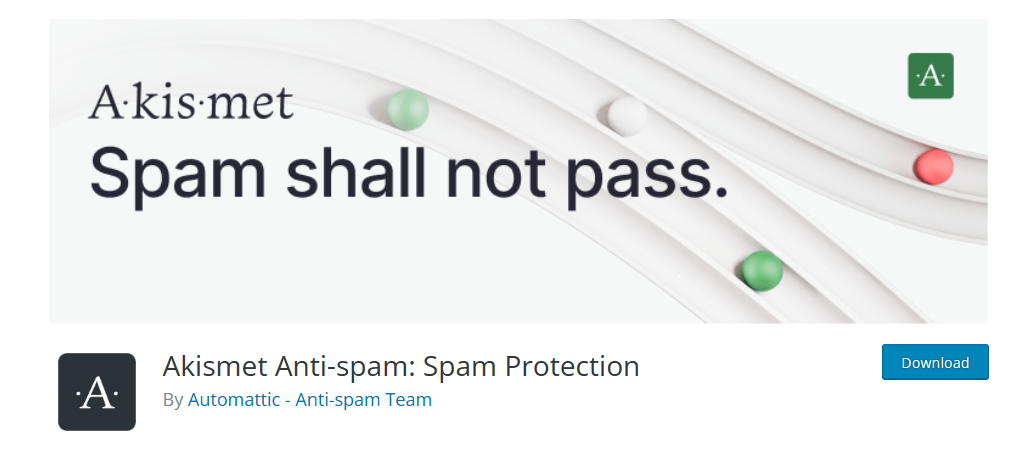
Akismet has the unique honor of being the only plugin that is pre-installed on WordPress. It is made by the same developers behind WordPress and is compatible with most plugins on the platform.
In truth, Akismet is easily the best spam protection plugin in WordPress and you can use it for free.
By default, the plugin focuses on protecting your comment section and will automatically detect comments that are spam and mark them as such. You can then review them and clear them out.
You can also set this up to automatically delete the spam to save disk space.
The real power behind Akismet would be its integrations. It can integrate with most plugins and will help block spam from the features those plugins add.
For instance, if you install Gravity Forms, there is an add-on for Akismet that blocks spam form submissions.
Benefits of Using Akismet Anti-spam: Spam Protection
- Constantly updated to easily identify new spam patterns
- Built on the Cloud to avoid slowing down WordPress
- Dashboard shows analytics for blocking spam
- No clutter in WordPress, you can’t even tell it is there
- Boasts 99.99% accuracy at determining spam
Cost of Akismet Anti-spam: Spam Protection
- The base plugin is free and so is the API key.
- Paid plans exist for larger sites and the prices are determined by the number of times the API is accessed.
2. CAPTCHA 4WP
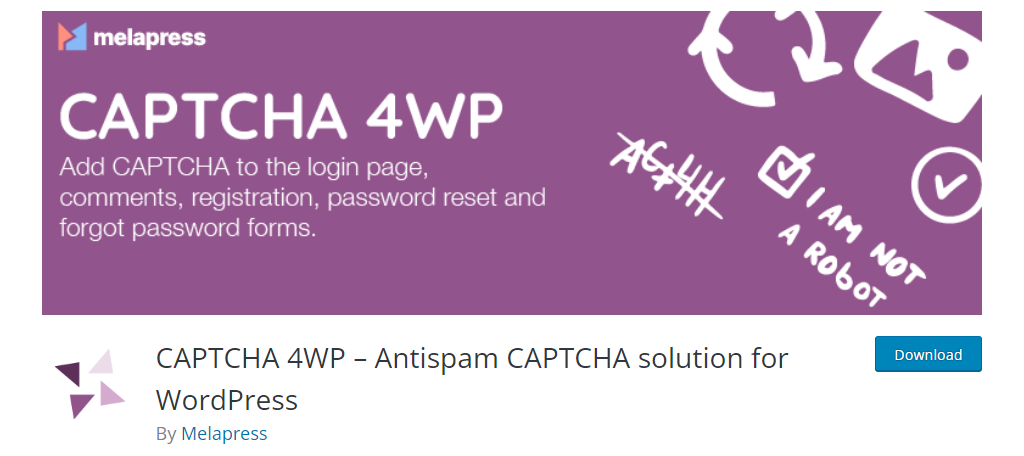
When you want to block bots in WordPress, there is no better solution than adding CAPTCHA. And in WordPress, there are plenty of plugins to choose from, but the CAPTCHA 4WP plugin is easily one of the best options.
The free version of this plugin works well for most sites as it includes the essentials.
This includes adding CAPTCHA to the comment section, registration process, and password set areas of your site. This will prevent a bot from completing the signup process and covers everything that WordPress offers by default.
The premium version includes even more options like adding CAPTCHA to WooCommerce and dedicated compatibility with most major form builders. Overall, it is the perfect CAPTCHA plugin to block bots in WordPress.
Benefits of Using CAPTCHA 4WP
- Detects the visitor’s language and shows the CAPTCHA in that language
- Easy-to-follow setup wizard
- Choose from multiple reCAPTCHA versions
- Long list of plugin compatibilities
- Includes failover to avoid marking real users as spam
Cost of CAPTCHA 4WP
- This is a free plugin
- Premium plans begin at $14.99
3. Blackhole for Bad Bots
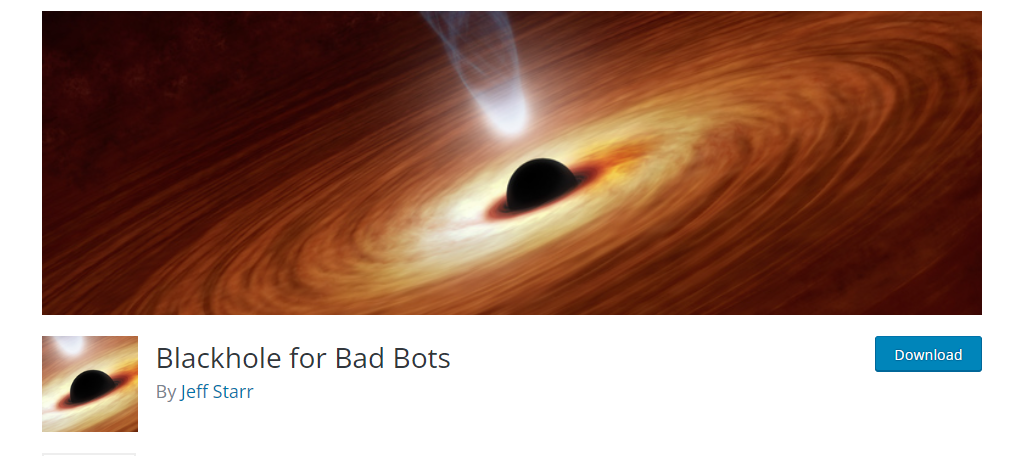
The Blackhole for Bad Bots is a very interesting plugin that is great for bot attack prevention in WordPress. It doesn’t focus on actually preventing spam like other plugins, but focuses on actually blocking the source – the bot itself.
The plugin essentially adds a booby trap onto your site that only bad bots will trigger thus blocking them.
So how does this work? It creates a hidden link in your site’s footer areas, and don’t worry, regular users won’t be able to see it. You then add a simple line to your site’s robots.txt file that forbids bots from following the link.
This means that good bots like search engine bots trying to index your pages will not follow the link, but bad bots that ignore what you say will. The end result, the bot gets blocked when it follows that trapped link.
Benefits of Using Blackhole for Bad Bots
- The plugin is easy to use with minimal input from the user
- Real users will not notice that it is on your site
- By default, whitelists all bots from search engines like Google, Bing, and so on
- Create a custom message the bot sees when it is blocked
- Compatible with other security plugins
Cost of Blackhole for Bad Bots
- The base plugin is free
- Premium plans start at $20
Spam Bot FAQ for WordPress
No. Not all bots that visit your site are malicious. For example, search engines use bots to index your pages so they can rank in search results. Clearly, these are good bots, and you want to ensure they have no issue accessing your site.
Yes. WordPress comes pre-installed with Akismet for this very reason. Spam is a serious concern for every website, and you do need an anti-spam plugin to properly fight it.
While the comment section is often where most people notice spam, this is only one area where it can appear. This can be a great solution if it is the only place users can interact with, but most sites have multiple areas like submission forms, product reviews, and so on.
Absolutely! While many might just consider bots that leave spam comments, that’s really just one example. Others leave links to malicious sites that can tank your SEO because Google has blacklisted them. Others search for security vulnerabilities on your site.
It will most likely lead to short-term gains until search engines catch on, and they will catch on. When this happens, your SEO could end up tanking worse than before you started using them. Growing organically is the only viable growth path.
No. Unlike real users who would struggle to change their IP address, bots can do so easily, which allows them to evade this strategy.
Many tools boast high accuracy rates, and they are accurate. In my experience, all spam comments flagged on my sites have been accurate. While it is possible for humans to get flagged, it is exceedingly rare.
Don’t Let Bots Spam Your WordPress Site
As you can see, a lot of thought needs to go into blocking spam bots in WordPress. There are plenty of ways to go about it, but it really depends on your site. For instance, a blog is going to have different needs than an eCommerce site as far as spam is concerned.
As such, identifying what bots can interact with on your site is one of the most important steps when you want to block bots in WordPress.
I hope you found this tutorial helpful for reducing the spam on your site.
Does your website attract a lot of spam? What plugin do you use to fight spam?


Thanks for the suggestions. My blog is quite new, I have only a few genuine subscribers. But every time I get notifications from mailchimp about new subscribers and they’re all spam bots.
I have installed one of the plug-ins you recommended, hopefully it would work.
This was really helpful to point me in the right direction of using plugins to stop bots. I’ve been stacking another plugin with this one that’s really cut down on the fake accounts and bots attacking my site: https://wordpress.org/plugins/ipqualityscore-fraud-detection/
I had a headache for the last three days just because of spammy traffic on my site, but after reading your post I’m quite sure that I can solve the problem quite easily. you said right that plugins are available to do the job. so its best to use them at the time of need.
Really thankful to you for such a wonderful guide.
Hi,
Usually, the bots (not human) traffic is bigger than human traffic. Bad guys don’t respect robots.txt.
If you want to block, analyze and take the measure of the bots and crawler traffic, try our free non-WordPress App and WordPress plugin:
http://StopBadBots.com
Cheers,
Bill
Developer
Hi,
We developed this free WordPress plugin to block bots:
http://AntiBotsPlugin.com/
Cheers,
Bill
Developer
Its a nice content here. I also have across the same issue as yesterday I observed referral bot traffic with xyz extension has started coming to my website.
This really looking to be scary how badly it will impact.
Hope this article will help in resolving the issue.
Thanks.
TB
You’re welcome. The Internet is full of spam bots. Just when you think you get a handle on things, another one floods your site. Good luck to you.
It is an amazing post and you explained in a detailed way. Nice to see this here. I will bookmark your blog for more details. Keep sharing the new things like this.