Spam is perhaps one of the most frustrating parts of running a website. No matter what steps you take, it will still get through. One of the main culprits is using a disposable email address, but with the right tools, you can block that too.
This is because a spam filter will mark the email as blocked, but a new one will be used to send the next message. As such, it’s an incredibly simple way to bypass a site’s anti-spam filters.
Keeping spam off your site will give you more time to create awesome content, stay in contact with your users, or do whatever else you are interested in doing. WordPress has several plugins that can help you combat this problem.
Today, I will demonstrate how to block a disposable email address using the Firewall by CleanTalk plugin.
What IS A Disposable Email Address?
As the name implies, it is an email address created to be used for a single task before it is abandoned. In most cases, a bot will delete the email address after it has served its purpose. In most cases, that use is usually to create a new account or send spam messages.
This became a popular practice once anti-spam software began advancing. This is because the anti-spam software would block the email address from the site or the messages sent would be flagged as spam automatically.
A disposable email address naturally gets around this because once it is blocked, you can just create another one to continue the spam.
As such, anti-spam tools have evolved to tackle this with email verification tools and other methods to block them from continuing to send spam. Most tools today can do this, and even do so automatically.
How to Block A Disposable Email Address
The Firewall by CleanTalk plugin is an anti-spam tool designed for WordPress. While the focus of this tutorial is to block disposable email addresses from continuing to send spam, the plugin can block about 99% of all spam, thus it is all you need.
It is important to highlight that most anti-spam tools do not play nice with each other. As such, if you have other anti-spam tools installed, they will most likely be incompatible. As such, either delete your existing one or see if it can do what you are looking for.
Step 1: Install Firewall by Clean Talk
Let’s start by clicking on Plugins and selecting the Add New option on the left-hand admin panel.
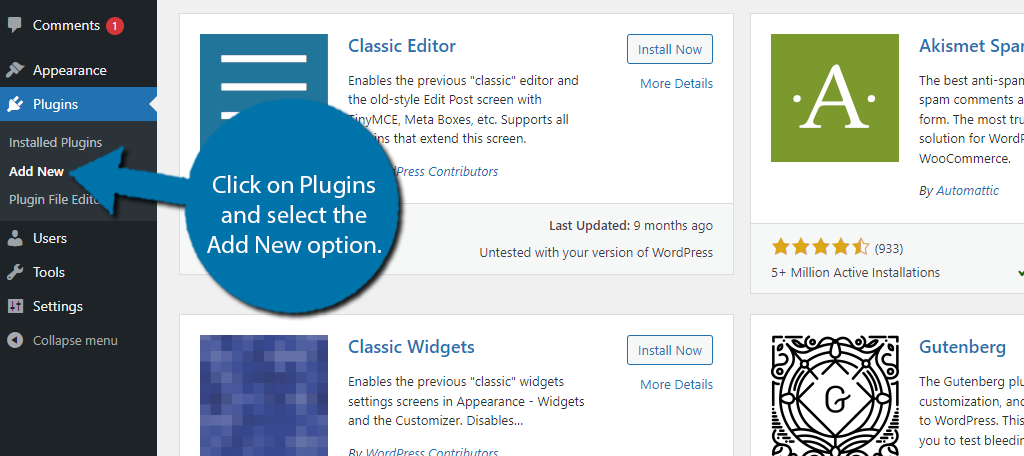
Search for Firewall By CleanTalk in the available search box. This will pull up additional plugins that you may find helpful.
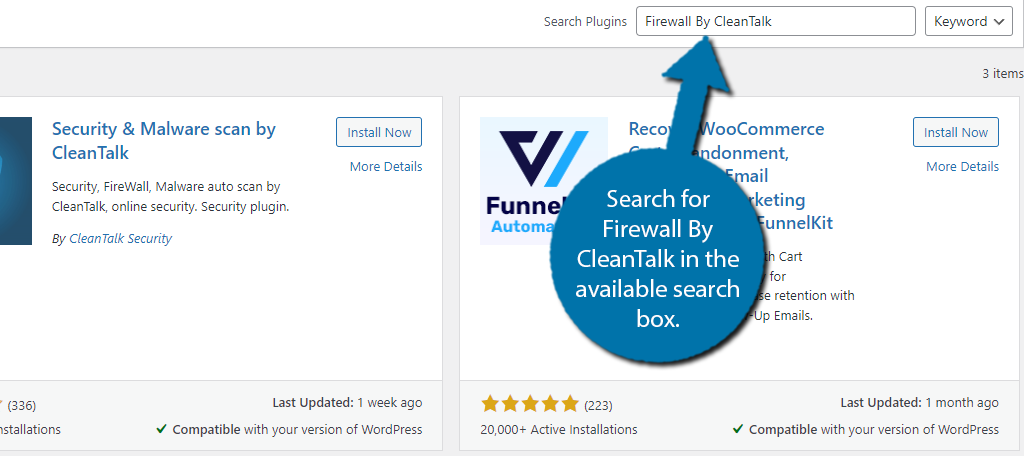
Find the Firewall By CleanTalk plugin and click on the “Install Now” button and activate the plugin for use.
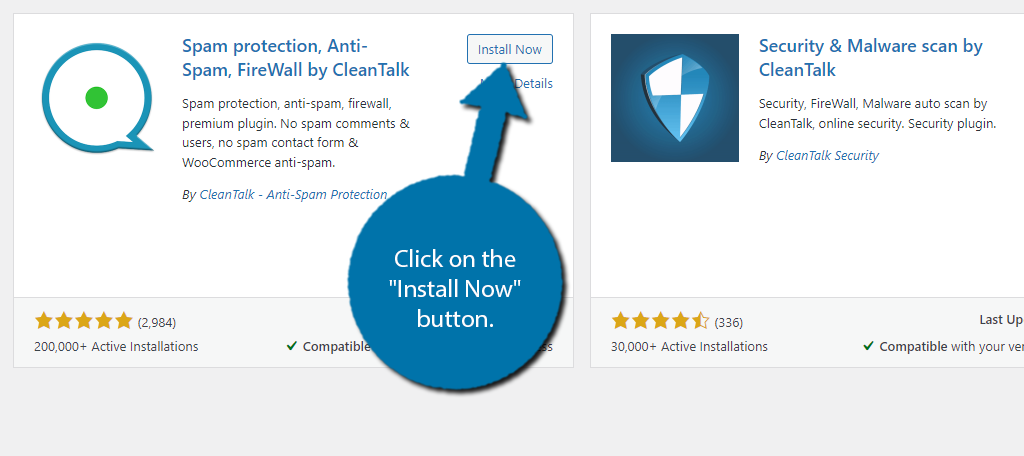
Step 2: Enter the Access Key
The first thing you need to do is to enter the Access Key. There are two ways to get this. The first is to sign up and get the key from CleanTalk directly. The second, and much easier way, is to tell the plugin to get it for you.
We are going with the latter. Start by clicking on Settings and select the Anti-Spam by CleanTalk option.
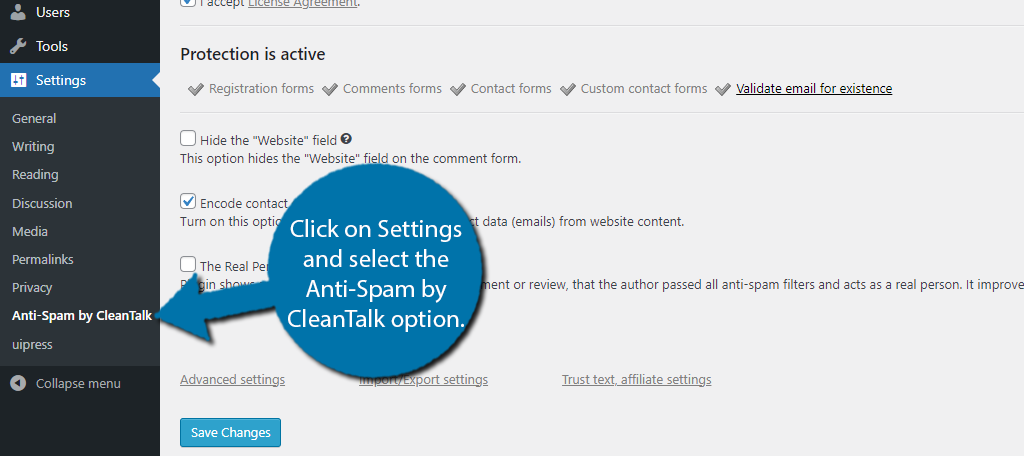
The first box is for the Access Key and below that you should see the “Get Access Key Automatically” button. It will list the current email, which is based on the email associated with your WordPress account. You can change it by following the link.
Once the email address is correct, click on the button.
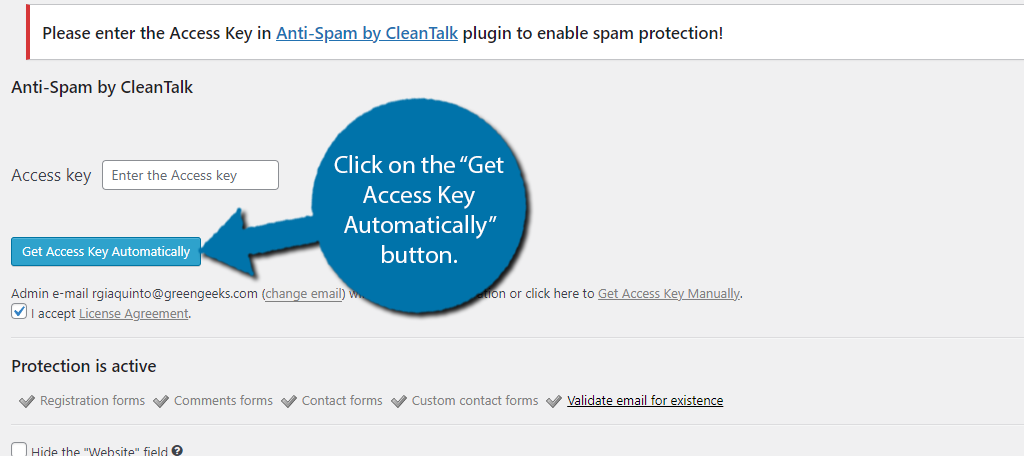
After a few moments, the process will complete itself and you will now see that an access key was added to the box.
Step 3: Block Disposable Emails
Realistically, the plugin will handle this automatically, but when you first start, you should run a manual scan. To do this, click on the Check Comments for Spam link at the top of the settings page.
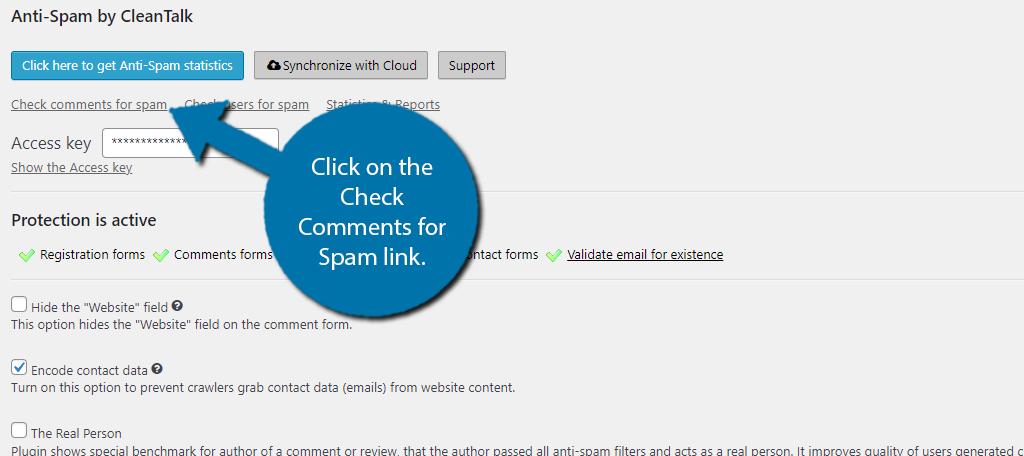
Since you just activated the plugin, it has not performed a scan yet, thus there is no data here. Click on the “Start Check” button.
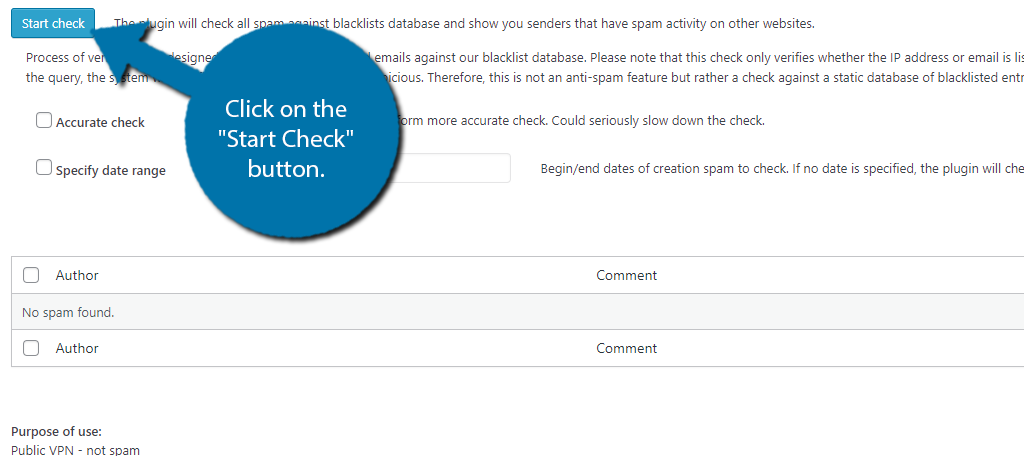
After a few moments, the plugin will create a list of all of the spam comments on your site. This can take some time on a larger site. Take a second to review the results. Once you have verified that the plugin is correct, let’s block the spam.
There are two ways to do this. The first is the more traditional way of selecting all of the comments and using the bulk actions to mark them as spam. The second is to click on the “Mark As Spam All Comments On This List” button.
Naturally, the second option is much quicker.
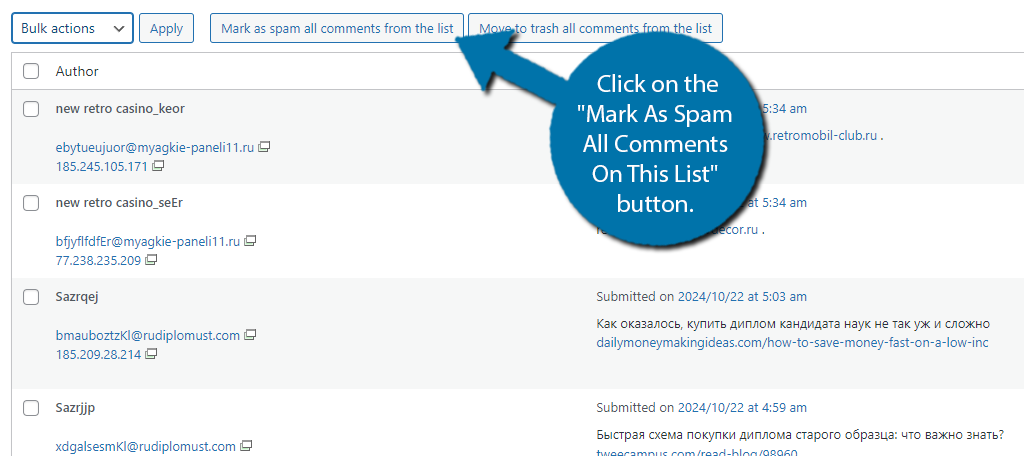
Those email addresses will not only be blocked but their IP addresses will be blacklisted as well. While that concludes everything related to this tutorial, it is worth pointing out that the plugin has a lot more it can do.
I highly recommend checking out the settings page to view all of the options. By default, they are set up correctly, but by viewing them, you will know what the plugin is doing behind the scenes.
Other WordPress Blacklist Plugins
Spam is a major problem that all websites face. Naturally, there are a lot of plugins that focus on it. And since disposable emails are so common today, virtually all of them will be able to prevent these.
Here are some great alternatives to consider using that you can try:
Akismet Anti-spam
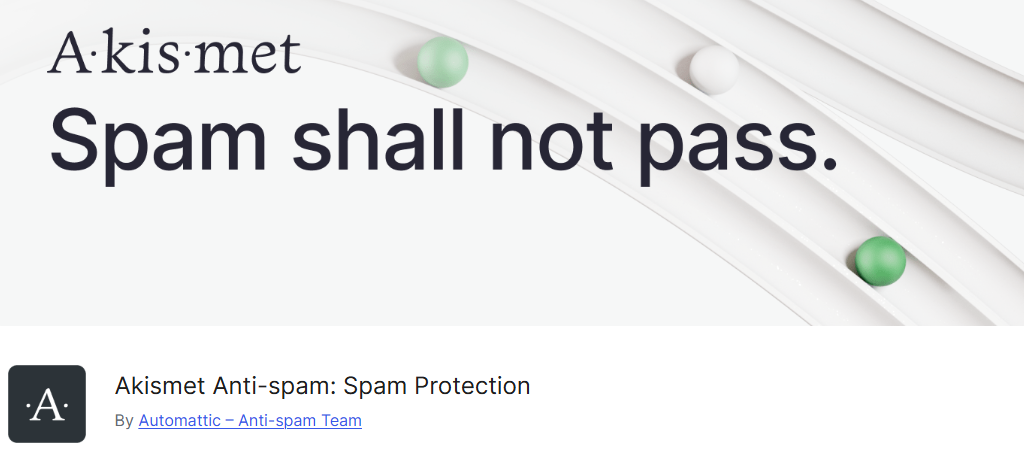
Akismet Anti-spam is one of the most popular plugins for WordPress with over 6 million active subscribers. Part of this popularity is because it is included in most WordPress installs. The other reason is that it works.
This tool is made by the same developers as WordPress. Naturally, it is updated regularly to guard against the latest threats. This includes disposable email addresses. And for the most part, you just need to install it.
Akismet works in the background and requires very little input from the website owner. As such, it is an anti-spam tool you can install and forget about because of how effective it is. Give it a try today if it isn’t already installed on your site.
All In One WP Security & Firewall

The All In One WP Security & Firewall plugin is one of the most popular security tools available with over one million active downloads. When it comes to anti-spam, it has a variety of tools that can help reduce spam.
You can block disposable emails by aiming at the source, the IP Address. Simply track the IP address that uses the disposable email address and add it to your blacklist. As a security plugin, it has more features than just anti-spam.
For example, it can help prevent DDOS attacks from occurring within WordPress. It will also change the default login area to improve site security. Those are just a few things it can do, so be sure to check it out.
Loginizer

The Loginizer plugin focuses on protecting the WordPress login area. It has several ways to do this, with one way being an IP ban. This way, you can track down spam accounts and block the IP address to prevent them from doing it again.
This is one of the most efficient ways to prevent spam, as the login and registration area of WordPress is where all bots need to pass to leave spam comments and types of spam on your site.
Other features include the ability to customize the login error message. That way, hackers won’t get vital information from the default messages such as if the email address is correct. It is free to use, so be sure to give it a try.
Keep Your Website Spam Free
As you can see, with the right plugins, it is completely possible to block against a bad actor using a disposable email address that releases spam on your website. With that said, even with the best tools, spam will get through.
We are still in the infancy of AI, but it has the potential to make the problem far worse, or better depending on who you ask. Regardless, staying vigilant is crucial in keeping your website spam-free.
I hope you found this tutorial helpful in learning how to block a disposable email address to reduce spam.
Which anti-spam plugin do you use? Has the above method helped you reduce spam?


This is a nice list and I can see a good amount of effort that has gone into the blog. I would appreciate if you can add https://www.antideo.com to the list as well. Antideo is an API service that helps user to do a live detection of disposable email addresses and the list is auto-updated so that you always stay ahead of the curve. And the icing on the cake is that a user can make upto 5000 API/month for free