The comment section in WordPress can be a huge source of engagement but also a big source of spam. For this reason, many site owners choose to approve each comment, as such manually, you need to send out an approval notification.
This notification will inform the user that their comment has been approved and is now public in the comment section. While this approach does slow down the comment section and create a lot of extra work, it does reduce spam.
Unfortunately, WordPress cannot send out notifications by default. Instead, you will need to install a plugin to add this functionality to your website. Luckily, there are several plugins to choose from.
Today, I will demonstrate how to send out a comment approval notification using the Comment Approval Notifier Extended plugin.
Is It a Good Policy to Manually Approve Comments?
The answer depends on what you are trying to accomplish. For example, if you are an online business selling products, you may want to only show positive comments for the products or services you are selling.
As such, manually approving these comments gives you the ability to curate the comments so only positive ones become visible.
While this makes a lot of sense, it can also make the comment section seem inauthentic. It is very odd to not see at least one person say something negative about a product or service, which can make users doubt what they are looking at.
For blogs, comment moderation like this doesn’t make a lot of sense. It creates a lot of extra work for you and ultimately makes the comment section feel unengaging when it might take hours or even days before your comment is approved.
As such, the user who left it is less likely to leave another. And this issue only gets worse as your website grows in size. For popular sites that may get hundreds of comments on every post, trying to manually approve each one is an insane task.
As such, it is only applicable on smaller sites and useful when you want to curate comments to make your brand look better.
How to Send Out a Comment Approval Notification
The Comment Approved Notification Extender plugin is a very simple tool that runs itself. That’s right, this plugin does not have any settings to configure and starts working the moment the plugin is activated.
That said, you can configure the message that the plugin sends out to users, but the default message will work for any site. Simply put, when a comment is approved, the plugin will send an email notification to the user informing them of the action.
Step 1: Install Comment Approved Notifier Extended
Let’s start by clicking on Plugins and selecting the Add New option on the left-hand admin panel.
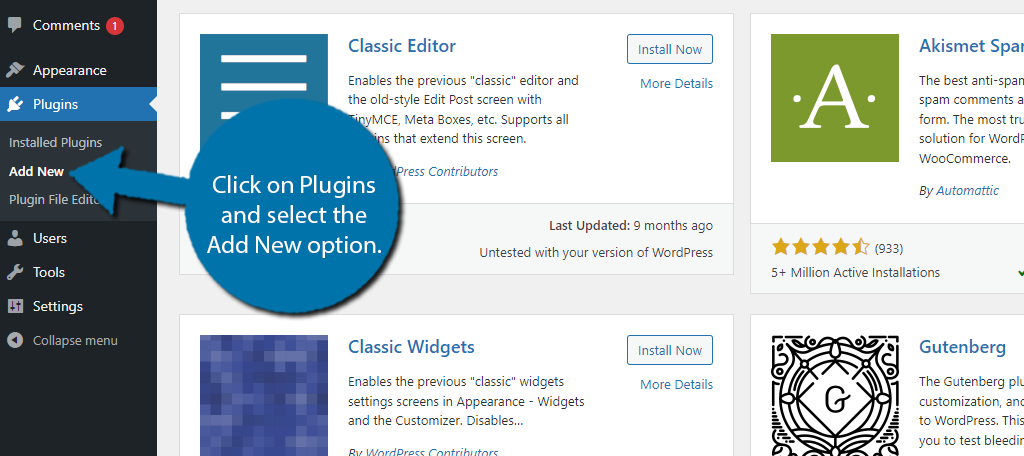
Search for Comment Approved Notifier Extended in the available search box. This will pull up additional plugins that you may find helpful.
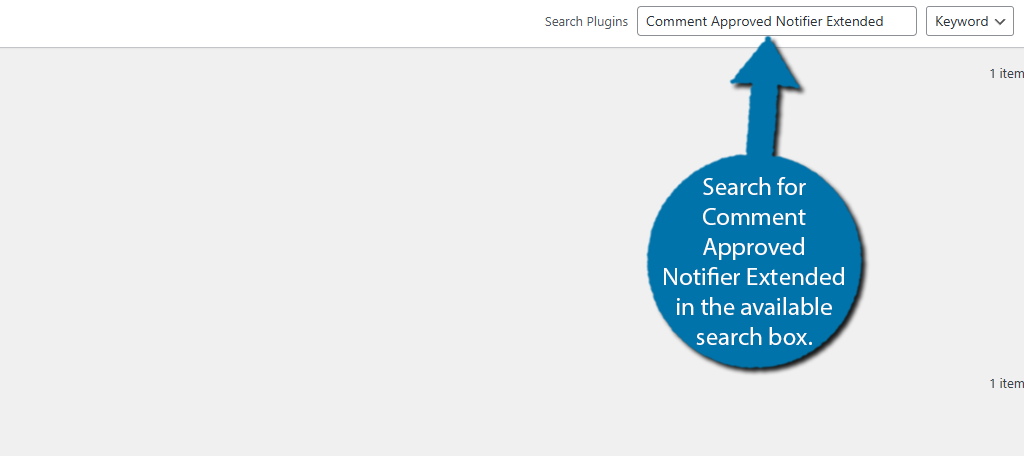
Scroll down until you find the Comment Approved Notifier Extended plugin and click on the “Install Now” button and activate the plugin for use.
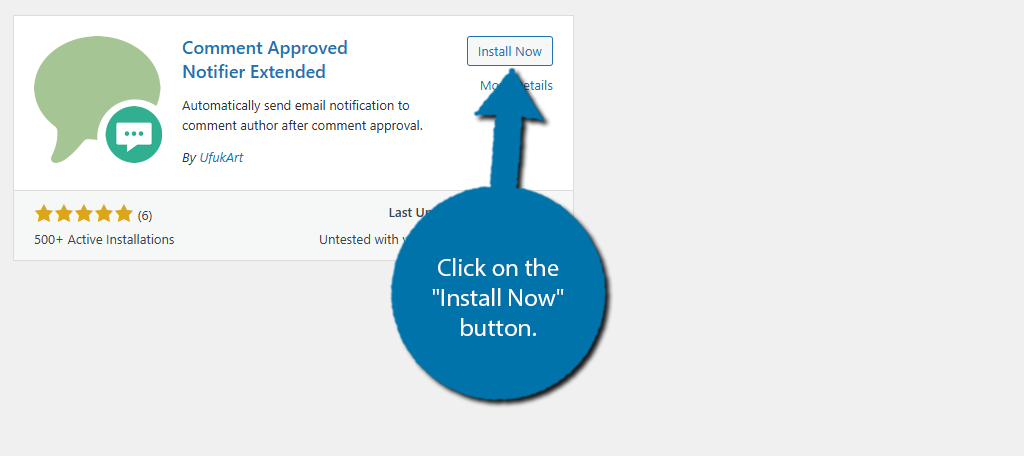
Step 2: Customize the Comment Approval Notification
Upon activating the plugin, it is now working. The only thing you can do is customize the message it sends out, so let’s do that. Start by clicking on the Comment Approved option.
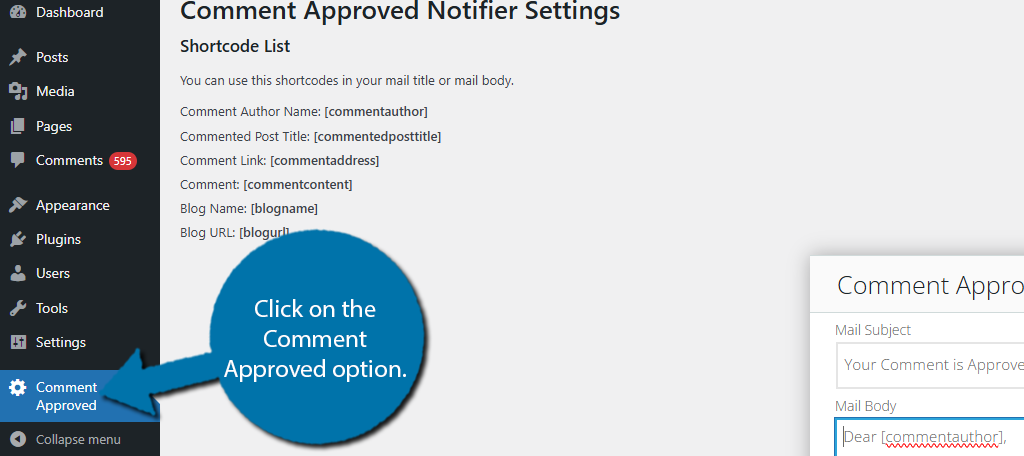
Here you will see a full list of shortcodes you can use to quickly add certain information to the email that is sent out. For example, if you wanted to personalize it, you would use the [commentauthor] shortcode to include the name of the commenter.
You will see a text box that allows you to customize the subject line of the email and the email body. There’s not much to say here. Simply create an email that can be sent to any user after their email has been approved.
Once the email is ready, click on the “Update” button below the email editor.
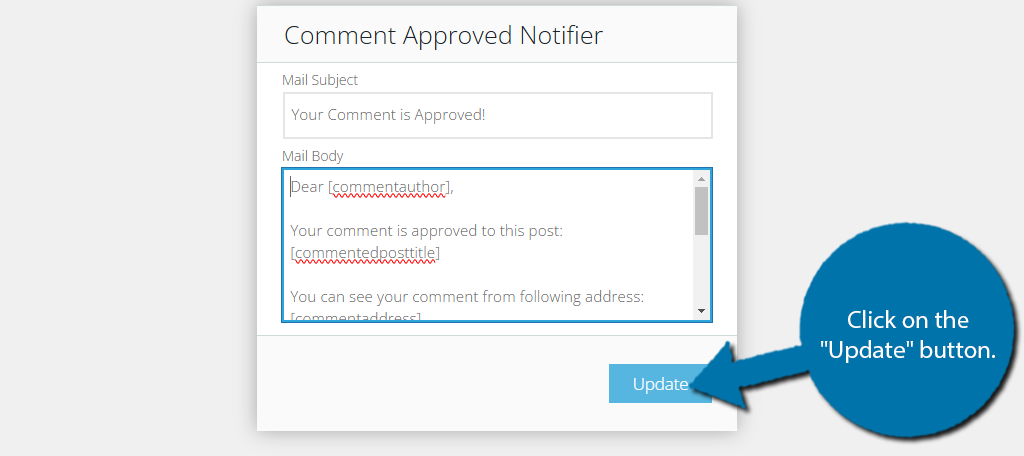
And that’s it. The plugin is fully active and working on your site. If you ever choose to move away from manually approving comments, simply remove this plugin from your site.
Other Plugins for Comment Approval Notifications
The above plugin is perhaps one of the easiest to set up and use. It takes very little effort and allows you to customize the message that users receive. However, it is not the only option available in WordPress.
Here are a couple of other comment approval WordPress plugins you might want to try.
Better Notifications for WP
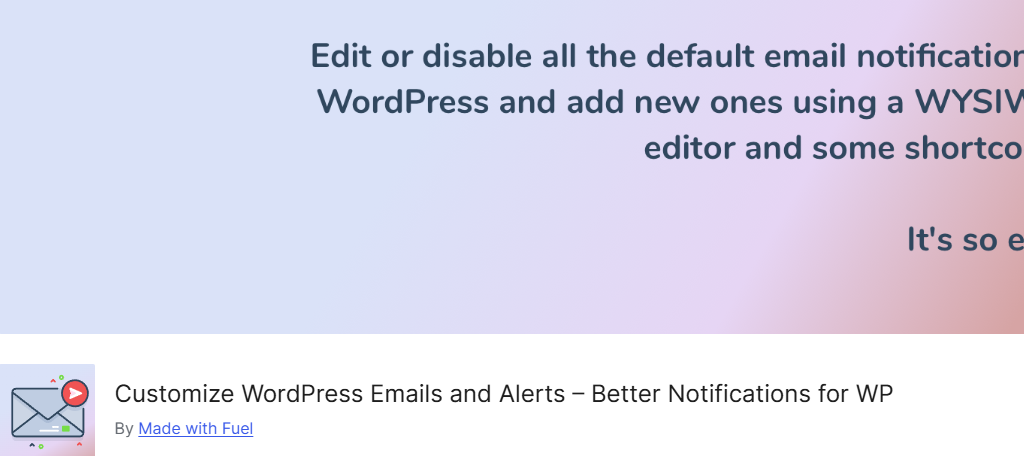
The Better Notifications for WP is the ultimate notification plugin for WordPress. It allows you to generate email notifications for nearly any action taken on WordPress. The emails are fully customizable and include an extensive shortcode list of actions.
These are similar to what the above plugin offered, but more extensive as the plugin is simply bigger.
Naturally, one of the actions this plugin can make notifications for is when a comment is approved on your site. It even allows to make distinct messages for comments on a specific content type (posts, pages, media, etc.).
Of course, this is just one option in a long list of notifications you can generate. You can send out notifications when a password is changed, a page is updated, a new category is added, and so on. If you’re looking for more notification options this is the plugin to use.
Thrive Comments

Since the WordPress comment system cannot send out an approval notification, a different solution is to install a different comment system. There are several to choose from, but one of the best is the Thrive Comments system.
Simply put, this comment system replaces the default comment system of WordPress and it comes with a variety of new features.
For starters, this system will automatically send out email notifications when a comment is approved, assuming manual approval is turned on. Naturally, you can also customize the email that users will receive.
Other key features include a thumbs-up and thumbs-down counter, share options for each comment, threaded comment collapse, and so on. If you are not happy with WordPress comments, Thrive is a great option.
Disqus
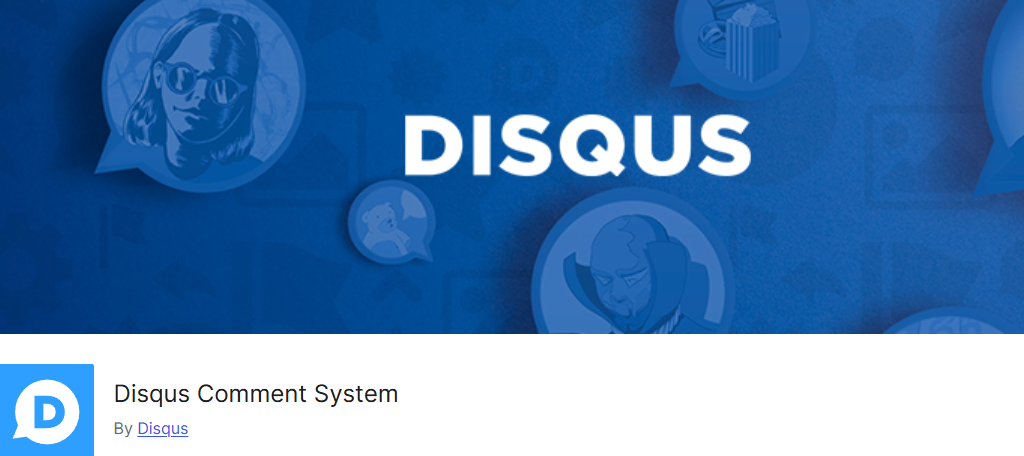
Disqus is one of the most popular comment systems used throughout the internet and when it comes to comment approval messages it has a unique approach. You see, users need to create a Disqus account to use the service, which is free.
And that account can be used on any site that uses the Disqus comment system.
The users can customize their account to receive or turn off certain notifications. Luckily, comment approval notifications are one of those options, thus, you don’t have to do anything after setting up Disqus for your site.
The options are up to each user so they can choose if they want to see the notifications. Instead of having the emails potentially end up in a spam folder, they are sent directly to their Disqus account.
Make the Comment Section Feel Engaging
Comment approval notifications can go a long way to help make the comment system feel more alive, at least when you have a fast approval speed. That said, they can also make the system feel worse if the moderation team takes too long.
As such, most sites usually stop using comment moderation once their site grows too large as the number of comments is far too many to manually shift through in a satisfactory time frame. If you are adamant about moderating your comment section, there are easier ways.
For example, the Comment Blacklist feature allows you to flag comments that include certain words or phrases. This can help you prevent profanity or hate speech of any kind or prevent users from mentioning competitor products.
Why do you manually approve comments in WordPress? Have comment approval notifications improved user engagement?

