Having a points and rewards system built into your WooCommerce website is a fantastic way to engage and connect with customers. Offering them a system where they can be rewarded gives them motivation to come back. Let’s take a look at how you can set all this up on your WordPress website.
In order to set up a point reward system through WooCommerce, you are going to need a plugin that integrates with the platform and gives you the ability to set the entire process up. In the past, you would have had to do this by writing your own code and using multiple tools to connect different aspects. However, with the massive plugin library WordPress has, there is a much easier and faster way to do this.
Luckily, I found a perfect plugin for this. Let’s take a look at it together and then get the whole things installed, activated, and configured for use.
Points and Rewards for WooCommerce

Points and Rewards for WooCommerce is one of the highest-rated point reward systems available today. It allows you to easily offer customers the ability to build points on store activities like signup, purchase, and referrals.
Customers can then turn around and use those built-up points to buy products from your store or to participate in a membership program. The plugin is designed to build a merchant custom points system that will help you improve sales, get a bigger return on investment (ROI), conversion rate, and customer lifetime value. Customer lifetime value can be very rewarding because it means you gain a long-term customer.
This free points system really does offer a ton of functionality and features. Once installed and configured, you will have access to all sorts of tools and configurations to build on.
- Offer points on several things like sign-ups, referrals, and purchases.
- Create a fully functioning membership program.
- Track customer point transactions.
- Manually adjust and update points for your customers using the backend settings.
- Notify customers through email.
- Offer points and rewards in different languages.
- Change the point values for different functions when needed.
All-in-all, this WooCommerce points and rewards system gives you everything you need and so much more in order to build a reward and membership program for your website users.
Note: This plugin does have a pro version and that version does offer extra functionality and options. If you think that is something you need, then feel free to take a look. However, the setup below is based on the free version, as it does give you all the tools you need to build a point and reward system.
Let’s take a look at how you can get installation and setup accomplished for this particular point reward system.
Add a Points and Reward System in WooCommerce
There are a few simple steps you need to take in order to get this all up and running properly. We are going to go over them together. By the time you are done, you should have a solid points and rewards system set up on your WooCommerce website.
Note: The rest of this tutorial assumes you have WooCommerce installed and running on your website already.
Step 1: Install and Activate the Plugin
In order to start building WooCommerce points and rewards, you first need to get the above plugin installed and activated. You can do this by jumping over to the Plugins page that is in the WordPress admin dashboard.
Simply search for the plugin by name using the search field and install and activate it right from there.
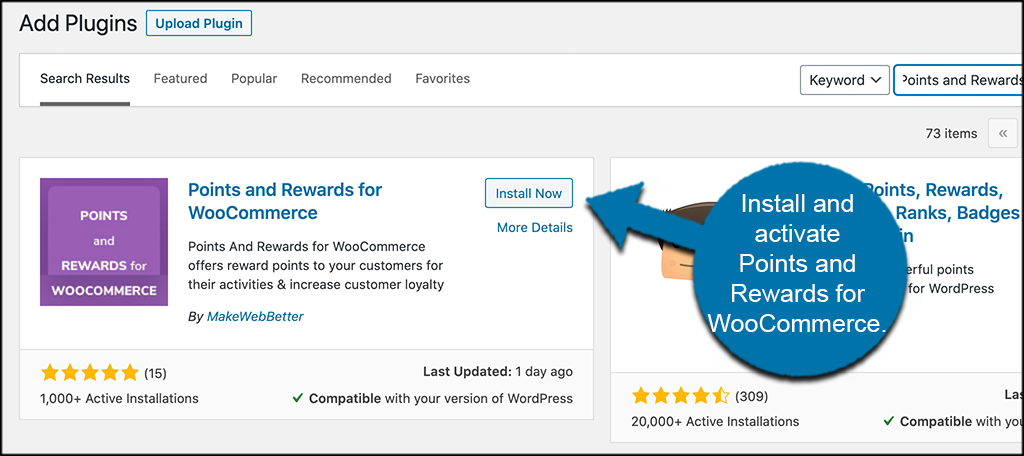
Step 2: Access the Setup and Configuration Page
Once the plugin has been installed and activated, you want to access the main step and configuration area. To do this, click on WooCommerce > Points and Rewards.
You will notice that this is now an available option after you activated the plugin.
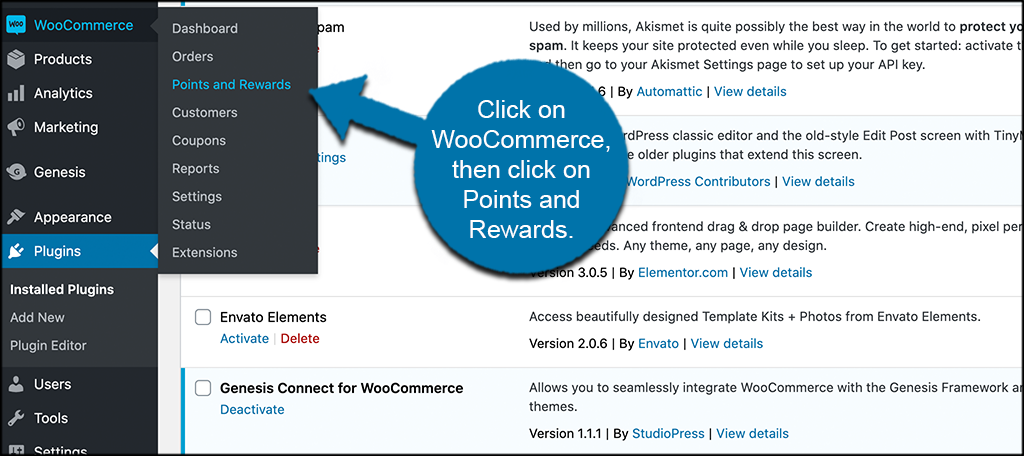
This will take you to the main configuration page where you can set everything up.
Step 3: Configure WooCommerce Points and Rewards
At this point, you are on the main configuration page for the plugin. You see that there are 10 tabs located on the left. These are all areas you want to go through and configure according to the setup you want. These tabs include:
- Overview
- General
- Per Currency Point Settings
- Points Table Points Notification
- Membership
- Assign Product Points
- Other Settings
- Order Total Points
- Premium Features
Let’s go ahead and look at these together so you can get it all set up how you want.
Overview
This tab simply offers an overview of the plugin. There is a contact tab, docs, and a video for anyone who is having installation and configuration issues.
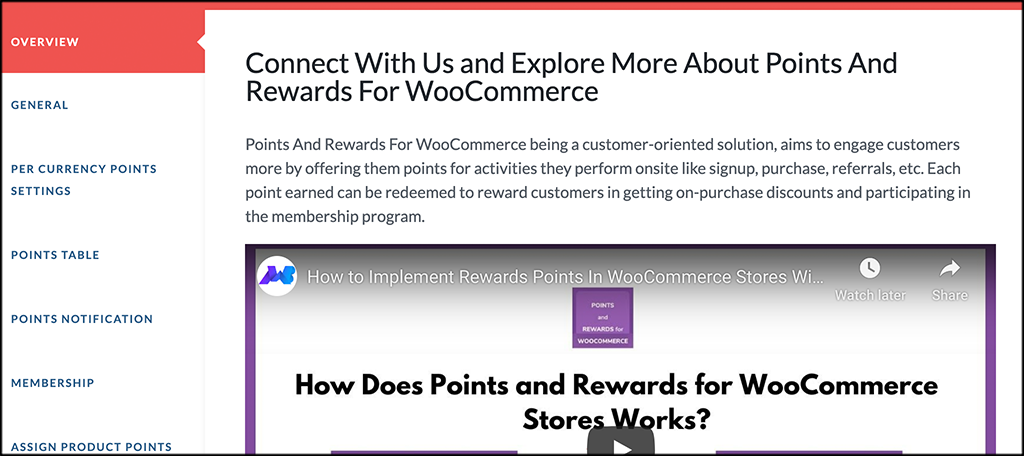
General
This is where you find all the general settings for the plugin. Go ahead and set all of this up how you see fit, according to your needs.
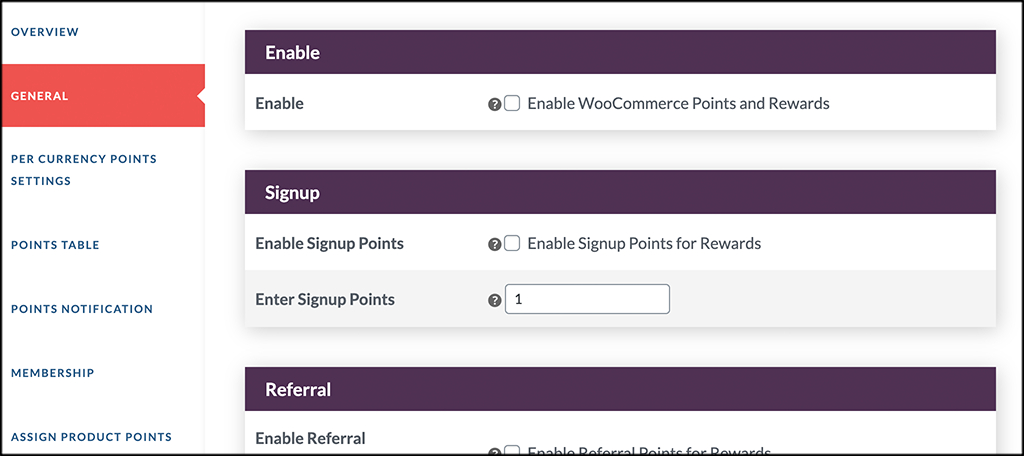
Per Currency Point Settings
This tab is where you can set up the point conversions. You can base a certain amount of points given for every dollar spent. So whether you are doing a 1/1 ratio or something different, you set that all up here.
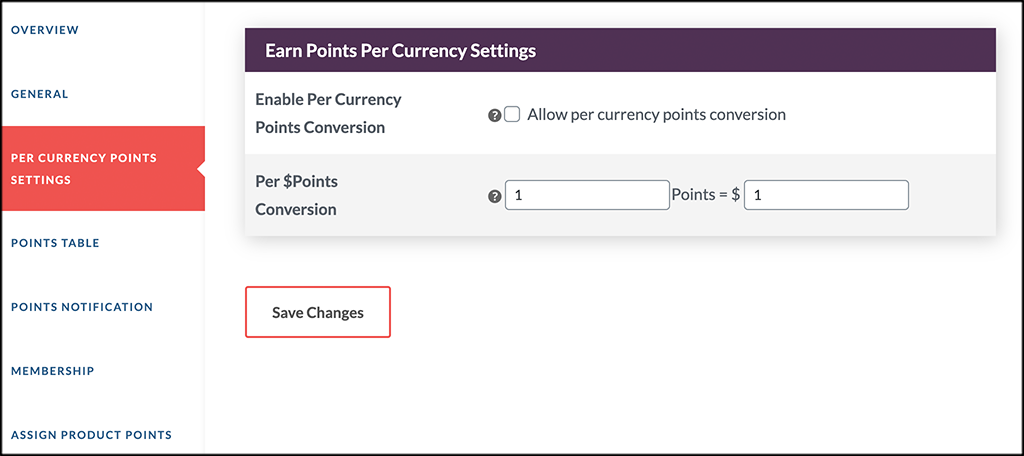
Points Table
This tab allows you to track all the users on the site, their points, membership details, and more.
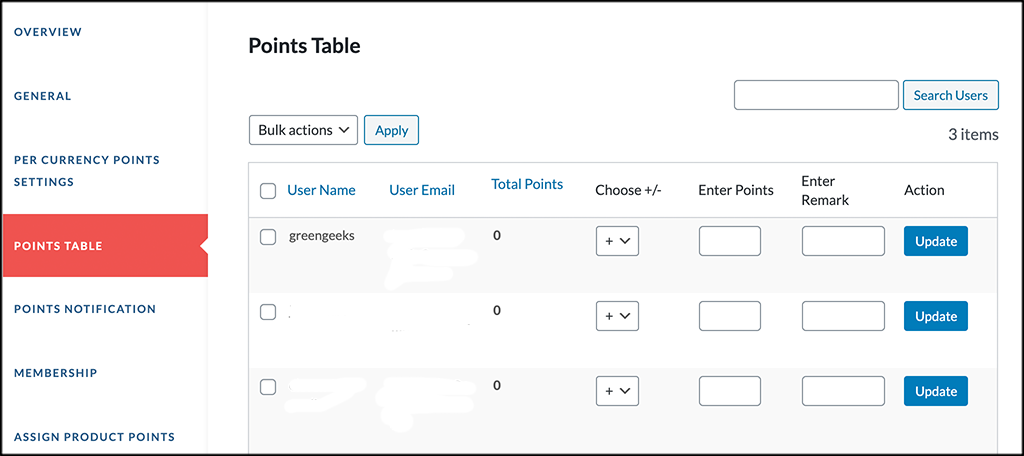
Points Notification
Set the email notification template that goes out to your users when they get more points added to their accounts.
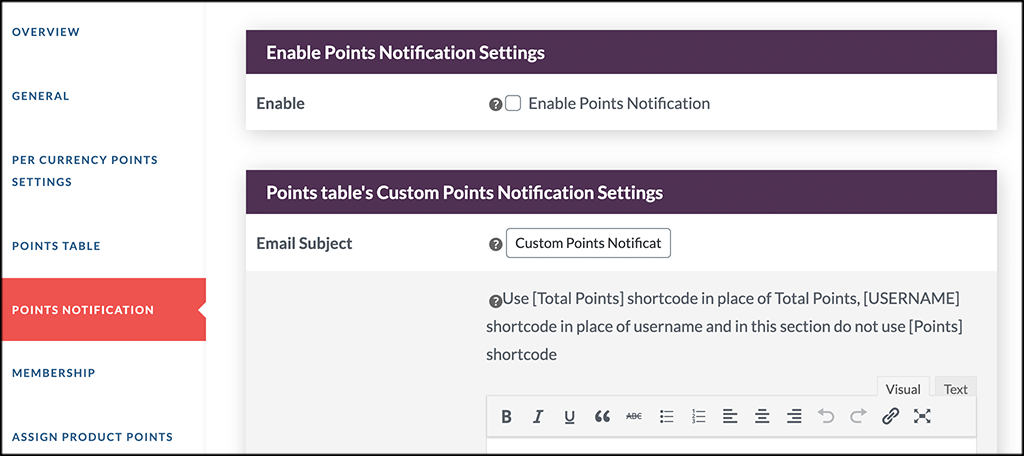
Membership
Set all membership site options here.
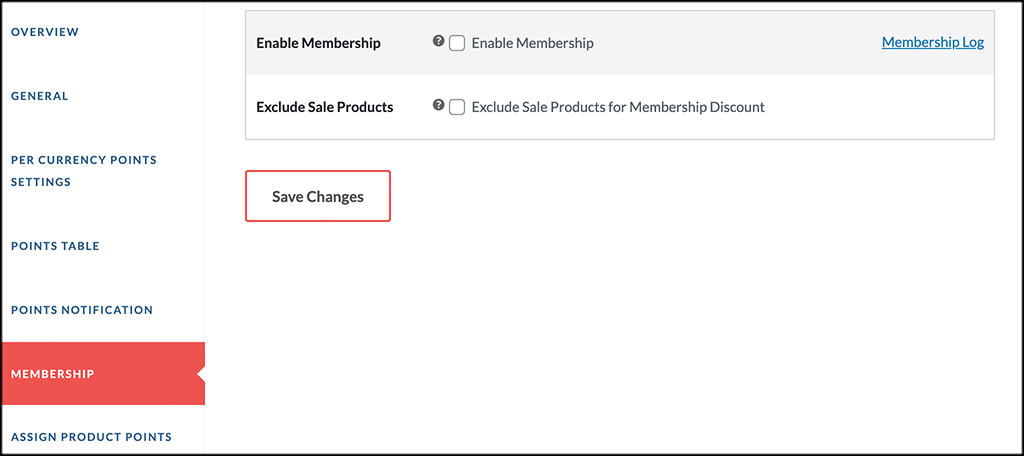
Assign Product Points
Assign all the global product points here.
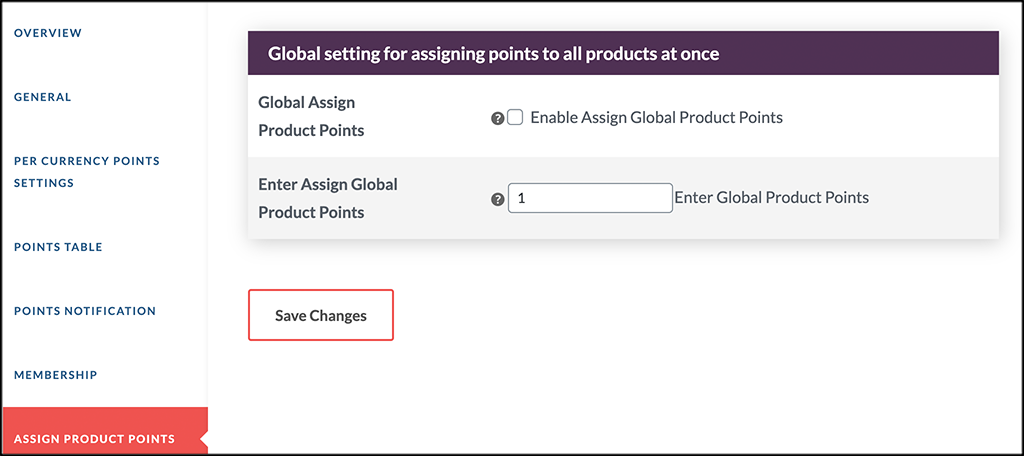
Other Settings
Some other available settings for the points and rewards system are available under this tab option.
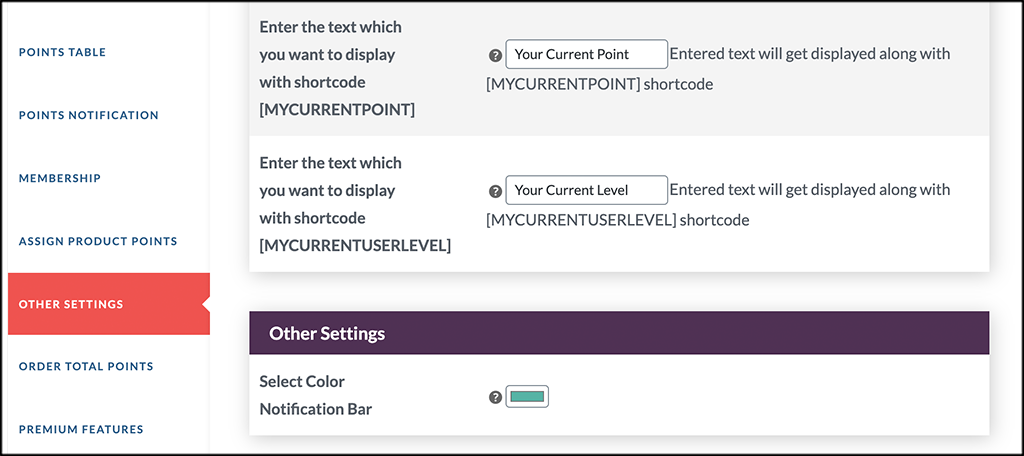
Order Total Points
Enter point ranges for order totals under this tab.
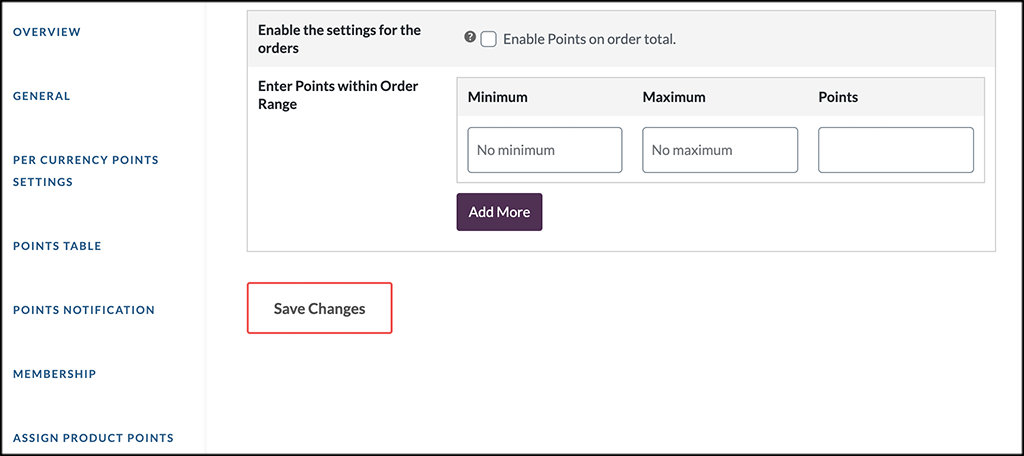
Premium Features
You can check out add-ons and other premium features in this tab.
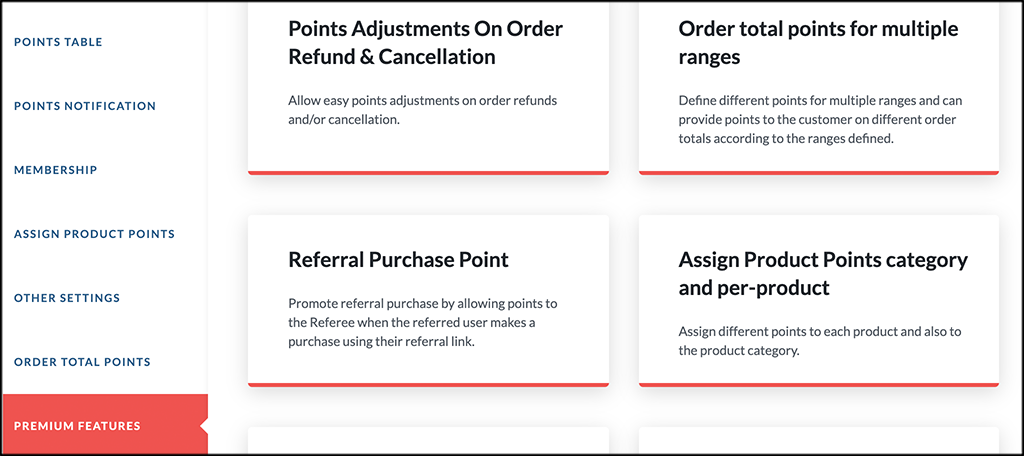
That’s it! You are done with setup and configuration.
Step 4: View On Front End of Site
You can now view the login page that your potential customers will see when they go to the “My Account” page. Here is a demo.
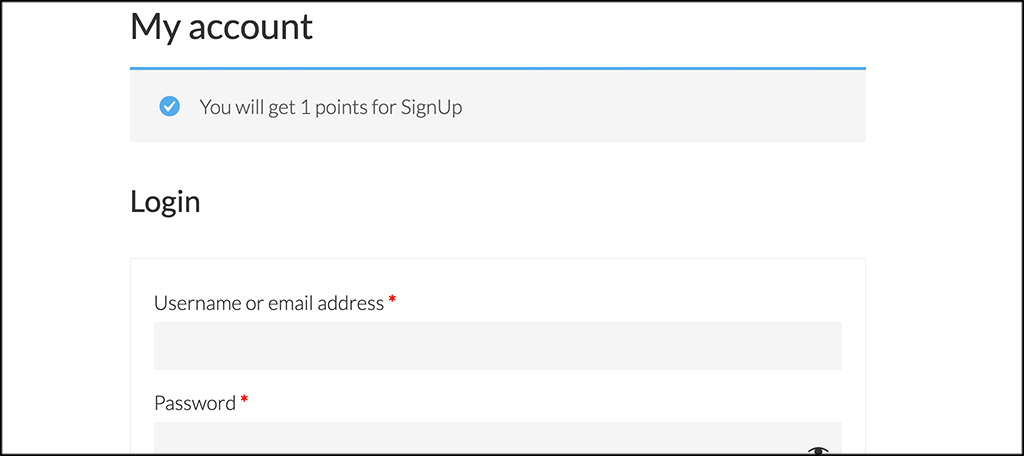
Remember, yours will look different based on your theme and layout, as well as all the options you have added. When a customer logs in to their account, they will be able to see their entire point history, totals, and more.
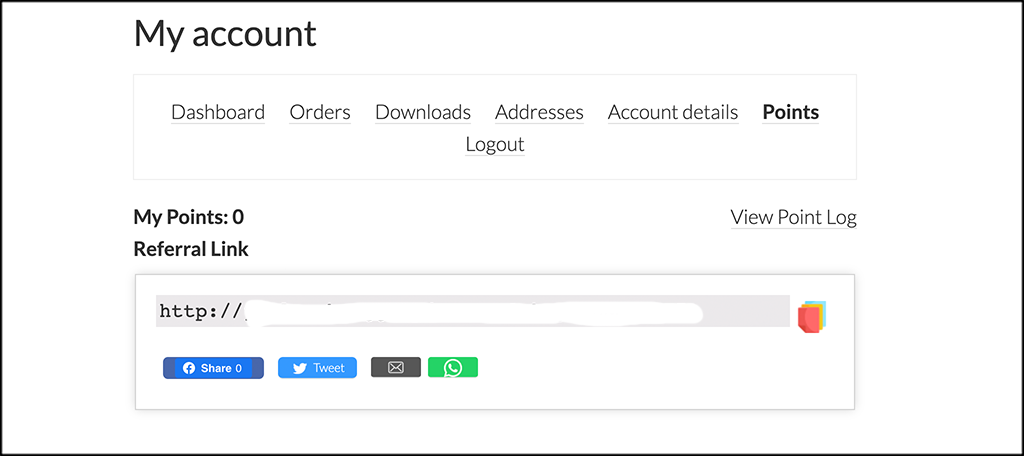
Final Thoughts
Having a points and reward system built-into your WooCommerce website is a fantastic idea for so many reasons. You give customers the ability to build points, participate in membership bonuses, and use those rewards toward future purchases and more.
Adding a system like this to WooCommerce will help you gain more traction with customers, simply because rewards, givebacks, and points are all very popular ways to keep people loyal and happy.
I hope this tutorial was able to show you how easy you can get a points and reward system set up on your website. At the very least, this should get you more customers and increase your overall ROI.
Have you ever thought about integrating a free points system before? Is there another method or plugin you prefer to this one in order to create the same merchant custom points system?
