
Creating a personal website is something that most of us have thought about at one time or another. That being said, many of us are not sure the steps to take to create a personal web page. That is why I have created this easy to follow tutorial that will guide you through everything you need to create a personal website
There are several reasons why you may want to build a personal website for yourself. The two most common reasons usually include being a freelancer or wanting to set up a blog site for personal use. You might also want to display a portfolio of work or get your resume or CV out to the public for job possibilities.
Whatever you reason may be, building a site of your own does not have to be a stressful process. If you have the right tools and correct information, then you will be able to properly build a personal website in no time at all.
What You Need to Create a Personal Website
There are certain items you need to create any website no matter what, i.e. domain name and hosting. Other things like specific themes and plugins will differ based on the niche website you want to build.
Here are a few things to gather up before starting the personal website building process.
Personal Bio
This is especially true if you are building a site to make money. A solid personal bio that potential customers can read will help them better understand what you are all about and fast track the hiring process if they like what they see.
Resume / CV
Posting a resume, or a CV, is a great way to showcase your skills and abilities. This will particularly help you with job searches and potential employers. You can simply direct them to your own personal web page and they can get all the information they need.
Blogs and Stories
If your personal website is going to be a blog, then you want to make sure you have at least a little content ready to put up when you are done building the site. This content will include an “About” page, a “Contact” page, and then of course, some starting blogs.
This will allow you to provide your site users with some initial content to read while you are preparing future content and finalizing the layout of your pages.
Pictures and Graphics
Pictures and graphics are a huge part of any site. Your site users will appreciate photos as part of getting to know you as a person or brand. These can be added in posts, pages, and in full media galleries.
You also want to have your graphics ready. In this case, I am specifically talking about your logo or brand design. This will help people associate a brand or look with you.
Other Relevant Information
This can vary based on the type of personal website you are building. If you are a designer or other type of online freelancer, then it would benefit you to have a portfolio on the site. This way people can learn about you, and view your work as well.
Setting Up Your Personal Website
Building a personal website without a developer can be done. You just need to have the right guidance and the right tools on hand to accomplish it. The items below are things you will need to build a personal website.
Web Hosting and Domain Name
First and foremost, you have to find the domain name you want, along with the best hosting you can find. At this point, sometimes finding the right domain name can be difficult. However, there are now so many great domain name extensions that if you look around some and explore you will be able to find something you like.
Once you have found the domain name you like, then grabbing hosting from a solid web hosting provider is your next step. There are several choices out there, but one gives you everything you need and can help you set up quickly and easily for a very low price.
Furthermore, if you use GreenGeeks as your hosting provider, you will get a domain name for free as part of the signup process. This strategy can make the personal website setup process go even smoother, as everything will be housed in one location.
Installing WordPress and Why
There are several different web design (CMS) platforms to choose from. However, I believe WordPress is by far the best choice and offers the most. There are several reasons behind this statement, so let’s take a look at some of them.
WordPress is open source content management software. This means that anyone can contribute to it and because of that, developers all around the world are at your disposal for help. The platform also powers right around 40% of all the websites on the Internet. The platform is secure and very customizable and continues to grow in strength.
Perhaps the best thing about WordPress is that you can build a personal website without a developer if you choose the platform. It is easy to create privacy policies and terms of service, and there are plugins that help you with standards of practice.
You can easily install WordPress using Softaculous one-click installation, or by installing it manually. Whatever way you choose, you have a lot of resources at your fingertips to help you build and create.
Picking the Right WordPress Theme
WordPress has thousands of themes, all for specific types of websites if needed. Since we are building a personal website this time I am going to recommend a few different themes that will get you up and running quickly. Remember, you can have a blog on any theme, but a couple of these are blog specific themes.
Authority Pro
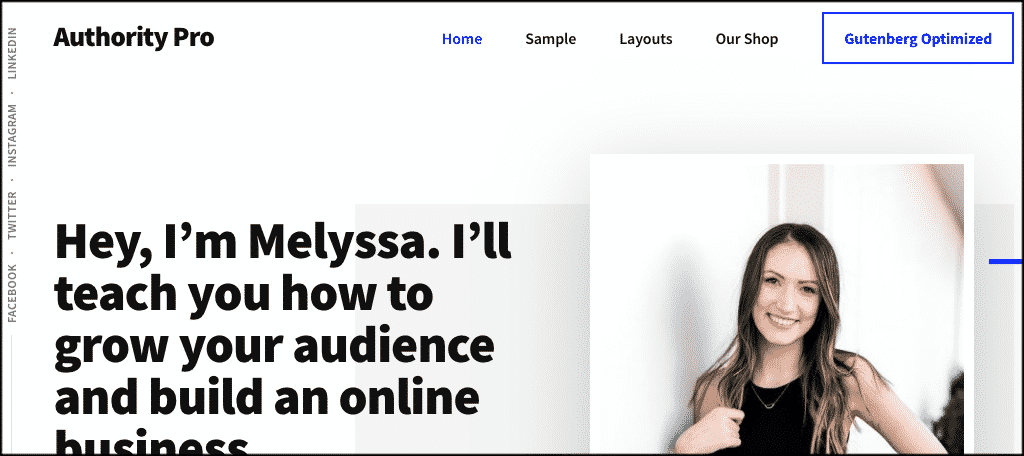
The Authority Pro theme is a solid WordPress theme built on the popular Genesis platform. It comes with advanced Gutenberg support and tons of theme options. It is perfect for a personal website layout and very easy to set up and use. You will be able to easily change colors, fonts, layouts, and header images.
ColorMag
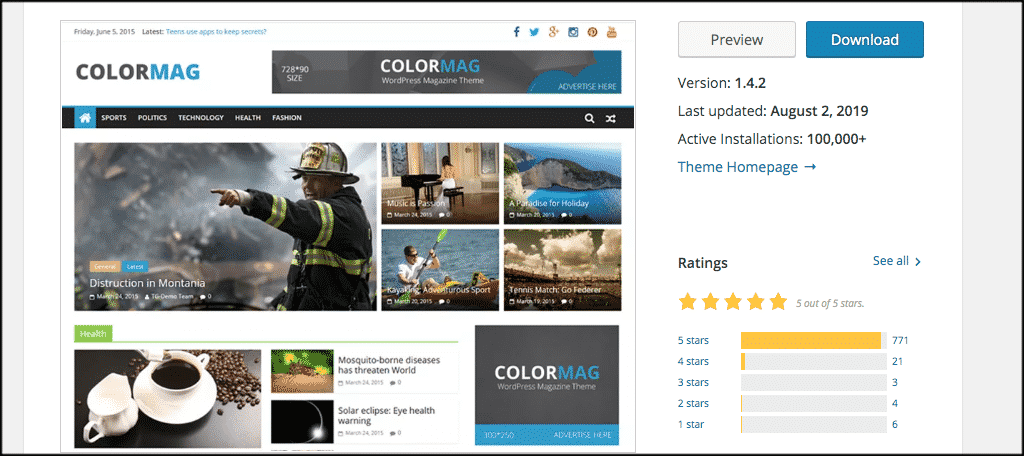
The ColorMag theme is a free, very easy to use magazine-style theme that is perfect for a blogger. You can easily set up categories and show all types of different layouts for your blogs, stories, videos, and pictures. The theme is easy to use and is mobile friendly. If you are shooting for a magazine-style layout that allows for tons of content, then ColorMag is a perfect fit for a personal website.
Avada

You may or may not have heard about the Avada theme. This is the biggest selling WordPress theme of all time and it gives users the ability to build just about any type of site imaginable. The theme has hundreds of different types of functionalities and is fully responsive and mobile-friendly. It also comes with a lot of documentation and a large community you can ask questions of. The drag and drop builder makes it easy to build a personal website for any reason.
Divi
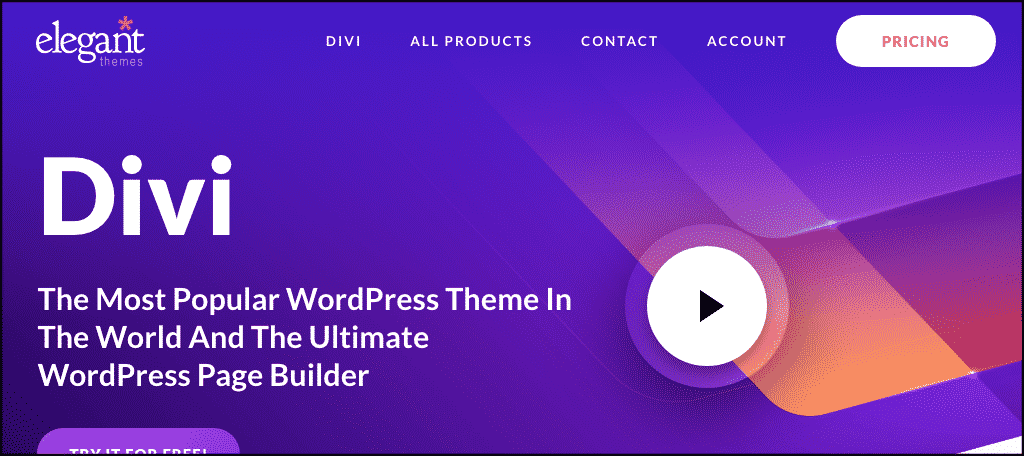
The Divi theme is another popular and well-known theme that utilizes a very easy to use and understand page builder. Again, you can build any type of website with this theme, including a personal website. This theme is a lot like the Avada one above in the fact that it gives you the ability to very easily create almost any type of site. Give it a try for free and see what you think.
Metro Pro
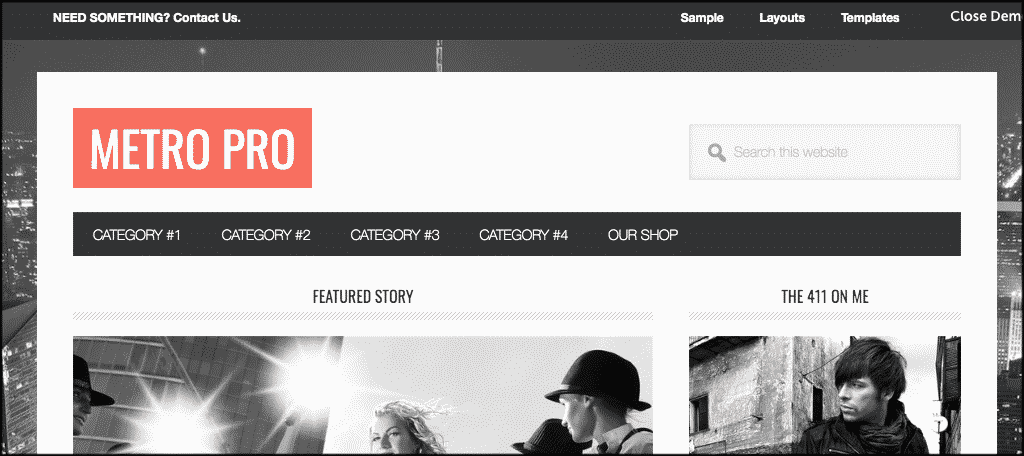
The Metro Pro theme is another magazine-style layout that is perfect for a personal blog. It is very simple to install and activate and easy to set up and use. It is perfect for telling stories and getting your content out to an audience as painlessly as possible. The theme is responsive and mobile-friendly, so you will be good to go.
Necessary Plugins
In order to complete your personal website, you will want to install and activate some of the plugins listed below. These are suggestions of plugins to consider using when building a personal website. Give them a look and see what you think. Remember, you can always add and subtract plugins that may be useful for you.
Google XML Sitemaps
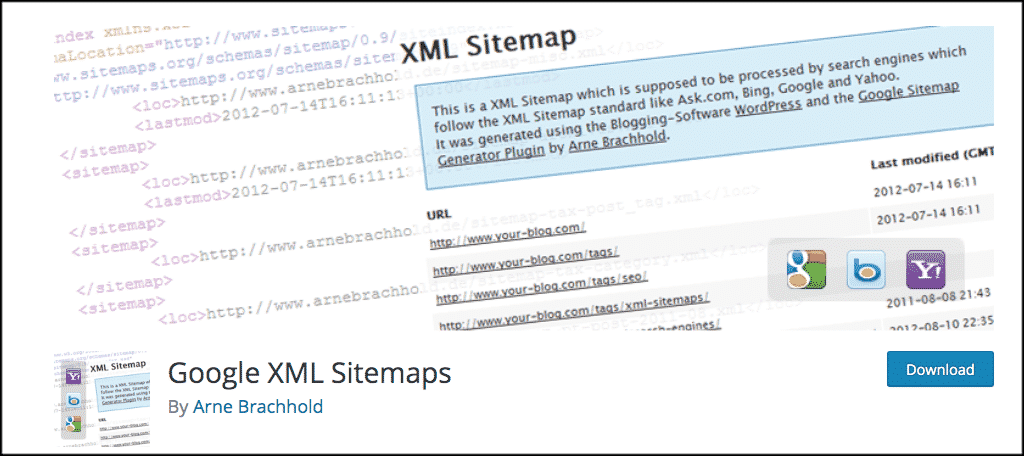
The Google XML Sitemaps plugin is a must-have for any personal website. The plugin will automatically generate the sitemaps you need to have so search engines can crawl your content. It helps with overall SEO and is perhaps one of the most important parts of marketing your website properly.
WP Fastest Cache
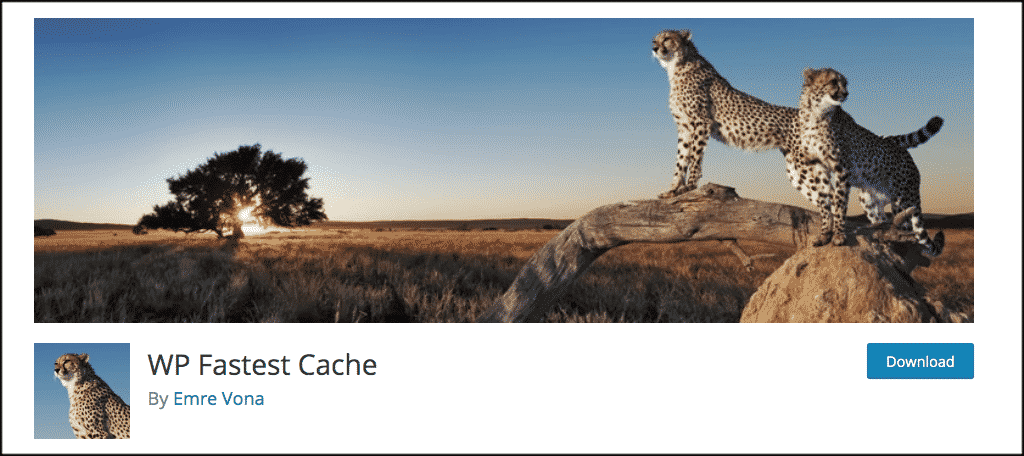
You need a good caching plugin on your website. WP Fastest Cache is the one I recommend. While there are actually a lot of great caching plugins available, this one I consider to be the easiest to use. This is ideal for beginners and the plugin walks you step-by-step through the setup process.
Yoast SEO

Any personal website needs to be optimized for search engines. The Yoast SEO plugin makes all of this easy by giving you a bunch of tools to use for optimization. Simply install and activate the plugin and it will take you step-by-step through the easy setup process. The best thing about Yoast SEO is that it uses a series of indicators and red, yellow, and green lights to let you know what is good and what is missing.
WPForms
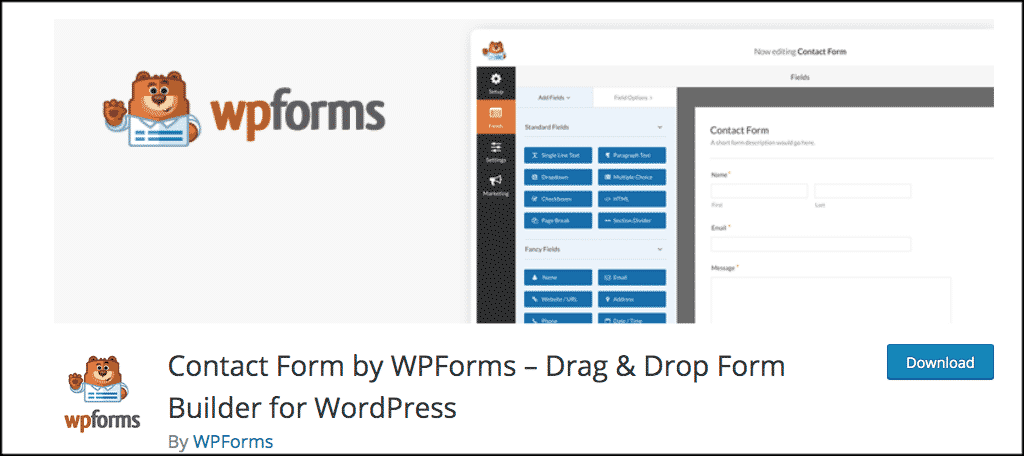
When you are building a personal website, it is ideal to have a simple contact form available for website users to contact you through. WPForms is a drag and drop form builder that provides you with beautiful, simple contact form templates. You can also build your own.
Smush Image Compression and Optimization
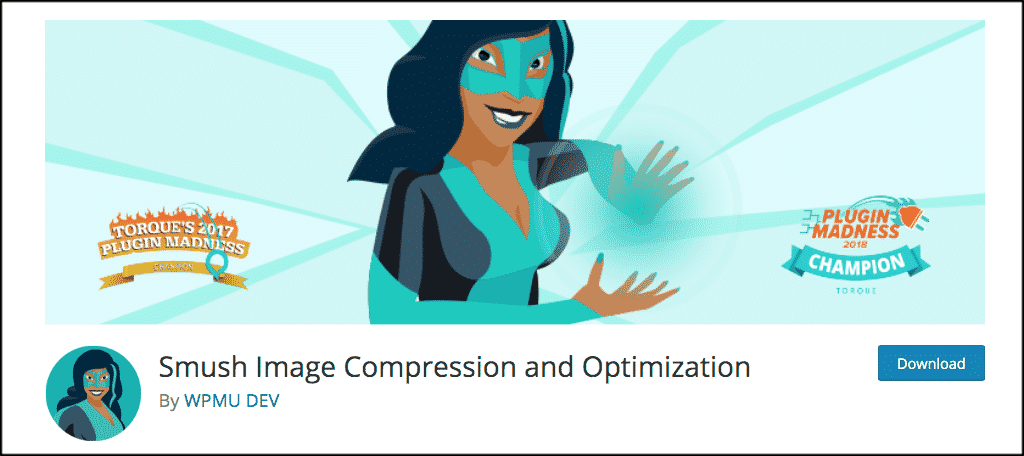
Few things are as important as image compression and optimization. Doing this will allow your site to perform faster and better, and will also help you with SEO. Smush Image Compression and Optimization is a very easy-to-use plugin that will automatically compress and optimize all the images you upload.
How to Share Your Personal Website With Everyone
A lot of people ask a very valid question: “How do I share my website properly and get it out there for people to see?” Well, there are a lot of ways to share a website. Some ways are universal, other ways will vary depending on the type of site you are building. Here are some suggestions for sharing a personal website.
You can share your website on LinkedIn. This is especially ideal if you are using it as a tool to get a job, or using it to show a portfolio as a freelancer. This will help get your site out to relevant people who may want your services.
Social Media
Sharing your website link all over your social media channels is a great way to quickly and easily blast it out to everyone. Plus, your friends can all share it as well from your original post.
Freelance Communities
There are a few really good freelance communities out there. Places like UpWork and Fiverr are great places to share your website. This will show your content to like-minded people, and again, this is very important if your personal website is being used to get work.
The sharing through email option is good for any type of website. There is no reason not to blast your new personal website out to all your friends and family via email. They can easily click on the link, view it, and share it with others.
Blogging Communities
If your personal website is set up to be more of a blog, then sharing your link within blogging communities is a great way to get people to take notice and read your stuff. Oftentimes, these blogging communities are filled with like-minded people. These other bloggers are more likely to read, discuss, and share your content. Be a part of these communities and get your website out there.
What Can You Do With the Website
There are several reasons why you may have built a personal website. Here are a few suggestions for things you can do with the site. We have touched on them throughout the article.
Use it as a Personal Blog
Keep a personal blog for everyone to read. As long as you write some every now and then you will able to continue to keep the blog going
Use it to Showcase Portfolio
Build a personal website and put all your work upon it. People can view it and see all of your stuff. This is a perfect way to showcase work and get clients.
Redo the Site
If you ever want to change what your personal website represents, then redoing it should not be difficult. Simply reformat it for something else that fits what you are doing at the time.
Conclusion
Sometimes learning something new can be overwhelming. This is nothing to be ashamed of, you just need direction and some options made available to you. By following this easy-to-read and und understand guide, you will be well on your way to building any type of personal website you want.
Remember, follow the process, trust it, and explore your creative side. Before you know it, you will have the personal website of your dreams.
