Health & fitness blogs are some of the most popular on the internet. Everyone wants to try and be healthy, but it can be hard in today’s world. You can easily display health & fitness plans to readers with the LSX Health Plan plugin.
And with everyone stuck at home without access to the gym, creating a unique workout plan for at-home fitness is very popular. However, without a special template, the plan might not look very good to new readers. The competition is fierce in the health & fitness world, so you need the best tools for the job.
Today, I will demonstrate how to use the LSX Health Plan plugin to build all kinds of health-related plans in WordPress.
What Kind of Plans Can I Make?
This plugin can make a variety of plans with clear steps and an amazing format.
Meal and workout plans are the most common. With this plugin, you can display full recipes for healthy meals and treats. This even includes room for the calories, prep time, and serving sizes. The workout plans include room for videos, instructions, estimated times, equipment, and calorie burn rates.
You can even make detailed plans for the week that even show a progress meter. Every day’s plan allows you to download and print it. And you can even add tips for readers to help make it easier. Like adding berries in your porridge.
Of course, the workouts are not just limited to lifting weights or pushups.
You can use the space for full Yoga courses, aerobics, and other activities that help you stay fit. Thus, regardless of what kind of health and fitness website you are on, this plugin is sure to be a perfect fit.
How to Use the LSX Health Plan Plugin
Step 1: Install LSX Health Plan
The LSX Health Plan plugin was built to be compatible with the LSX theme, but it will work regardless of what theme you are using. The plugin is better thought of as an organizational tool because it allows you to create posts into dedicated sections.
And all of those sections have dedicated categories. There are no fancy tricks either. Everything is done with the WordPress Gutenberg editor, thus, if you’ve written a post before, you already know everything there is to know about the plugin.
Let’s start by clicking on Plugins and selecting the Add New option on the left-hand admin panel.
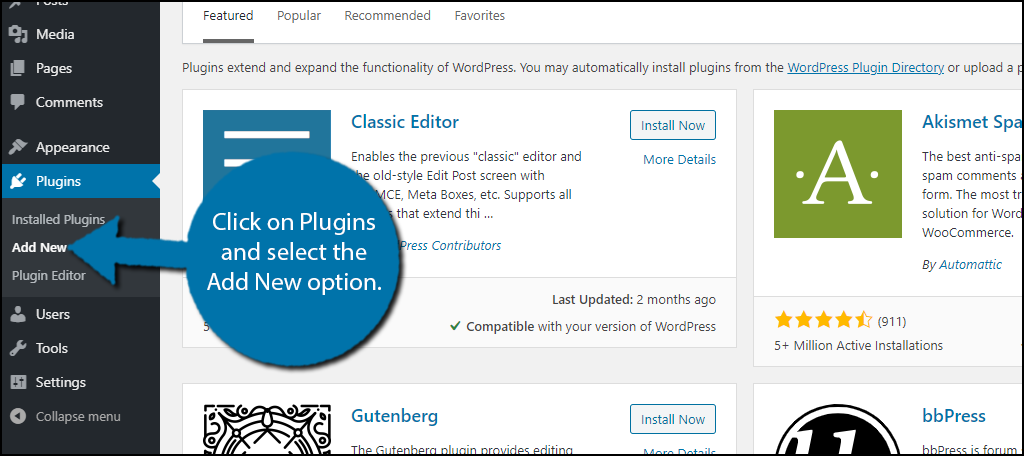
Search for LSX Health & Fitness Plans in the available search box. This will pull up additional plugins that you may find helpful.
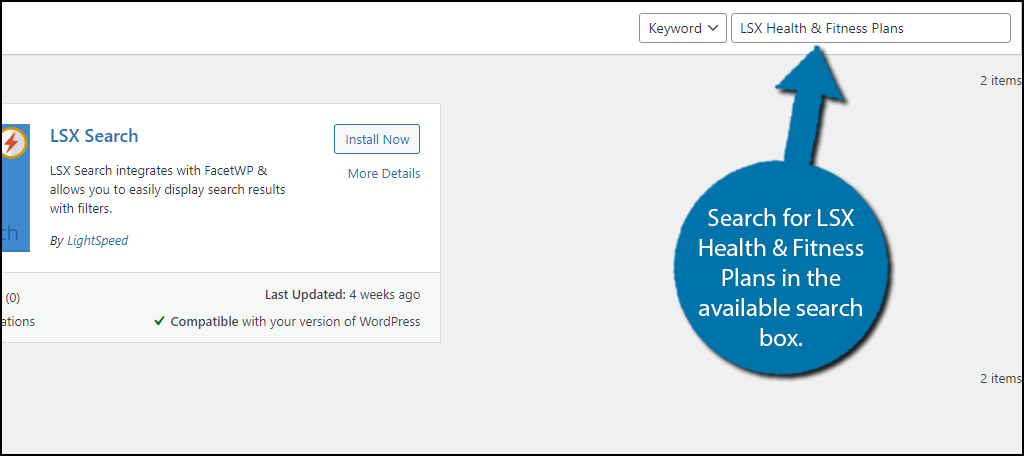
Find the LSX Health & Fitness Plans plugin, click on the “Install Now” button and activate the plugin for use.
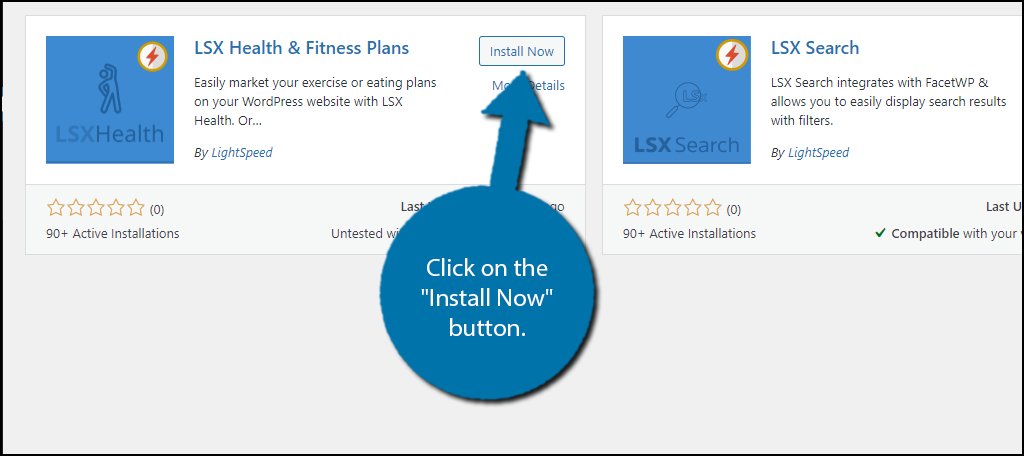
Step 2: Workouts
You can actually set up this plugin in a variety of ways, so feel free to follow the steps in any order. I will begin by going over the Workouts section.
On the left-hand admin panel, click on Workouts and select the All Workouts option.
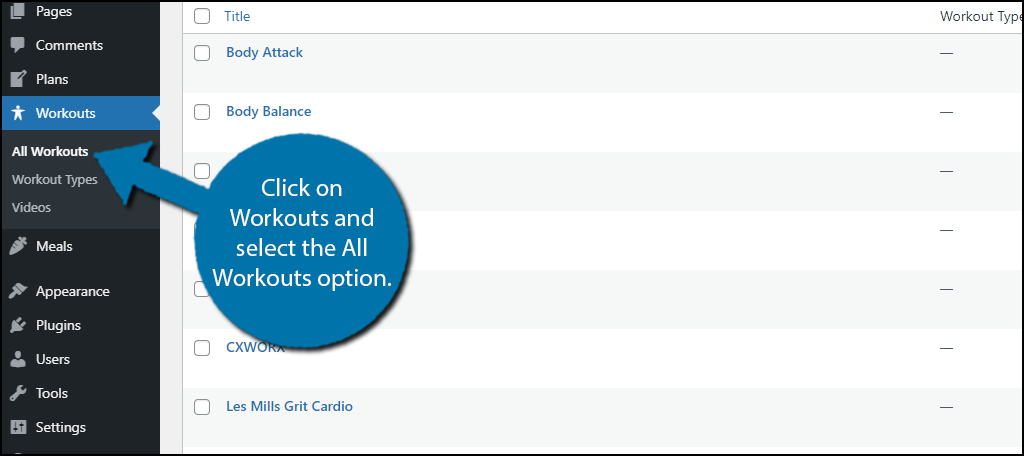
By default, the plugin generates a wide variety of workouts for you to use. However, you are free to add your own workouts. While this list may seem impressive, none of these actually contain information. They are all blank and require you to fill them in.
And since most fitness blogs put their own spin on things, it’s probably for the best. However, keep in mind that you will have to go through the list and delete the ones you do not use.
You can either edit any of the existing workouts or click on the “Add New” button to create a new workout.
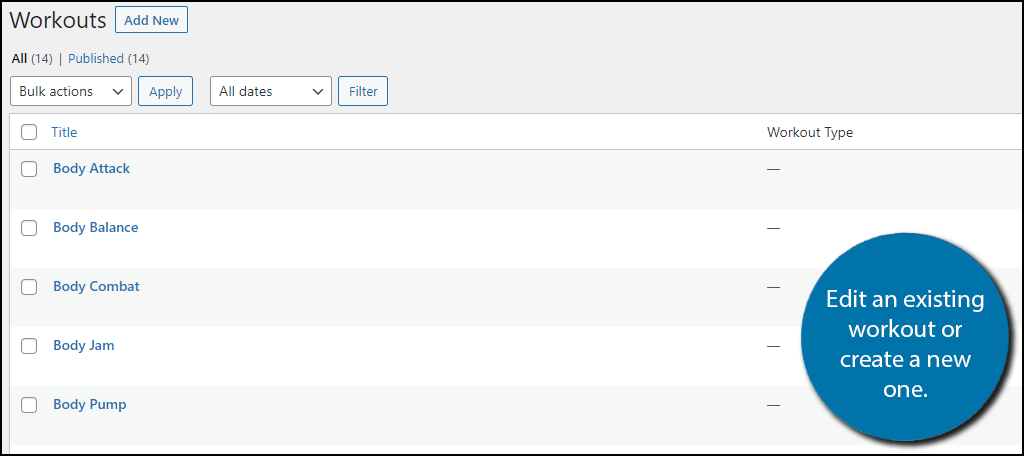
The workouts actually just function as normal WordPress posts. Thus, you will be able to use the Gutenberg editor to build a workout post. As a result, you can add anything you would like to them.
Keep in mind there is a dedicated video section, so you might want to consider adding videos there, but the choice is up to you. The Workout Types is just a category section for workouts.
Step 3: Meals
The next section we will take a look at is Meals. It works very similarly to the Workouts section but has a few more options.
Click on Meals and select the All Means option.
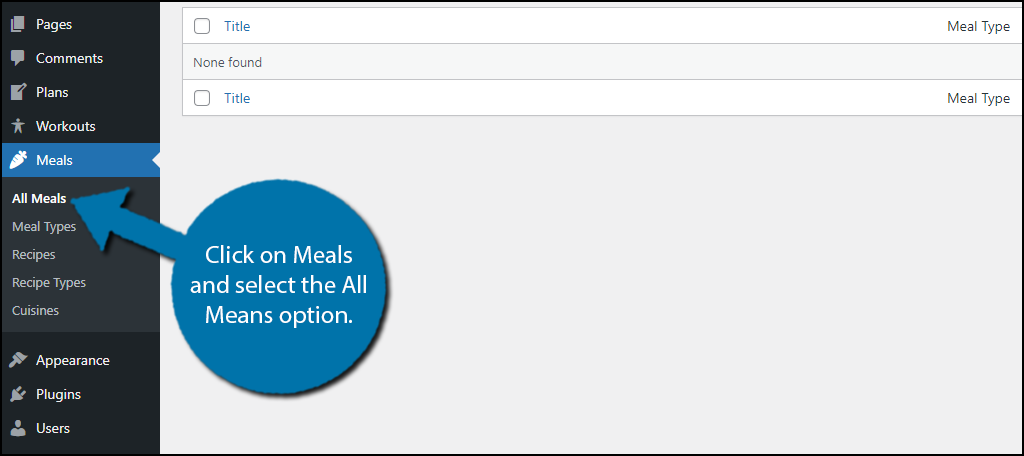
Unlike the Workouts section, there are no meals in this section by default, but you’re not really losing much. Instead, you will have to manually add them. Once again, the meals work just like posts in WordPress.
Thus, you will be using the Gutenberg editor to create them. In this case, the Meal Types is the category section.
The main difference from workouts, though, is that there is also a Recipes option.
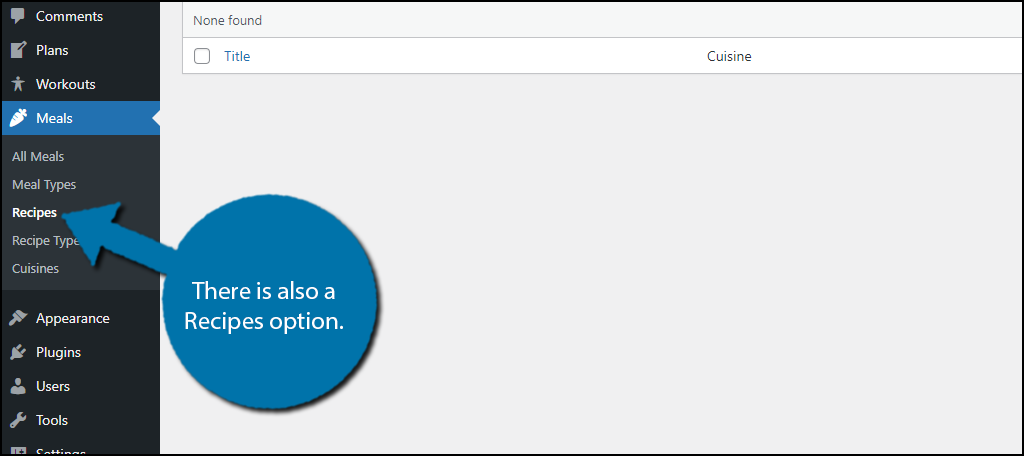
Once again, it works just like a post and the Recipe Types is the category section for recipes. It is up to you if you want to use Meals or Recipes. There is no difference between the two other than the name. One may fit your website better than the other. You may also want to use both.
Step 4: Plans
The final section is the Plans. I chose this last because this section should include a link to your workouts and meals. In fact, this is where you can build a full fitness meal planner.
Click on Plans and select the All Plans option.
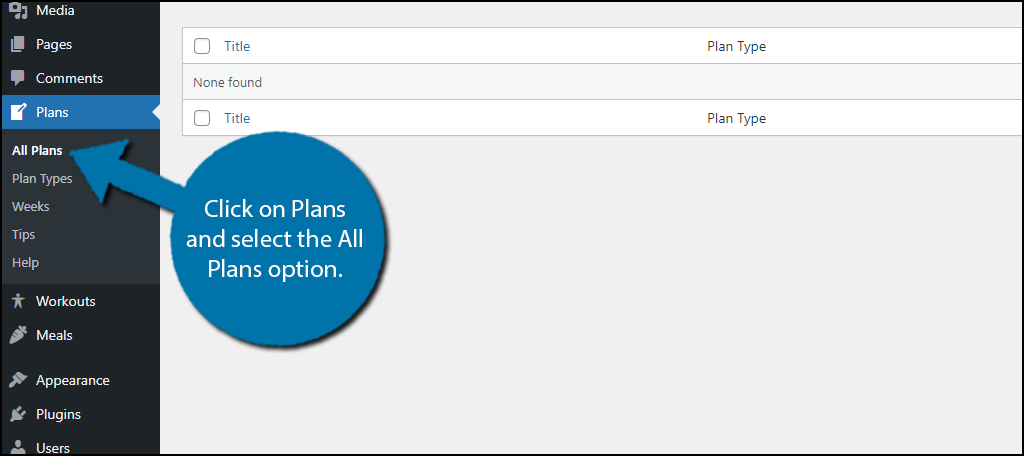
And yes, you’ve probably guessed it by now, the plans are also created using the Gutenberg editor. However, one important tip is to remember that these should include links to your workouts and meals.
There is also a Tips section that allows you to add posts that focus on tips. For instance, many people struggle when they start a new diet. Giving some helpful tips to keep them on track or minimize how far off track they go can be very useful.
The Plan Types section is simply the category for plans and the Weeks section is another category section for your plans. So, what’s the difference?
There are multiple plans you can create in the health and fitness world and as you know, they are not just for a day. Instead, it takes weeks of dieting and fitness to achieve the results you want. The Weeks section allows you to break up your plans into that weekly format.
Once, you’ve added content into each area of the plugin, it should be fully functional, congratulations.
Video Content Is Your Best Friend
Let’s not kid ourselves, most people nowadays prefer video over written content. While written content still performs well and serves its own function, you should absolutely create video content to go along with your plans.
For instance, film yourself performing the action. Not only does this help people learn some of the better practices when working out, it also adds credibility. Let’s face it, anyone can type a fitness blog, but not many can actually do what they say.
And it can even be another source of revenue!
If you post all of your content on YouTube, you can earn money from potential sponsors or by joining the YouTube Partnership Program. While it won’t be much at first, it may help keep the lights on.
Did you find the LSX Health & Fitness Plans plugin useful? What other tools do you use to manage your fitness blog?
