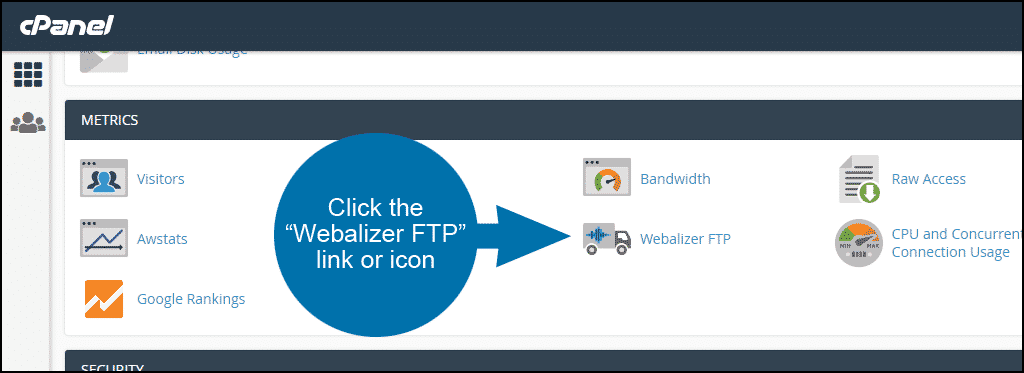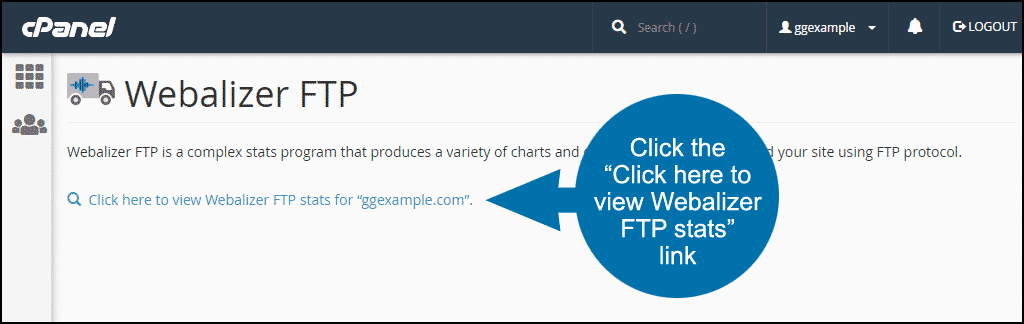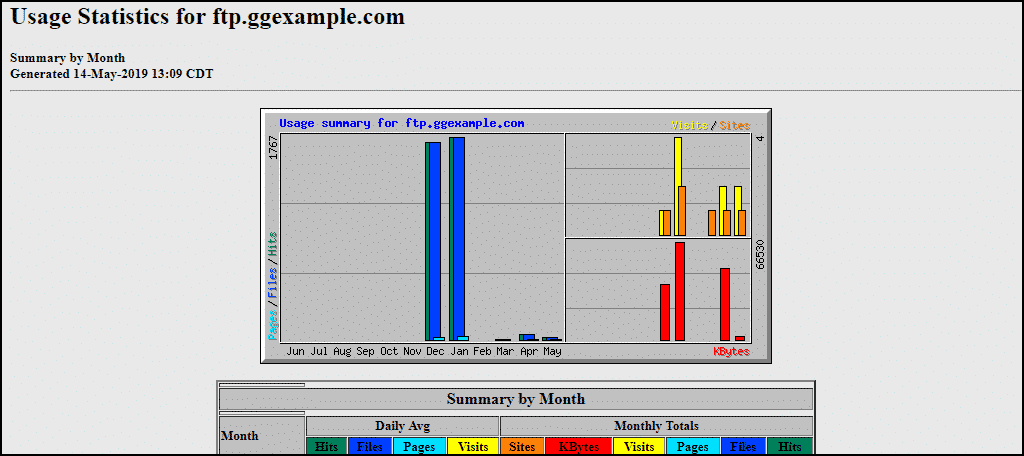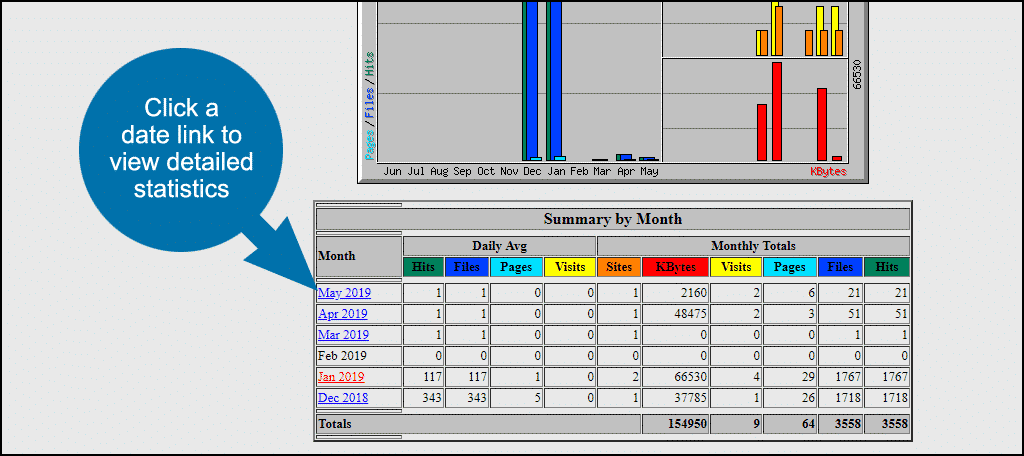In this tutorial, I will show you how to view FTP usage statistics in cPanel using a program called Webalizer. There are two Webalizer links in cPanel. The “Webalizer” link takes you to website visitor statistics. The “Webalizer FTP” link takes you to statistics for FTP connections to your domain, rather than visitors to the site itself.
FTP connections are file uploads or downloads that take place “behind the scenes,” rather than on the web. If you provide FTP access to your account to download a certain file, those connections are shown in the Webalizer FTP stats.
On the other hand, if you provide a link on your website to download the same file, those connections would be shown in the regular website visitor stats.
Granting FTP access to a site is not as common as it was in the early days of the internet. So for most of us, the FTP statistics will only reflect our own connections to our sites. But if you do provide FTP access to a number of users, the statistics are a useful gauge of FTP activity.
The Webalizer FTP statistics program works the same way the Webalizer and other site statistics programs work, by parsing the raw server log files and displaying the data in easy to read graphs and lists.
Using Webalizer FTP to View FTP Statistics in cPanel
Log in to cPanel.
In the “Metrics” section, click the “Webalizer FTP” link or icon.
Click the “Click here to view Webalizer FTP stats…” link.
The first thing you’ll see is a graph for the current month and the past 11 months.
The “Pages/Files/Hits” section represents the individual file uploads and downloads. The “Visits/Sites” section represents the user sessions.
Below the “Pages/Files/Hits” section are the numbers per month.
You can also click on a particular month to see more detailed statistics, such as daily stats, hourly stats, URLs, KBytes transferred, countries, usernames, etc.
Webalizer FTP definitions
The Hits and Files numbers should always be the same. They represent a file uploaded or downloaded.
Pages are .htm, .html or .cgi files. What constitutes a page, however, is determined by the server configuration so it can differ from server to server.
Visits are FTP connections.
Sites are the different IP addresses that connect.
KBytes is the file size transferred.
Do you provide FTP access to your account? If so, do you make the same downloads or uploads available on a web page?