FOMO, or “Fear of missing out,” has become a very popular term over the last few years. The WordPress community embraced it so powerfully that there are several plugins built specifically for FOMO. You have several ways available to use FOMO to increase conversions on a WordPress site.
Let’s take a closer look at what FOMO is and how you can use it as a marketing technique for your brand. Adding some plugins here and there on your WordPress site will allow you to use FOMO to create anticipation for your brand product or service.
What is FOMO?
Have you ever had a fear of missing out on something that you thought everyone else was already into? That’s FOMO, which is the abbreviated term for “fear of missing out.”
FOMO developed into a psychological term that is used to describe people who have anxiety because they think they are missing out on something that is exciting, trendy or popular.
It is not that FOMO is a new marketing strategy, as people have been using the technique long before the Internet was ever in existence. But it is newer to the online community, and it is becoming one of the most popular marketing techniques around.
You can increase FOMO conversions in WordPress a number of ways. Some of the more popular methods to do this include:
- Sales
- Limited Time Offers
- Social Proof
- Discounts
- Word of Mouth
You can also use FOMO to build an email list for your business and to boost traffic to your website. If you have an app, you can increase conversions on there as well. You can increase downloads using FOMO.
It is easy to add FOMO tools to your WordPress website. Here are some easy ways to use this phenomenon to increase conversions on a WordPress site.
Use Social Proof to Add FOMO
Maybe the most effective way to use FOMO to increase conversions is by adding social proof to your WordPress website. Social proof immediately shows other potential customers that people are buying your product or service and how they are happy with it.
There is a great free plugin called WP Real-Time Social Proof that allows you to quickly and easily add social proof to your WordPress website. The plugin is compatible with WooCommerce and Easy Digital Downloads.
It can be integrated with Google Analytics as well.
To add social proof to your WordPress website and use FOMO to increase conversions, you want to install and activate the WP Real-Time Social Proof plugin.
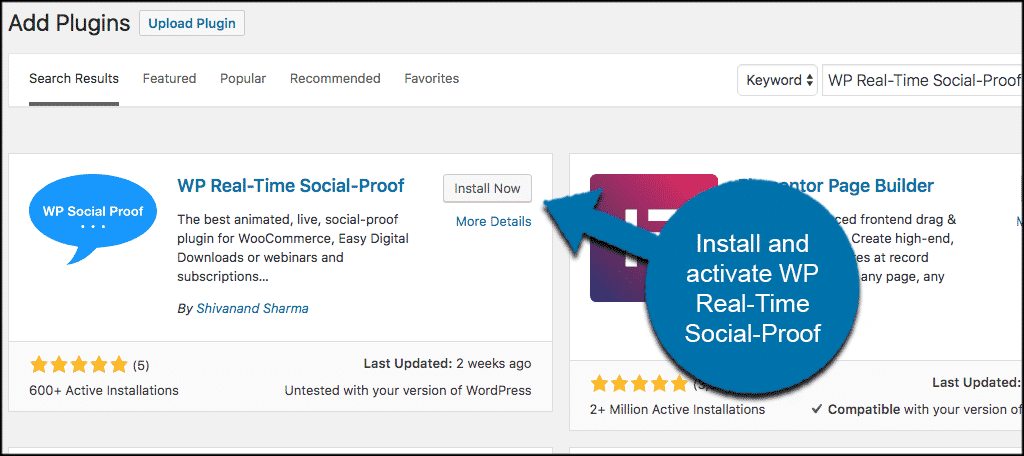
Once the plugin has been installed and activated, click on Settings > Social Proof and you will be taken to the setup area for the plugin.
From here you can simply add as many social proofs as you want by clicking on the “Add New Social Proof” link on the left of your WordPress admin dashboard.
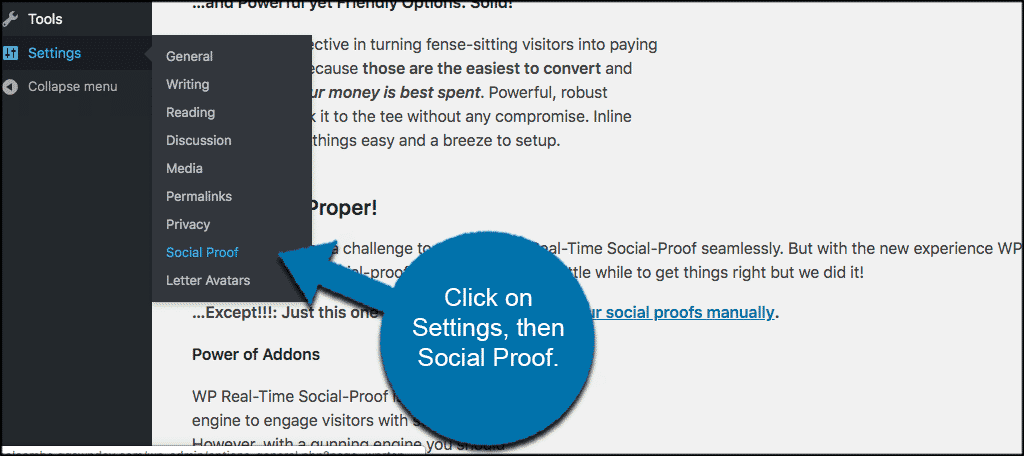
Fill out the settings how you see fit and you’re off and running. Adding social proof to a WordPress website is a great way to use FOMO to increase conversions and is a great customer retention strategy.
Add Countdown Timers to Specific Areas of Website
Countdown timers are used for so many things on a website. They are perfect to increase FOMO conversions in WordPress as well.
A countdown timer will show a site user that there is limited time to act on something. Buy a product, get on a list, get a free download or opt-in for a future discount are all things countdown timers can be used.
They trigger a real sense of urgency in a visitor, and more often than not that user will act on the feeling. In order to add a countdown timer to your WordPress website, we are going to use a plugin.
For this particular example, I have chosen to use Countdown Timer Ultimate. It is a simple plugin that allows you to create multiple timers and use shortcodes to place them where you want.
Install and activate the Countdown Timer Ultimate plugin from your WordPress admin dashboard.
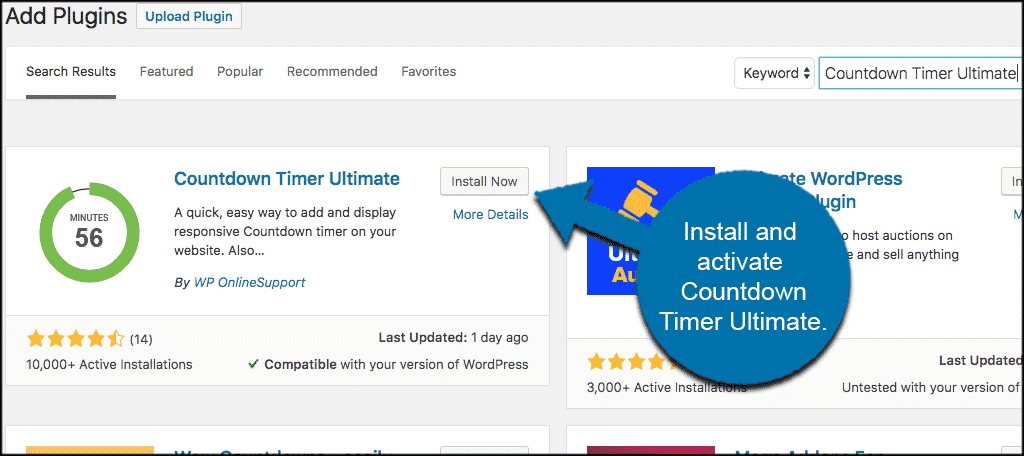
When the plugin and been installed and activated, click on Countdown Timer > Add Timer to add your first countdown timer. You will see a few different options. Fill those out how you see fit and publish your first timer.
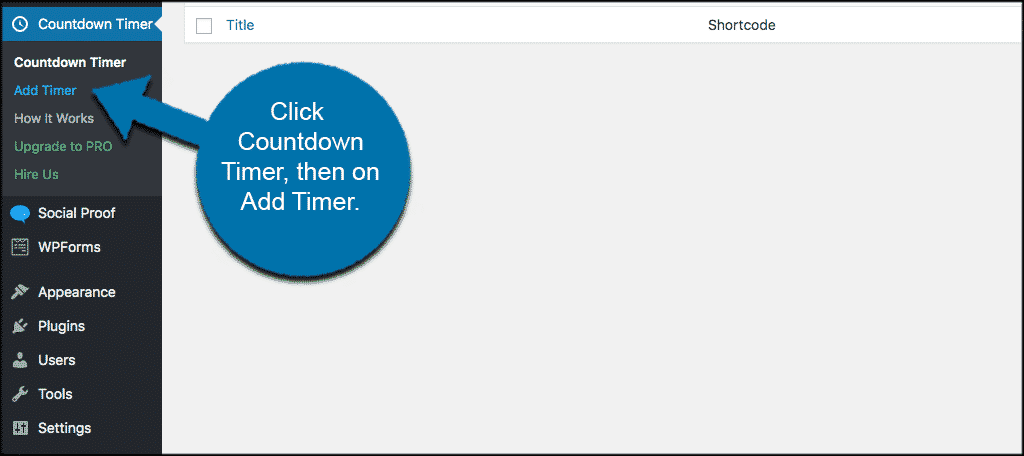
Use that shortcode wherever you want to display the timer on your website.
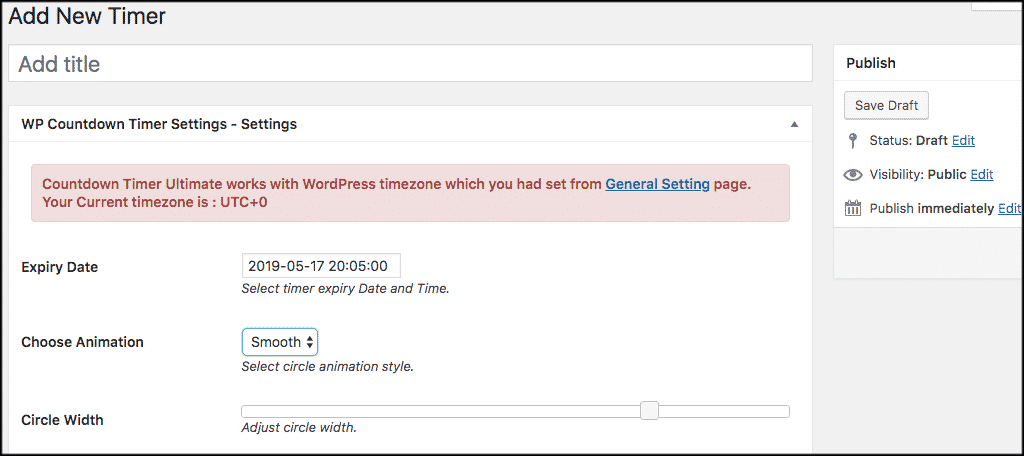
If you want to dig in and look for some other free countdown timer plugins, then checkout the list WordPress provides right from their home directory. You may prefer a different style of the countdown timer.
Either way, they will all be useful for creating FOMO conversions in WordPress.
Use WP FOMO Plugin to Increase Conversions
If you want to use FOMO to increase conversions on your WordPress website, then why not use the actual WPFomo plugin? It is a very simple tool that creates a viral effect on your website when used.
To use the WPFomo plugin, install and activate it from the WordPress admin dashboard.
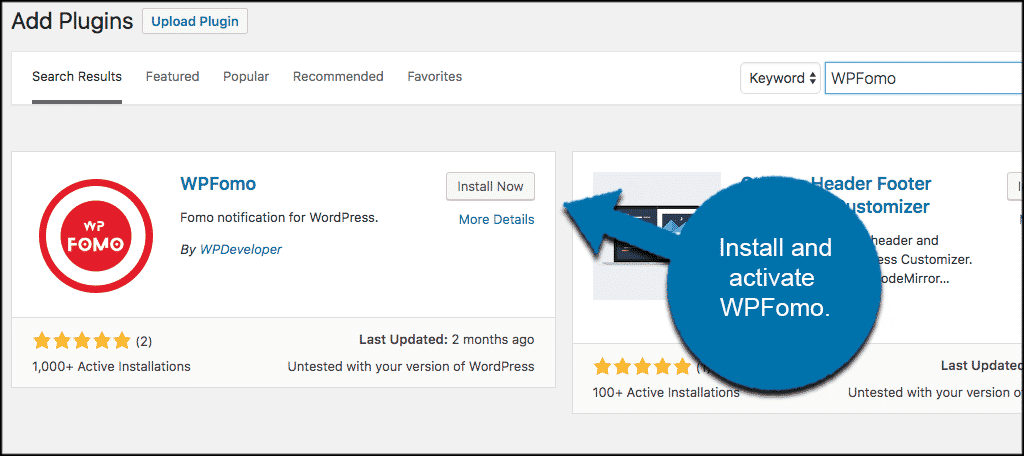
When you activate the plugin, you will see a link titled “WPFomo” in the left menu of the WordPress admin dashboard. Click on it to get to the WPFomo setting’s page.
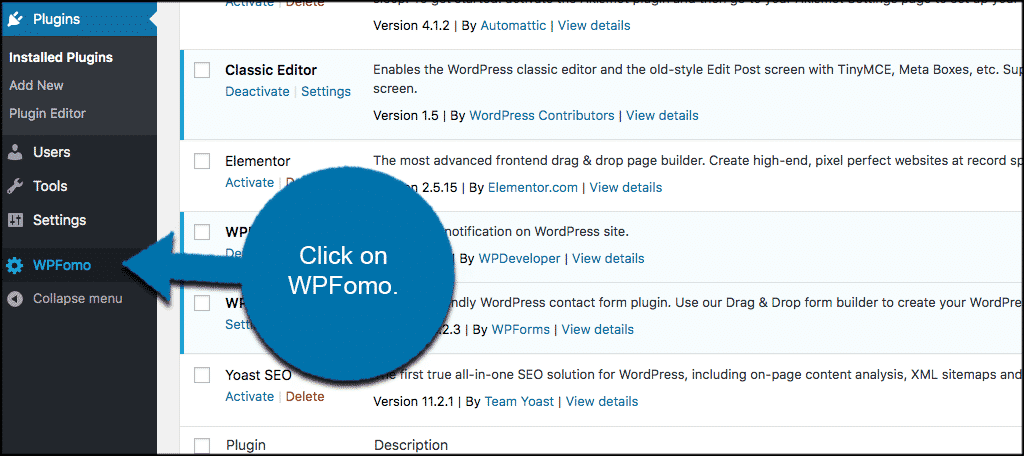
Setup the WPFomo template here and add it to your website. This will create a FOMO effect on your site and help increase FOMO conversions.
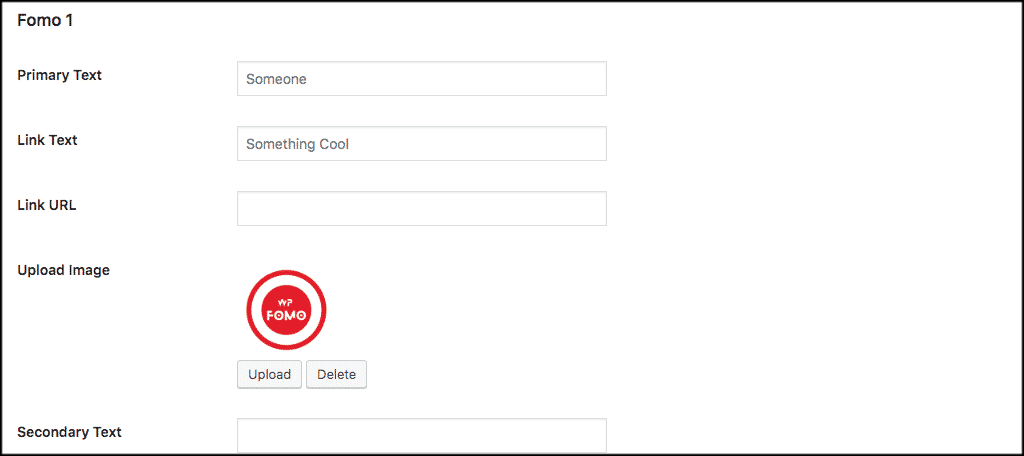
Final Thoughts on FOMO
Using psychology in marketing efforts is not a bad idea. People use color schemes in marketing to relate to customers in an attempt to be more personable.
Using FOMO to increase conversions on your WordPress website has potential as a system to increase revenue and brand awareness. There are several effective and easy ways to accomplish this for free.
Which use of FOMO have you found works the best for you? Have you implemented all of the above FOMO techniques?
