Are you looking to use the Facebook Author Tag in WordPress? For many years now, Facebook has been displaying author information in the links that are shared on Facebook. This is a great feature, but it does not happen automatically. That means you will need to set it up, but that is extremely easy with the Yoast SEO plugin.
Yoast SEO is the most popular SEO plugin for WordPress and has extra features for every major social media platform. This helps integrate your website with the most popular social media platforms to get the best results possible. Today, I will demonstrate how to use a Facebook Author Tag in WordPress using the Yoast SEO plugin.
Why Use a Facebook Author Tag in WordPress
Social media is extremely important for the growth of any website. Facebook alone has over 2 billion monthly users, yes with a “B”. Having your content seen by any percentage of that user base will help your website tremendously, which is why many websites focus on social media marketing.
The Author Tag helps Facebook users who see your content know the name of the author who wrote it. This can be extremely beneficial if your authors are well known to users. For example, imagine your website has two authors. A follower on Facebook sees an article that doesn’t appeal to them but notices it is by their favorite author. Little things can make a difference and it is in your website’s benefit to take advantage of them.
How to Use a Facebook Author Tag in WordPress
Today, I will demonstrate how to use a Facebook Author Tag in WordPress using the Yoast SEO plugin. The plugin has over 5 million active installs making not only the most popular SEO plugin but one of the most used plugins in WordPress. It will drastically improve your website’s SEO performance and help boost your traffic. One of the best parts of this plugin is the social media integration functions that you can use.
Installing Yoast SEO
Let’s start with clicking on Plugins and selecting the Add New option on the left-hand admin panel.
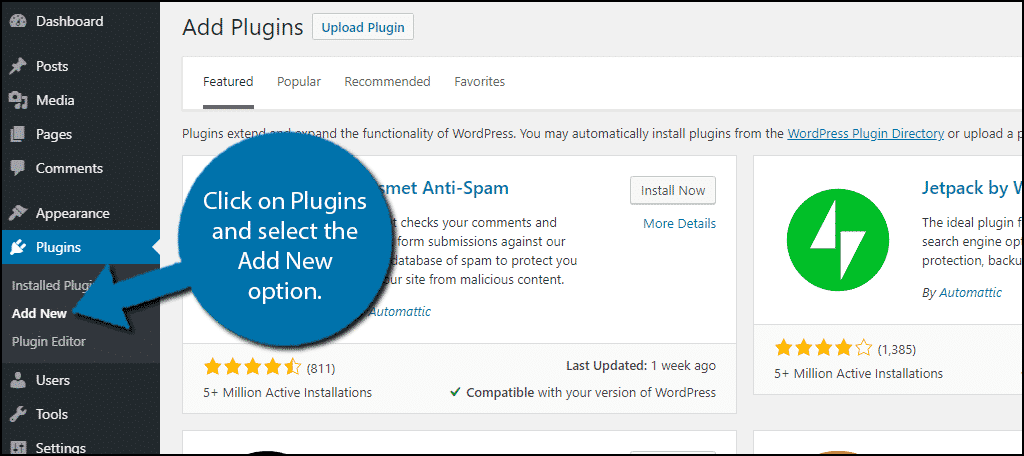
Search for Yoast SEO in the available search box. This will pull up additional plugins that you may find helpful.
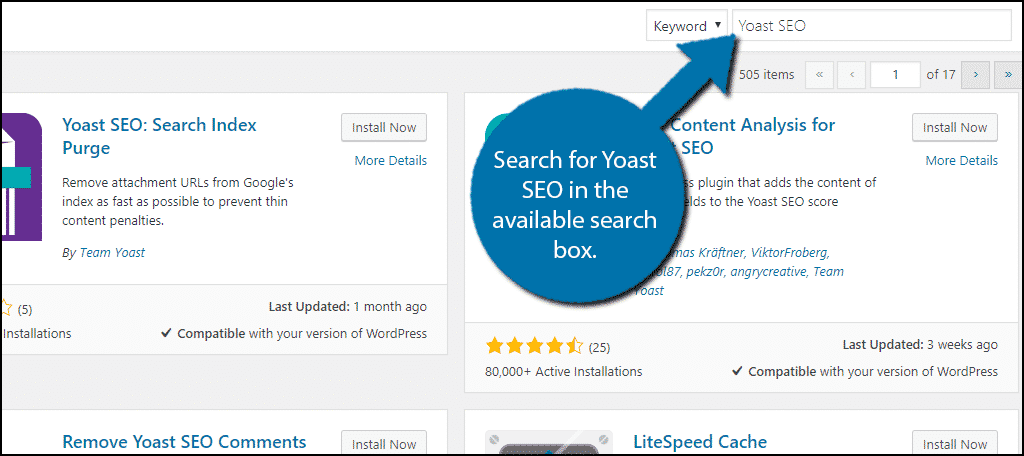
Scroll down until you find the Yoast SEO plugin and click on the “Install Now” button and activate the plugin for use.
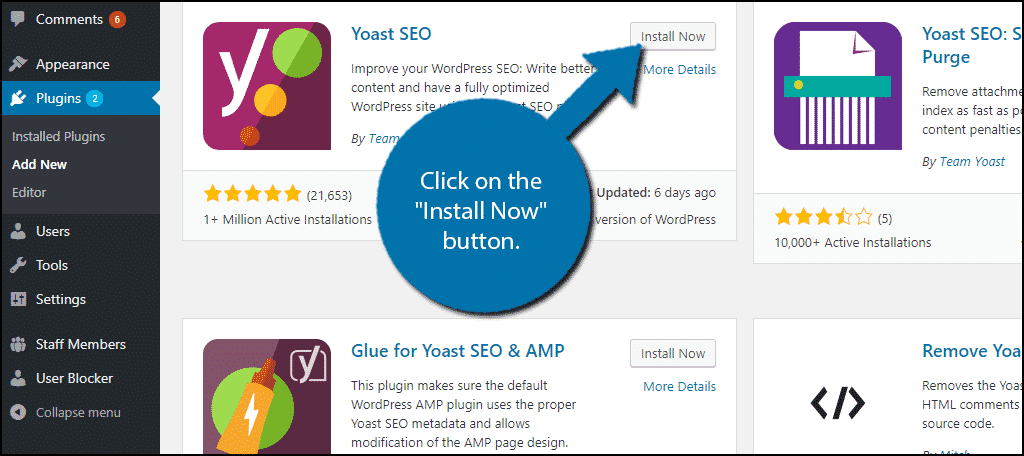
On the left-hand admin panel click on SEO and select the Social option. This will pull up the plugins social media integration settings.
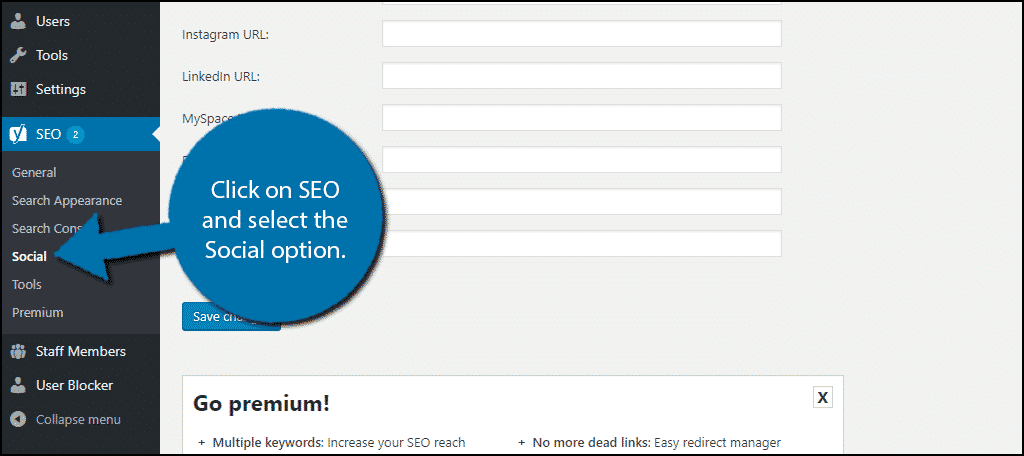
Adding the Facebook Author Tag in WordPress
Yoast SEO allows you to connect all of your social media accounts in the plugin. This makes it easier to integrate your website with social media platforms. Click on the Facebook tab.
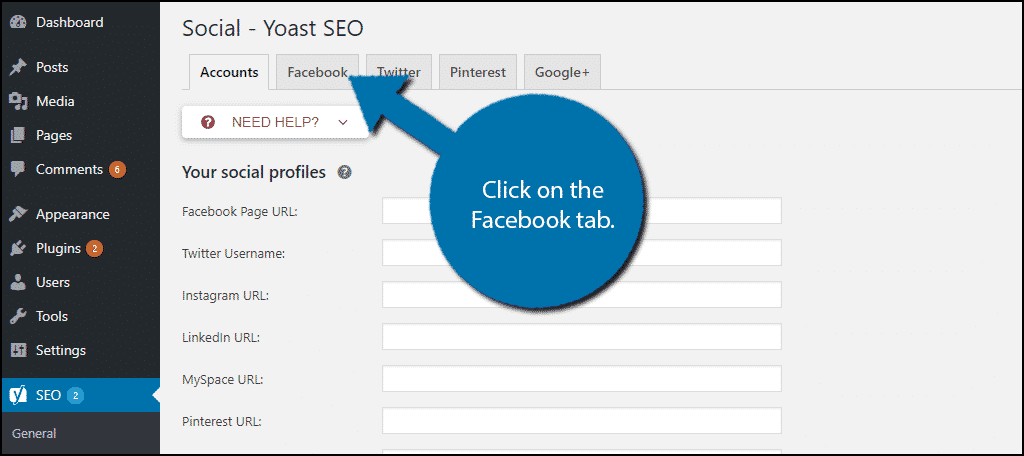
If this is your first time installing Yoast SEO, then the default settings are exactly what you want. If you have changed them, make sure that the “Add Open Graph meta data” switch is set to “Enabled”.
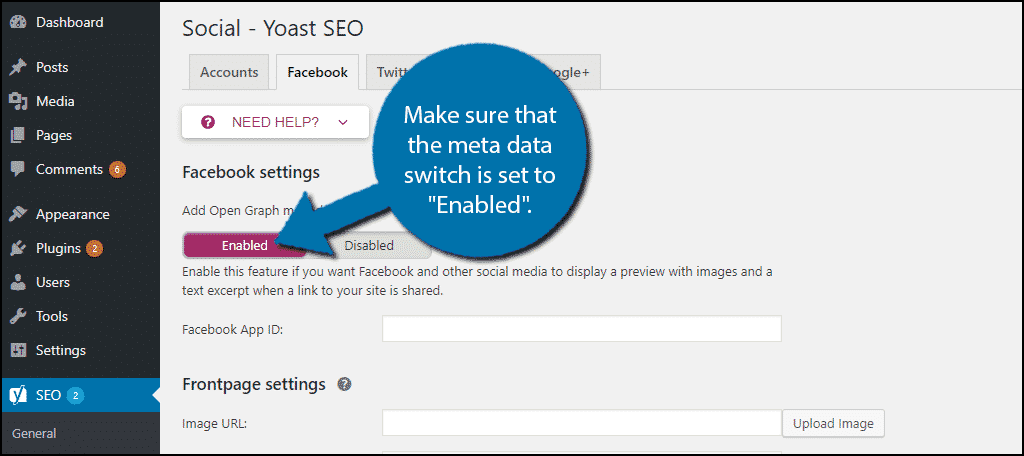
This will show meta data on Facebook, which will add the Facebook Author Tag. You should now take this time to add all of your Facebook information to Yoast. Click on the “Save Changes” button when you are done.
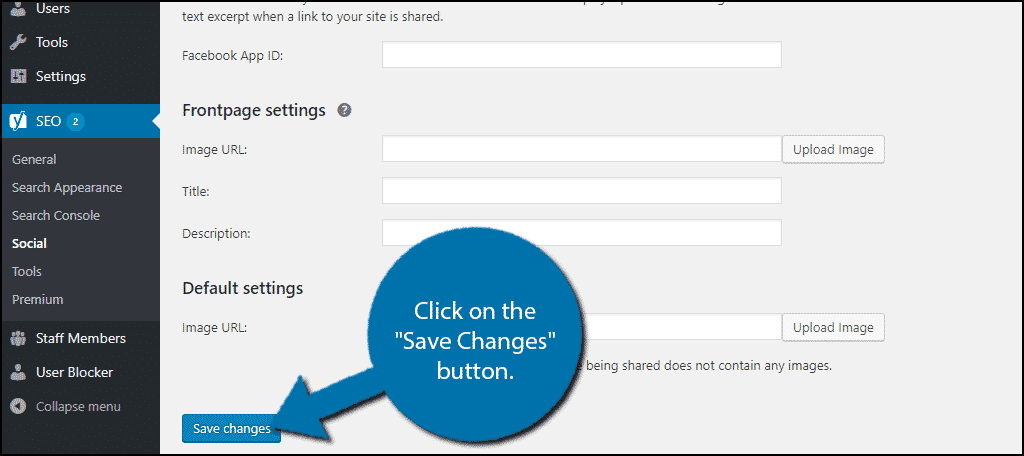
Now you need to make sure that your Facebook profile is connected to WordPress. Click on Users and select the Your Profile option.
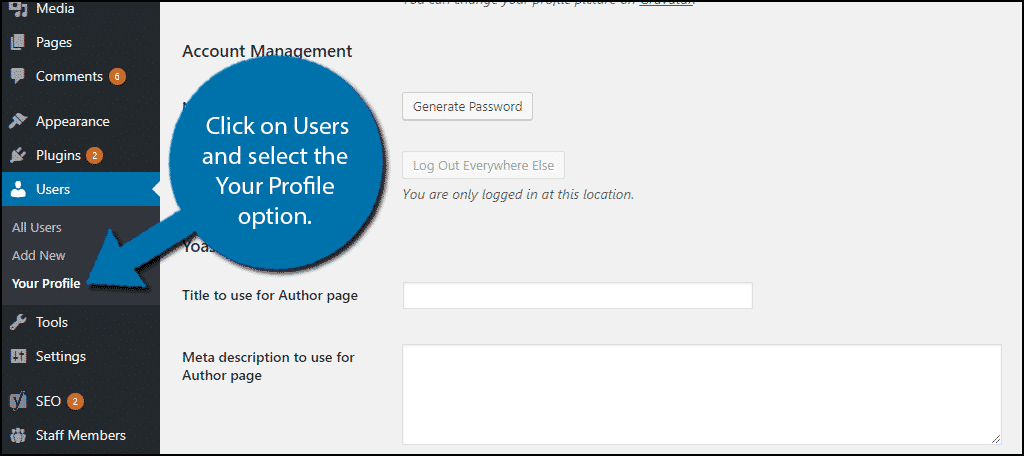
Here you can customize everything in your profile from usernames to gravatars. Under the Contact Info section, you will find a Facebook profile URL textbox. Insert the URL of your Facebook profile.
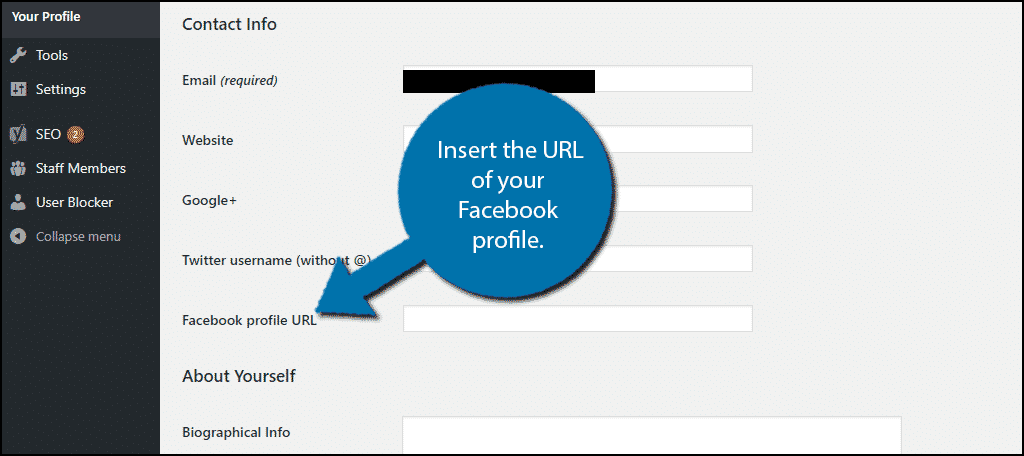
Click on the “Update Profile” button at the bottom of the page.
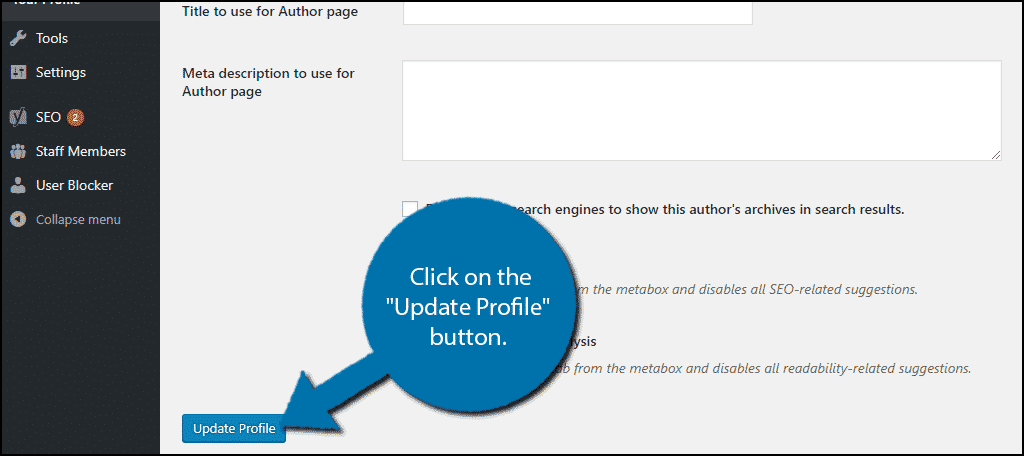
Congratulations, Yoast SEO will automatically add the Facebook Author Tag when content is shared on Facebook. This is a great way to share more details with your Facebook followers.
Alternative Method
If you choose not to use Yoast SEO, there is another easy way to add the Facebook Author Tag in WordPress. Simply copy and paste the following lines of code into your website’s header area:[ht_message mstyle=”info” title=”” show_icon=”” id=”” class=”” style=”” ]
Content shared on Facebook will now show a Facebook Author Tag.
Utilize Social Media
Social media platforms receive the most web traffic on the Internet. They help connect friends and family, employees and employers, and websites to visitors. They are imperative to the success of any website in today’s world. Being able to share your content on platforms that receive billions of monthly views is priceless.
Each platform offers a lot of integration features for you to take advantage of, but don’t get carried away. While it’s true social media is important, your website can easily get oversaturated with social media features. The key is to integrate your website with features visitors find useful, like a Facebook login for wordPress.
Do you use Yoast SEO? Why do you want a Facebook Author Tag in WordPress?
