
You could spend a great deal of time and effort setting up search engine optimization for your website. Perhaps you spent a bit of money to have it done for you. What happens when you want to change the theme of your site to something more suitable? Are those settings going to remain with the site? That all depends on the adjustments you made. Fortunately, your SEO settings may be easy to transfer to your new theme.
Plugin Alterations to SEO
WordPress has many plugins that center around SEO. These tools are great for automatic changes that improve your site’s performance. Usually, developers will keep an eye on the changes of search engines in order to make sure these plugins are always working to help your site.
Plugins to Support Other SEO Plugins
While some plugins can be quite helpful with improving your site’s performance, many of their settings don’t transfer well from one theme to another. It’s only natural that some developers create tools that can help you keep those automatic alterations. Here are some of the best plugins for keeping your SEO data when you’ve used other tools to make those changes.
SEO Data Transporter
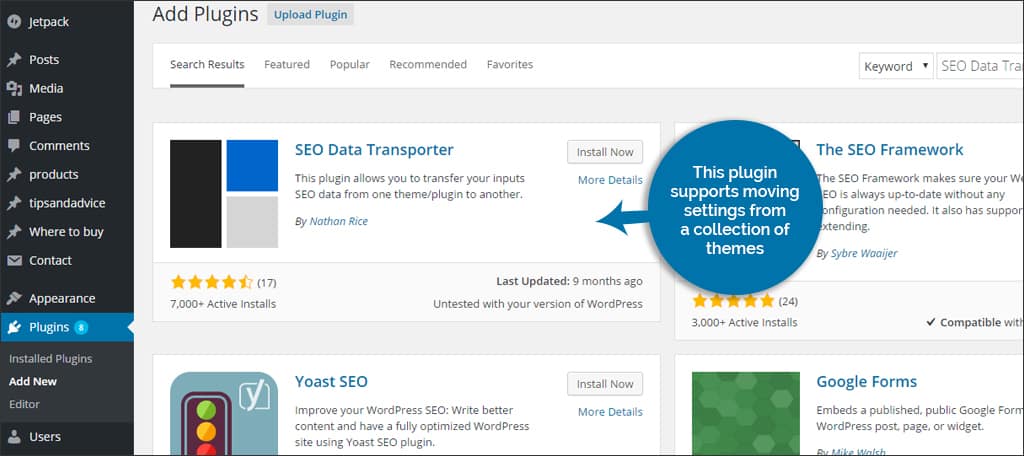
The SEO Data Transporter plugin supports moving settings from a collection of themes as well as some of the most popular of plugins for optimization. It allows users to analyze their sites to find elements that are compatible with the system. Once those elements are identified, users can then click to convert the information.
SEO Framework
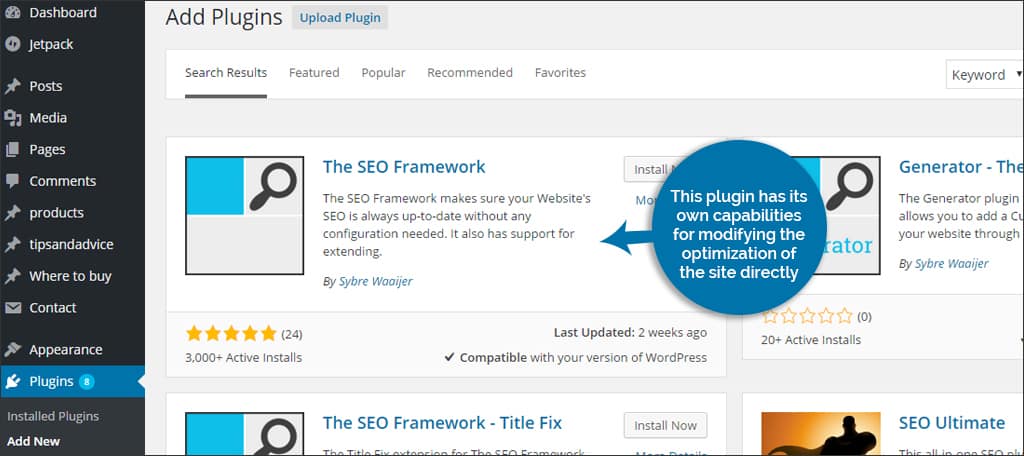
Although the SEO Framework plugin has its own capabilities for modifying the optimization of the site directly, it does support other tools. Everything from modifications made to WooCommerce and Jetpack is supported by this plugin for import and export.
Yoast SEO

Yoast is one of the most popular SEO plugins on WordPress with over one million active installations. It supports its own ability for import and export, as well as supporting settings from other plugins. For example, data from All-in-One SEO Pack and HeadSpace2 SEO can be easily imported into Yoast.
SEO Ultimate

SEO Ultimate is another plugin that has extensive tools for optimization as well as importing data from other tools. While it’s not as popular as Yoast, it does have an impressive array of functionality in general. However, it may be lacking in support for other SEO plugins when compared to something like SEO Data Tansporter.
Checking Your SEO Plugin
Some plugins have the capability to export their own data as a form of backing up the changes made. For example, the Yoast SEO plugin as the ability to import and export settings from itself as well as other supported frameworks. Before installing other third-party alternatives, you may want to explore the SEO tools you’re currently using to make sure they don’t have something similar to Yoast.
Hard-Coded Changes
Site owners will often place optimized coding directly into the pages themselves. This can be done through the editor system of WordPress or through the use of a design program. In either case, the changes made to those pages directly will need to be copied over to your new theme. Sometimes you can simply copy-and-paste these snippets of code directly. However, you’ll need to make sure each piece of code is on the correct pages and in the right area. If you don’t have experience in HTML or PHP programming, you may need assistance.
Addressing SEO in Theme Customization
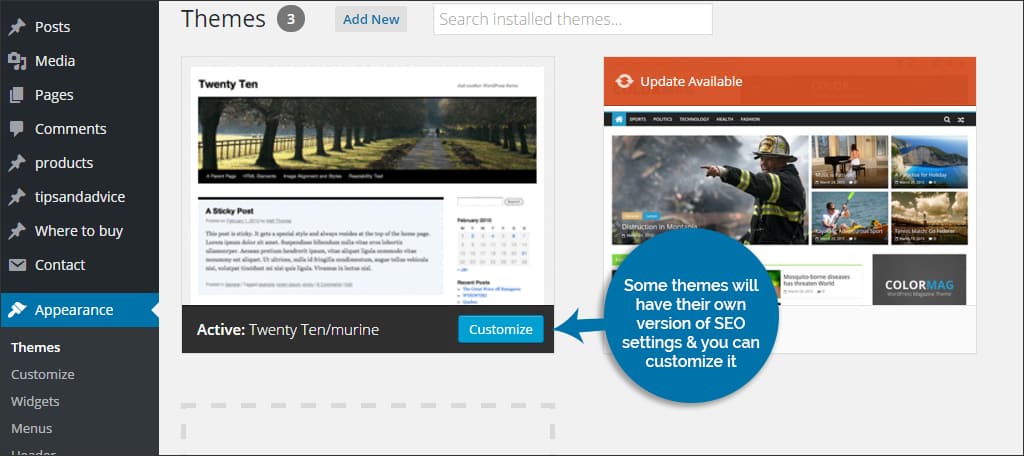
Some themes will have their own version of SEO settings. These may be a bit more difficult to import and export, especially if you change to a theme that is not made by the same developer. You may need to take note of these settings and find a plugin or theme that has similar functionality. This is one of the benefits to picking themes by the same creator. Many times, these developers will set specific functions in the “Customize” section in every theme they create.
When using a new template, you want to make sure that your SEO settings are still working to help the site. Otherwise, you could see a drop in activity on the pages. Always have a running record of all optimization changes you’ve made in order to make sure everything gets transferred over. You don’t want to spend a great deal of time rebuilding the SEO strategy from scratch when you’re current plans are working.
How often do you have your site optimized according to current practices by search engines? Which SEO plugins to do you use to promote your content?
