Feel the need to rename your uncategorized category in WordPress? The name uncategorized can sometimes give an amateurish or unprofessional vibe to your WordPress blog. By following the steps I have mentioned here you can rename this special category in WordPress to whatever you need it to be called.
How to Rename the Category
Here are the steps you will need to take to rename the uncategorized category in WordPress:
First, login to your WordPress dashboard and navigate to Posts > Categories. on this page you should see the option to add a new category to the left and a list of the categories you have already set up on the right.
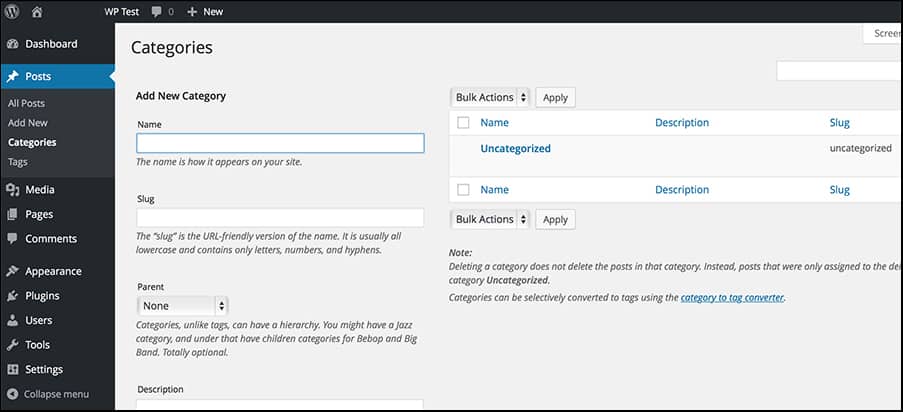
In the list of categories you have created, hover over the “Uncategorized” category. When you do, you should see the option to edit, quick edit or view the category in question.
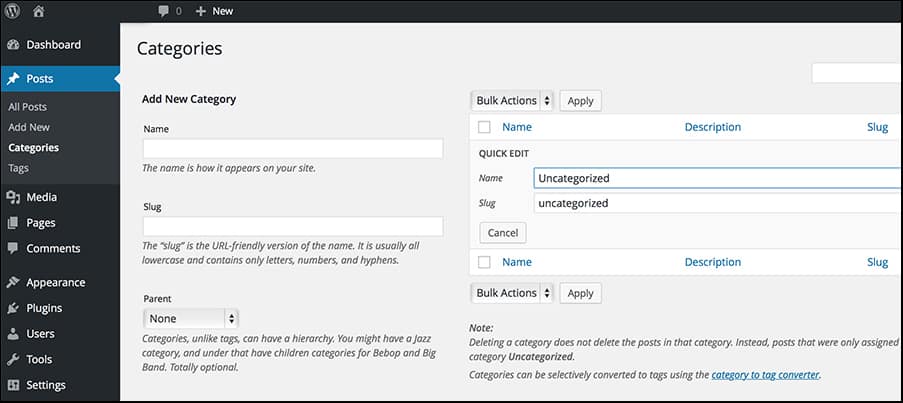
Choose either edit or quick edit. Either option will allow you to now edit the name of the Uncategorized category and the slug of the Uncategorized category. The name is what you will see show up on your WordPress powered website. The slug is what shows up in your address bar and links when viewing this category.
Once you have decided on a new name and new slug to use, click on the “Update Category” button. The changes you have made will be saved.
Why is there an Uncategorized Category?
Anytime you do a fresh install of WordPress, it sets up some defaults. You get a default category, comment and post. The comment and post can be deleted. The Uncategorized category does serve a purpose. It is a category “catch all” for posts a webmaster forgets to categorize. When there is no category chosen for a post (which happens more times than not) WordPress selects the Uncategorized category for that article before it is published.
However, the Uncategorized category does not have to be named “Uncategorized”. The steps mentioned above will help you rename this category to whatever suits your WordPress powered website the best.
