Are you ready to move on to the world’s most popular website development platform? If so, then WordPress makes the migration super simple. To get the most out of the WordPress platform you will need a hosted website, which means you will need to choose web hosting plans for your website.
Joomla is a good platform, but the amount of design and features that WordPress offers makes it hard for any platform to compare to WordPress, which is why more than 25% of all websites are created in WordPress. Since migrating to WordPress is very common, it has all the migration tools you will need. Today I will demonstrate how to move your site from Joomla to WordPress using the built-in tools provided by WordPress.
Why Migrate From Joomla to WordPress
WordPress is the leading website development platform for many reasons. WordPress started as a blogging website, but as its customization options started to grow, the system was quickly capitalized on. Nowadays, many websites are created exclusively in WordPress and the platform only gets stronger with every WordPress core update. One of the biggest draws to WordPress is that anyone can create a successful website as long as they follow a few guidelines.
The reason anyone can use WordPress is that it doesn’t actually require you to know anything about coding. WordPress has many plugins, which are like apps for your smartphone and add functionality to your website. The same can be said for design. WordPress is home to thousands of themes. While some are premium, most are free and you can even build your own theme using a page builder tool. Thanks to plugins and themes, it’s easy for anyone to make a website with WordPress.
How to Migrate Your Site from Joomla to WordPress
Today I will demonstrate how to move your site from Joomla to WordPress using the built-in tools provided by WordPress. WordPress has an entire page dedicated to migration tools from various platforms, which includes Joomla. Keep in mind you will need access to your hosted website to start the migration process. Moving your content between the platforms is only the first step in migrating, the rest of it is actually creating a website on WordPress.
Let’s start by going on the new WordPress hosted website. On the left-hand admin panel click on Tools and select the Import option.
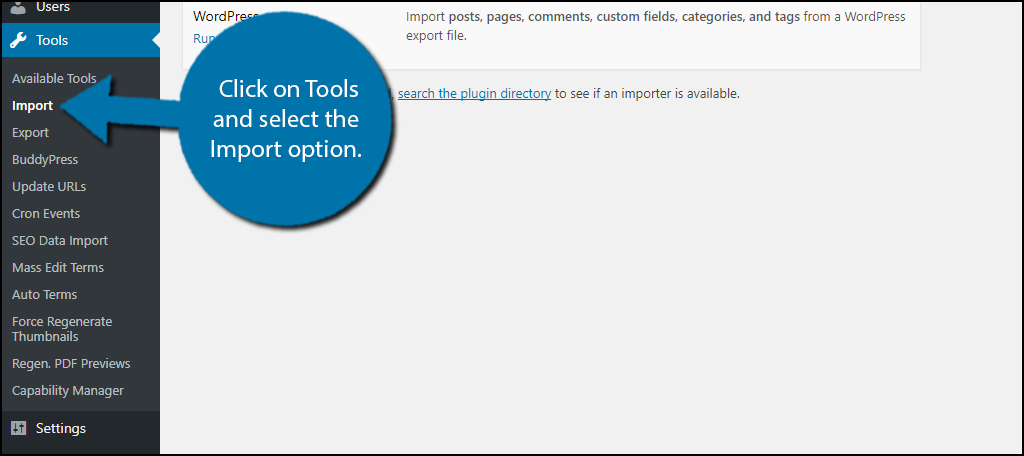
On this page, you will see many migration tools for various platforms, although you will not see a Joomla option, but don’t worry, it does exist. At the bottom of the list, you will see a clickable link labeled “search the plugin directory” and this will lead you to the full list of import tools WordPress offers.
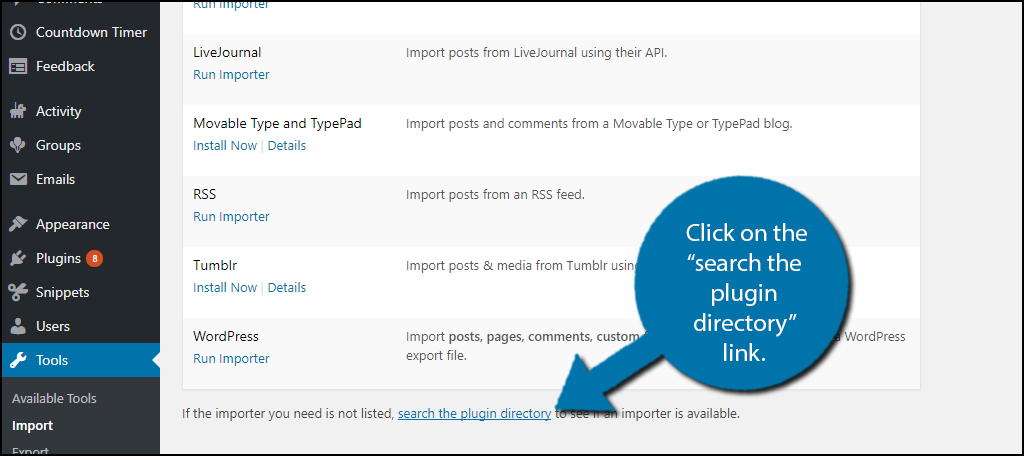
You want to scroll down the page until you find the FG Joomla to WordPress importer tool. Click on the “Install Now” button and activate the importer tool for use.
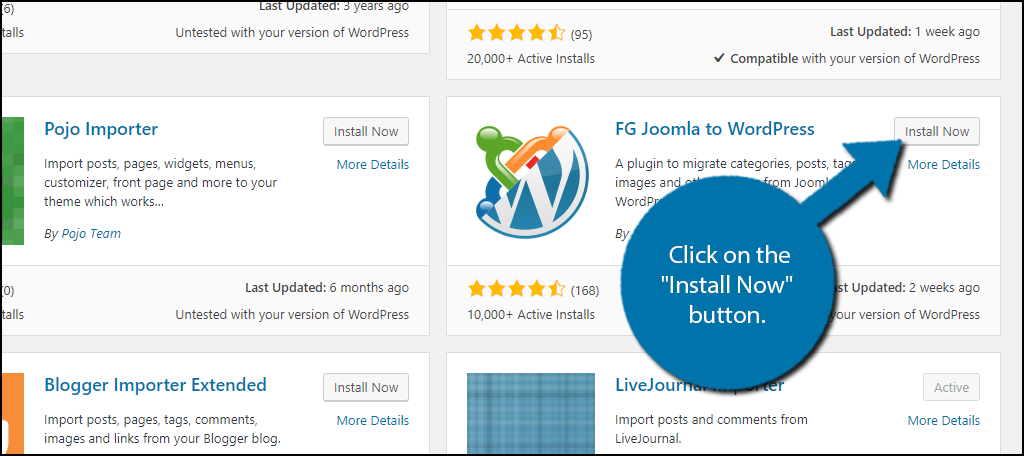
Head back to the Import section of WordPress. You will now see the Joomla (FG) option available for use. Click on the “Run Importer” option.

You’re now ready to import your Joomla website‘s content to WordPress. You must have all of the appropriate information available from Joomla. This includes the Hostname, Port, Database, Username, and Password. Once this information is filled in there are multiple options to select for the import.
These options are definitely up to you, but I would recommend checking the external images and import the meta keywords as tags. You can fix this once everything is all in WordPress, but this will save some time. Once all the information is inputted, click on the “Start / Resume the import” button. The length of this process will depend on how much content is on your Joomla website.
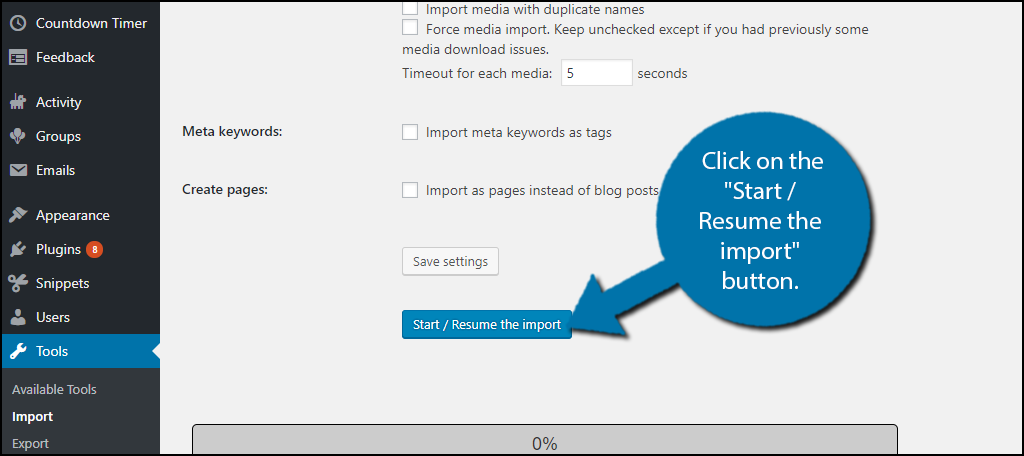
Congratulations, you have successfully imported all of your Joomla content into WordPress. Once the import is done make sure you click on the “Modify Internal Links” button to fix your internal links, which should be broken after the migration. Your next step is going through all of the content and creating a successful website.
Get What is Necessary First
You may have all of your content from Joomla, but you now need to design a WordPress website. The first thing you’re going to need to do is to download a theme and plugins for your website. Installing a theme is super simple, but choosing a theme is a very important decision and you need the theme to match the flow and mood of your website. There is a huge selection of themes, so don’t be afraid to test multiple themes before deciding on one.
Next are the plugins. These are used to add functionality to your website and the features you want are up to you, but it is common to have an SEO, Security, and Backup plugin. The SEO plugin will help you rank higher on search engines like Google and Bing. The security plugin will keep your website safe from cyber threats like hackers and spam bots. The backup plugin will be your last line of defense when something goes wrong on your website. You can use it to avoid extended periods of downtime by reverting your website to an older version.
Migration is Only the First Step
Content will be your focus after you set up the website, but the setup part will take some time. Don’t rush to get your website back online. It’s important that first-time visitors see a quality website. They will be more likely to explore the content on your website and spread the word if they like it. If you’re like me, you will have fun while creating a great website for your visitors to enjoy.
How long did it take you to transfer your Joomla content to WordPress using the importer? After getting used to WordPress, would you recommend it over Joomla to your friends?

I’m going to be a first time joomla-wordpress migration-er. I have a lot of experience with WordPress, but very little with Joomla. Bear with my basic questions.
After completing the content migration, if I haven’t changed any domain settings, is the Joomla site still live? I guess I mean, does the migration process copy the content over or move it?