Are you looking for a way for your visitors to leave anonymous comments in WordPress? By default, you cannot leave an anonymous comment in WordPress and for good reason. This reason is to help prevent comment spam in your comments section. If Spam Bots are allowed to leave comments without entering any information, all you will see is spam in your comments section.
However, your user base may have requested an anonymous option to leave comments and you do not want to disappoint them. Unfortunately, this is one of those topics that does not have an everybody wins outcome. Either your website will suffer more spam or your visitors will be without a requested feature. Today, I will demonstrate how to let visitors leave anonymous comments in WordPress.
Why Prevent Anonymous Comments
You are probably wondering why exactly WordPress prevents anonymous comments in the first place and the answer is pretty simple. Allowing visitors to leave comments anonymously has a lot of disadvantages associated with it.
For starters, allowing anonymous comments means that less information is required to leave a comment. This makes it extremely easy for spam bots to leave comments in WordPress, thus making it even more difficult to control spam in your comments section. This will be a nightmare for your website’s comment moderator.
Sadly, the Internet does not always bring out the best traits in people and being even more anonymous is not going to help. For example, imagine you and another user are having a bit of a feud in the comments section. You could log out of your account and leave very nasty anonymous comments that attack someone you do not like. Any moderator will be able to identify the comments based on IP addresses and can still be banned, but this will definitely have a negative impact on your comments section as a whole.
Seeing a ton of anonymous comments can leave a bad first impression on visitors. Imagine you just read an article and you want to leave your thoughts about it or jump into the discussion. When you get to the comments section you only see anonymous users talking and that makes it seem like there are no actual registered users for your website.
For these reasons and others, I do not recommend allowing comments to be made anonymously.
Other Solution
After reading some of the disadvantages associated with anonymous comments, you may have changed your mind. If so, a great solution is to encourage your visitors to take advantage of the nickname feature. Instead of showing your username, you can display your nickname to help post more anonymously.
This solution may be what many visitors want, but it is far from perfect. The nickname is still tied to your account and all of your comments will show that name. While this will definitely help accounts who used their real name as their username, it is not completely anonymous.
Allowing Anonymous Comments
Today, I will demonstrate how to let visitors leave anonymous comments in WordPress. You will not need any additional plugins to accomplish this task. While it is not on by default, you can make the Name and Email entry fields optional. This means that anyone can leave a comment without providing any information, which means anonymously. Keep in mind that you can still track all comments by IP address if the need arises.
Changing the Comment Settings
Changing the settings related to your website’s comment section is easy to do. On the left-hand admin panel, click on Settings and select the Discussion option.
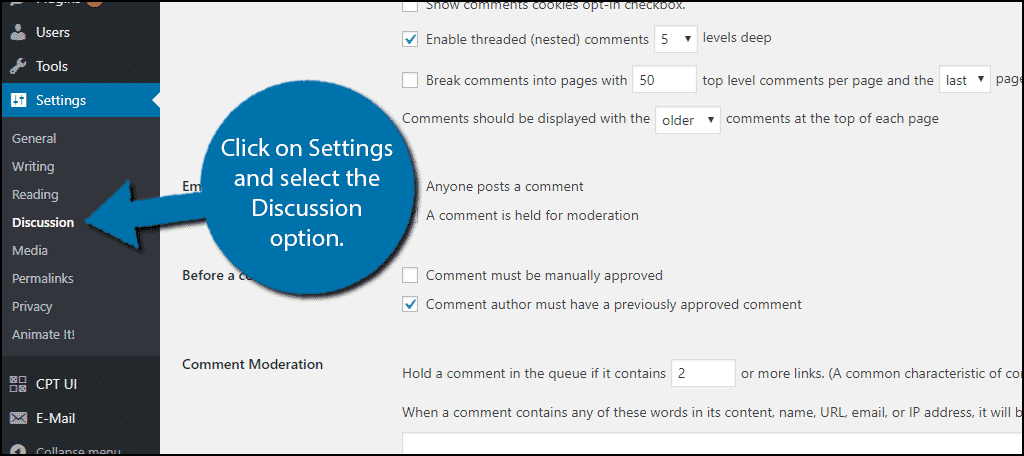
Here you can change the various settings for your comments section, but you will only need to change one setting this time. Locate the Other Comment Settings section. The first option in it is the “Comment author must fill out name and email option” and the box is checked by default. Uncheck the box to allow all visitors to leave comments without providing any information. You should take this time to make sure that your spam guards are in place.
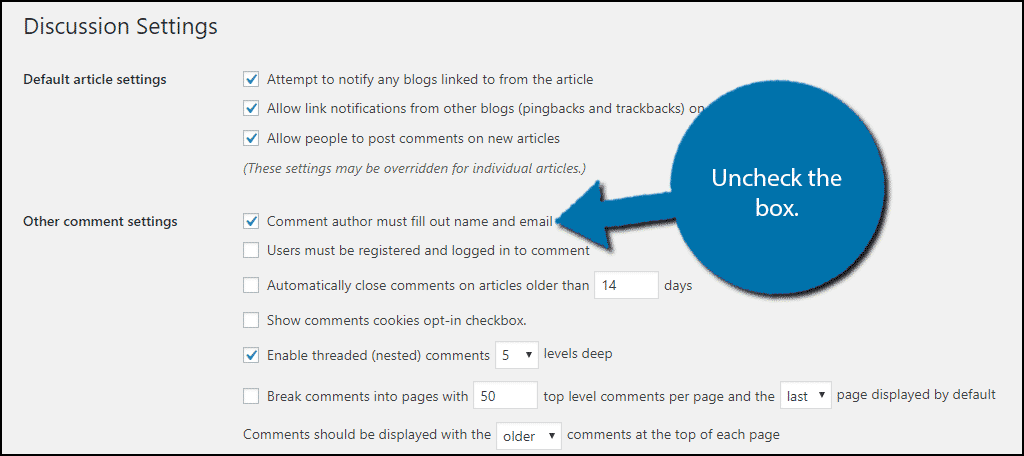
Scroll down to the bottom of the page and click on the “Save Changes” button.
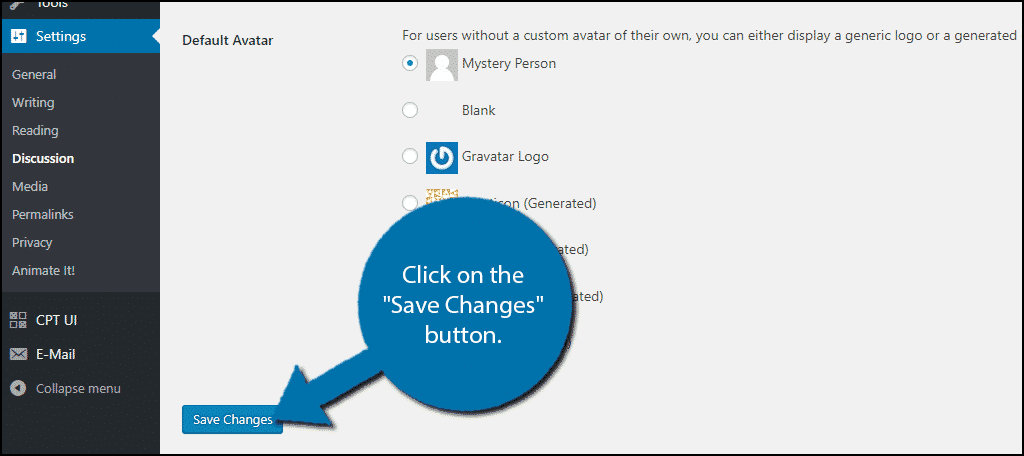
Congratulations, you have successfully allowed your visitors to leave anonymous comments. If at any point you want to undo these changes, simply go back and check the box. Keep in mind that changing this setting will not tell visitors that the Name and Email fields are optional. Instead, you will have to add this in if you wish, but I would try informing your visitors another way. That way you confuse the spam bots.
Protect Your Comments Section
Allowing comments to be left anonymously is not recommended because it raises serious issues regarding spam. Moderating a comments section only gets harder as your website grows and opening the door for any spam bot to come in and leave a comment is just asking for trouble. Make sure you have a strong antispam plugin like Akismet to protect your website from harm.
Why do you choose to allow anonymous comments? Has it accomplished what you planned?

Good Read
Nice article
Thank you. 😉
Nice article from you guy
Glad we can help. 🙂
Thanks. This was great.