TLS Protocol Version 1.0 is not secure and as a result, needs to be disabled on servers that offer PCI compliance.
Currently, we only support TLS 1.2.
Goodbye TLS 1.0 and 1.1
The TLS 1.0 and 1.1 protocol are no longer secure and are now disabled. If you try and establish a secure connection using your Apple Mail email client to the GreenGeeks mail server, you will receive an error message similar to the one below:[ht_message mstyle=”info” title=”” show_icon=”” id=”” class=”” style=”” ]“Cannot Connect to Mail Server.”[/ht_message]
Unfortunately, it’s difficult to determine exactly what the problem is when this message appears. It could very well be something basic, such as an incorrect setting.
Please ensure all of your settings are correct. If you believe they are, then you have two options:
1. Update OS X
Update the operating system to OS X Sierra, or 10.12. High Sierra seems to have the best support, though, which is 10.13. Older versions of OS X prevent Apple Mail from working correctly with newer versions of security protocols.
Many people have had this problem, and the general consensus of the majority was to update to Sierra or later.
Updating OS X is relatively simple.

Open the App Store from your computer system.
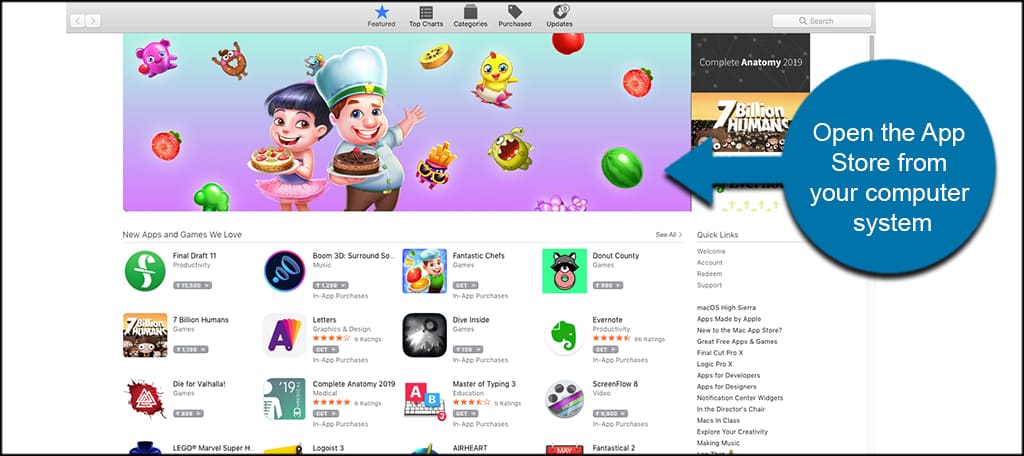
Click on the “Updates” tab along the menu bar on the top.

You’ll see the info for the OS X software. Click “Update.”
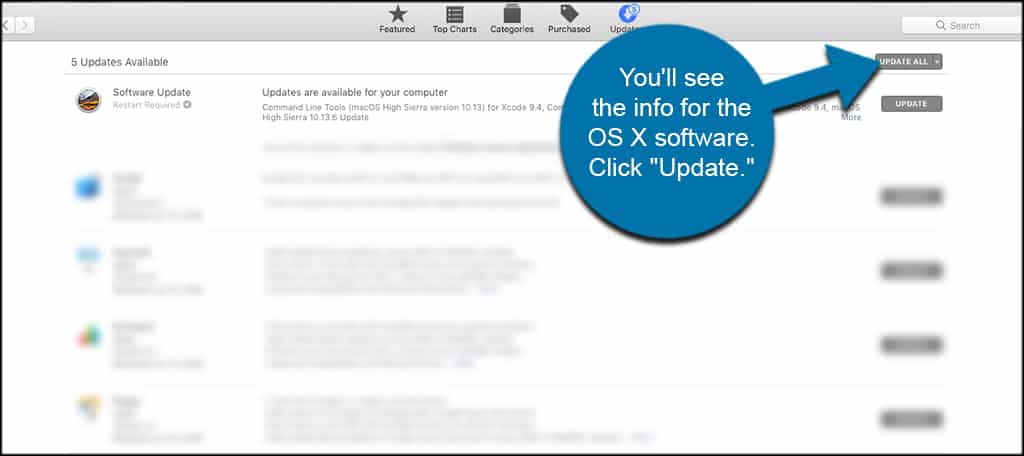
The OS will then download and install the software needed.
When the installation is complete, the computer will restart.
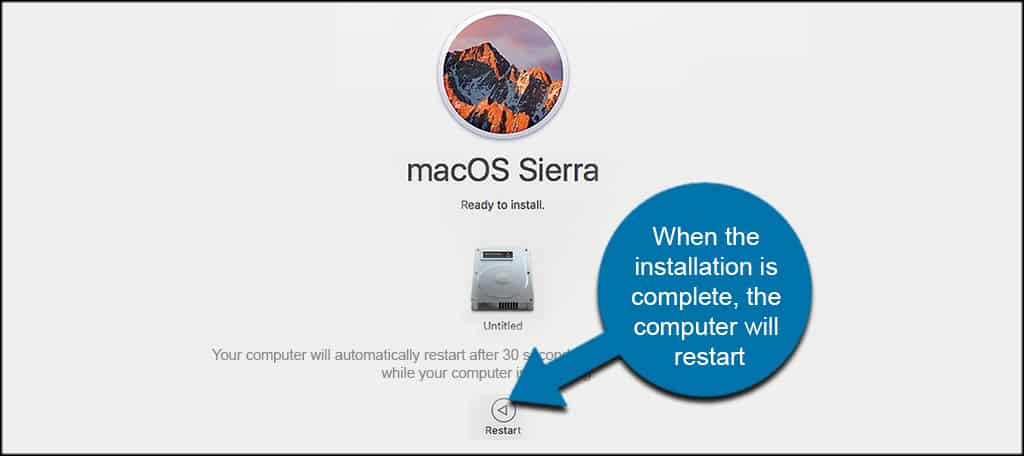
Once it loads back up, your computer will be running the newest OS.

2. Use a Different Mail Client
I know many of you don’t want to move your mail to a new client, but sometimes it’s easier and cheaper in the long run. For example, Thunderbird has an amazing ability to utilize new security protocols without putting up much of a fight.
Download and install Mozilla Thunderbird.
Keep it Secure
Keeping updated and current with latest systems and security provides safety. As much of a pain it can be, it’s far better than the alternative. Don’t underestimate the value of spending some money to keep your computer optimized.
In many instances, updating OS X is worth the investment for peace of mind and a stress-free operating experience.


it isnt so easy as to say just upgrade to a new version of os x. some older machines are limited as to how far up they can go.
Following from Scott’s comments –
Likewise some legacy software may be bound to older OS versions, but may be more valuable and critical than the platforms themselves. The simple assumption that you can always upgrade the OS is plain wrong. Apple’s use of two different SSL libraries in El Capitain is a nightmare, but the OS itself can support TLS 1.2 – the problem lies with Mail. There is probably a ‘dirty’ fix, but it will need some hints from someone in, or of, the Apple team as to what that is..
I am very interested in a fix for Mail in macOS 10.11. I don’t want to upgrade because macOS 10.12 broke the subpixel PDF rendering, it is horribly blurry even on a 4k screen.
Hello everybody,
maybe someone can help with this problem while I can not upgrade the system but still like to use the apple mail application:
is there a way to force apple mail using TLS 1.2 (I’m running osx 10.11.6) i.e. via the command line? Can it be done via openSSL; and if so–how do I force the use of openSSL over SecureTransport for apple mail on 10.11.6?
Many thanks for any tips!