Are you searching for a way to deactivate post embeds in WordPress? The post oEmbed feature was added to WordPress in the version 4.4 update. oEmbed allows other websites to use your post URL to display snippets of your content on their website. It is extremely similar to when you embed a YouTube video in WordPress.
This makes it a great way to share other websites’ content on your website, which is essentially, free advertisement. However, you end up losing control of who is displaying your content on their website. Today, I will demonstrate how to deactivate post oEmbed in WordPress using the Disable Embeds plugin.
Benefits of the oEmbed Feature
Before you decide to remove this feature in WordPress, it is important to understand why it was implemented. It is extremely hard for new websites to grow with all of the competition around. Social media has made it easy to reach a larger audience, but having other websites share your content can be just as effective.
For example, website A creates a really popular article, website B embeds that post on their website for their viewers to see. Website B’s userbase sees the post and visits website A. They like what they are seeing and start regularly visiting website A. Since website B is sharing website’s A content, Website B hopes that website A will return the favor and this will branch out to website C, D, E, and the rest of the alphabet. This creates a way for all WordPress websites to help each other grow.
Why Disable oEmbeds in WordPress
WordPress already supported oEmbed options for videos and social media outlets like Twitter and Instagram and they have been received well, but why are posts a problem? For starters, video sites like YouTube and social media platforms like Twitter and Instagram are designed to be shared around the web, but your post content is not. It is created by your staff to be displayed on your website and nowhere else.
This presents a huge problem when other websites start to share your content. On one hand, it is free advertisement, but it could also be displayed on a website you do not want it to be. For example, imagine you run a family website and your content started appearing on mature websites. This can hurt your image a lot more than help it. Thus, you may want to disable the oEmbed post feature in WordPress.
While something like this can happen, it is important to realize that if you are a smaller/newer website, having your content shared on other websites to attract new visitors is a great benefit. This is definitely for more developed websites that have a certain image to protect.
How to Deactivate Post oEmbed in WordPress
Today, I will demonstrate how to deactivate post oEmbed in WordPress using the Disable Embeds plugin. This plugin disables oEmbeds and requires zero setups. That’s right, all you need to do is install and activate the plugin. It prevents other websites from embedding your posts on their website.
Installing Disable Embeds
Let’s start by going to the plugins area of WordPress and click on the “Add New” button.
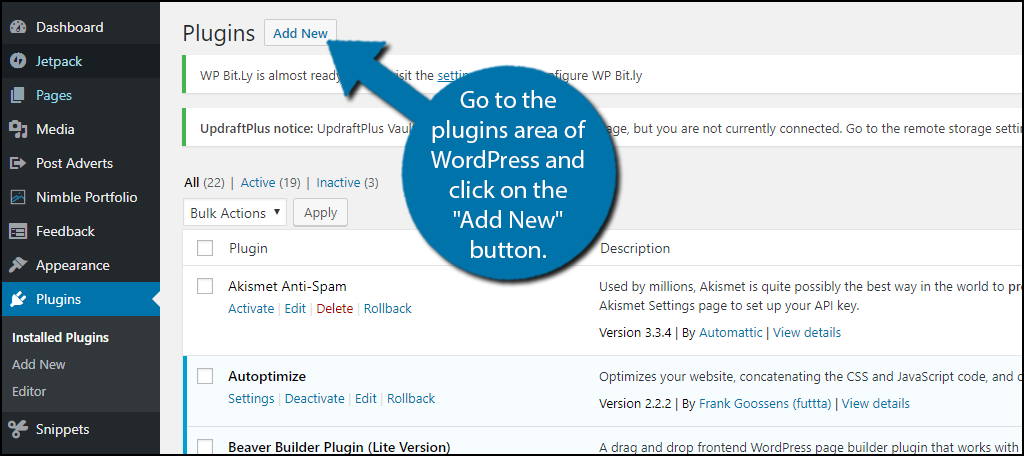
Search for Disable Embeds in the available search box. This will pull up additional plugins that you may find helpful.
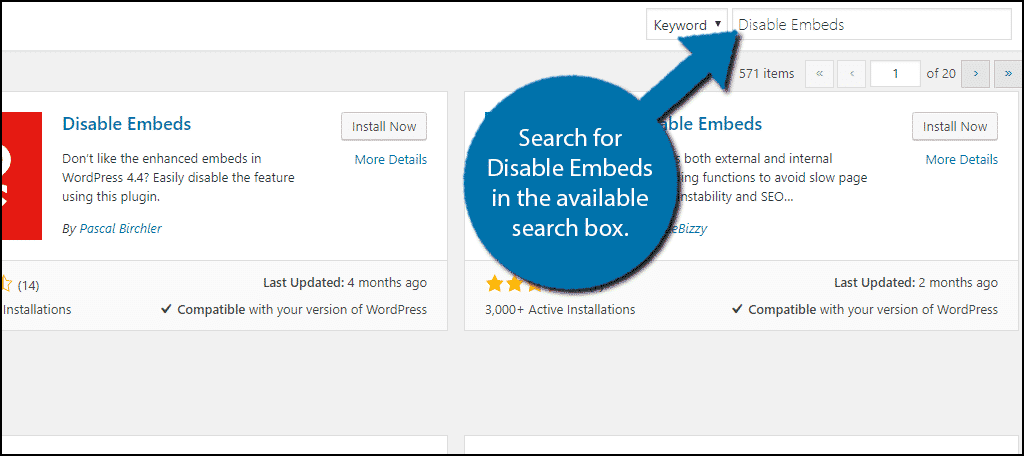
Scroll down until you find the Disable Embeds plugin and click on the “Install Now” button and activate the plugin for use.
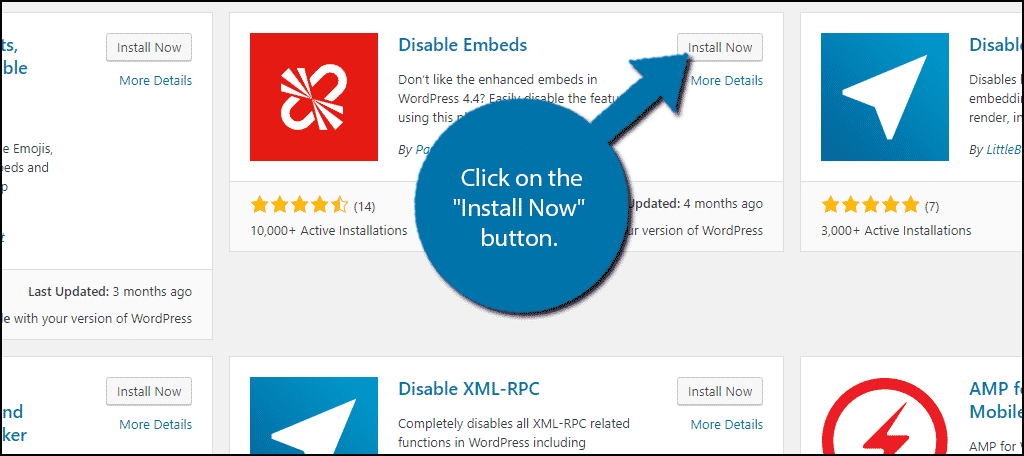
That’s it, you’re done, congratulations. This plugin works after activation. There are no additional settings to change. If you decide you no longer want to stop post embeds in WordPress, simply deactivate and delete the plugin.
Protect Your Content
While there are many pros of the post oEmbed feature in WordPress, there is a downside. Not being able to control who is embedding your content is a serious concern for the future of a brand. Imagine the most family-friendly business in the world being advertised on a mature website unsuitable for their core audience. It’s a nightmare for that businesses marketing team who spent so much time building up a strong family brand image.
Keep in mind if you are just starting out, the benefits far outweigh the cons. The more advertisement your content gets, the better off your website will be. This will help grow your website. Of course, you should be taking advantage of social media outlets to share your content on as well.
Why do you want to stop the oEmbed feature? Do you like the Disable Embeds plugin?
