
Search engine optimization is a practice that improves the exposure of your website on the Internet. It plays a role in how local customers find the business, as well as helping your organization boosts its online reputation. The majority of this process relies on the type of content you create. Using headings and subsections correctly has potential to improve your ranking in search engines. Some of the best WordPress SEO plugins can help you learn how to develop these components.
Why Headings and Subsections are Important
When creating content in WordPress, you don’t want your visitors to be faced with a wall of text. This is when paragraphs become too long and the material seems overwhelming. By breaking up the material in smaller sections, you make it easier to read. Labeling the content of each section with heading tags makes specific content easier to find. This level of ease will play a part in visitor retention and brand reputation.
How to Structure Headings and Subsections
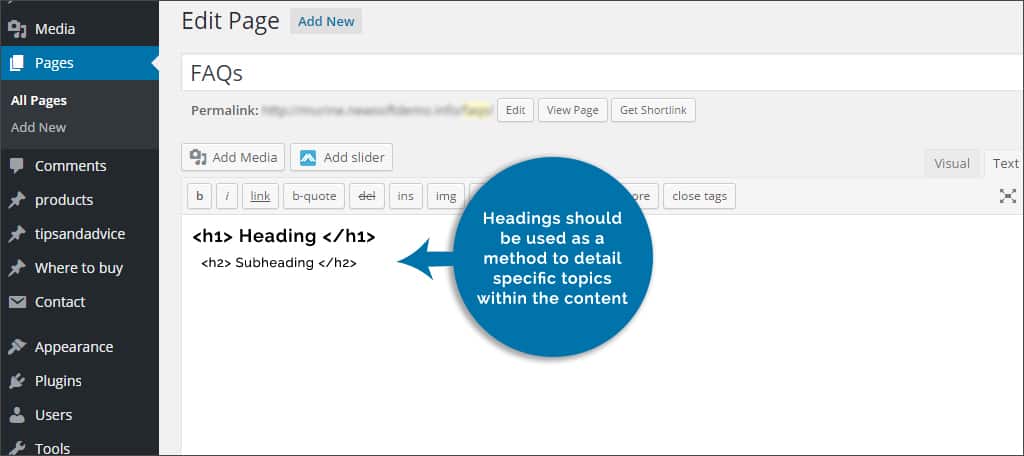
Structuring Headings
Headings should be used as a method to detail specific topics within the content. These are usually offset with either H1 or H2 tags. For example, your heading could say something like, “5 Ways to Exercise.” This sets the general topic of the webpage.
Creating Subsections
Subsections should be used as a way to go deeper into the topic. Using the example above, a subsection could read, “1. Doing Push-ups.” This subsection is a branch of the heading while going into further detail of the topic. These are usually offset with H3 tags.
Using Keywords
Many experts believe keyword and phrases are important within headings and subsections. Not only does it make the content easier to find for visitors, but it’s also crawled by search engines for content. Using the earlier example, the heading would be perfect if your keyword was “exercise.”
An example of structuring could also be seen in this article. The H4 tag is used in the “How to Structure” line above, while text labels in bold separate each portion related to the topic as subsections. This makes following the information provided easier for the average reader.
Using Plugins
There are some plugins available that can help you create proper headings and subsections in order to optimize SEO for WordPress. You can find these using the following directions:
- Go to “Plugins” from your WordPress dashboard
- Click the “Add New” button
- In the search field on the right, enter “SEO Headings” or any other like-minded term
- Find the plugin you like and click the “Install Now” button
- Once the plugin has been installed, activate it
Each plugin will have its own version for configuration. Some will store information in the “Settings” area of your dashboard while others may have separate controls. A few may simply add a new function in your editor. It all depends on the plugin you’ve installed. Here are a few of the more common and useful plugins to help you change content for the best WordPress SEO practices.
Yoast SEO

Yoast SEO is one of the most popular plugins for enhancing your content. It offers a wide range of tools to help you fine-tune the material for the best practices of search optimization. For example: Yoast will analyze your keyword or phrase and determine if it’s used in the title, headings or if it’s saturating your content. The plugin will also give you suggestions regarding how to change the text in order to be more visible for search engines.
Greg’s High Performance SEO
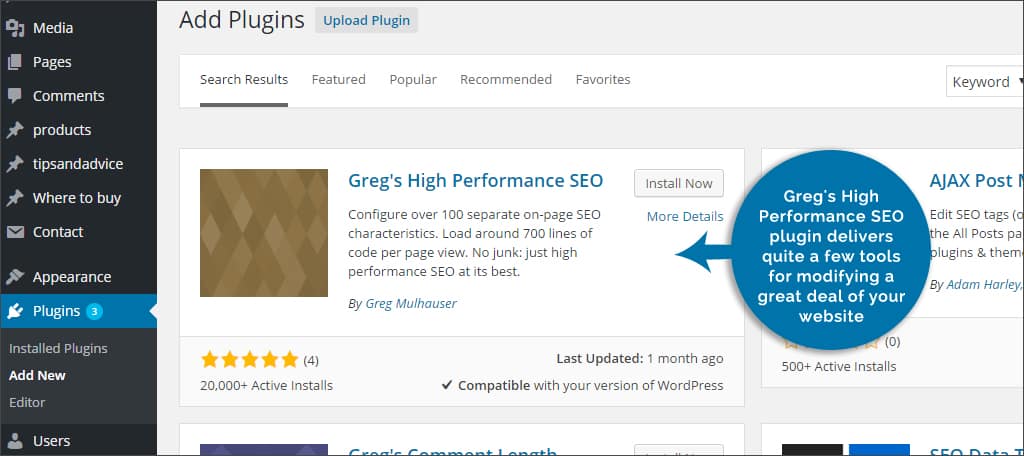
Although it’s not as popular as Yoast, Greg’s High Performance SEO plugin delivers quite a few tools for modifying a great deal of your website. It has options for configuring the editor, automatic changes for titles, head meta data and much more. This plugin also allows you to configure SEO for the homepage, paged comments and author archives.
TinyMCE Advanced
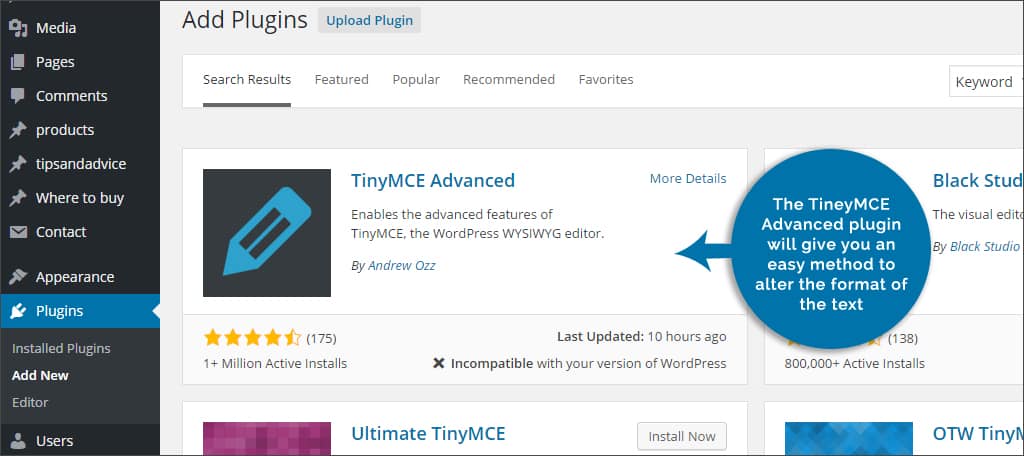
The TinyMCE Advanced plugin will give you an easy method to alter the format of the text. Just highlight the line and use the format tool to create the heading size. This will automatically add the code for you in the visual editor.
When it comes to increasing the number of visitors on your website, you should never skimp out on the best WordPress SEO practices. People will not come to your site if they don’t know it’s available. Improving SEO now could make a significant impact in site visibility for the future. Make sure you’re creating the best content with properly developed headings and subsections to give your site a boost in popularity on the Internet.
What kind of SEO practices do you put into your webpages? What’s your favorite plugin for creating optimized content on WordPress?
