A custom branded short URL for WordPress is easy to make and has many advantages. Almost any major corporation will have a customized short URL. For example, let’s say we have a URL like:
[ht_message mstyle=”info” title=”” show_icon=”” id=”” class=”” style=”” ]”https://Google.com/images/asdfghjkl/”[/ht_message]
and after we shorten the URL it looks like:
[ht_message mstyle=”info” title=”” show_icon=”” id=”” class=”” style=”” ]”https://Google.com/Cow”[/ht_message]
The second one looks neater, shorter and is easier to remember. It can be very handy to have custom branded short URLs for your blog. The customized short URLs will make it easier to identify which blog titles are getting the most clicks.
Having a shorter URL is very beneficial. It is easier to remember a substantially smaller URL and that will help the customer remember your brand. Today’s world is dominated by social media platforms like Facebook, Instagram, and Twitter. Twitter has a maximum of 140 characters, which means a shorter URL will be able to take up less room in a Tweet. Luckily it is easy to make a customized short URL for WordPress websites.
How Using a Custom Branded Short URL Can Help
Customized short URLs are widely used for multiple reasons. The most important reason they are used is for brand recognition. It is every marketing team’s job to make their brand more likable on social media. Shorter URLs are easier to remember as well as share on social media platforms like Facebook, Instagram, and Twitter. Social media is crucial to building up any brand recognition in today’s marketing world. WordPress short URLs are no different and can help improve your website.
Shorter URLs are not only easier for visitors and customers to remember. They are also going to make it easier to track which page is getting the most clicks. This will help your staff see exactly what is working and not working without having to wonder what “https://myawesomebrand.com/products/asdfghjklfgbhnjkbgfdx/” is referring to.
How You Can Get a Short URL
Today I am going to demonstrate the process of getting a customized short URL for WordPress. Odds are your URL is not short, which means you’re going to have to obtain one. There are many free name generators like Domainr, which will help locate you a short URL. These may be available or potentially for sale.
Once you have your domain name figured out, you have many options when choosing a hosting plan. Pick the package that is most suited to your needs.
How to Use Bitly to set up your Short URL on WordPress
Start by going to Bitly.com and click on “Login” if you already have an account, or “Sign Up” if you have never used Bitly before.
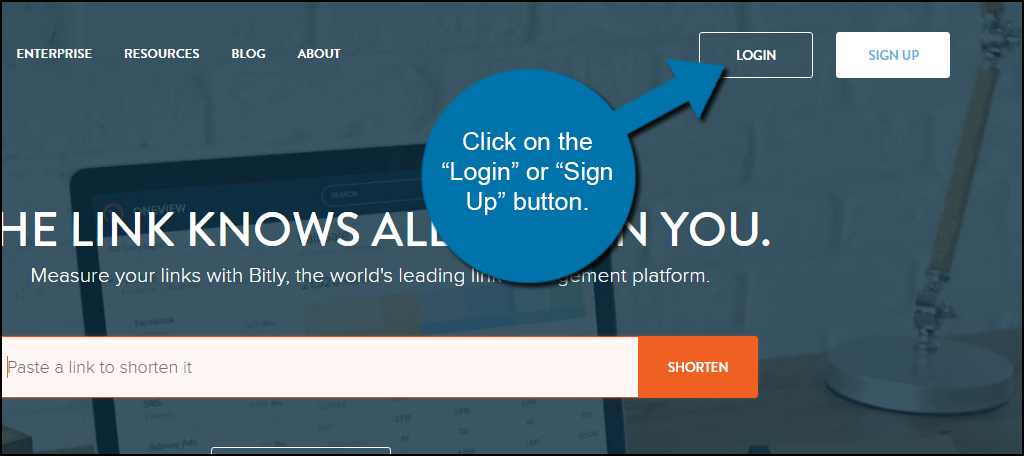
Fill out the appropriate fields and click on the “Create Account” button.
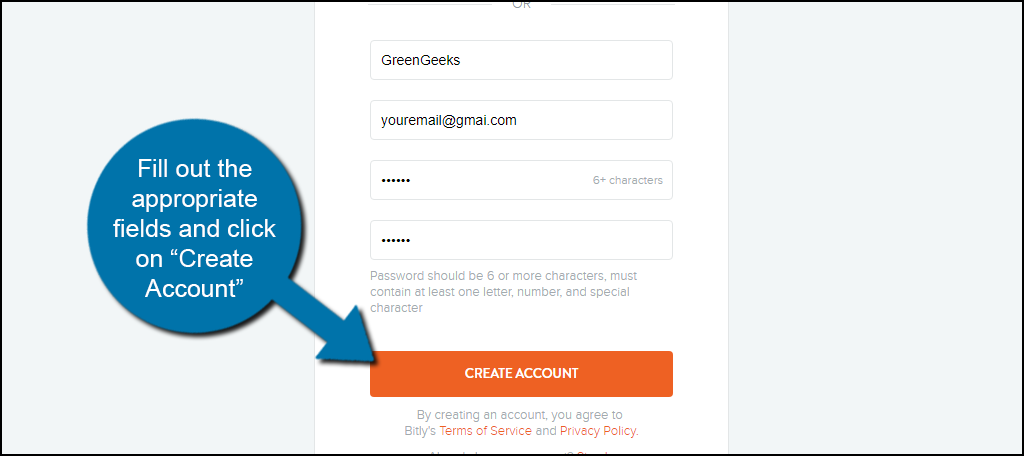
You will now be on the following screen. Click on the “X” to close the pop-up window.
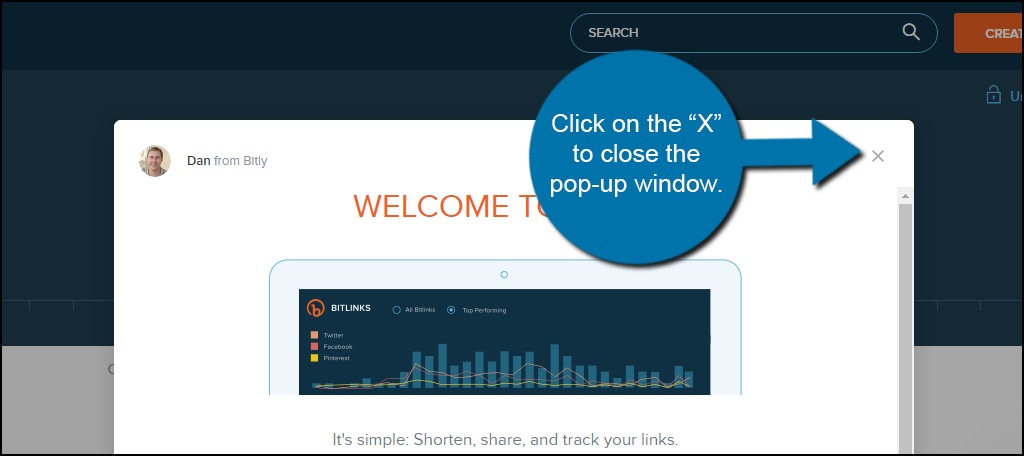
On the top right of your screen click on your account settings, which is indicated by 4 lines.
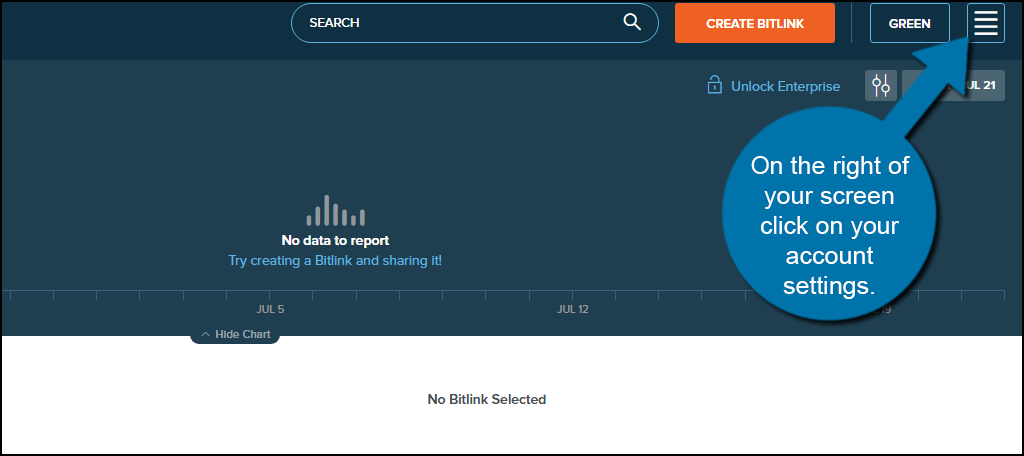
Click on “Settings” followed by “Advanced Settings” to continue.
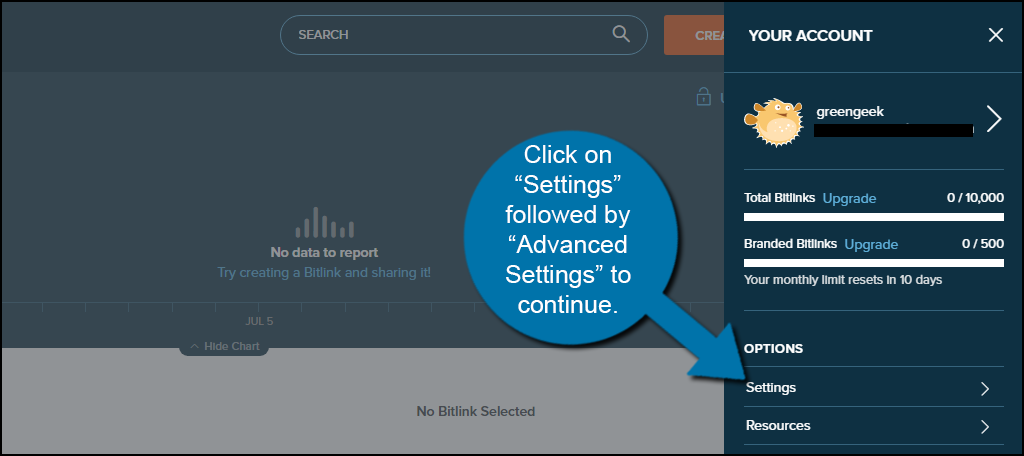
Click on “Branded Short Domains” and you will be prompted to verify your email.
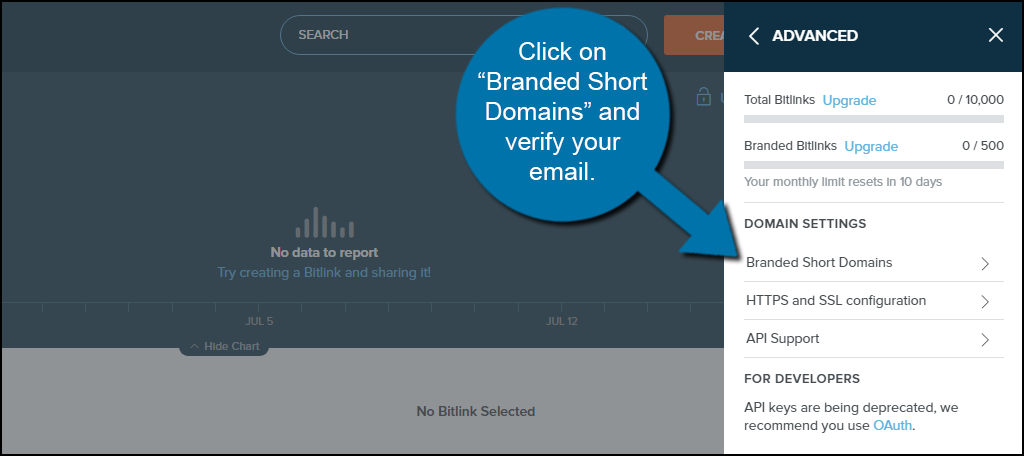
Click on “Add Branded Domain” and insert your shortened URL and click on the “Verify” button.
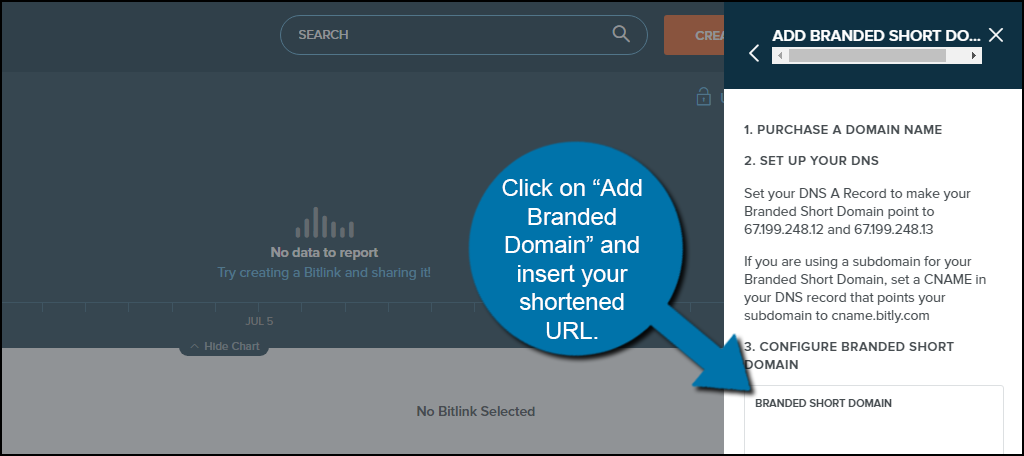
At this point, you will need the DNS records which will be supplied by your hosting provider.
Now we will go to your WordPress website and go to the plugins area and click on the “Add New” Button.
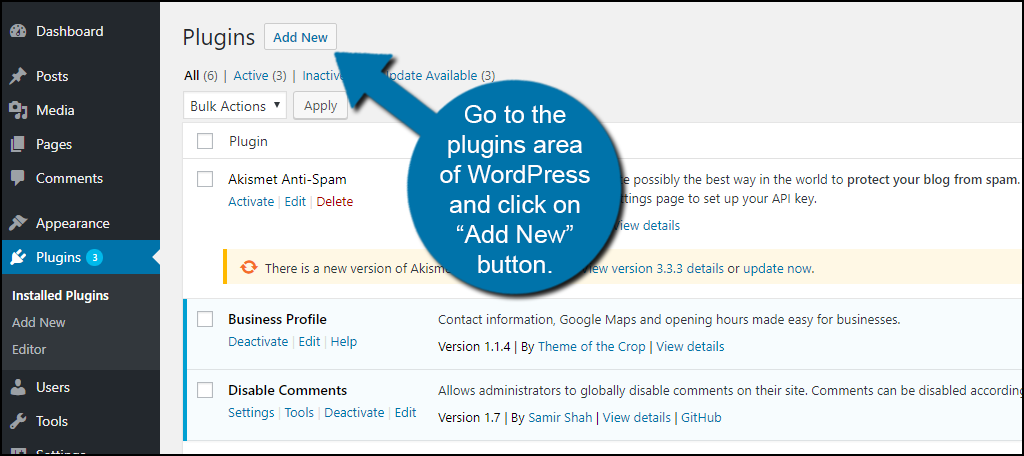
Search for “WP Bitly” in the search box. This is similar to other plugins that can also be used.
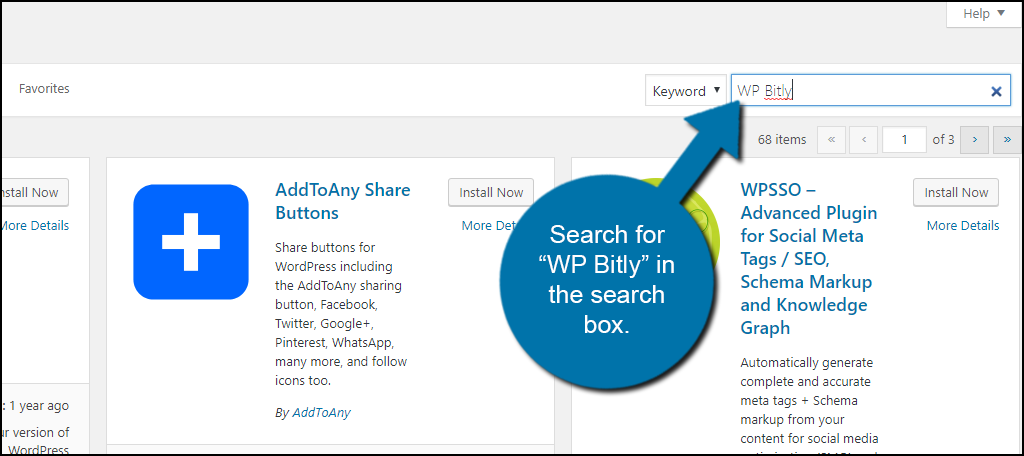
Click on “Install” and activate the plugin for use.
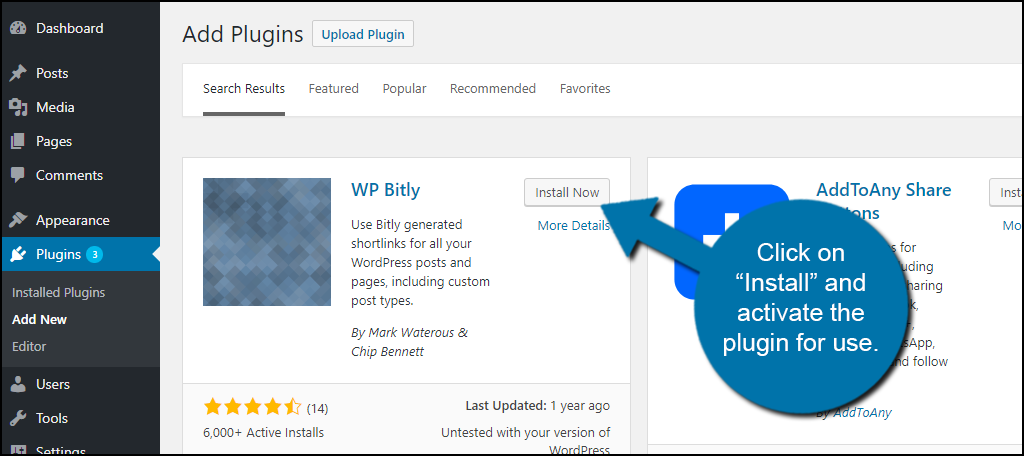
Under Settings click on “Writing” and scroll down until you see the WP Bitly section.
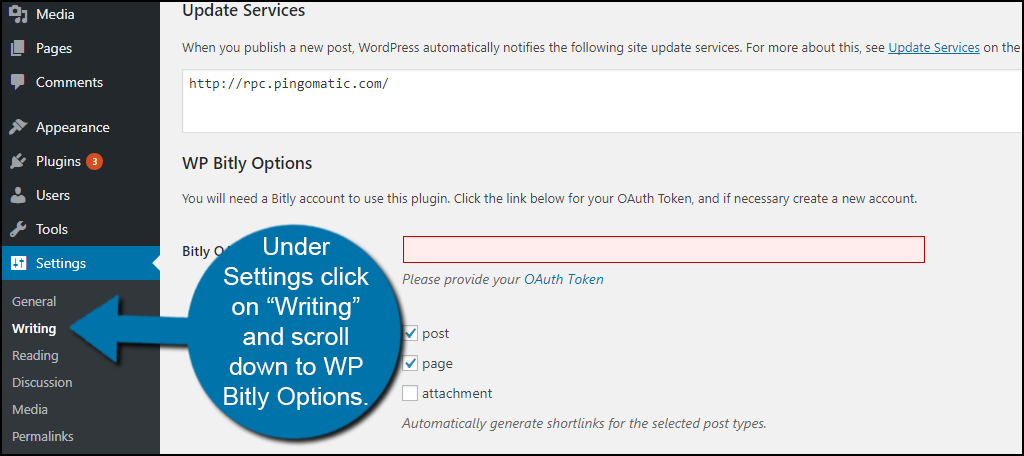
Fill out the “Bitley OAuth Token” with the supplied code from your Bitly account.
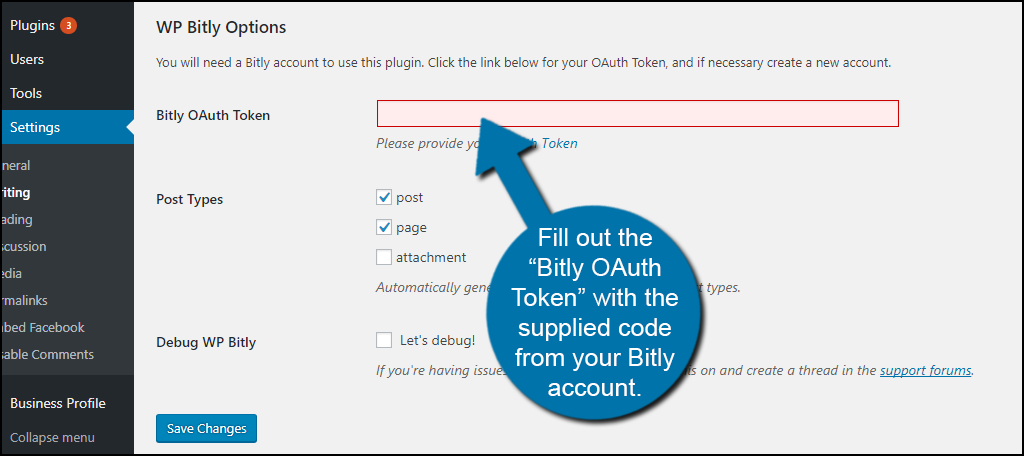
Click on the “Save Changes” button and the plugin will now begin creating short URLs for WordPress.
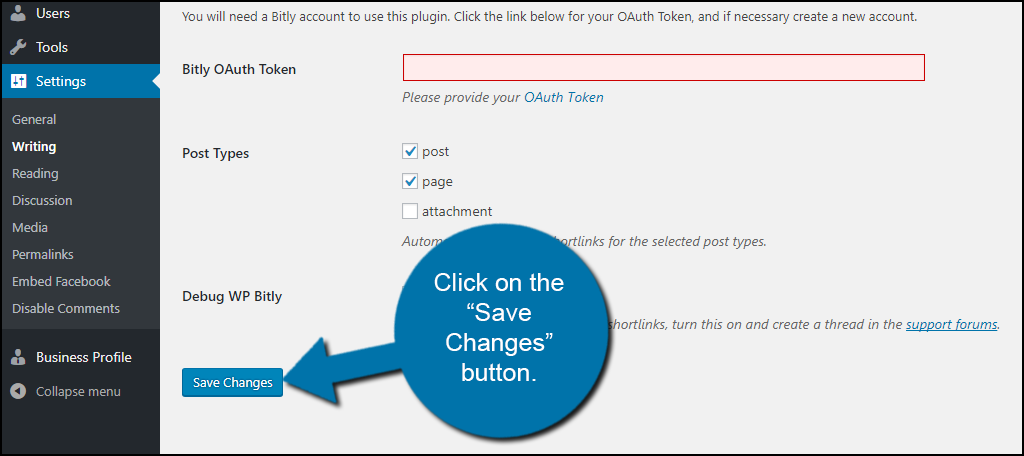
Additional URL Shortening Plugins That Can Help You
As with all WordPress Plugins, there are many alternative plugins that can accomplish the same tasks. While you will still need to use other software and resources to pick your domain names and register them, WordPress has many alternatives to Bitly. Here are a few that I can recommend using to shorten your URLs.
Pretty Link Lite
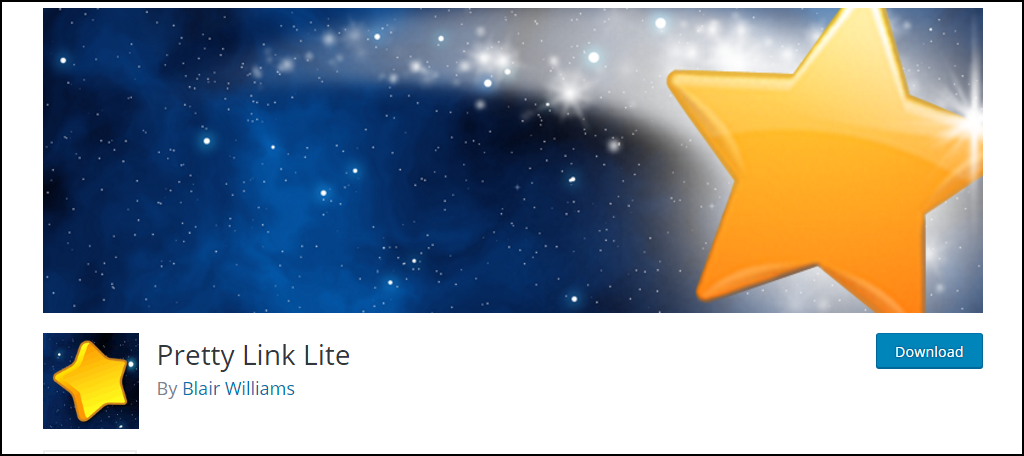
Pretty Link Lite is another plugin that can make a custom branded short URL for WordPress. Some of its features include tracking the number of clicks per link, tracking the number of unique clicks per link, and generating random 3-4 character slugs for your URL or allowing you to name a custom slug for your URL. It has many additional features, which is why it is one of the most popular plugins to use.
Short URL
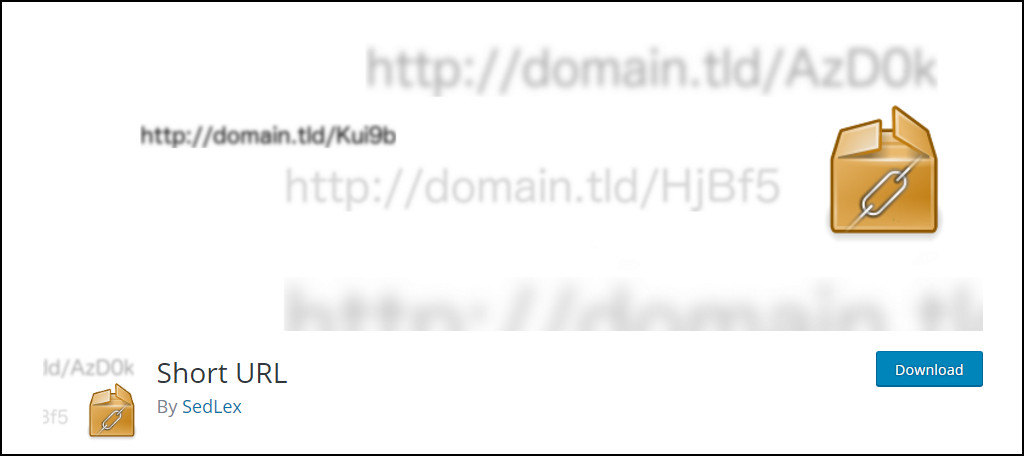
Short URL does exactly what the name suggests. It is very basic, but its key features will meet your needs. They include giving you the option to configure the length of the short link, configure if the link is prefixed with a static word, and configure the characters used for the short link. It is also localized in over 10 languages.
URL Shortener by MyThemeShop
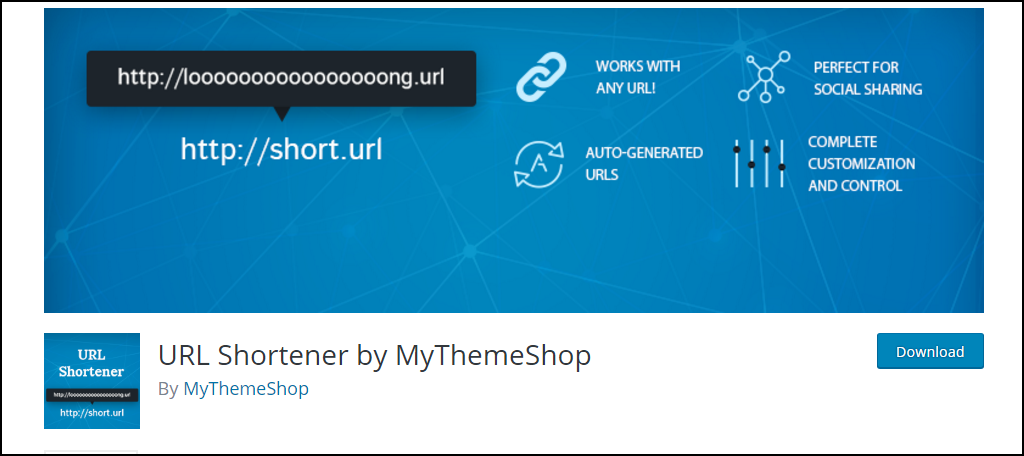
URL Shortener by MyThemeShop is another very handy URL shortening tool. It boasts creating short links, being faster than any external shortener, and being fully customizable. It’s a great plugin to try when you want to shorten URLs.
Keep Your URL Short
The key to social media today is to be as short and concise as possible. A custom branded short URL for WordPress will allow your URL to be smaller, easier to remember, and easier to share. This can have an extremely positive influence on social media platforms like Facebook, Instagram, and Twitter.
Not only do short URLs help your visitors and marketing teams, but they also help you keep track of each individual click they are receiving. If you chose to use WP Bitly, you should notice that you can track the number of clicks you are getting on each URL. This is a great way to keep track of which marketing campaigns are more successful if you are advertising multiple short URLs.
Have you seen a large increase in your new shortened URLs? Has your marketing team had an easier time sharing your URL’s on social media platforms like Twitter?

Awesome tutorial, set the whole thing up in a couple of hours. Thanks!
This no longer appears to be supported by bitly.
Hey I would like to know if this still works, seems bitly changes a lot on the settings page and I could not connect it, please help. Thanks
Thank you. We try to do our best. And actually, we put in a lot of effort to make sure every tutorial is accurate and working on our own test sites. 🙂
Hi
We also used to use WP Bitly until they close the plugin.
So We created a plugin which does the same functionality https://wordpress.org/plugins/codehaveli-bitly-url-shortener/
Plugin is in its initial release.
Thanks
We have a WordPress install on our short url so we found this simple plugin that has the same functionality:
https://wordpress.org/plugins/cca-url-shorten-redirect/
We add and edit our short links from the main website.
Thank you for the recommendation Josephine!