Does your website have multiple authors that work on your website’s content? If so, you will find it very useful to be able to change the author’s name. This has more benefits than you would think it does. The most obvious is being able to show there are more authors than there actually are.
Granted, many major bloggers love to take credit for their work and rightfully so. When you want to have diverse articles it doesn’t make sense to have one author write all the articles on very different topics even if the author can do it. Simply changing the author’s name allows you to create a new online persona to help manage this. Today I will demonstrate just how easy changing an author’s name in WordPress is.
Why Changing Names in WordPress Can Help
Besides creating an endless supply of authors that can write different articles with different views, there are other additional benefits. A very important one is the ability to use full names in WordPress. This makes your articles look very professional.
For example, would you trust an article written by Thatguy42 or John Smith? I think the answer is pretty obvious and it’s very important to use appropriate usernames if you do not choose to use full names in the articles.
Once you decide to use your full name you can also start bragging about your personal experience. Thatguy42 might say he has the credentials, but I think we all know not to trust everything we read on the Internet by now.
An even more important reason to use a real name is that it helps your website’s SEO. Search engines will be able to compile an individual author’s articles much easier than through a username that is probably used on more than half of the websites that allow you to create accounts.
It allows you to build a personal brand recognition, which can really help you as an author and help your website grow.
Of course, if you want to change usernames in WordPress, which may affect logins, that’s a bit of a different process.
How to Change Author Names in WordPress
Today I will demonstrate just how easy changing an author’s name in WordPress is. Changing author names in WordPress is a very easy and quick task that will require no additional plugins since the feature is built into WordPress. You can also add a profile picture and biography if you wish.
Be aware that only someone with administrator privileges will be able to make these changes. These settings can be changed at any time and as often as needed, which is great for websites that use freelance or third party authors to help keep content flowing.
On the left-hand admin panel click on Users and select the Your Profile option. If you do not see this option you do not have administrator privileges.
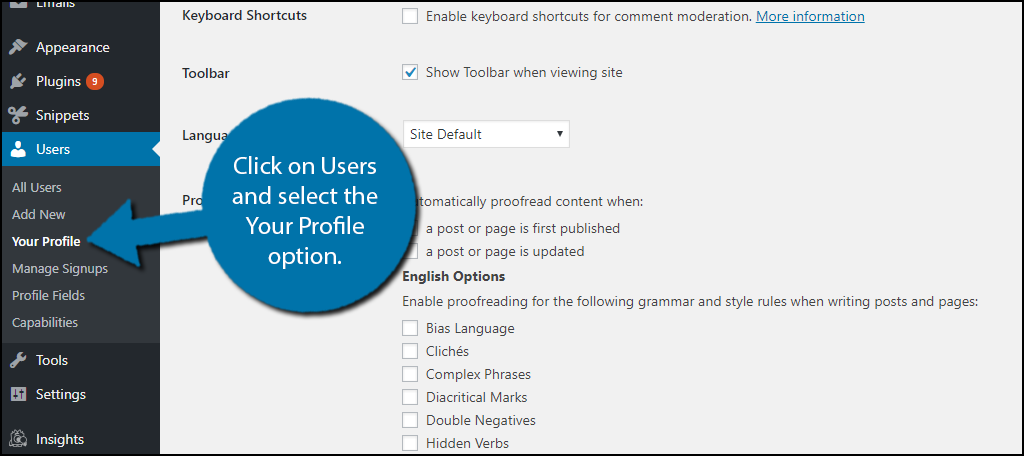
Scroll down until you see the Name section. You will see your username that cannot be changed followed by a first and last name text box. Fill out your full name.
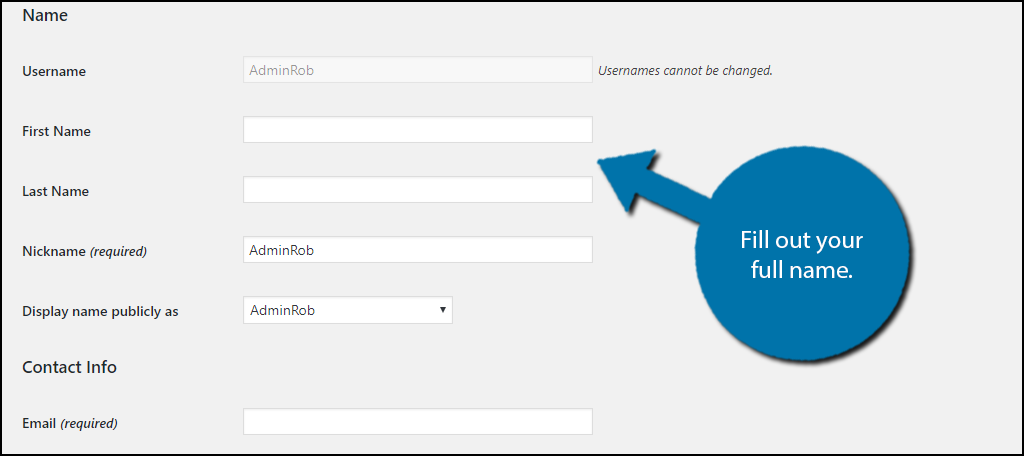
You must then choose to use the first and last name you just inputted to be displayed publicly. You can either choose to display your first name, last name, first name, and last name, or last name and first name. It’s completely up to you which option you choose, but I highly recommend using an option that includes both first and last name.
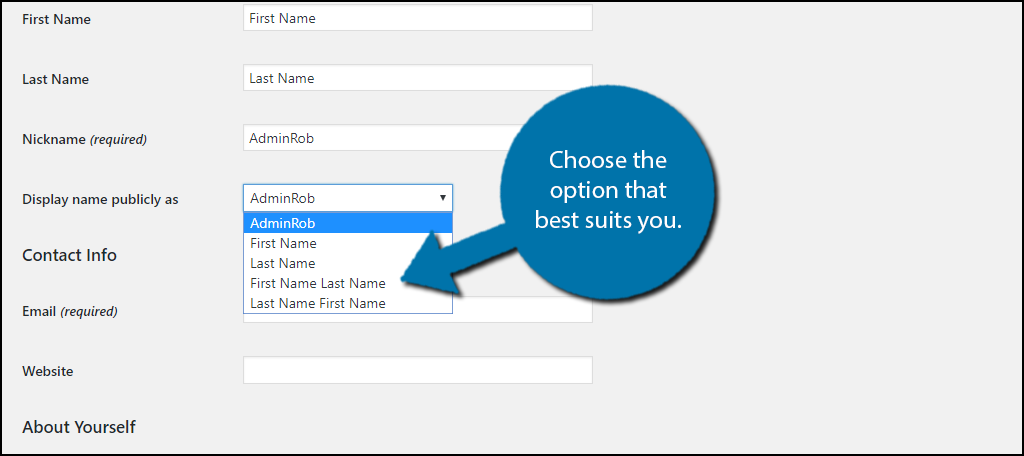
Once you have filled out your first and last name and selected it to be displayed publicly, scroll down to the bottom and click on the “Update Profile” button.
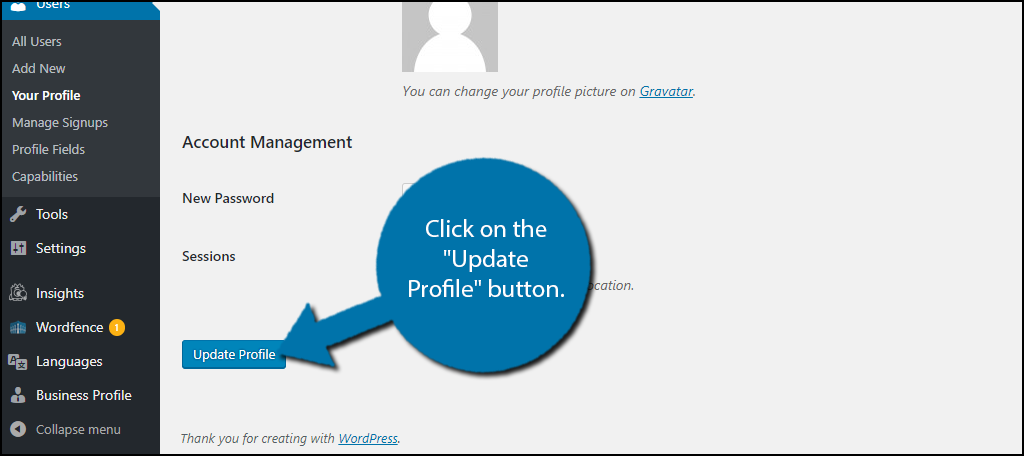
Congratulations, you have successfully changed your author’s name. Now anywhere that that username was being used, it will be changed to whatever option you choose to display publicly.
You should be able to view this on all of your website’s content. This can be changed at any time. While in here you may also want to consider adding an author profile picture to really show visitors that you are a real person.
Make Your Website Feel Welcoming
It’s very important to make your website feel welcoming and friendly for visitors. By displaying your real full name you are making it more apparent to visitors that this is not another person’s work.
It may sound obvious, but when you surf through some comment sections you can definitely tell that visitors and subscribers may forget this.
It actually makes it easier for people who leave those very unfriendly comments to continue that behavior. Since they don’t see a real person as the author, they are more willing to be extra harsh.
Adding a name and even a photo is very simple and adds a personal touch, which can really help you stand out from the competition.
Of course, there are websites that abuse this feature by providing false names and photos to try and bring in views. Insert the name of a celebrity and one of the thousands of pictures available online and you can seemingly make an article by this person, but remember this could have legal repercussions.
Which naming format did you choose to display publicly on your website? Do you think your website feels more natural with a real name instead of a username?
