One of the beautiful things about WordPress is that it can become anything you need. What if you’re looking to start an online store with your Amazon affiliate account? It’s actually not all that difficult when using WordPress.
As long as you put in a realistic amount of effort, an online store has great potential. Even in saturated markets, you could do well if you can corner a niche or offer something new.
In this tutorial, I’m going to show you how to become a successful amazon affiliate using WordPress. Soon, you can start selling goods right off your website and building a brand for yourself.
Things You’ll Need
It’s always best to have a plan of action before you jump right into trying to sell online. The more detailed your plan is, the greater are your chances for success.
Here is a breakdown of what you’ll need to create an amazing WordPress Amazon affiliate site.
Web Hosting Account
Before you can set anything up, you need a good web hosting account. This is because Amazon requests the URL of your site and it streamlines the process of setting up an online store.
When setting up your host, choose a domain name that fits your niche. Sites that center around a specific target market are more likely to succeed. So if you want to sell clothing, make sure your domain name matches the industry.
Another thing to keep in mind is the difference in hosting types. Shared hosting is usually the lowest cost, but you’re also sharing resources with other website owners. This can impact performance should you build an extremely popular site. But in reality, it might take you a while to reach that level.
Add a Secure Sockets Layer
A Secure Sockets Layer, or SSL, is a method of encryption for websites. It hides data between the visitor and the website to keep it safe from hackers. It’s an important element to keep the information of your transactions from falling into the wrong hands.
Having an SSL also improves brand reputation. A lot of shoppers will not spend money on a site that is not protected. Even if the link is taking the visitor to Amazon, many will not consider buying unless your domain starts with “https://.”
Installing the SSL is also important from the perspective of search engine optimization. Sites like Google hold secured websites in higher regards in terms of search results.
Adding an SSL certificate to WordPress is very simple and doesn’t take a lot of programming knowledge. In fact, the whole process can be done in mere moments when you use plugins like Really Simple SSL.
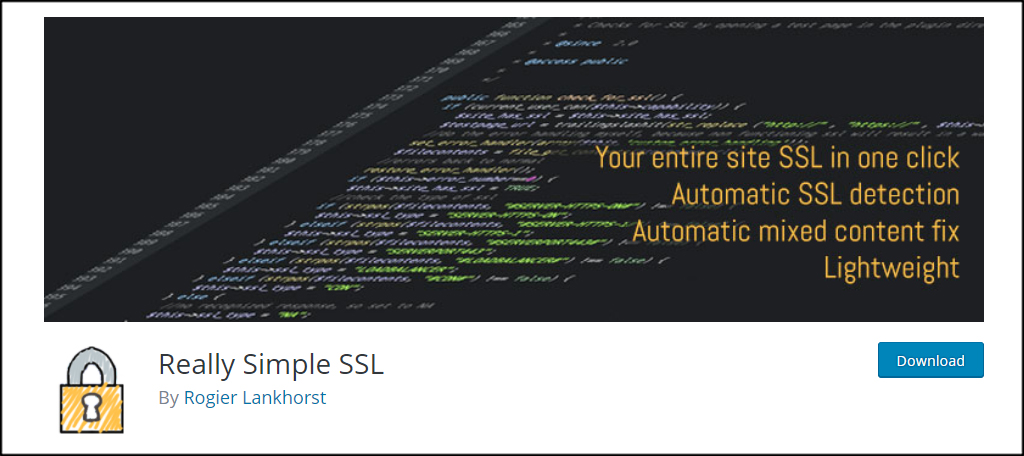
Professional Email Accounts
When building your online presence, you want to use a professional email address. With so many scams being ran from free web-based addresses nowadays, something with your domain name on it gives a sense of legitimacy.
For example, you wouldn’t want to send an email from “[email protected].” It would look far more professional if you had something like “[email protected].” It’s also a good idea to keep your online store separate from your personal email address.
You can create an email address by going to the “Email Accounts” section in cPanel.
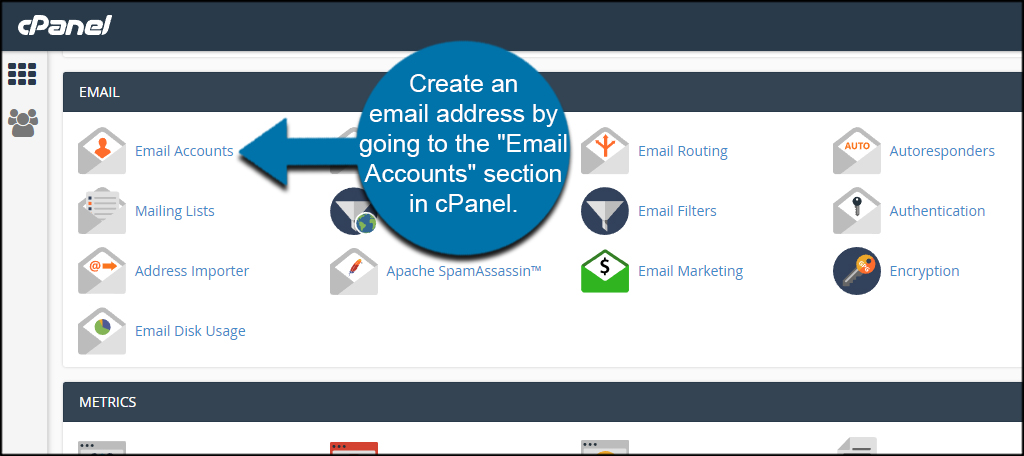
WordPress
Before you can start selling, you need a platform to post items on. This is when WordPress comes into play.
The reason I suggest WordPress is because of its flexibility, ease of use and massive support channels. Thanks to plugins, you can build just about anything you can think of with WordPress.
You have two ways to set up the content management system: manual installs or automatic.
I suggest you use Softaculous to install WordPress. It’s much faster and doesn’t require uploading or downloading files on your own. This can be found in the “Software” section of cPanel.
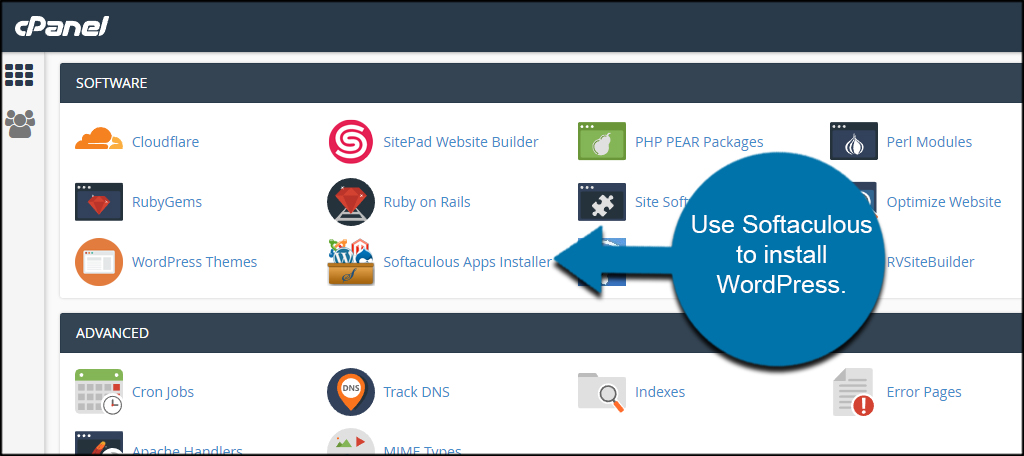
A Solid Theme
Once WordPress is set up and ready to go, you may want to consider adding a great theme. Because there are so many developers, it’s relatively easy to find a good WordPress Amazon affiliate theme that fits your cause.
The biggest issue when looking for a theme is trying to decide which is your favorite. You want something that looks good while having customization features. In reality, any theme will do. However, finding one that fits well will improve the customer experience.
To find a solid theme, go to the Appearance section of WordPress and click, “Add New.”
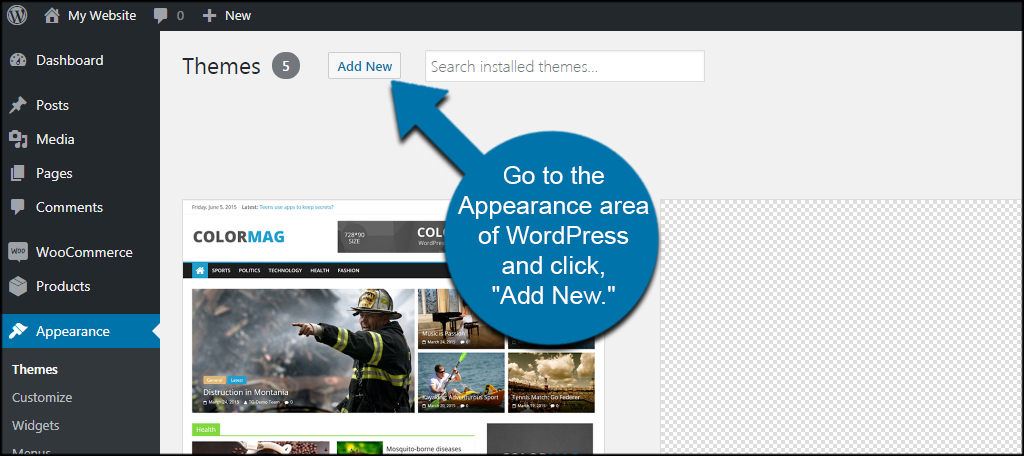
Use the search field to find something that fits your online store.
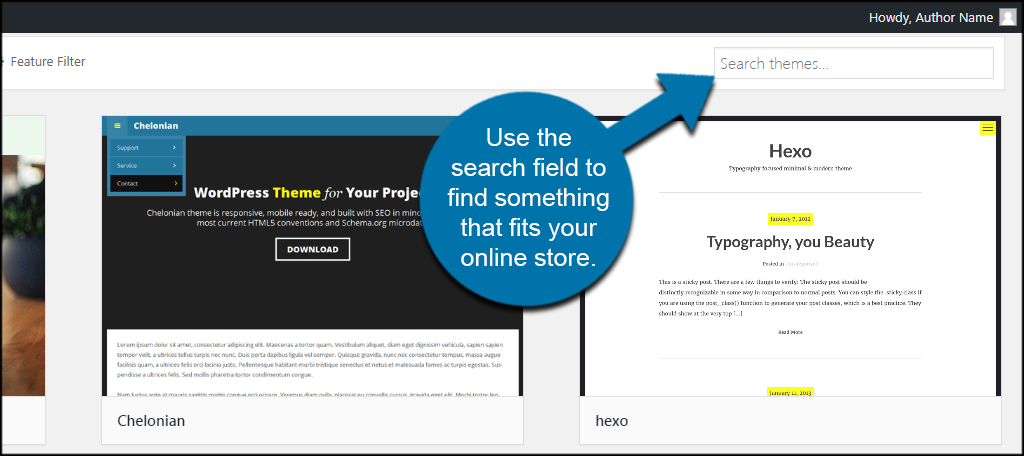
Install and activate your new theme.
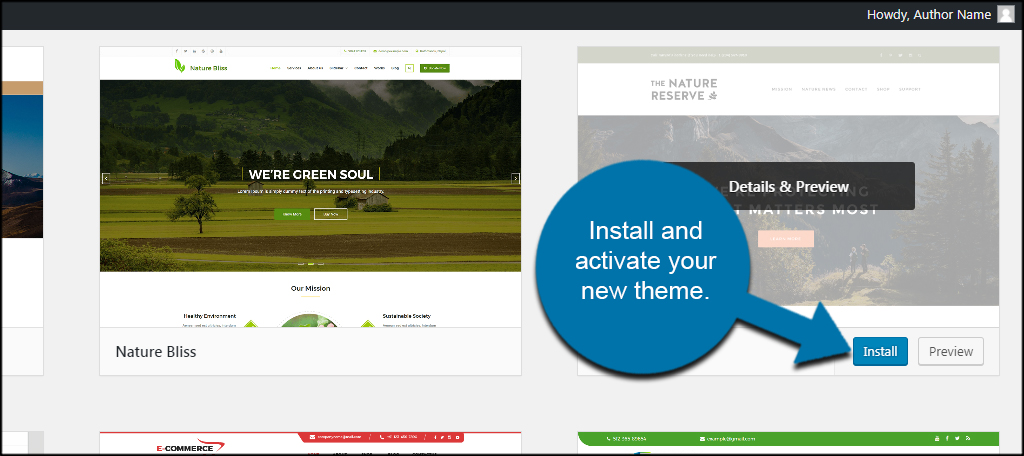
An Amazon Affiliate Account
After setting up your web hosting, you’ll need to start an Amazon Affiliate account. Go to the Amazon Associates site and click, “Join Now for Free.”

Input your information to create your Amazon Account.
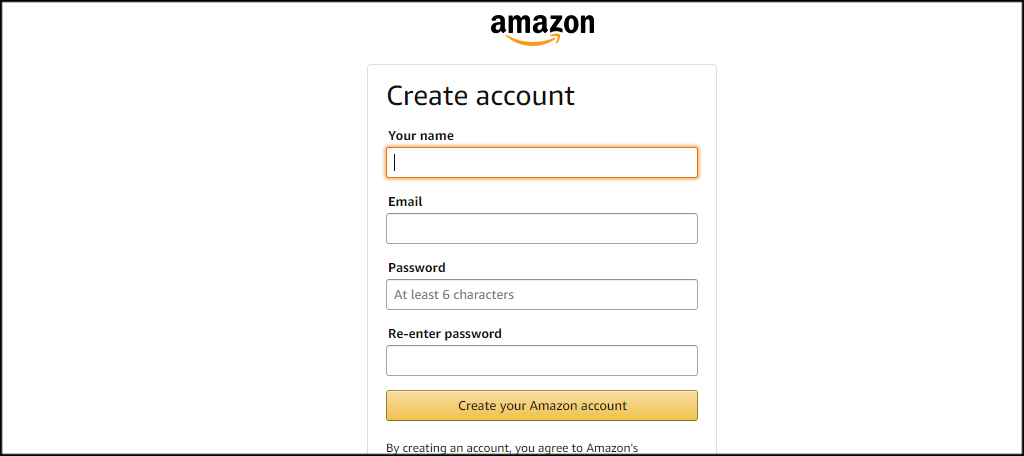
NOTE: Before you get started, keep in mind that you absolutely need to make sales within a certain time frame. Otherwise, Amazon will cancel your Associates account. Make sure you read the “Terms of Service” closely.
Install WooCommerce
WooCommerce is considered by many to be one of the best Amazon WordPress plugins available. The system is incredible flexible and allows users to sell their own goods or link to an external product page, such as an Amazon affiliate link.
Go to the Plugins area and click, “Add New.”
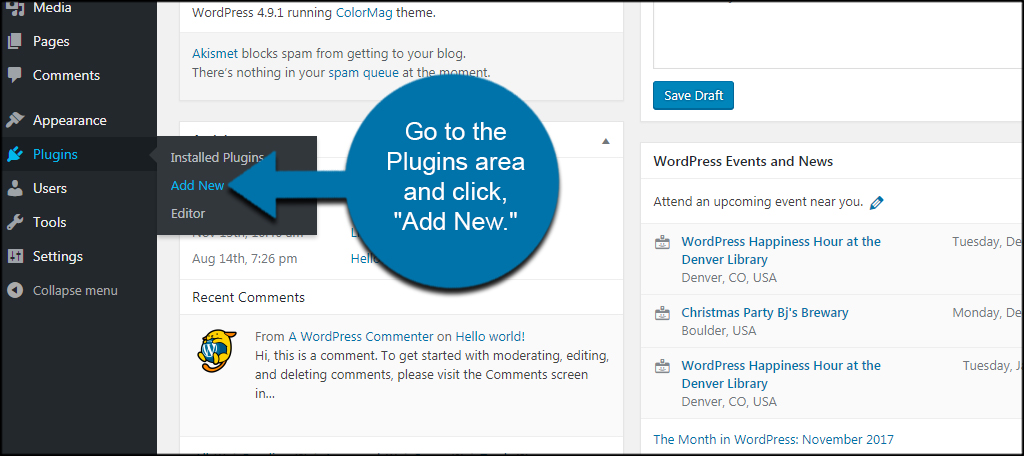
Install and Activate the “WooCommerce” plugin. You can search for it by using the field on the right.
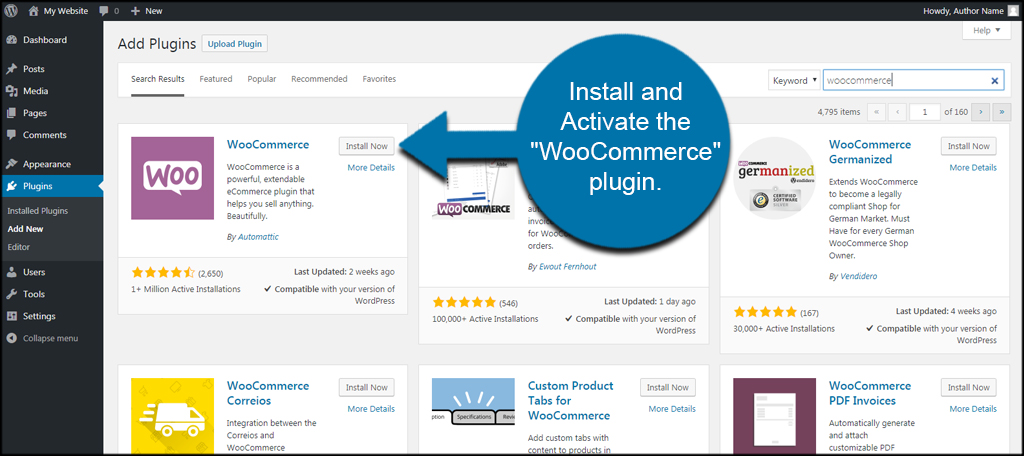
Click the “Run the Setup Wizard” button and follow the instructions to set up your eCommerce website.
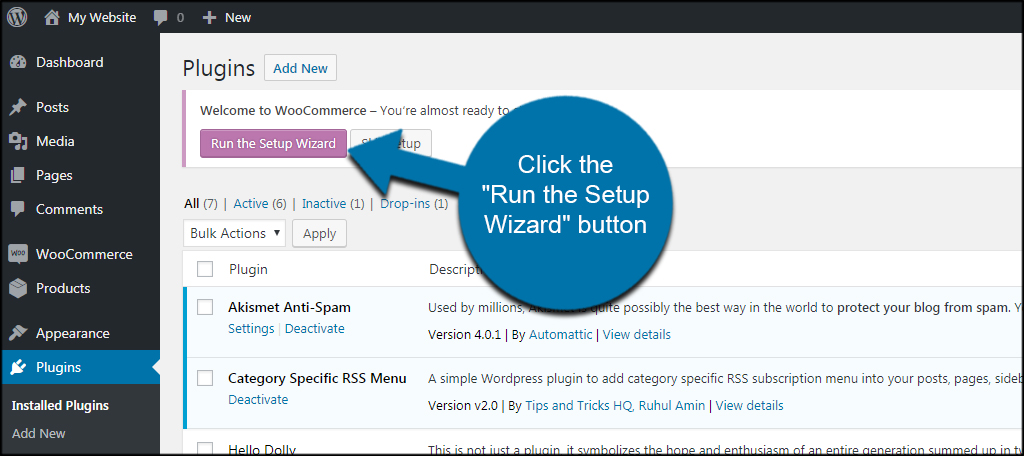
Adding Amazon Affiliate Links to WooCommerce
To add a product to your store, you’ll need the affiliate link from Amazon. You get this by searching for a product in your Associates panel and clicking the “Get Link” button. You’ll then have the option of getting the URL, which will include your Amazon Associate tracking code.
To use this URL on your website, go to Products and click, “Add New” from the WordPress admin panel.
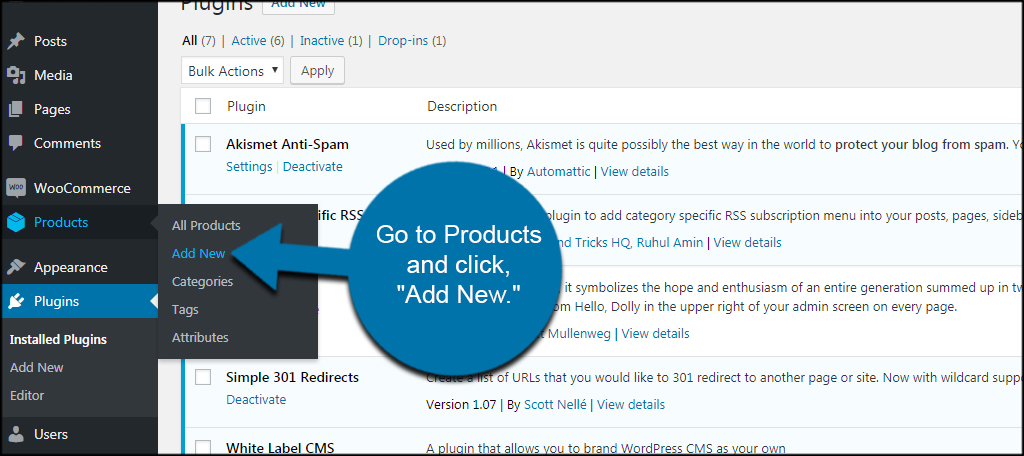
Give the product a name and a detailed description. Scroll down to just below the product description. Click the Product Data drop down window and select “External/Affiliate product.”
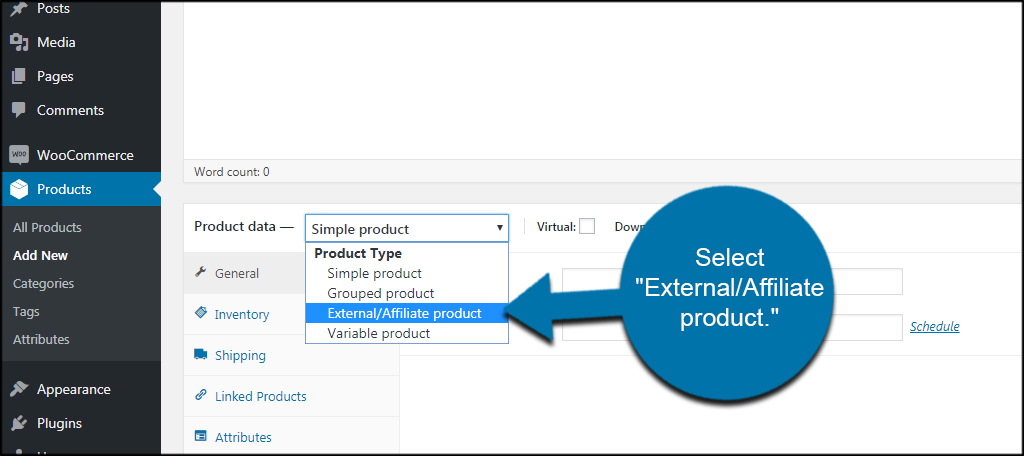
Place the Amazon URL in the Product URL section. Then, fill out the rest of the data as you would for any other piece of inventory.
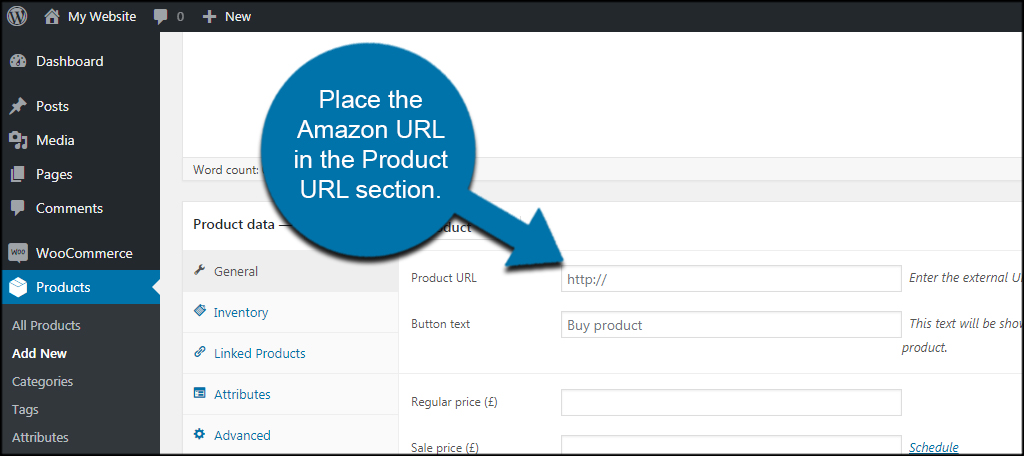
When you’re ready, click the “Publish” button to make the product live on your site.
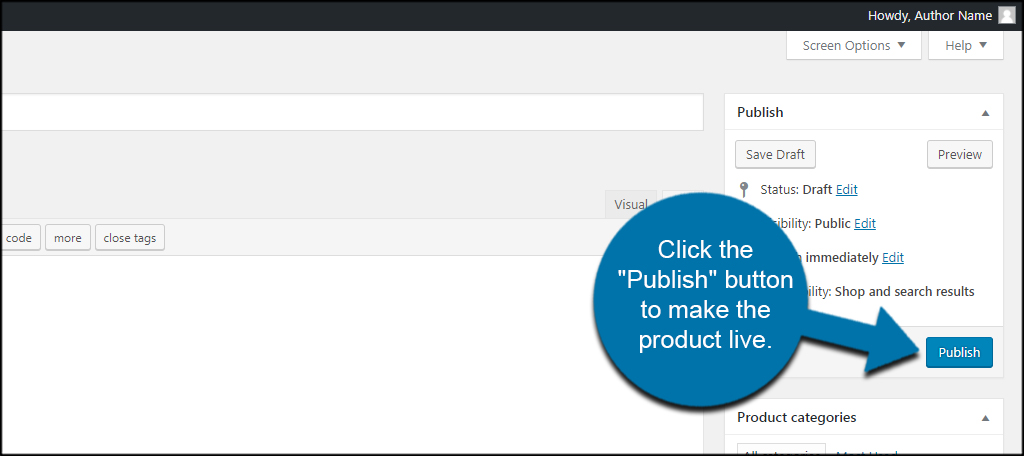
Good Marketing Strategies
Once you have items in your online store, you’ll need to market them well. This means using a digital marketing strategy. This comes in the form of social media, email campaigns, discounts and much more.
The point is you need to give people a reason to explore your eCommerce site and make a purchase. If they don’t know your store exists, they won’t come to buy anything.
I suggest starting off with creating social media profiles for your online store. It separates the business from your personal life and gives you a professional online appearance.
Use social media marketing tools to your advantage. Many have free versions you can use to get started. However, you may find more success by expanding what you can do at a later date.
Quality Content to Bring In the Visitors
Because you’re using WordPress, you already have a built-in blog for your online store. This means you can pull people in through your content and entice them to make a purchase.
In fact, this is why most eCommerce sites have blogs running at the same time. The more visitors you can get to your site, the better it appears to Google and the more chances you have of making a sale.
Install tools like Yoast SEO to help you write optimized content. It will make a profound difference in how search engines crawl your site.
Make it Something Amazing
A WordPress Amazon affiliate site has a lot of potential for success. It all depends on your effort to market and the industry you’re a part of. Provide a unique and engaging experience for your guests. Give them a reason to come back and share your site with friends and family.
What kind of products would you like to sell out of your online store? What plugins do you like most for promoting eCommerce from your site?
