Do you want to put an end to trackback spam on your WordPress website? Trackbacks and pingbacks are closely related and are normally a good thing. Unfortunately, it has become harder for websites to generate traffic as more competition is created every day.
This has caused many websites to start using multiple trackbacks to try and help them gain traffic. Eventually, this has lead to outright spam which can be very annoying to larger websites. To combat this, many larger websites will turn off all trackbacks and pingbacks on their website.
This will successfully eliminate spam, but you will also lose any of the benefits as well. Today, I will demonstrate how to end trackback spam and mitigate it by using plugins like Akismet.
Trackbacks vs Pingbacks
One cannot talk about trackbacks without talking about pingbacks at the same time. In fact, you will see that disabling one of them disables the other as well. A trackback is generated by copying another website’s trackback URL and using it as a link on their website.
The website will be notified that they are being linked. A pingback happens when a website links to another website. The website that is being linked to will get a notification through their theme. As you can probably already imagine, a very popular website will get hundreds, if not thousands of trackbacks and pingbacks a day.
Spamming these can increase the amount dramatically and there are even bots dedicated to doing this. This is why almost all major websites have this feature disabled.
Why Spam Trackbacks and Pingbacks?
Of course, this raises the question, why would developers go through the trouble of spamming trackbacks and pingbacks in the first place?
Trackbacks and pingbacks are a great way for a smaller or newer website to gain a little traction. By mentioning and linking to very popular content, which will create trackbacks and pingbacks, the website will be able to take advantage of the popularity of those websites.
So by using multiple trackbacks and pingbacks, you are increasing the chances of your website gaining popularity. This creates a mindset that spamming popular content links from a popular website will raise the popularity of the website doing it.
New and struggling websites will use any advantage possible to get noticed and spamming trackbacks and pingbacks became the norm. This happens in almost every industry. Think about movies, video games, television, YouTube, etc.
The moment something becomes extremely popular, the rest of the industry will rush to copy it or put their own spin on it.
How to End Trackback Spam in WordPress
.There are two main ways to deal with trackback spam in WordPress and the method you choose highly depends on your website’s size.
If you are a larger website the benefits from participating in trackbacks and pingbacks are quite small and might actually be more problematic than rewarding while smaller and medium-sized websites will still see benefits that outweigh the spamming.
In these cases, you don’t need a plugin, instead, you can actually just turn the feature off entirely.
Whereas for small and medium-sized websites, pingbacks and trackbacks are useful growth tools to take advantage of. Thus, you want to choose a mitigation option like Akismet.
Method 1: Disabling Trackbacks and Pingbacks
Stopping Trackbacks will also stop pingbacks because WordPress has one on and off switch for both of them. This is a two-step process because you must first turn them off for your new content. Then you must go back to old content and turn them off.
This can be performed in a bulk action, so don’t be afraid if you have a lot of older content.
Step 1: Turn off Notifications
On the left-hand admin panel, click on Settings and select the Discussion option. This is the same location that allows you to change things like comment settings and avatars.
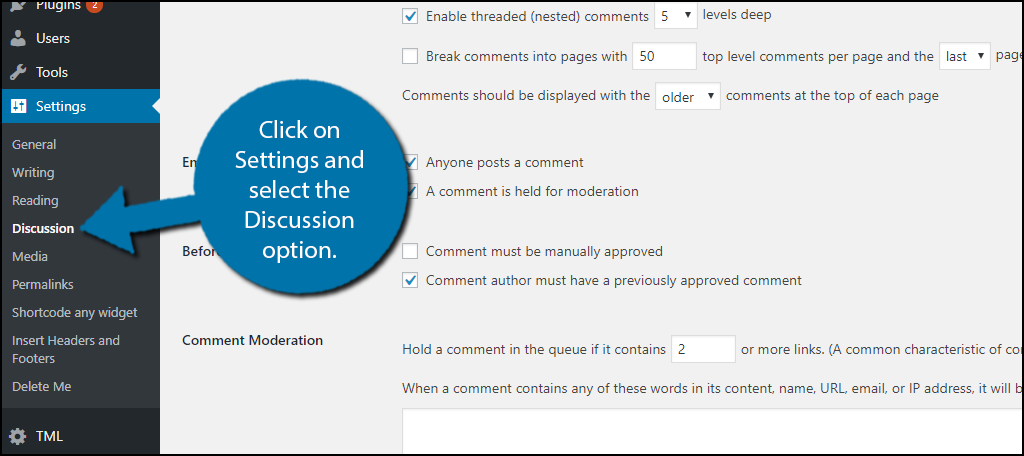
Under the default article settings section, you will see three checkboxes. The first box will alert other websites when other blogs are being linked to your content. You may want to disable this to avoid being the spammer, but they can choose to turn off their own notifications as well.
The second box will turn off all trackback and pingback notifications. Uncheck this box.
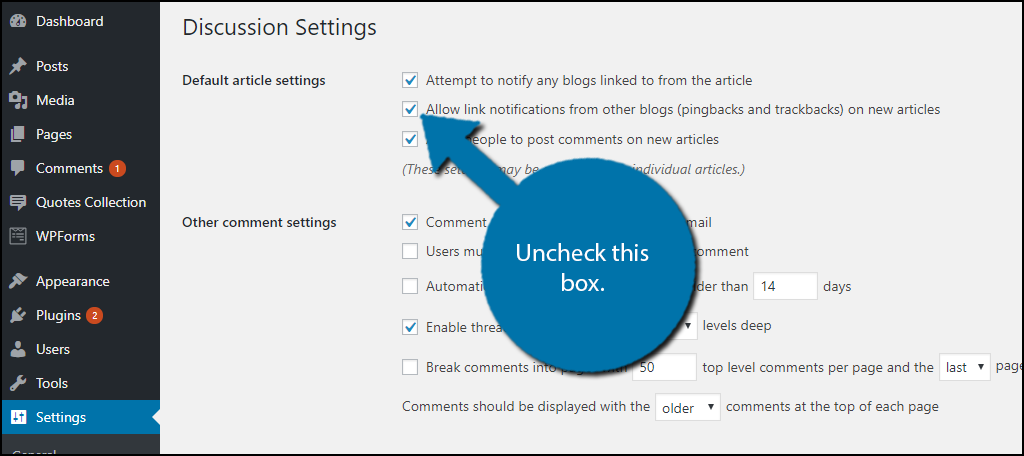
This will ensure that any new content you create will not generate any notifications. Obviously, the spam you are experiencing is coming from existing content, thus we still have some work to do.
Step 2: Turn off Pings for Older Content
On the left-hand admin panel, click on Posts and select the All Posts option.
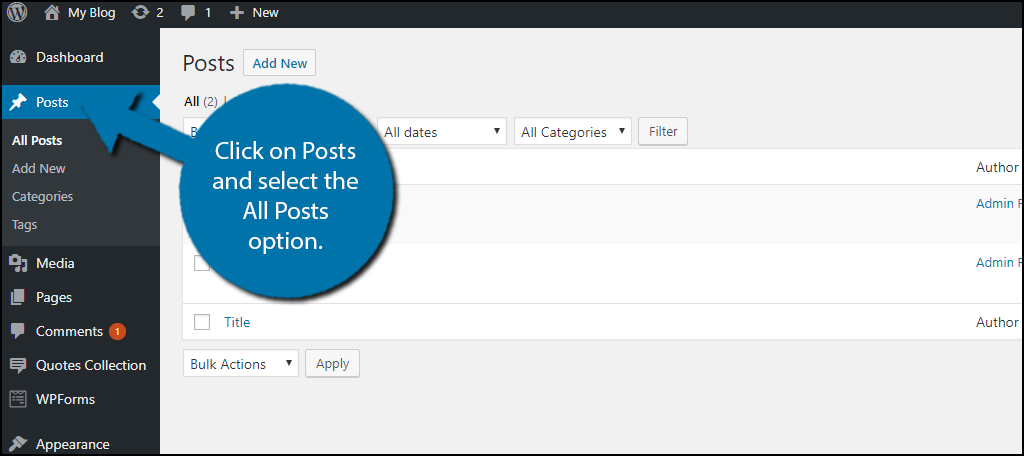
Now it’s time to select all of your articles. Depending on how many you have this can be hard. At the top of the screen, click on Screen Options. Change the Number of items per page to a very large number, like 999 or the number of posts you have. This will display every post on the same page. Click on the checkbox next to Title to select all of your posts.
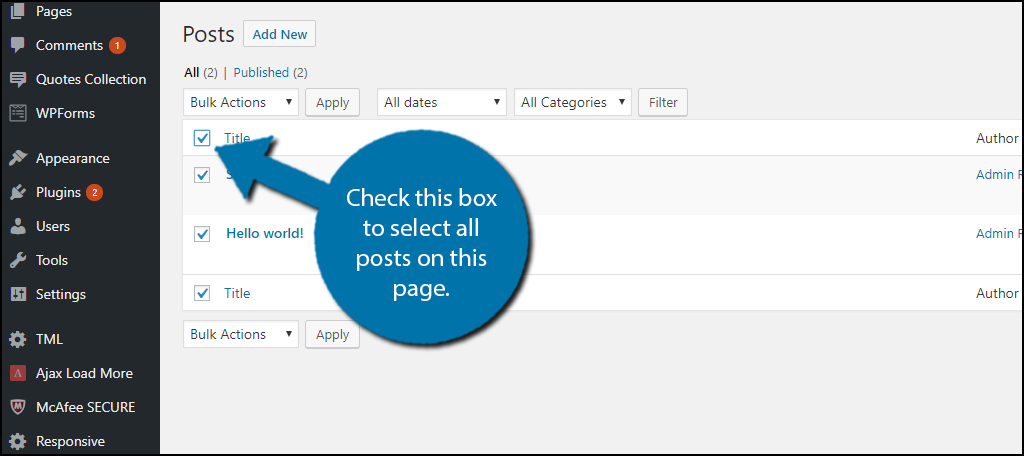
Under Bulk Actions, select the Edit option. Click the “Apply” button.
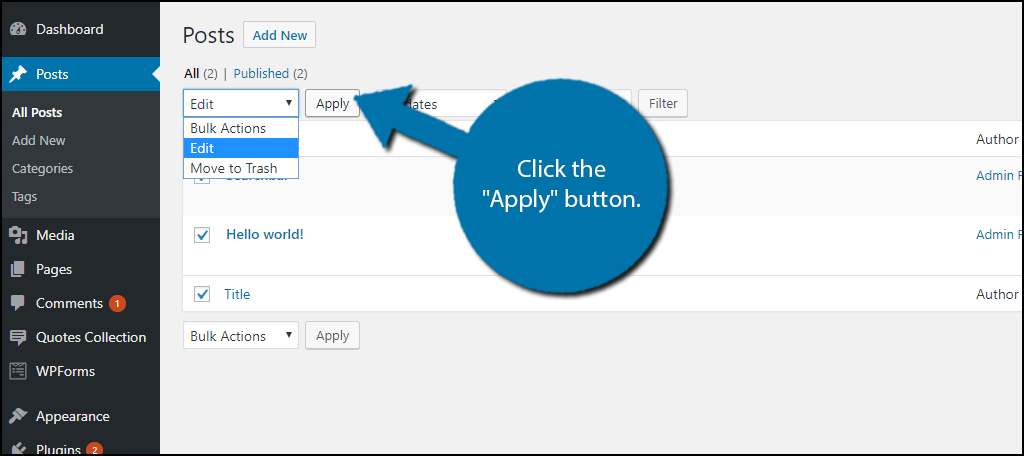
On the right side of the page, you will see a Pings drop-down box. Change it to “Do Not Allow” to stop trackback and pingback notifications. Click on the “Update” button to save your work.
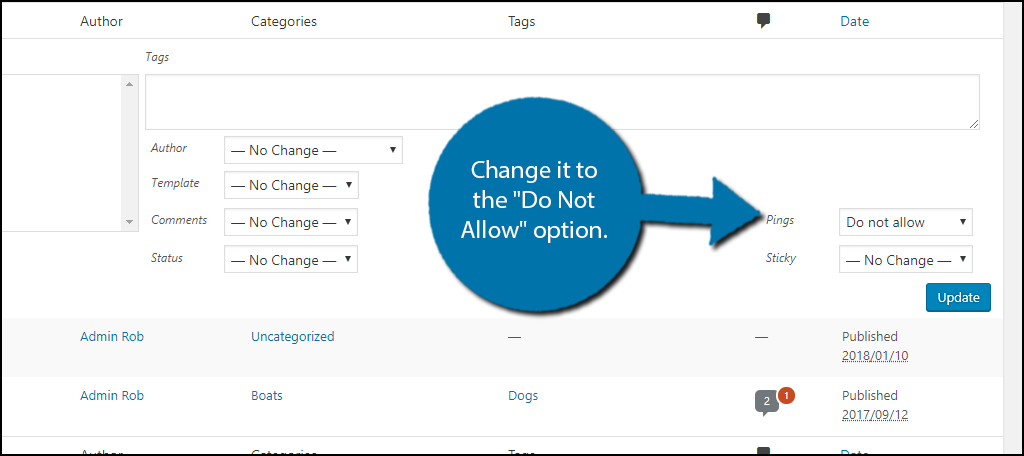
Taking these actions will completely eliminate trackbacks and pingback in WordPress. You can also undo these steps at any time if you change your mind.
Method 2: Mitigate Spam with Plugins
Medium and small-sized websites will not face the same amount of spam that larger websites will see. This is because they are less popular. At the same time, it can be quite beneficial to see who is sending trackbacks and pingbacks.
This allows you to return trackbacks and pingbacks and potentially build up beneficial relationships. This can help your website, as well as the other, grow simultaneously. Plugins can help your website mitigate spam and there are a lot to choose from.
Note: Your website should only contain one anti-spam plugin. Many of these tools are incompatible with each other and this also applies to security plugins in general.
1. Akismet
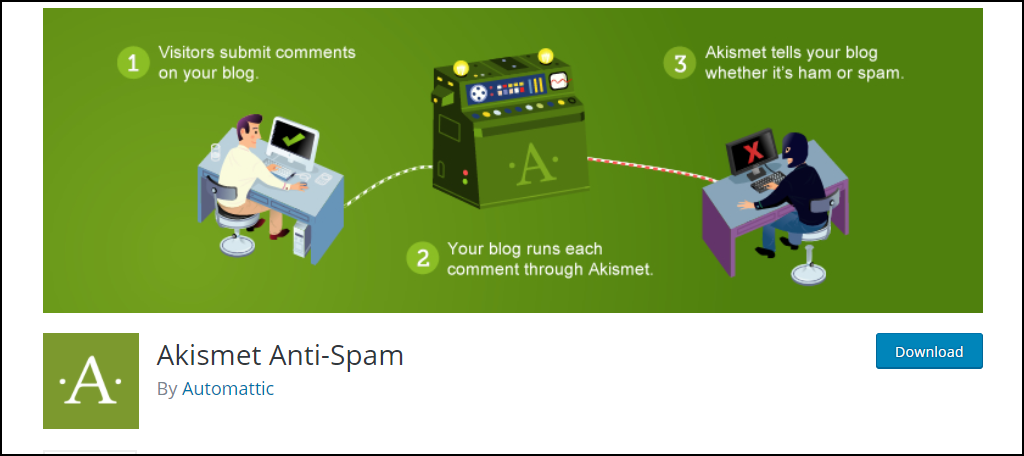
Akismet is one of the most popular plugins in WordPress with over 5 million active installs. In fact, this plugin actually comes pre-installed in WordPress, however, it is not active. Instead, you will have to manually turn it on.
Most websites will use it to block comment spam, but it also blocks trackback spam. It is very easy to set up and no website should run without it.
2. Antispam Bee
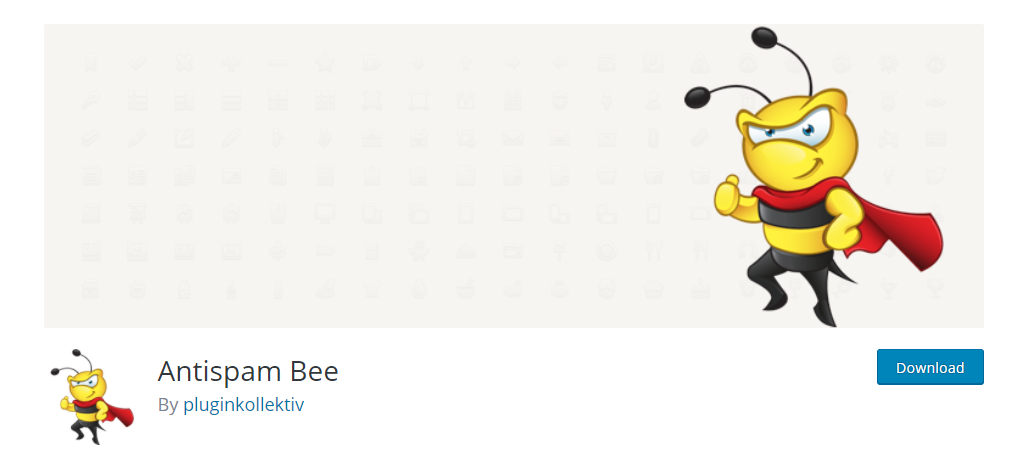
Antispam Bee is another popular plugin with over 700,000 active installs that excels at providing websites with protection for both the comment section and WordPress trackback spam. And it can do all of this without having any annoying CAPTCHA present.
Keep in mind that this plugin was designed for the default WordPress comment section. Thus if you are using a plugin to modify or change that system, the plugin will not prevent spam.
3. Topsy Blocker
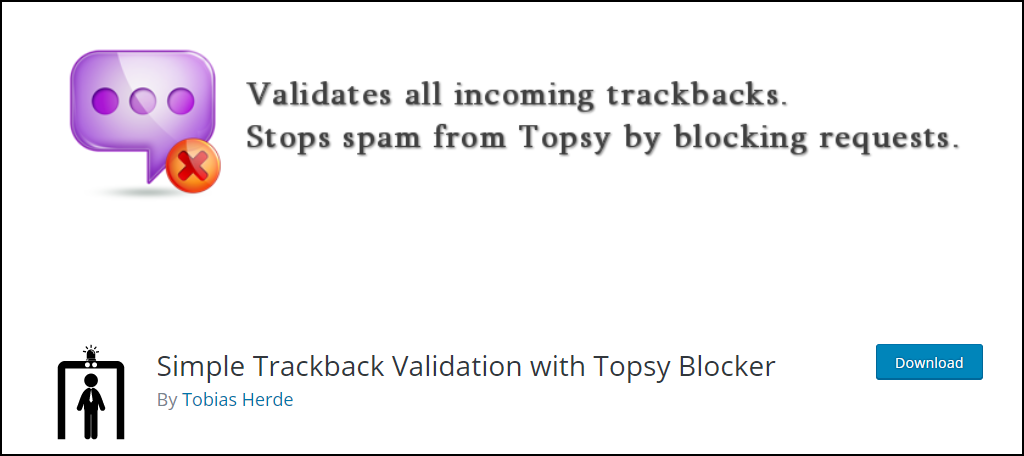
Topsy Blocker is a great choice and is specifically made to block trackback notifications. This plugin will allow you to select which trackbacks are spam. This is great because you can specifically block websites that are spamming you while keeping real notifications.
Note: This plugin has not been updated in several years. That said, I tested it on May 24th, 2021 and it worked without issue.
4. Spam Protection
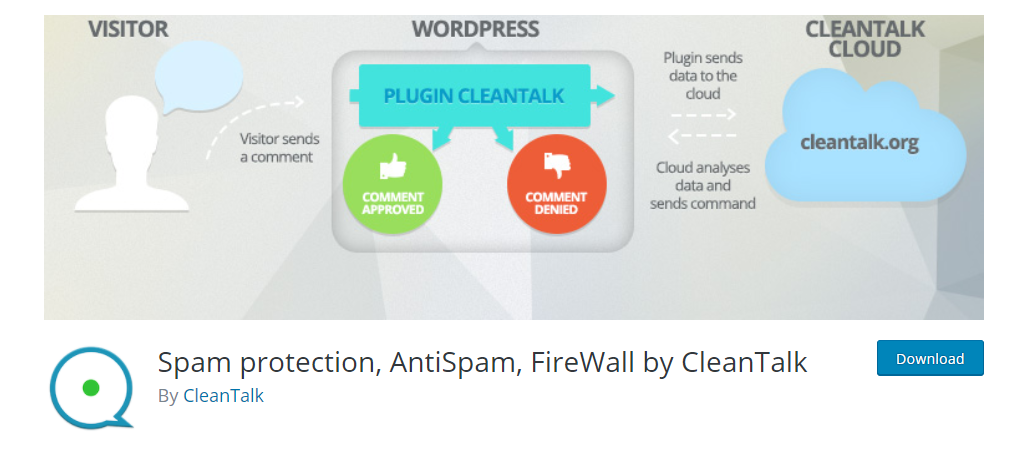
Spam Protection is another great general anti-spam tool for WordPress. It’s great at handling spam for WordPress trackbacks, comments, and form registration. It is even compatible with most major form-building plugins like Contact Form 7.
This plugin allows pingbacks without any checks, however, it blocks all trackbacks from users with spam activity. Thus, it will get better over time.
The Benefits of Pingbacks and Trackbacks
Now that you know how to mitigate or completely prevent trackback spam in WordPress, it is important to understand the importance of it.
Getting websites to link back to your website as a source or reference is an amazing opportunity to grow. It’s also a great way to improve your website’s SEO. In fact, many informative websites exist for this exact reason.
Ever notice websites that contain pages with tons of facts, infographics, or statistics?
Yeah, they are fishing for linkbacks and it’s a smart decision. These types of articles are great as references to prove a point or add a wow factor to articles. And as your website becomes more respected, you might even be asked to enter a partnership to promote other websites.
Trust me, new websites are willing to pay for a shoutout or have a link to their website on a popular site. There are a lot of benefits associated with trackbacks and pingbacks, but in many cases, the risk of spam becomes too great for larger websites to participate.
Keep Your Website Spam-Free
Running a website is hard enough without having to worry about spam attacks. The issue with trackback and pingback spam is that sometimes, it is an honest mistake, while other times it is intentional.
Every website at some point will reference or link to another website and that is a good thing. It helps everyone grow and shows that other websites agree or disagree with your point. That said, saying you need anti-spam software in WordPress is an understatement.
Do not think they are optional. You will receive spam in some way no matter what. The Internet is not a kind place and most of these will be intentional. Spam can make you miss other important notifications. Creating an organized work environment is essential to growth.
Have you turned off all trackback and pingback notifications? Which plugin do you use to stay spam-free?
