Are you looking for an easy way to add email marketing to your WordPress website? If so, the Hustle plugin is the perfect choice for the job. Not only does it excel at building an email list, but it is also great at expanding your social media accounts.
And most importantly, it’s really easy to use thanks to the large library of pre-designed templates users can choose from. Your email list is sure to grow when utilizing this plugin.
Today, I will demonstrate how to use Hustle to expand to improve your email marketing in WordPress.
Why Email Marketing Is Crucial
For some reason, many new web developers feel that email marketing is dead, but let me assure you that it is completely false. Email marketing is still one of the most effective ways to promote your business and brand.
In fact, the 3.9 billion daily email users exceed even Facebook’s popularity.
Email marketing allows you to continually reach customers and let them know about your current deals. This is a powerful tool to help increase customer retention. However, for it to be successful, a lot of effort needs to go into it.
This includes building stylish and informative emails, avoid sending out too many emails, and making sure that the actual emails are worth a reader’s time. If any of these points are done incorrectly, your email marketing will fail.
Luckily, it’s easy to avoid these amateur mistakes by using the tool Hustle provides.
How to Use Hustle to Improve Email Marketing
Step 1: Install Hustle
Hustle is the one-stop-shop for email marketing, lead generation, optins, popups, and even social sharing options. It excels in all of these areas by providing stylish, yet powerful templates for users to use and customize for their needs.
Normally, it could take hours to carefully design an email or pop-up for your design, but by using the template, you can cut that down significantly.
Let’s start by clicking on Plugins and selecting the Add New option on the left-hand admin panel.
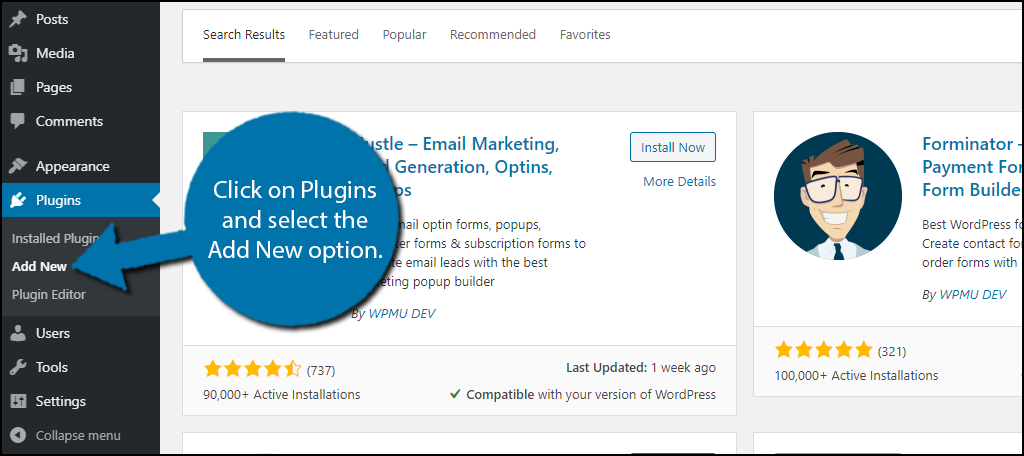
Search for Hustle in the available search box. This will pull up additional plugins that you may find helpful.
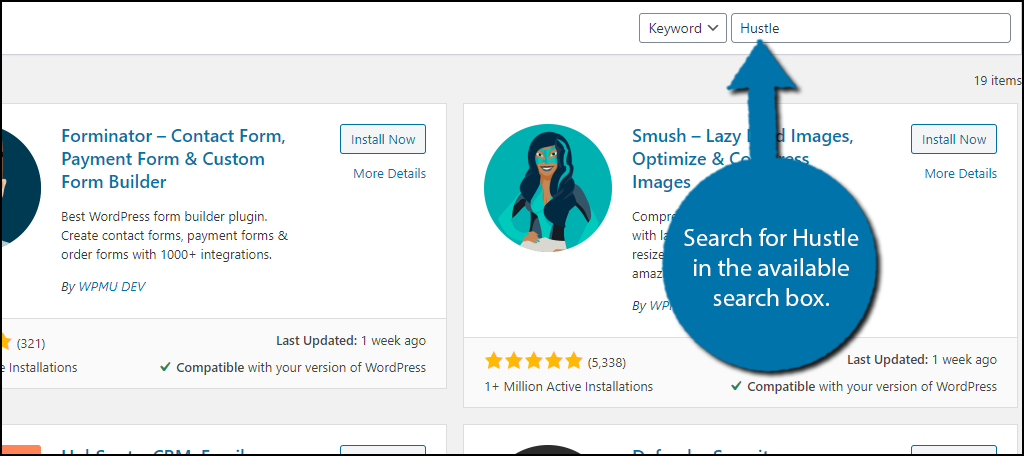
Scroll down until you find the Hustle plugin and click on the “Install Now” button and activate the plugin for use.
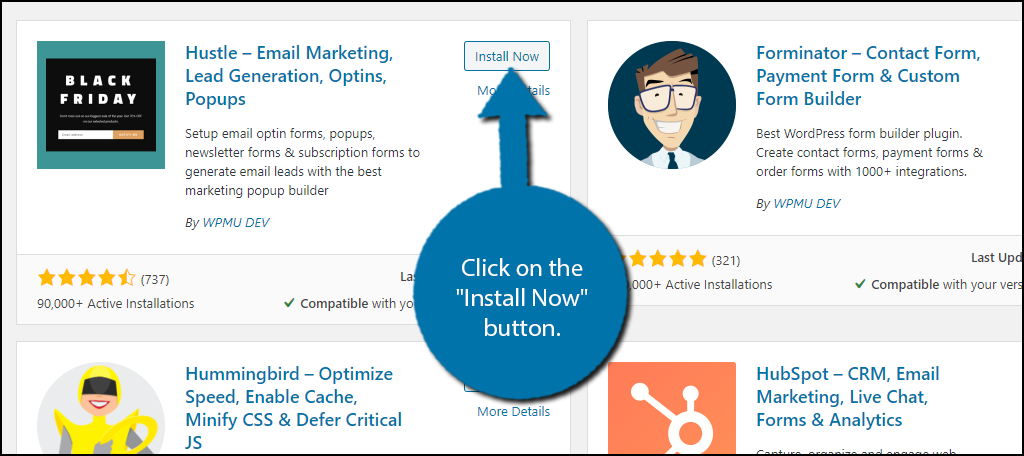
Step 2: Get Started
Hustle does a great job at introducing users to the plugin through the “Getting Started” popup. It is not required to go through this, but I highly recommend doing so.
On the left-hand admin panel click on Hustle and select the Dashboard option.
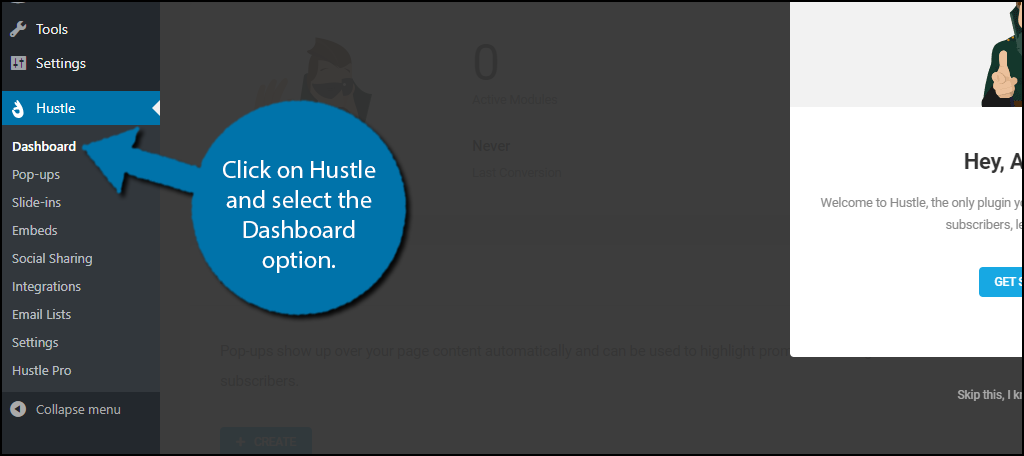
A pop-up will appear. This is the plugin’s tutorial, and you can click on the “Get Started” button to continue.
Note: You can skip it by clicking on the option underneath the pop-up, but for the sake of this tutorial, I will go through this. Thus, if you want to follow along, it’s highly recommended to do the same.
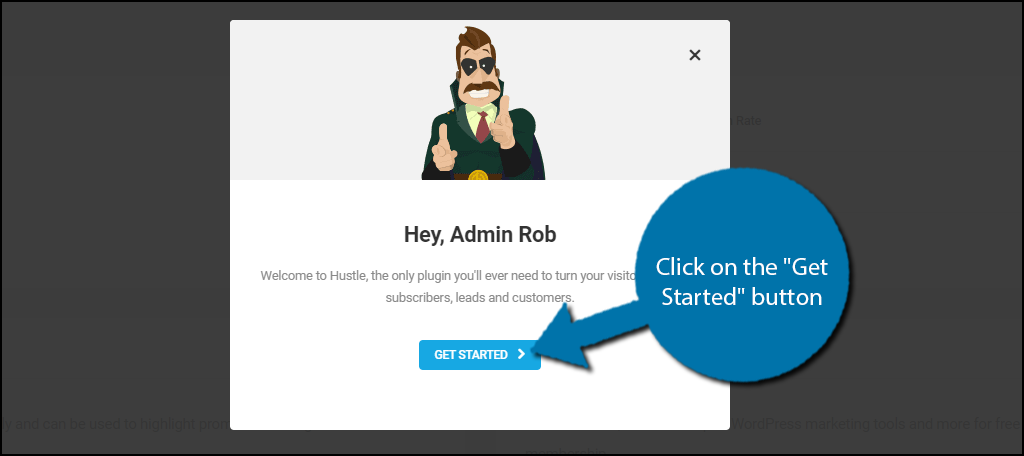
Step 3: Create A Pop-up
Choose the type of module you want to create. The choices include Pop-up, Slide-in, Embed, and Social Share. Click on the “Create” button when done.
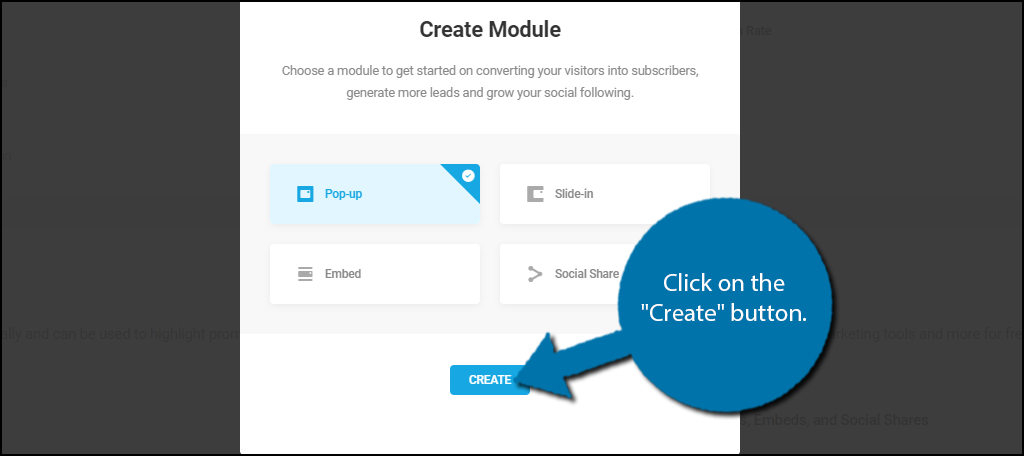
In this case, I am choosing a Pop-up. Pop-ups are a powerful tool that the vast majority of websites utilize to help gain email subscribers. Here, you can either create a pop-up from scratch using the templates or upload your own work.
Click on the “Create” button to use the templates or use the “Import” button to use your own creations.
Note: I am clicking on the “Create” button.
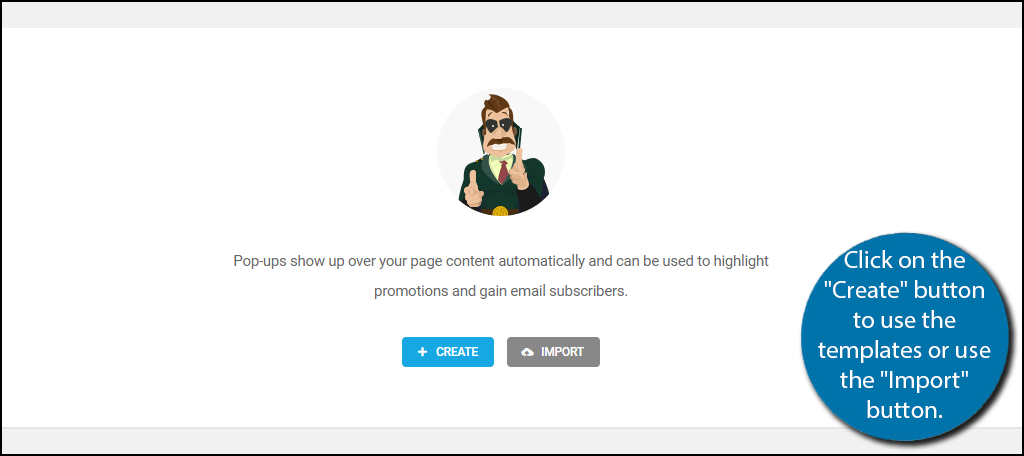
Another pop-up window will appear. You must choose a title for the pop-up and select its purpose. The choice includes being centered around gaining email subscribers and informational (alerting visitors about a sale or product).
Click on the “Choose Template” button.
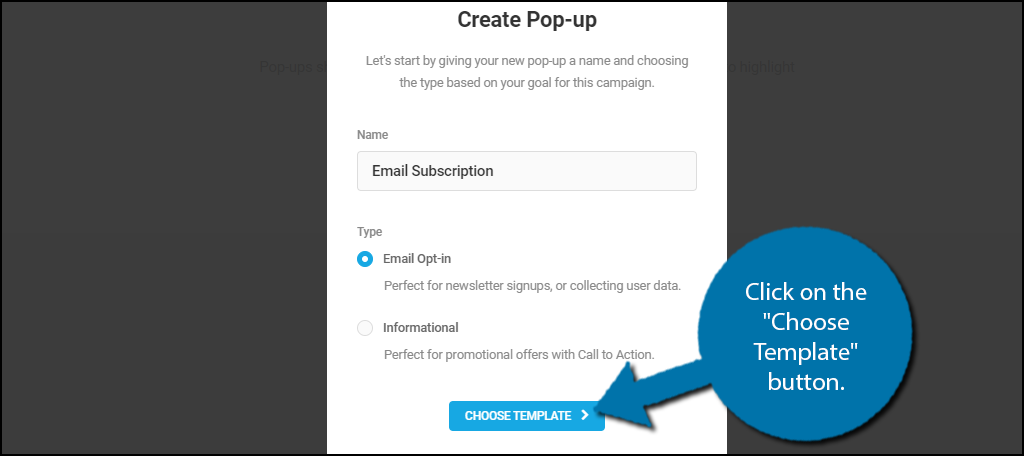
There are 12 pop-up templates to choose from. Some of them are for specific events or holidays like Black Friday or Christmas. Since we are aiming for email subscribers, I am picking the Newsletter Signup template.
Note: You can also choose the “Start from Scratch” option to build your own templates. This is recommended so that the template will better serve your website.
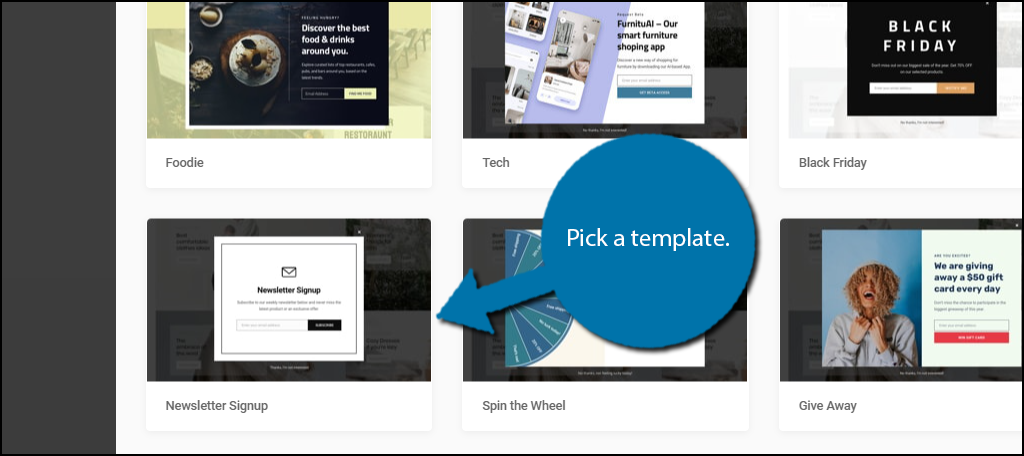
The templates are ready to go from the get-go. So in reality, you just need to make a few tweaks to customize it for your website. The pop-up editor is broken up into 6 areas that include Content, Emails, Integrations, Appearance, Visibility, and Behavior.

The plugin does an excellent job of explaining what everything does, thus, you just need to go through each of the setting areas one by one and customize it to your liking.
Once you are done, click on the “Publish” button.

The pop-up will now appear on your website based on the visibility options you chose.
Step 4: Everything Else
As I said at the start, Hustle has just about everything you could want. Luckily, regardless of whether you are adding a pop-up, slide-in, or something else, Hustle is easy to use. Everything you add is extremely similar to the pop-up I demonstrated above.
Thus, the only question you should still have is where do I find all of these, and it’s pretty straightforward.
By clicking on Hustle on the left-hand admin panel, you can see all of the options the plugin provides. Simply click on the option you want to add or tinker with and you are ready to go.
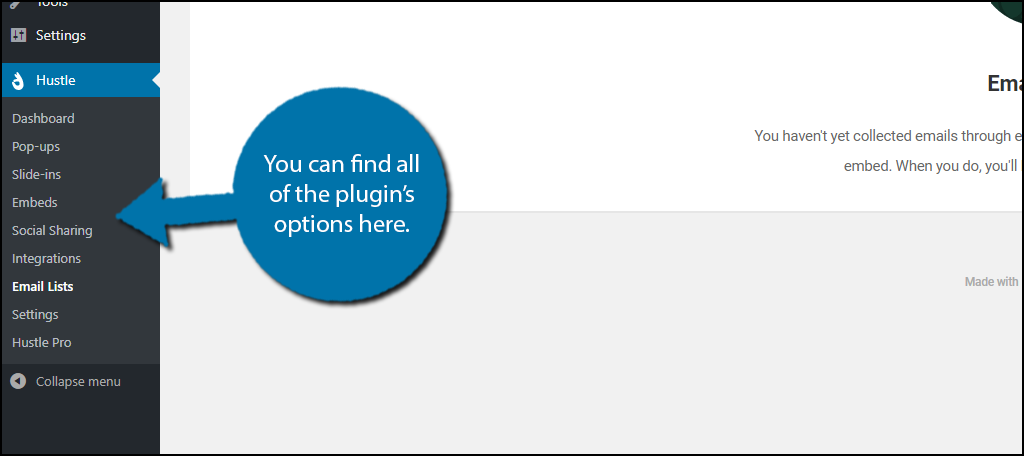
Congratulations on learning how to use the Hustle plugin to increase your email subscribers.
Make Sure Your Emails Are Mobile Friendly
Over 1.7 billion people check their email on a mobile device, thus, you need to make sure any email you create, looks and works well on a mobile device.
Luckily, just about every single email service in 2020 ensures that every email is fully functional on mobile devices. However, there are some steps you can take to make sure this is the case.
If you add buttons in your email, make sure they are big enough to be clicked on with a finger, and do not surround them with multiple buttons. Trust me when I say, it is really annoying to misclick an option on an email.
Not only does the link bring you to the wrong location, but you also have to go back into the email to try and get to the right spot.
For most users, once is enough.
Thus, I highly recommend testing all of your emails on a mobile device before sending them out.
Avoid Spam Emails
Email marketing is extremely effective when done right. However, if done wrong, you will not see any of the gains advertised. Instead, you might even lose customers because they will avoid your emails.
And spam emails are the leading cause.
When you spam a subscriber’s inbox with an email on a daily basis, they’re far less likely to actually take a look. Eventually, they start deleting the message before they even open it. And the final step is unsubscribing completely.
Avoid this by creating meaningful emails that are entertaining, rewarding, and most importantly, do not flood their inbox. There is no coming back if you end up getting marked as spam by a user.
Have you noticed an increase in email subscribers after setting up Hustle? Do you think WordPress should have more built-in options for pop-ups?
