So, you have started a recipe blog and you are trying to figure out how to share some nice recipes on your site. You want it streamlined and mobile-friendly, as well as SEO-friendly. Luckily, there is a great plugin called Delicious Recipes that can help you take your food blog to the next level.
There are a lot of different plugins for WordPress that you can use to build recipes for your site. However, you want to find a recipe plugin for WordPress that gives you all the tools you need in one place. Delicious Recipes does just that, and today I am going to show you how to use it.
Why You Should Use a Recipe Plugin
When you have a food-related website or blog, it is important to be able to present content in a way that attracts readers, keeps them on the site, and keeps them coming back for more. The right recipe plugin for WordPress will help you accomplish this.
Using a tool like this allows you to build and display recipes across your website in an easy-to-read and easy-to-understand format. Furthermore, you give your readers a unique way to search and view the amazing recipes that you put out.
No longer will you need to build a random recipe page within the WordPress editor. Instead, you will be able to access tools that allow you to build dynamic recipe pages that are SEO-friendly on your WordPress website.
Let’s take a look at the plugin we are going to use and see what all it has to offer.
Delicious Recipes – WordPress Recipe Plugin
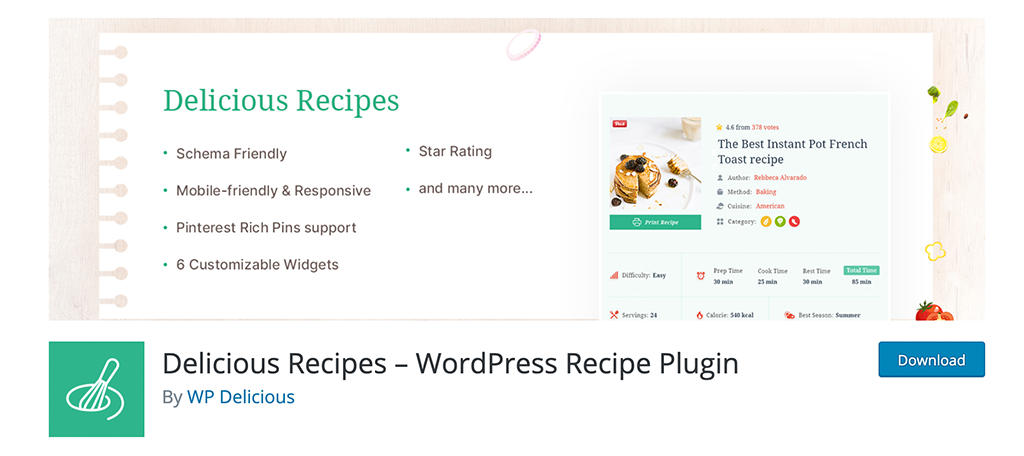
Delicious Recipes – WordPress Recipe Plugin is a very powerful recipe plugin. The plugin allows you to easily build, design, and display advanced recipes right from the comfort of the WordPress admin dashboard.
It has a ton of functionality and, perhaps most importantly, it is SEO-friendly. It is packed full of features and functionality. Once the plugin is activated on your site, you will have access to optimized assets like recipe image and video galleries, unlimited recipe creation, nutrition charts, detailed rich text instructions, printable recipe options, an advanced and powerful search, and much more.
This plugin also works for your website users and allows them to interact. For example, it includes a User Dashboard feature. This feature allows your site users to sign up for your website, browse all recipes with ease, and even save their favorite recipes for easy access.
It is compatible with tons of WordPress themes and also includes all of the following dynamic features as well:
- Custom User Dashboard
- Unlimited Recipes
- SEO Friendly
- Beautiful Recipe Card
- 9 Gutenberg Blocks
- An Advanced Search Option
- Pinterest Rich Pins Support
- Recipe Archive
- Star Rating System
- Customizable Widgets
As you can see, if you want to create food blog recipes, then Delicious Recipes gives you everything you need and more to do so. Let’s get the plugin installed and running together.
Share Recipes on Your WordPress Website
Step 1: Install and Activate the Plugin
In order to start sharing creative recipes that are SEO-friendly, mobile-ready, and fun for your website users, you first need to install and activate the Delicious Recipes plugin. You can do this by hopping on over to the Plugins page in the WordPress admin dashboard.
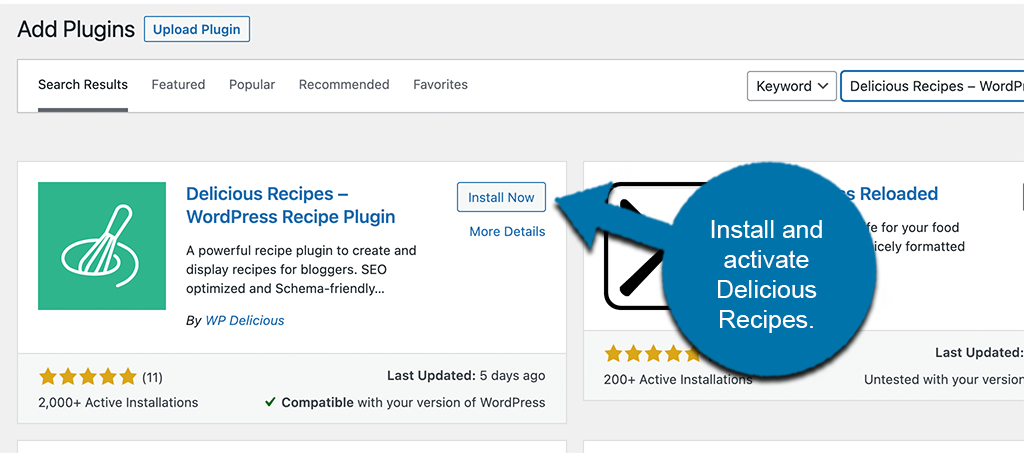
There will be a search field available on the top right of the page. Use this field to search the plugin by name. Once you see it come up, install and activate it right from there.
Step 2: Configure the Initial Plugin Settings
Once activated, the Delicious Recipes will automatically take you to a welcome page. From here you have two options; you can proceed to the dashboard or continue setup options.
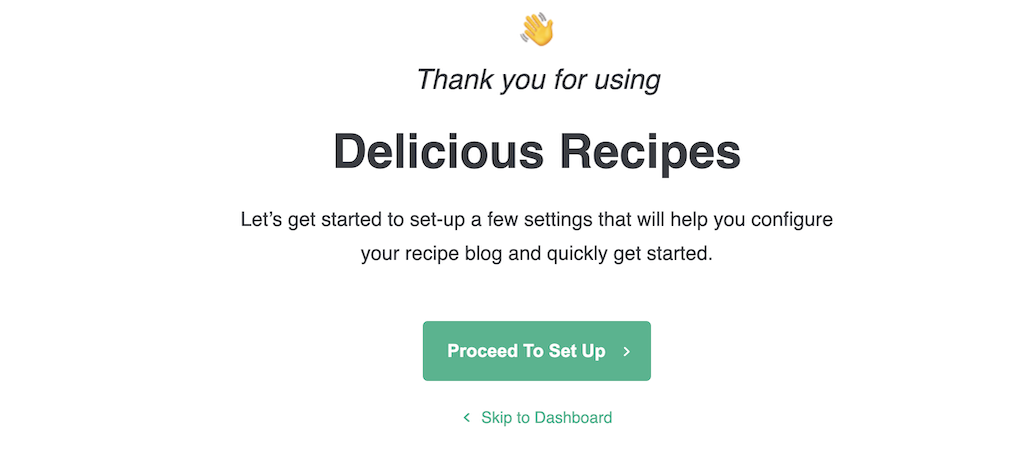
In this case, we are going to go ahead and click on the “Proceed To Set Up” button and finish the initial setup and configurations.
When you click on that, a page will come up that allows you to configure the “Appearance Settings.” Configure those how you want.
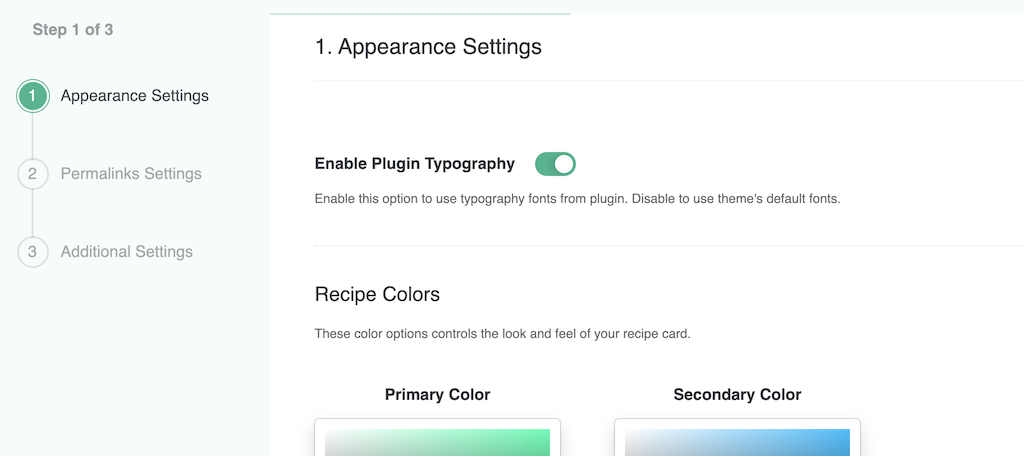
Click on the “Next Step” button on the lower right and move on when you are ready. This will take you to the “Permalinks Settings” for the Delicious Recipes plugin.
Follow the directions for any permalink updates you need to make.
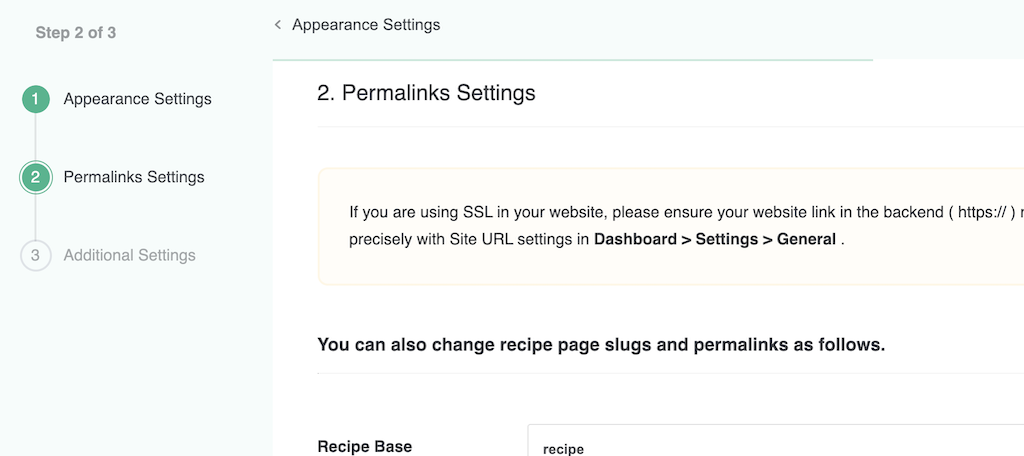
Now, move on to the last step of this setup process. These will be a couple of additional settings that you can configure to your liking.
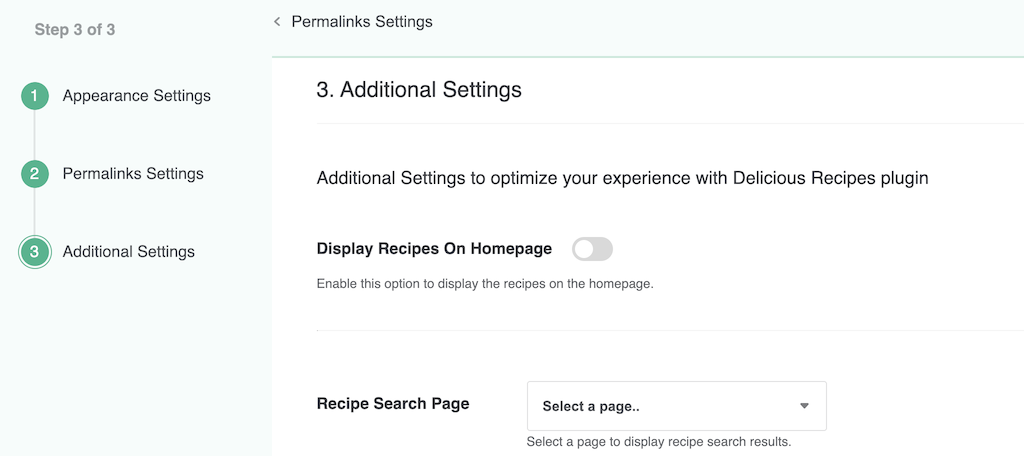
Click on the “Finish” button and you are good to go. A congratulations page will be presented to you. From here, we are going to finish configuring the rest of the plugin settings.
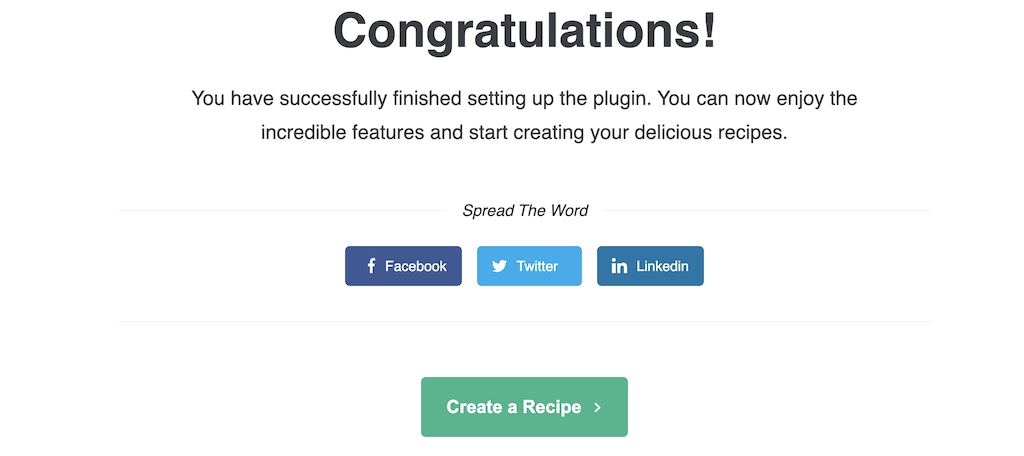
Step 3: Finish Configuring the Rest of the Settings
When you go to the dashboard, click on the main “Settings ” tab located on the left side menu area of the dashboard. It will be housed under the main “Recipes” area.
This opens the page where you can fully configure the rest of the plugin settings how you see fit. This will include things like:
- Archives
- Social Sharing
- Reviews
- Nutrition
- Search Settings
- User Dashboard
- Email Templates
Go through the rest of these tab by tab and set the plugin up according to your personal preferences.
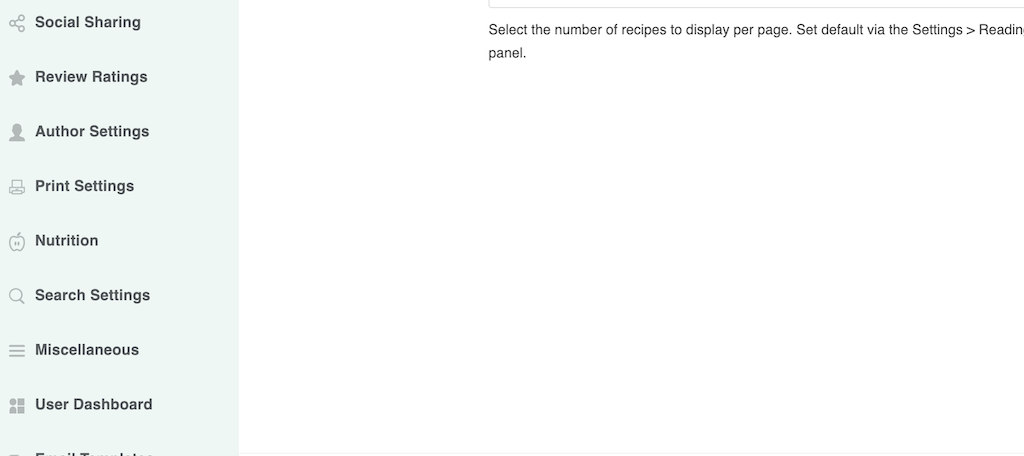
Step 4: Click on Add New Recipe Link
Click on the “Add New” tab located on the left side area of the menu.
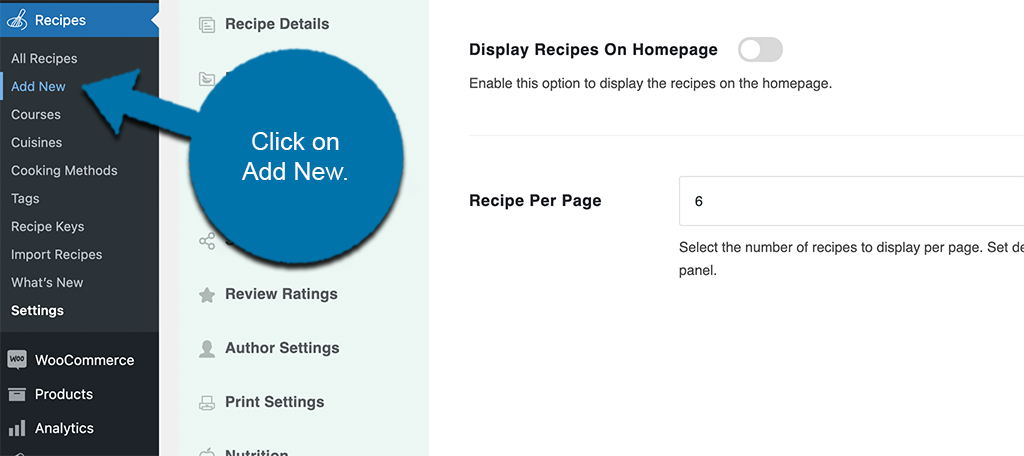
This opens up the editor where you can create a new recipe in a couple of minutes.
Step 5: Create a Recipe
The editor is now open and you can create your first recipe.
First off, add a title and recipe info in the editor.
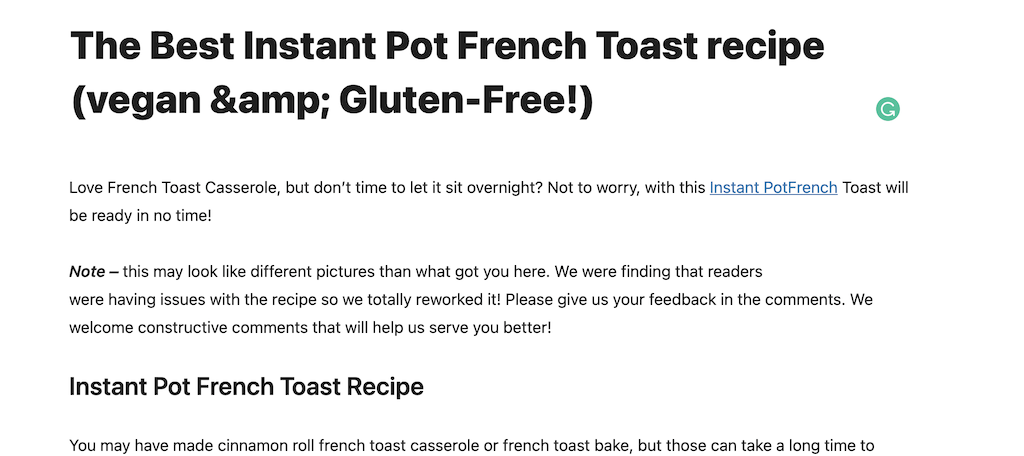
Now, scroll down some so we can add the rest of the relevant settings and items needed to complete the recipe.
You will see 5 main tabs that you can add recipe information. They include:
- Recipe Info
- Ingredients
- Instructions
- Gallery
- Nutrition
- Notes
Recipe Info
Add relevant recipe info under this tab.
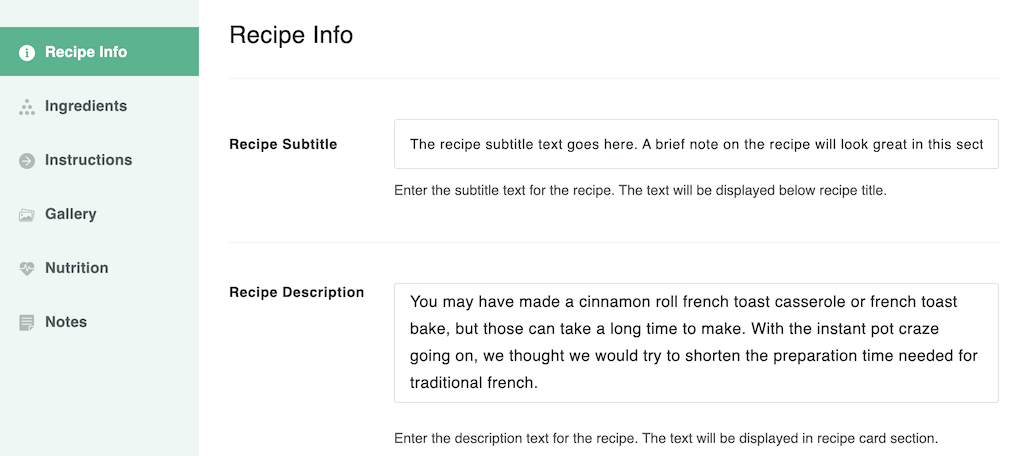
Ingredients
Add all the ingredients that someone would need to cook this food item.
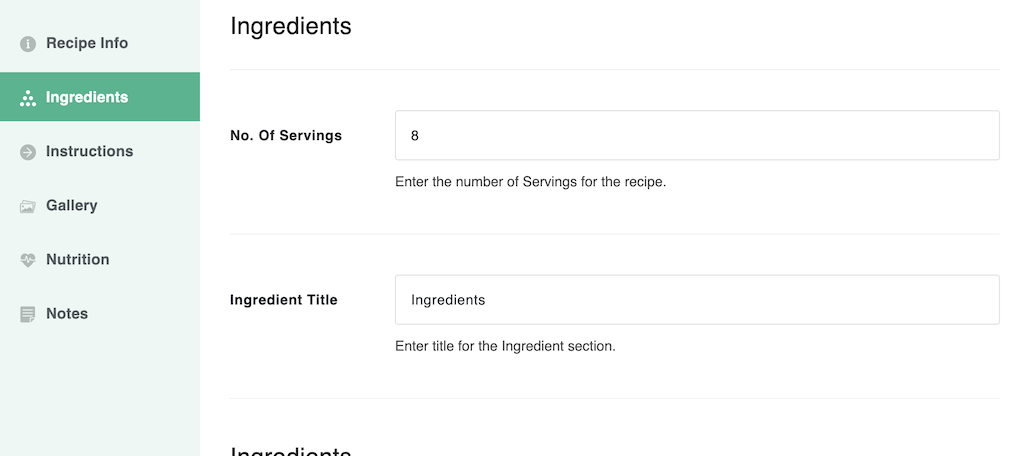
Instructions
Layout all the relevant recipe instructions here. Your audience will be able to follow them in detail, so be specific.
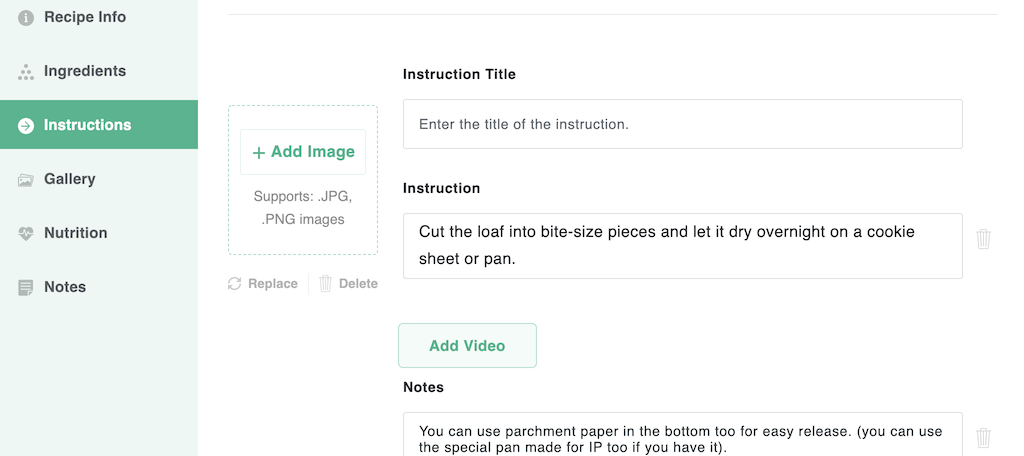
Gallery
Here is where you can add a photo gallery or add videos to your recipe page.
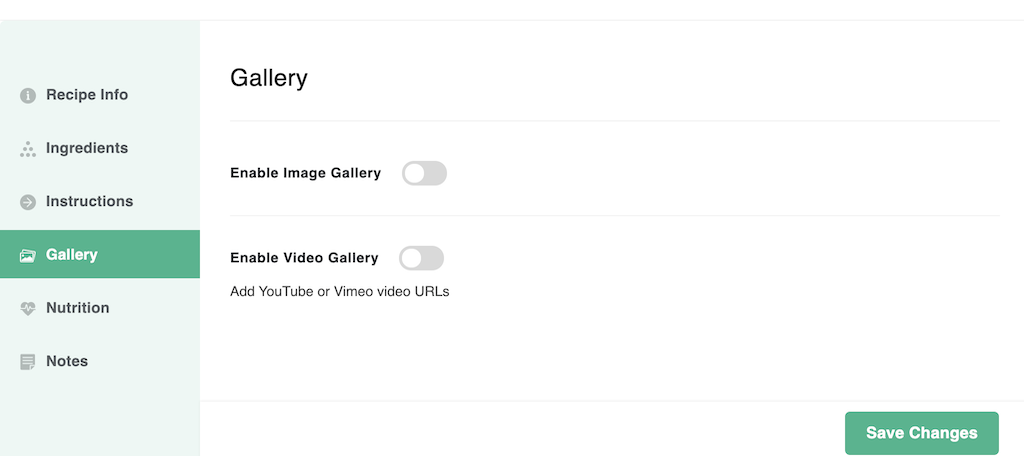
Nutrition
Enter all relevant nutritional information for the recipe under this tab.
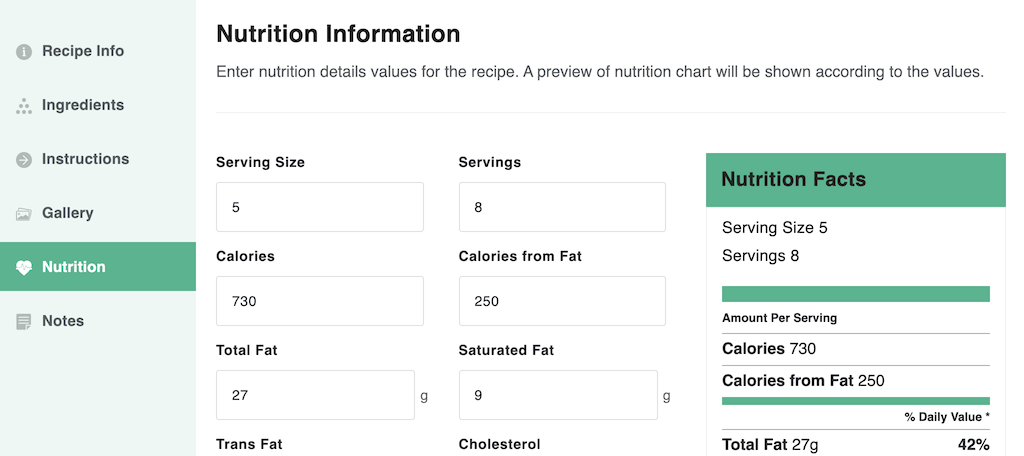
Notes
Add any other notes you may think are important for your readers. You can add any type of information you want here.
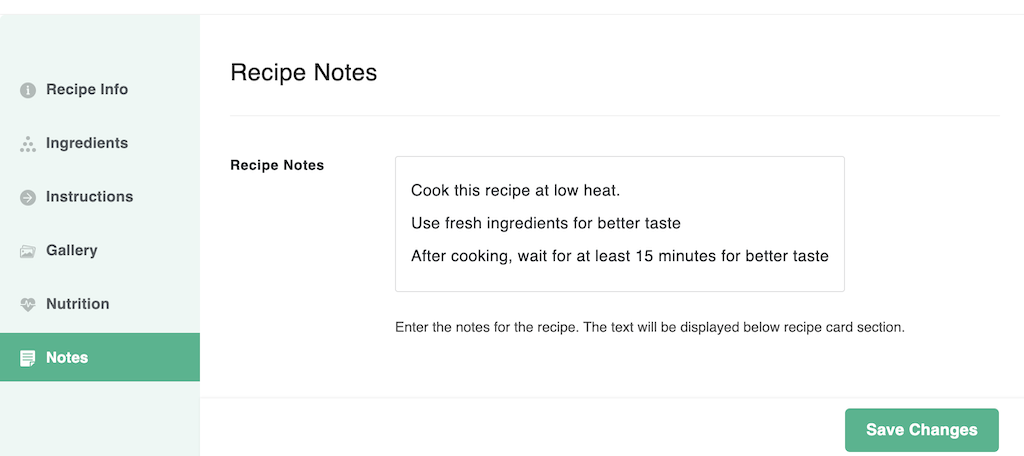
Now, look to the right of the page and you will see the rest of the options to fill out. You can fill these out according to what you want. You can also easily populate every feature based on items you have already set up over time (more on that below).
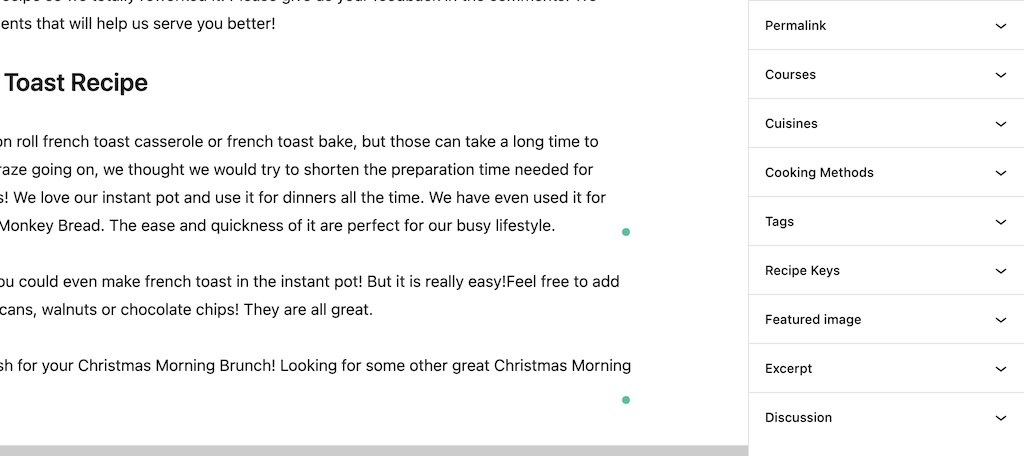
Publish the recipe when you are finished and you are all set.
Step 5: View the Live Recipe
Now that the recipe is published, you can go to the front-end of your website and view it live. Go ahead and go give it a look.
Here are a few screenshots of what mine looks like. Remember, the way yours appears might be different based on the configurations you chose at the beginning of this tutorial.
Title Area

Description Information
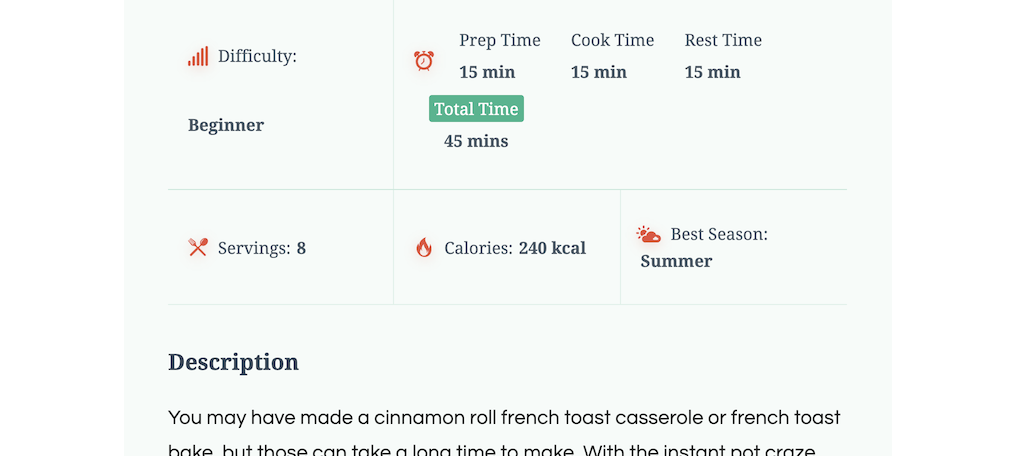
Ingredients

Instructions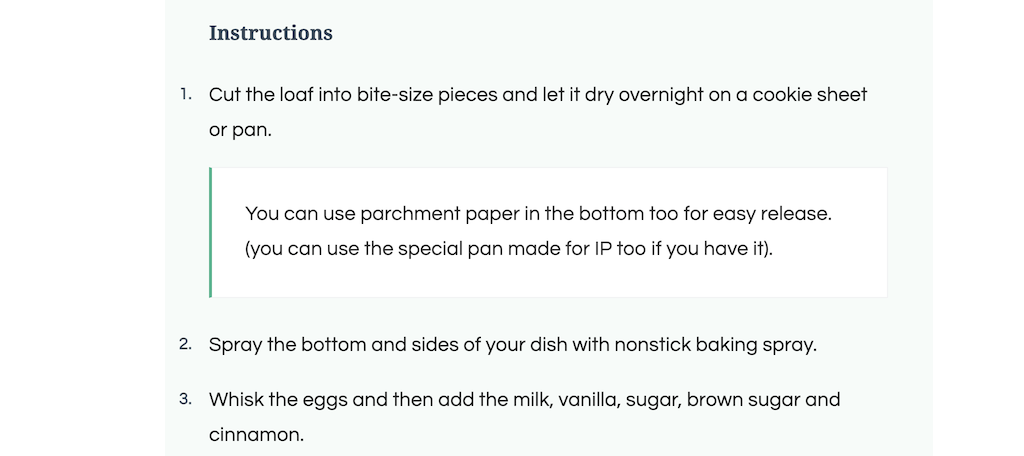
Nutrition Facts
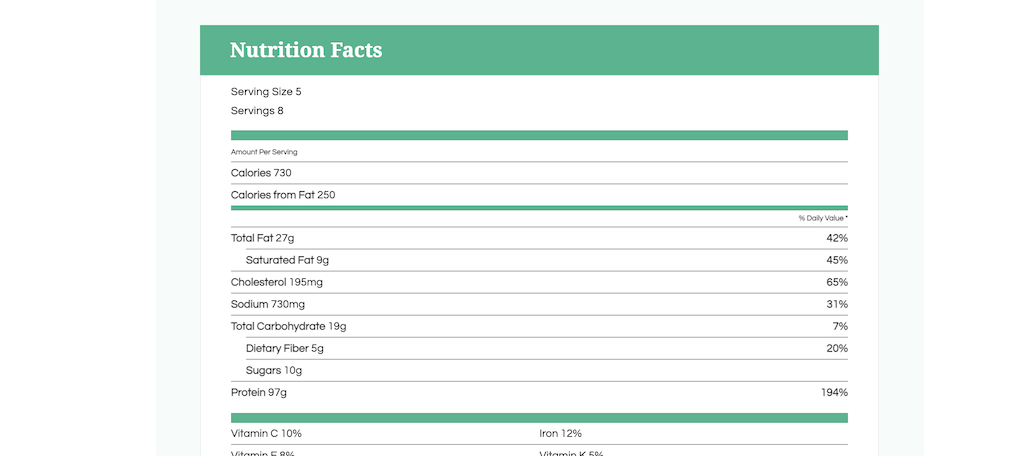
That’s it! If you need to make any adjustments to the layout, style, or information in the recipe, then update that in the editor and go from there.
Other Recipe Options
The plugin comes with a lot of other options that allow you to pre-build and add terms into different category areas. You will see all of this visible on the left side menu area.
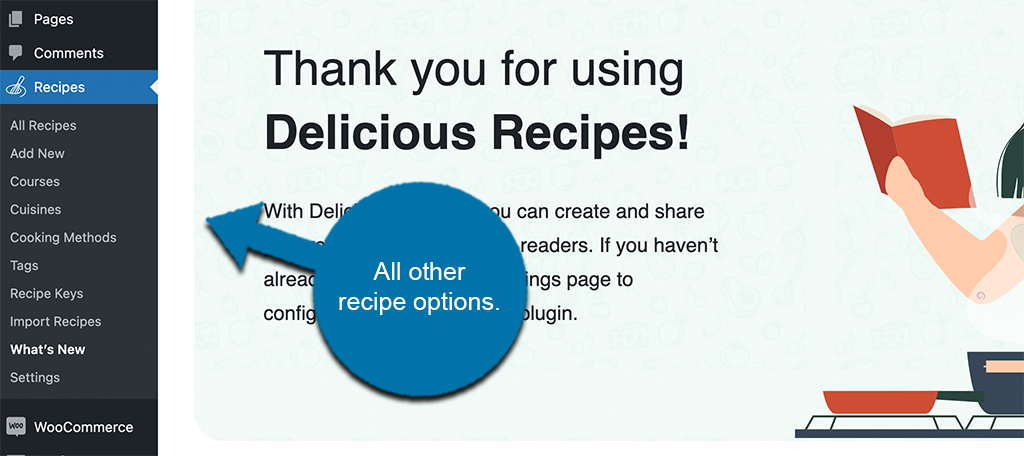
Pre-build and add things like courses, cooking methods, cuisines, tags, and recipe keys. Then, when you add them later during a recipe build, they are already in there and ready.
Final Thoughts
Adding recipes to your website that are dynamic, fun to read, SEO-friendly, and mobile-friendly is not a difficult process if you have the right tools. The Delicious Recipes plugin will give you all the tools you need and more to create beautiful recipes to display on your WordPress website.
Have you ever tried using another recipe plugin? Do you prefer to build recipes manually using the WordPress editor?


I definitely agree that a recipe-specific WordPress plugin is the way to go. I run a couple of food-related sites and have tried hand-writing the recipes in the past. Quality recipe plugins do a fantastic job of displaying the contents of the recipe, plus perfectly format them for printing. Keep up the great writing.