Are you looking for a way to create a Tumblr share button in WordPress? Social media is the most effective way for websites to grow. So effective in fact, that most major companies have dedicated marketing teams that solely focus on social media platforms. There are many ways websites can use social media accounts to share their content with new visitors.
The most common way is to add share buttons for the various social media platforms. These allow any visitor to share your content with their friends or followers, which can dramatically increase how many views a page gets. Today, I will demonstrate how to create a Tumblr share button in WordPress using the AddtoAny Share Buttons plugin.
Why Have Share Buttons in WordPress
While Tumblr may not have the notoriety that Facebook, Twitter, or Instagram have, it should not be underestimated. Tumblr is a platform that allows you to post anything, like other social media platforms. The key difference is that it is in a blog format. This allows an individual to create a blog of the different things he/she likes, which is why it is referred to as a microblog.
Regardless of what platform you use, social media share buttons help your website grow. There are plenty of social media plugins that help you share content on these platforms. Integrating social media features on your website makes it easier for visitors to share content, which is the driving factor behind growth.
Should I Use Multiple Share Buttons
Absolutely! While major social media platforms like Facebook and Twitter tend to steal all of the attention, that doesn’t mean other platforms are not successful. In fact, many other social media platforms have ridiculous statistics to support their popularity. The more platforms you have a presence on, the more likely you are to succeed.
This is extremely important when you are trying to target a specific age group. For example, Tumblr is extremely popular with the 18-24 age group. Connecting with the correct age group is imperative to your business’s growth.
How to Create a Tumblr Share Button in WordPress
Today, I will demonstrate how to create a Tumblr share button in WordPress using the AddtoAny Share Buttons plugin. This plugin is the one stop shop for share buttons in WordPress. It includes options for Facebook, Twitter, LinkedIn, Google +, and many more including what we’re after, Tumblr.
If you are exclusively looking to only add a Tumblr share button, don’t worry, you can. The beauty of this plugin is that it leaves you with room to grow in terms of adding other social media share buttons.
Installing AddtoAny Share Buttons
Let’s start by clicking on Plugins and selecting the Add New option on the left-hand admin panel.
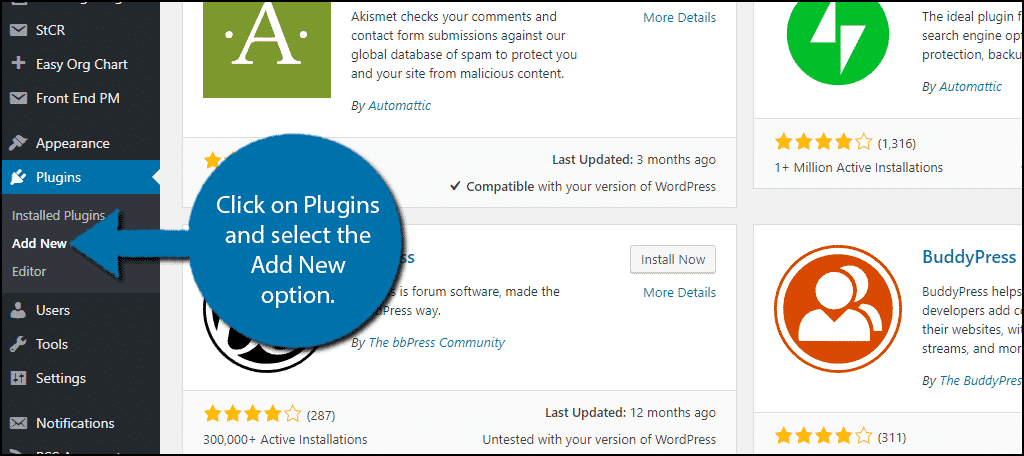
Search for AddtoAny Share Buttons in the available search box. This will pull up additional plugins that you may find helpful.
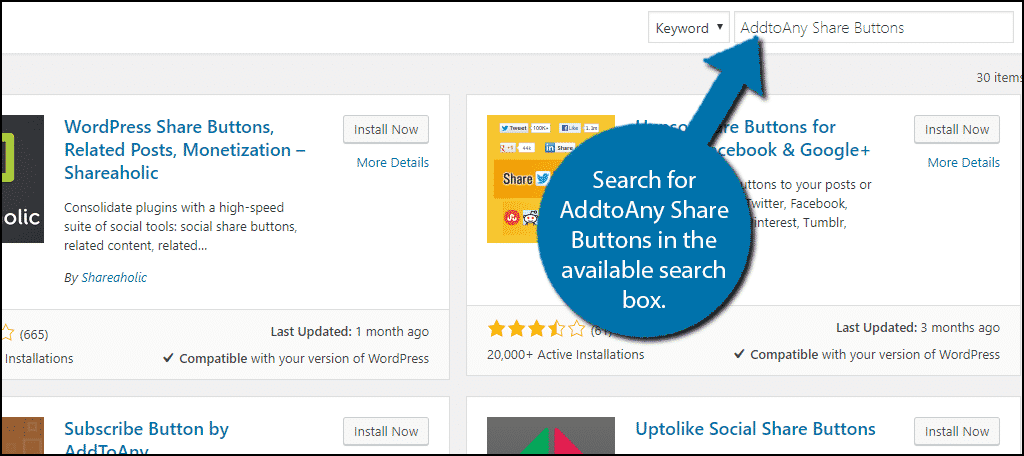
Scroll down until you find the AddtoAny Share Buttons plugin and click on the “Install Now” button and activate the plugin for use.
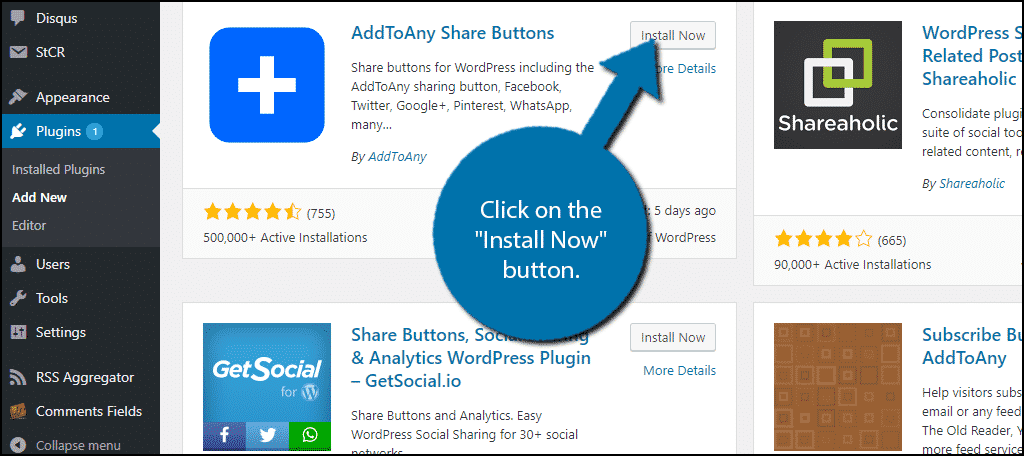
On the left-hand admin panel click on Settings and select the AddtoAny option. This will pull up the main settings page.
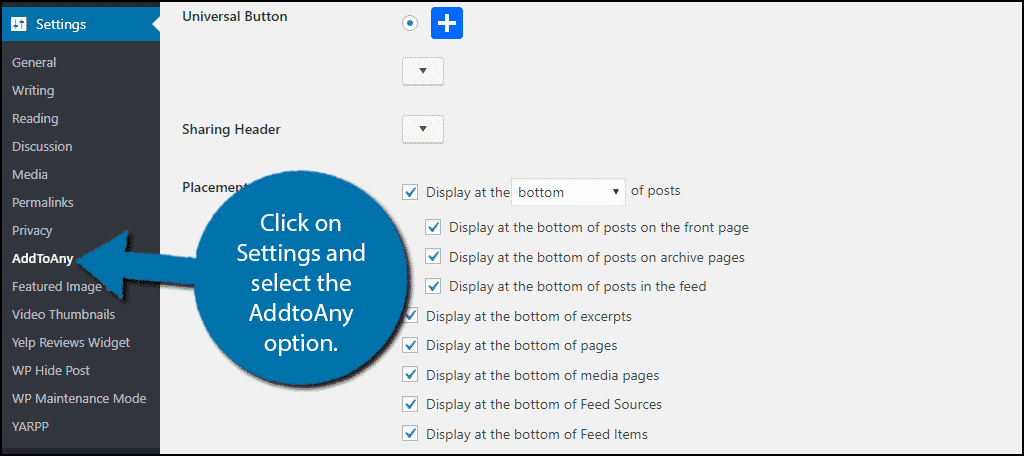
Adding a Tumblr Share Button
Adding any share button with this plugin is quick and easy. By default, the plugin will display a Facebook, Twitter, and Google + share button. Click on the Add/Remove Services” button next to them.
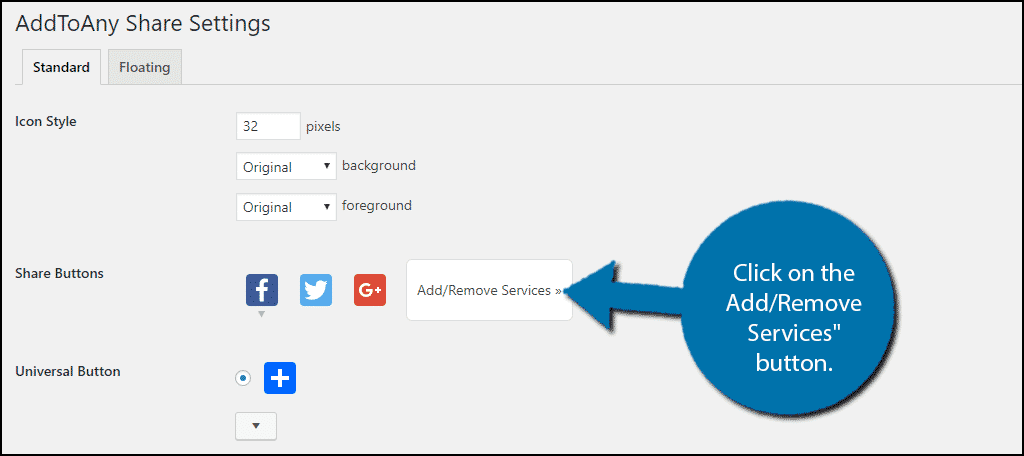
You will now see 101 different share buttons icons you can add to your website. If you do not want any of the default ones, click on them to remove them. The share buttons will appear in the order that you click on them.
For example, if you have a larger following on Tumblr than on Facebook, having the Tumblr button appear first makes sense. You can add as many or as few share buttons as you want. Select the Tumblr Icon and any other you wish to use.
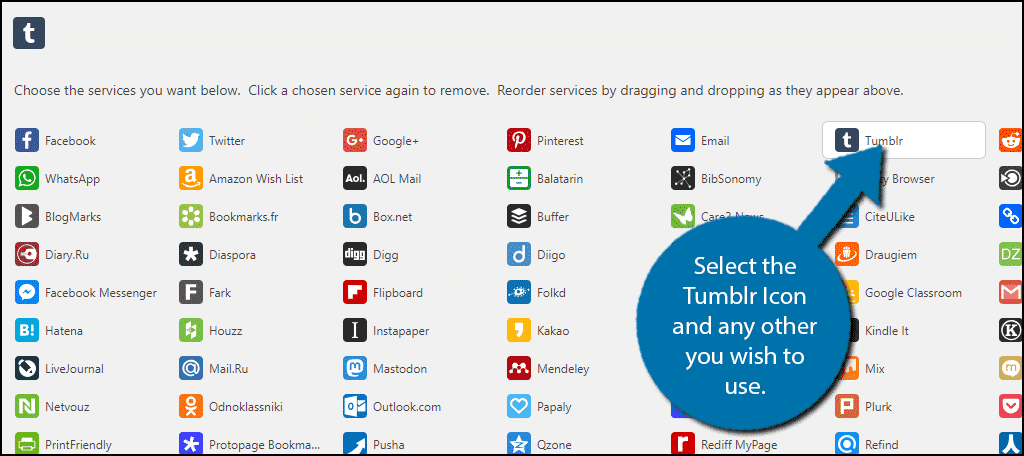
Once you have selected the icons, you can change the other settings the plugin offers, but the default ones should be good for most websites. Click on the “Save Changes” button.
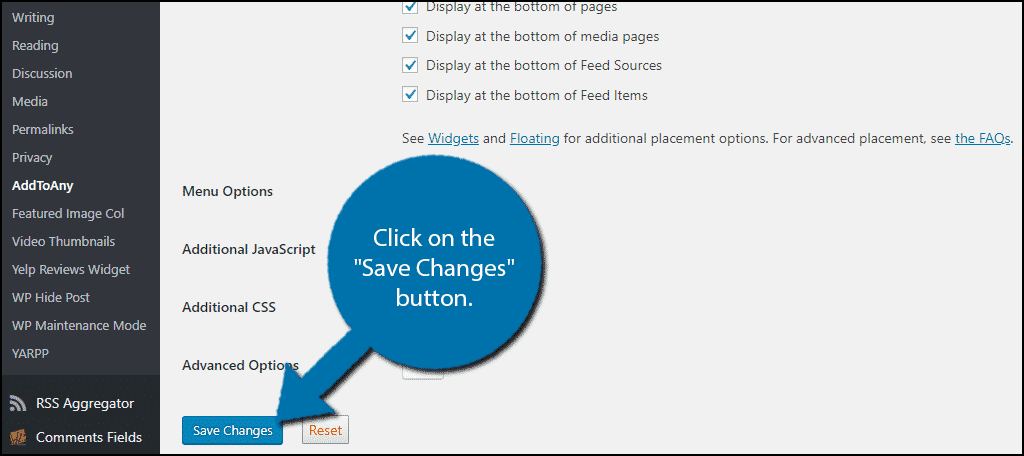
The share button will now appear where you chose it to in the settings. You can also add it to your sidebar by using the widget area of WordPress. On the left-hand admin panel, click on Appearance and select Widgets.
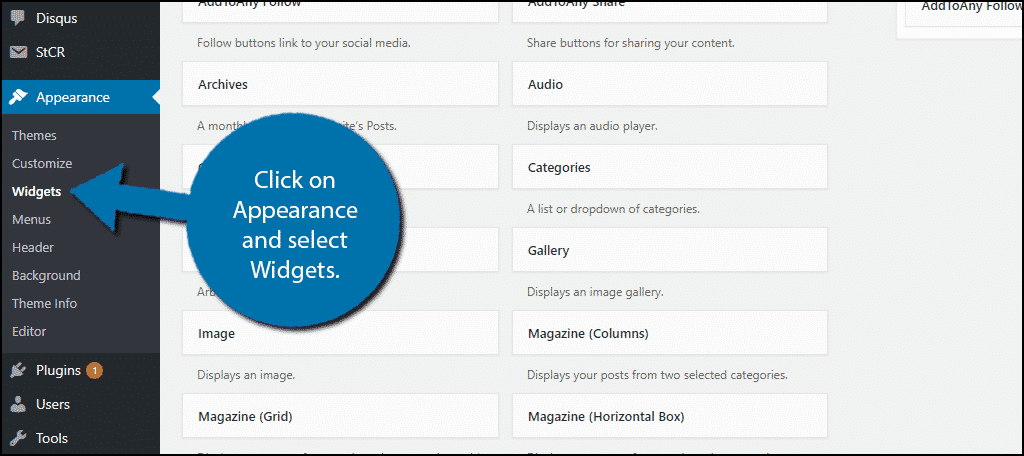
Locate the AddtoAny Follow or AddtoAny Share widget. The follow widget will have a visitor follow you on a platform. You will need to add your ID for the specific social media platform. Drag it into your sidebar area or any other area you want. The share widget will add the share buttons.
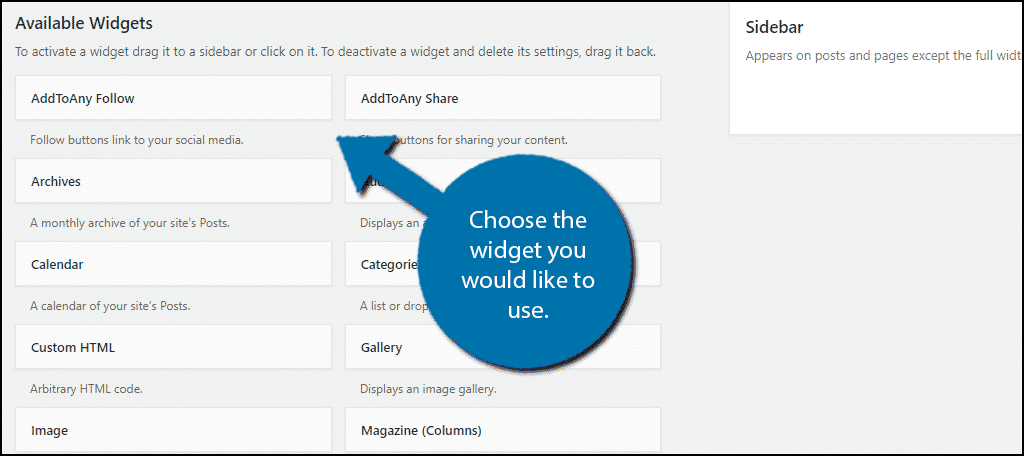
Congratulations, you have successfully added a Tumblr share button to your WordPress website. You can use this plugin to add any other share button you want, as well as follow buttons. The buttons can be added or removed at any time.
Make Your Content Shareable
If you are looking to grow your website, social media is the answer. These platforms have billions of visitors a month. Facebook alone has over 2 billion visits in a month. Sharing content to even the smallest percentage of visitors on these platforms can result in rapid growth under the right circumstances.
Adding the tools to share is extremely important, but you also need to make sure your content stands out. For example, making sure you have impressive thumbnails will be more likely to grab someone’s attention. Take the time to ensure that your content is popular to get the best results.
How easy do you find the AddtoAny Share Buttons plugin to use? How many share buttons will you add to your website?
