Social media has become a powerhouse as far as keeping people connected, giving us information, and allowing us to showcase our websites and businesses. If you have a website, you want to make sure all your social media profiles are prominently displayed so that users and customers can connect with your business. A great way to do this is to use the Candy Social Widget.
There are actually quite a few social media tools and plugins out there. They can all be used for different things. The one you choose may depend on what you are trying to accomplish, as well as what type of look and ease of use you are looking for.
Why is Social Media Important for Websites?
Websites and social media are both fantastic ways to get the word out about a small business. They are also both needed to build a solid online experience. When used together in tandem the right way, they can really be a powerful marketing tool to drive traffic to a website, build a customer base, and increase sales.
See, social media actually works to complement a website, and a website works to complement social media. They are a must-have combo for any small business marketing strategy.
The website should actually be the main focus and the heart of your online business strategy. Social media should work as the marketing tool portion of everything. We live in a digital age and the two go hand-in-hand. Using them together properly will lead to success in the modern, online era we live in.
Let’s take a look at the social media widget for WordPress we are going to use today.
Candy Social Widget
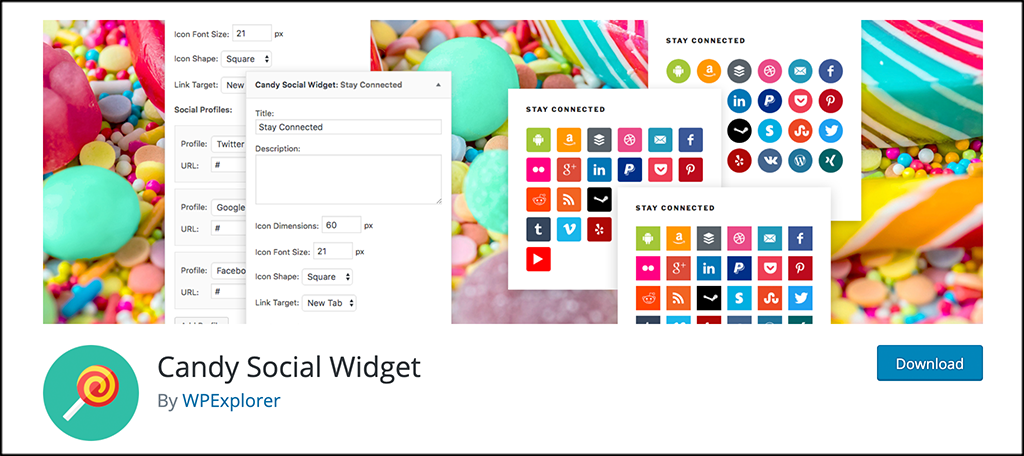
Candy Social Widget is a social media WordPress plugin that will allow you to easily add colorful and stylish social media icons to any widget area on your website. They can be added in the header, footer, sidebar, and any other widget area that your current theme provides.
Once you install and activate the plugin, you will be able to use drag-and-drop to customize the Candy social media widget exactly how you want. The plugin offers a very large number of social profile icons to chose from. However, you only need to add the ones you want that are relevant to your site.
You will also have the ability to choose from square, round, or rounded styles, as this is one of the more highly customizable social media plugins available today. Candy Social widget is lightweight and will not slow your site.
It uses a font icon set that was created using Fontello, so all the social icons will load very quickly and display perfectly clean and clear on your WordPress website. With 25 social media channel icons (with more coming) offered, you will be able to connect all your profiles in one place.
Some of the main channels included are:
As you can see, the Candy Social Media Widget for WordPress offers everything you need to properly display all relevant social channels to your audience and help you share and build.
Let’s take a look at how to use it all
How to Use the Candy Social Widget
Step 1: Install and Activate the Plugin
In order to start building and designing your social media profiles and put them on your site, you first need to install and activate the Candy Social Widget plugin. You can do this by clicking over to the Plugins page in the WordPress admin dashboard.
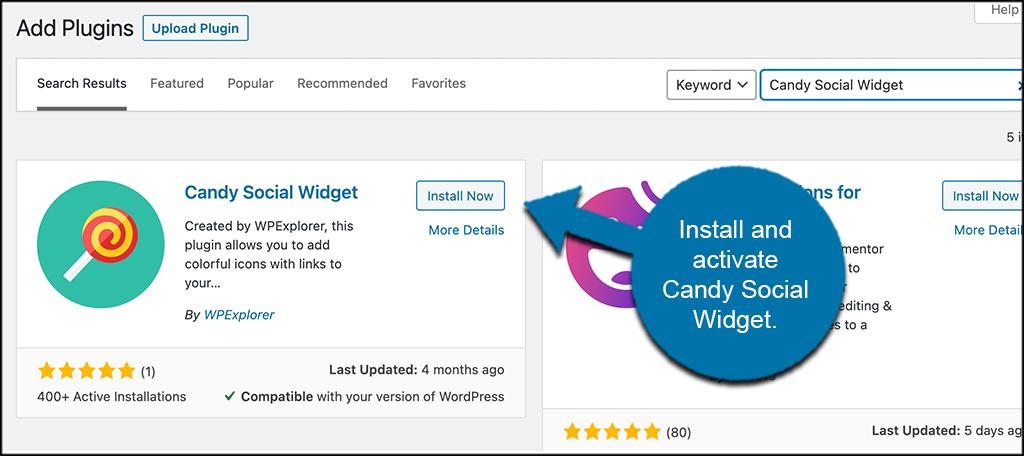
Simply use the available search field to search the plugin by name. When you see it pop up, install and activate it right from there.
Step 2: Go to the Widgets Page of Your Site
Now that the plugin is installed and activated, you want to access the main Widgets page of your website. This is where you will find the Candy Social Widget, which has been automatically added since you activated the plugin.
To get there, please click on Appearance > Widgets, located on the left side menu area of the dashboard.
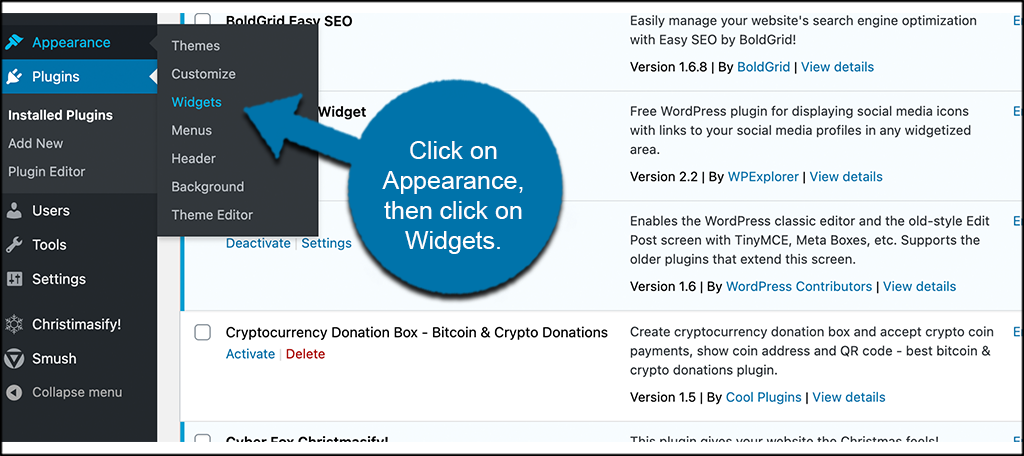
Note: There is not a Settings page for the Candy Social Media widget. Instead, a widget is added and you create everything from within the widget box to display how you want on your site.
Step 3: Drag and Drop the Candy Social Widget
At this point, you should be on the Widgets page of your site. Find the Candy Social widget and drag and drop it into the area you want to display it in.
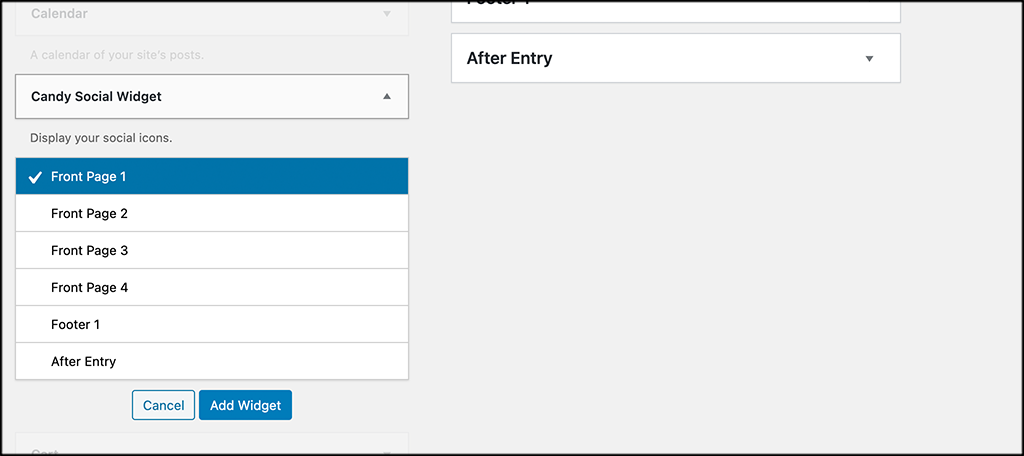
You can also simply click on the widget box and a dropdown of available site widget areas will display. Click on the area you want the widget to be put in and then click on the “Add Widget” button.
Note: Depending on your theme, the dropdown box with available site widget areas will differ.
Step 4: Configure the Widget Settings
Now that you have the Candy Social Widget in the place you want to display icons, it is time to go ahead and configure the available settings how you want them.
Remember, there is no Settings page for the plugin, everything is done within the widget box.
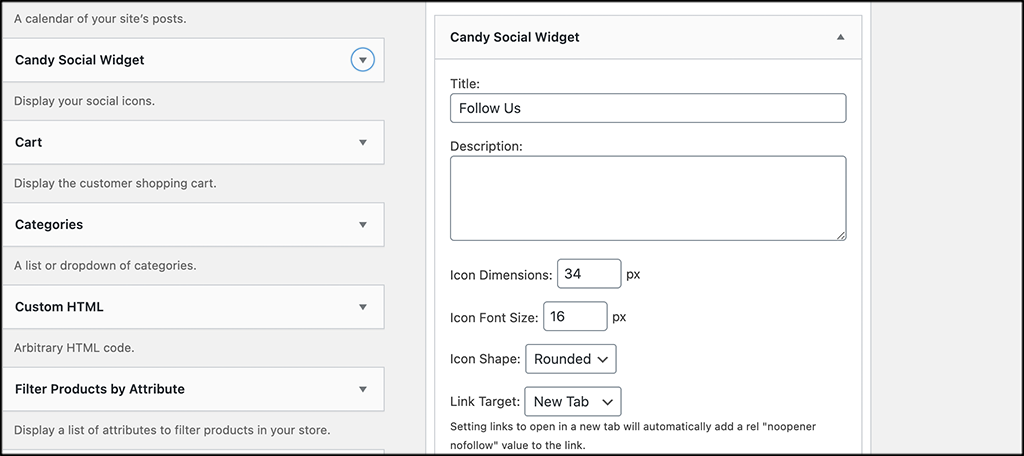
Go ahead and add a title and description for the social media widget if you would like. You can then select your icon dimensions and size. Last but not least, select the icon shape you want displayed, as well as the link target (open in the same window or open in a separate window).
Step 5: Add Social Profiles
If you look at the bottom of the widget box, you will notice that there is an “Add Profiles” button. This is how you add all the social media profiles that you want to be displayed on your site.
Go ahead and click on that button. You will notice a dropdown menu appears along with a URL box.
Click on the dropdown and select the social profile you want to be displayed. Once you pick the profile, go ahead and add the relevant URL to the field so that when someone clicks on that icon, they will be taken to the correct link.
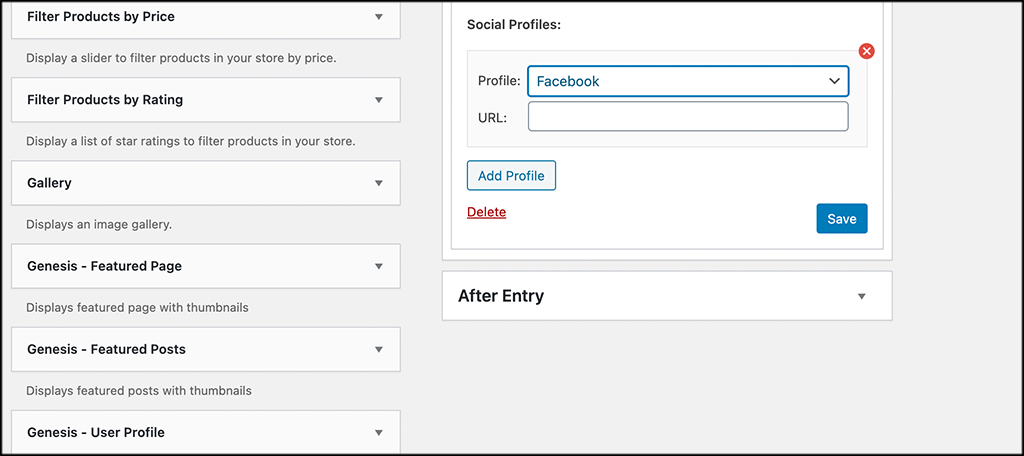
You can click on the “Add Profile” button again and add another social profile. Do this as many times as you want until all your social media profiles are displayed. You can then drag and drop them in the order you would like them to show to visitors.
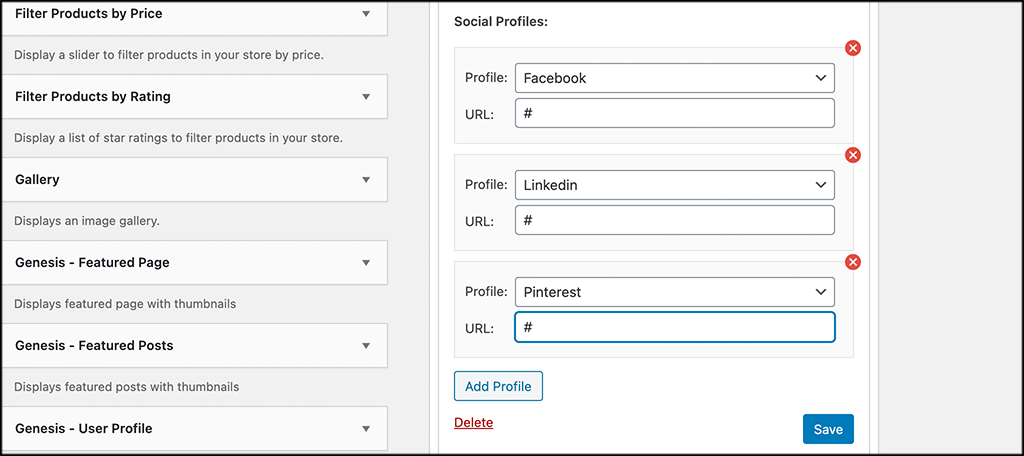
Step 6: Go Look at Your Social Icons
Click on the “Save” button inside the widget box and then go take a look at how the social media icons display on your site.
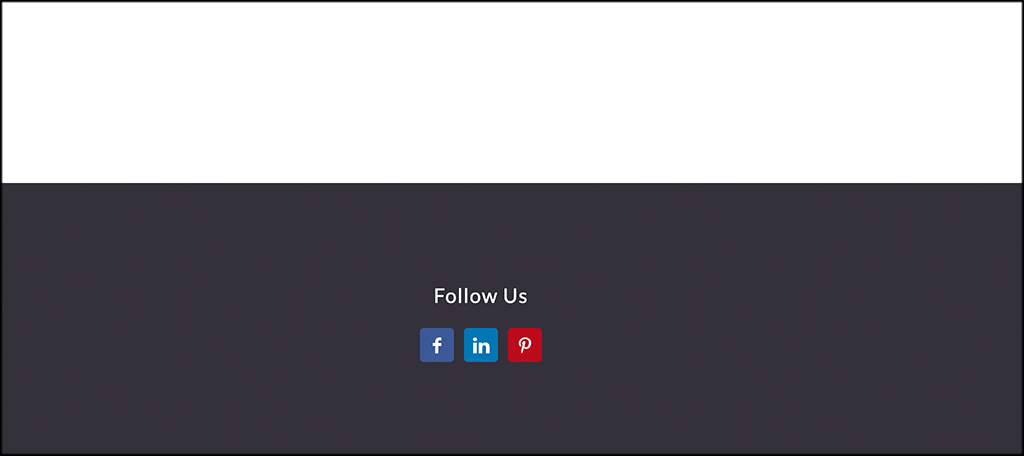
If you feel you need to make any changes, then jump back to the widget box and adjust anything you need.
That’s it! You are now using the Candy Social Widget plugin to display all the social profiles you want on your WordPress website.
Final Thoughts
It is very important to add social media profiles to your website. Like I stated above, when a site and social media profiles work together, they can be the most powerful marketing tool a business has in the online world we live in.
I hope this article was able to show you how easy it is to add a social profile to your site using the Candy Social Widget. The plugin is simple, smooth, and easy to use.
What other social media plugins have you used in the past? Do you have a favorite one that you have stuck with over the years?
