
Images and colors are not the only way you can customize a WordPress website. Perhaps you’re interested in changing the actual font as well. This could be helpful when you’re trying to deliver a unique appearance to the site. For example, a website dedicated to toys or action figures may want to use a Comic Sans font to give the site a more comic-book look. The potential use for fonts is nearly endless and WordPress has ways to let you use virtually any font you find.
Best Places to Get Free Fonts
Before you explore the following websites, you should consider checking out what Google Fonts has to offer. Currently, there is a plugin available to help you quickly use free WordPress fonts directly from the search engine giant. With more than 600 fonts to choose from, you may find one that fits your design ideas perfectly. Just go to “Plugins” from your WordPress dashboard, click the “Add New” button on the top left of the screen and then search for “Google Fonts.”
1001 Fonts

Don’t let its name mislead you. Although the site originally started with 1001 free fonts, it now has more than 30,000 to choose from and is continuing to grow. From adding a spooky text to your headers to creating a handwritten appeal, this site is loaded with fonts you can use in WordPress. You can download these fonts individually or use the service to mass-group them together in one zip file.
Font Squirrel
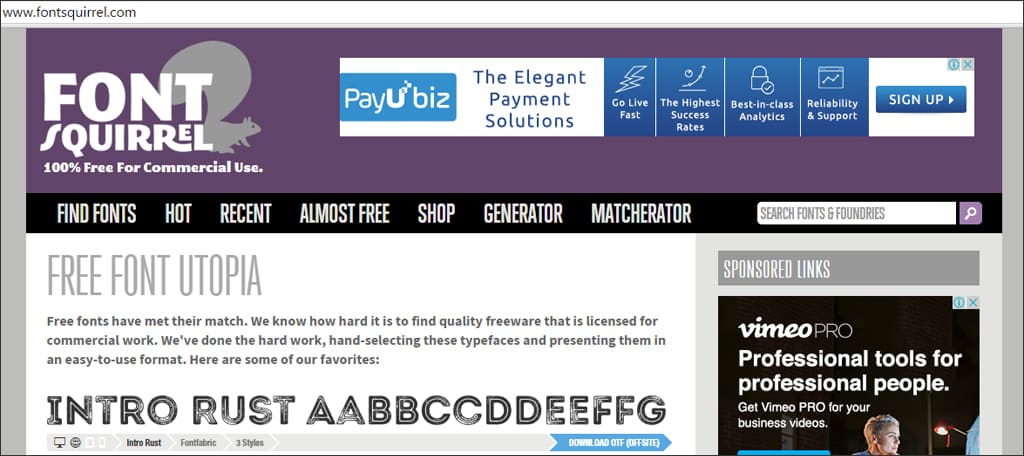
Font Squirrel is a great place to get free WordPress fonts. Not only can you download from a database of hundreds of typefaces, you can also use the “Embed” ability to directly add the font to your CSS file in WordPress. This could save you from having to download and then upload the font to the theme’s “Font” folder on your web hosting provider.
Google Fonts
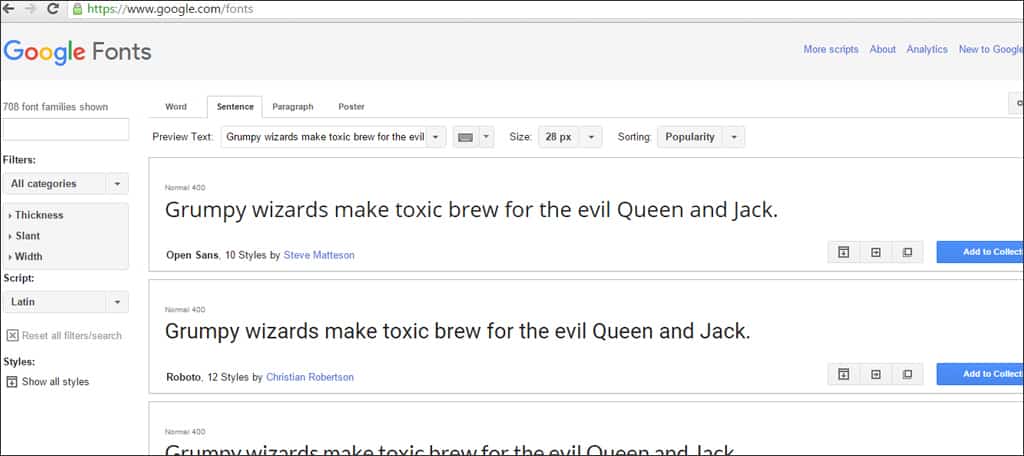
Leave it to Google to build an extensive database of fonts on top of its many other services. Like Font Squirrel, Google Font makes it easy to install the typeface using an embed code. With a few tweaks to the CSS file in WordPress, your site could be utilizing one of more than 600 fonts. As mentioned earlier, there is a plugin that makes adding fonts from Google much easier without you putting a single thread of code into the site.
UrbanFonts.com

Urban Fonts has hundreds of fonts to give your WordPress site a unique typeface. You can also purchase premium fonts that are more extensive and professionally created. However, most of these are redirected pages that go to other sites for purchasing the font.
Simply the Best
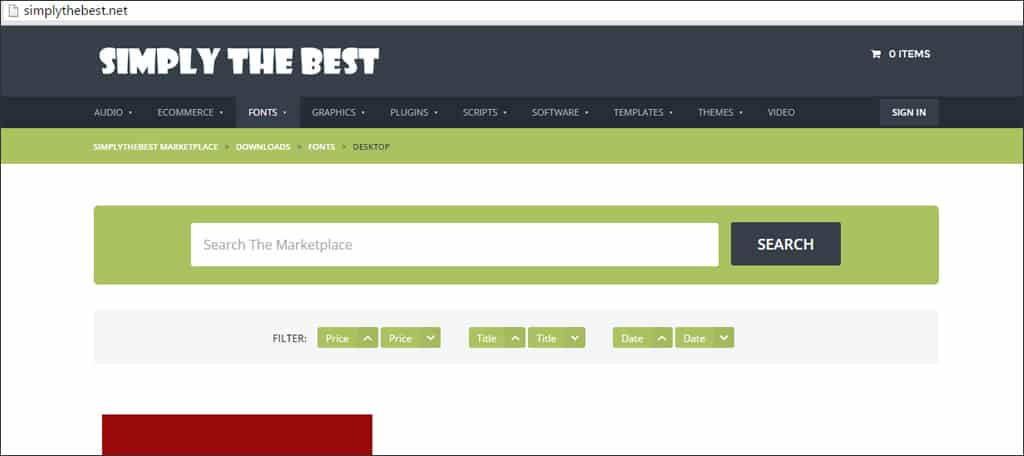
SimplyTheBest.net has a wide variety of free fonts that can be used for non-commercial purposes. Available for both PC and Mac computer systems, you can add them to your site or simply leave them on your computer system. No account is necessary, and you can download the ZIP file directly to your computer once you find a font you like.
Font Space
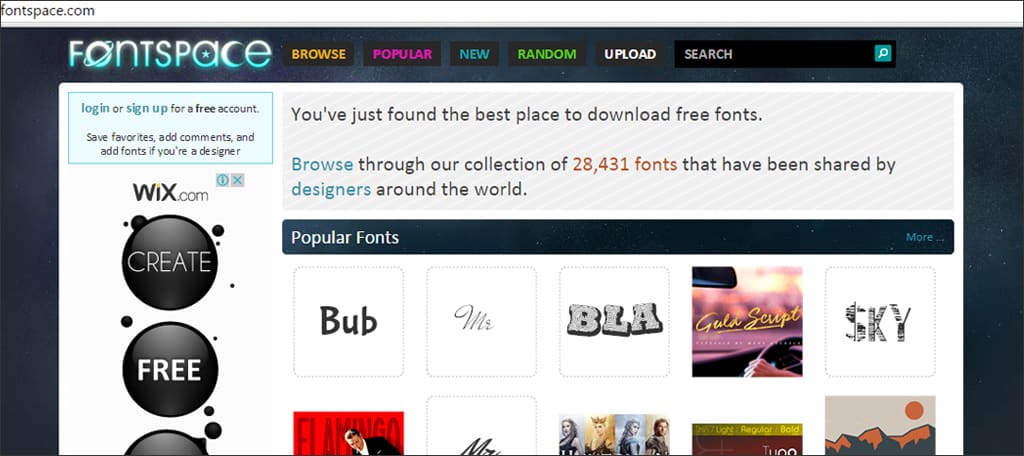
With nearly 30,000 fonts to choose from, FontSpace.com is another outlet of designer typefaces that have been shared by many graphic design professionals. Although you can sign up for a free account on the system, it’s not needed to download the ones you want. The database is extensive when looking for free WordPress fonts, and could offer several ideas for your future projects. While there are a number of fonts available, the site doesn’t have the same capacity for finding specific categories as some of the other domains.
WordPress is capable of using virtually any font you want. From easy-to-use plugins to modifying the CSS file of the theme, the typeface can give the site a whole new presence. Why stick with the default text as it appears on your pages when you can enhance the experience for all who visit?
What kind of fonts do you use on your website? Is there a specific typeface that is your favorite when design your pages?
