
So, you have some property for rent and want to give people the ability to book online. The best way to do this is to create a booking website of your own. This will give you full control over the process and allow people to come directly to your website to book dates.
Whether you have multiple properties, or a couple of rooms, having your own booking website is a great way to control all the aspects of client booking. This also allows you to make some extra money by removing the middleman, such as agents.
Not sure how to go about doing this? The following tutorial will guide you through the process and show you exactly what it takes to create a booking website.
What You Need
Before you go about building the actual site, you will want to have a few things in place. These are some content ideas you may want to consider. Having this will make the process smoother once you have your domain name and web host ready.
Property Information
First things first. In order to make a booking website, you want to have a list of all your properties and relevant information that goes along with it. Think bedrooms, baths, relevant information, and more. Having all this in place to start will help you easily add the information to the website when it is being built.
Relevant Pricing and Dates
Not only do you want a list of all your properties and property info, but you also want to attach available dates and prices to everything. See, you may not offer the same pricing at certain times of the year. You may not have rooms or properties available at certain times, either. These are all things to consider.
Who You Are
Gather information about you and who you are. People like to meet and see the person or people they are renting a place from. This is relevant because it makes the entire process more personable and garners trust between the two parties. Remember, you may be battling the bigger online booking sites, so anything you can do to set yourself apart is a good idea.
Steps to Building a Booking Website
Now that you have some relevant information in place and ready to go, it is time to start the actual steps of building the website. There are two main things you want to accomplish first. You need to get a domain name and find a good web host.
Purchase Domain Name and Web Hosting

Finding the domain name that you want and purchasing web hosting are the first two things you want to consider when you go to make your booking website. You have to have both of these first to even start the design process.
There are a bunch of great registrars available for you to get a domain name from. Pick one that you feel comfortable with and start searching for the domain name you want for your booking website.
Pick something that represents you or something you are comfortable with. Remember, you may not be able to find your first choice, as it may be taken. However, with so many available domain name extensions, you are sure to find something you can work with and that you like.
Now that you have chosen a domain name it is time to go find a fantastic web hosting company to host your new booking website. Again, you will be presented with a lot of options. However, GreenGeeks can give you everything you need and more to get your booking website up and running in no time at all.
And this includes registering your domain name.
Use WordPress to Build
Now that you have snagged your domain name and hosting, it is time to decide on a CMS (content management system) to use to build your website. The cPanel area of your web host will more than likely have several different choices. For this tutorial, I am suggesting that you use WordPress to build and here is why.
WordPress is not only user-friendly and very scalable, but it is also open source and secure. This means that thousands of developers have contributed to it. You will never have to go far to find help or get tutorials on how to do something.
WordPress is also very easy to install and build with. Finally, you will have access to thousands of free themes and plugins. This on top of thousands more themes and plugins available for purchase.
Basically, all the tools you need to create a booking website are made readily available right at your fingertips.
Picking the Right Theme
At this point, you should have your domain name, web hosting, and should have installed WordPress to start building. It is important to choose the right theme for the project at hand.
For example, you don’t want a theme that caters to news and blogs when you are trying to build a hotel booking website.
Here are some theme suggestions that fit your niche. Take a look and see if you like any of them.
Homey
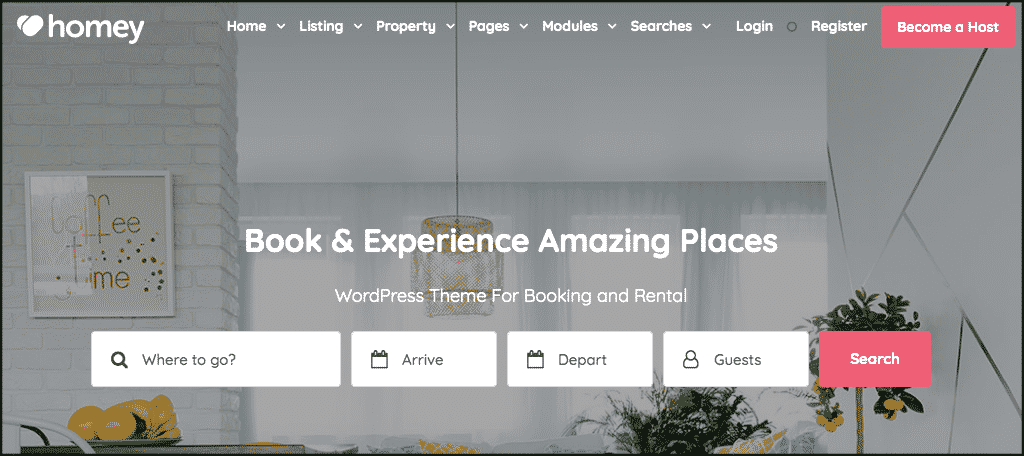
Homey is an all-in-one booking theme that provides you everything you need to set up a booking website. This particular booking platform theme comes with multiple demos and provides you with every built-in tool needed to get a booking website up and running. With tons of functionality, this is definitely worth a look.
Kingo
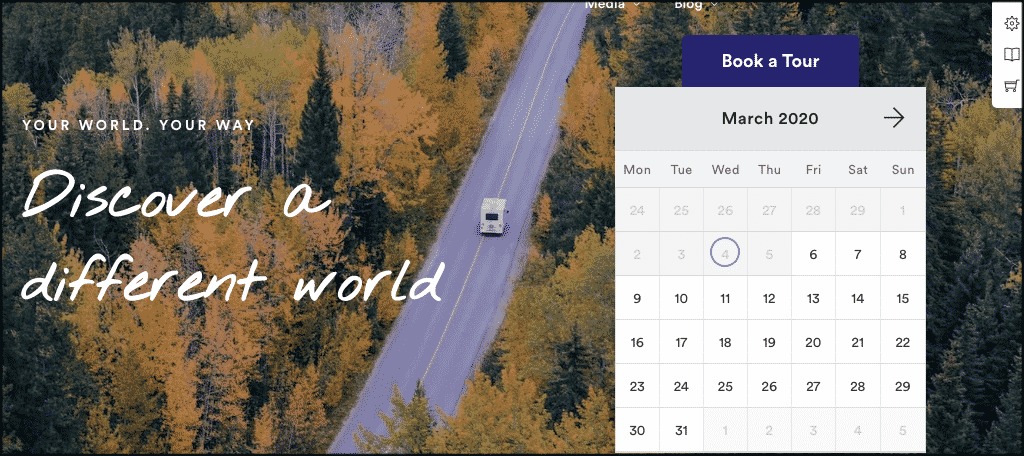
Kingo is another all-in-one booking theme. This theme can be used by anyone who wants to have access to a robust, built-in booking system. This reason alone makes it perfect to configure for housing, room, and property bookings. The theme comes with several demos that you can build around.
Bellevue

The Bellevue theme is another theme that gives you a ton of website layout and design choices. Even more perfect, the theme is designed excellently for those of you who are trying to build a bed and breakfast booking site. There are tons of layout and color options, and you can personalize every part of the design.
WP Rentals
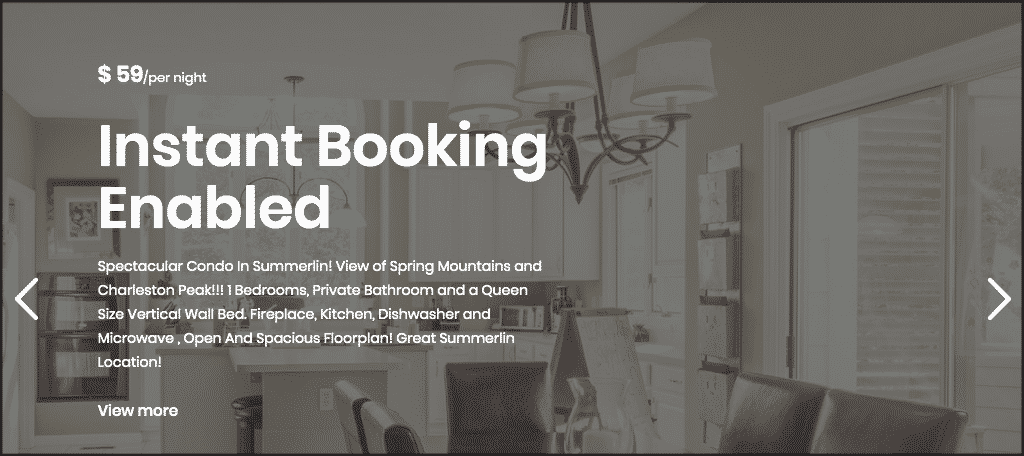
WP Rentals is a unique booking WordPress theme that is specifically designed for rental booking websites. As is the case with the other themes on this list, it is responsive, mobile-friendly, and comes with a ton of functionality. Perhaps the best part about this theme is that you can use it as yourself and your company, or allow outside parties to build accounts and list their properties on it as well.
Hoteller
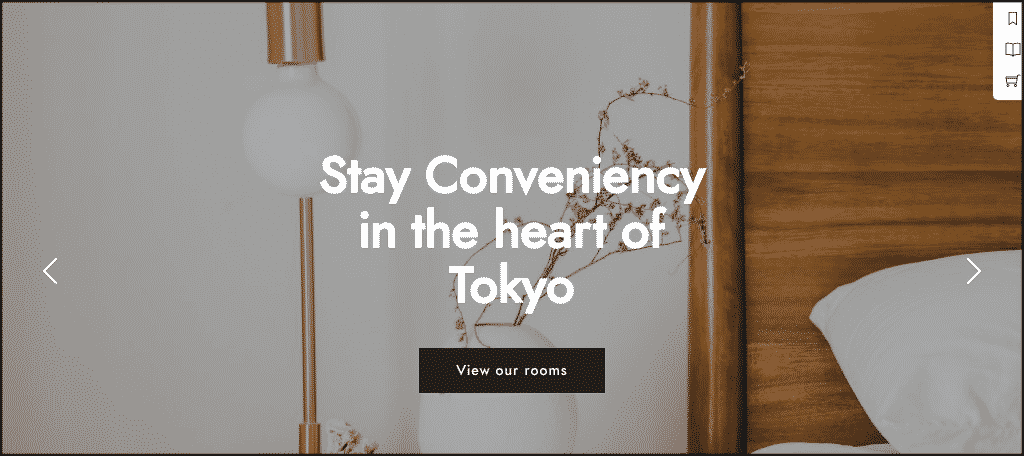
Hoteller is a booking website theme that comes with multiple ready-to-use websites already pre-built for you. You can keep the content there, or replace it with your own. It also includes one of the more advanced booking management systems you will find in any theme. You can set up your entire catalog and complete payment without any other tools. Definitely one to checkout.
Picking the Right Plugins
Now that you have chosen a theme, you need to review some plugins and find the ones that are necessary to make your site run as smoothly as possible. Remember, there are certain plugins every WordPress site should have running. That being said, here are a few suggestions for you based on the booking website you are trying to build.
Booking Calendar
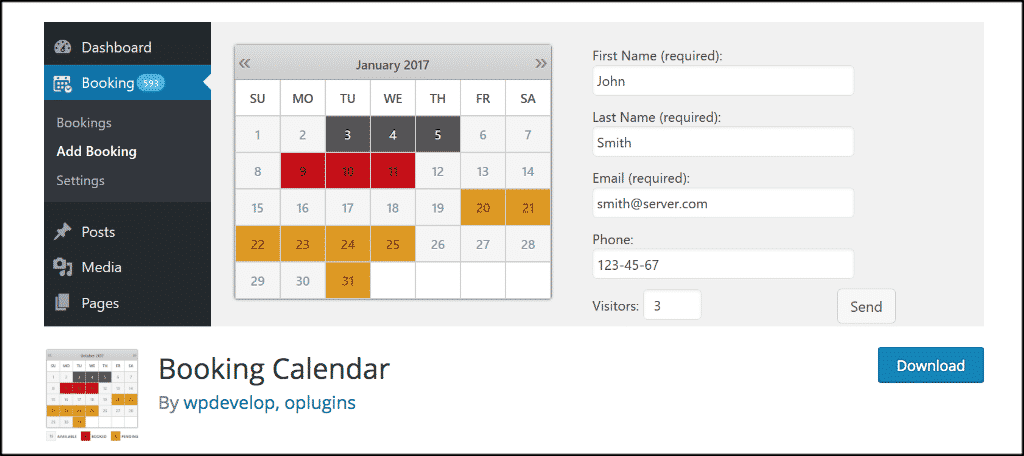
The Booking Calendar plugin enables a simple, yet highly functional, booking system for your website. There is also a pro version that gives you more options, but the free version of this plugin has a ton of features and is perfect for taking bookings for your rooms and properties online. It is also fairly simple to set up.
Hostel
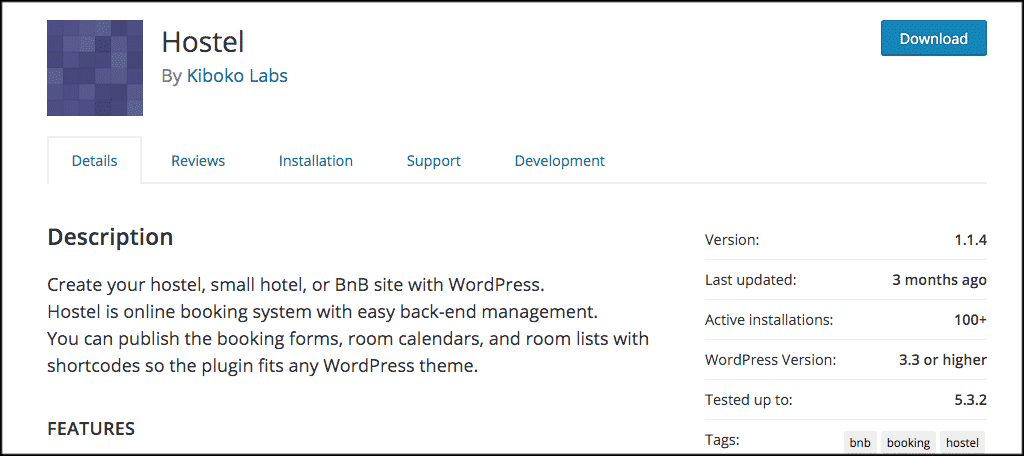
Hostel is a plugin that is perfect for your website if it focuses on smaller rooms and hostel-type bookings. It provides a simple back-end management setup, forms, calendars, layouts, shortcodes, and more. This is definitely a plugin to consider when you are creating a booking website. Hostel is easy to set up as well.
MailChimp for WordPress
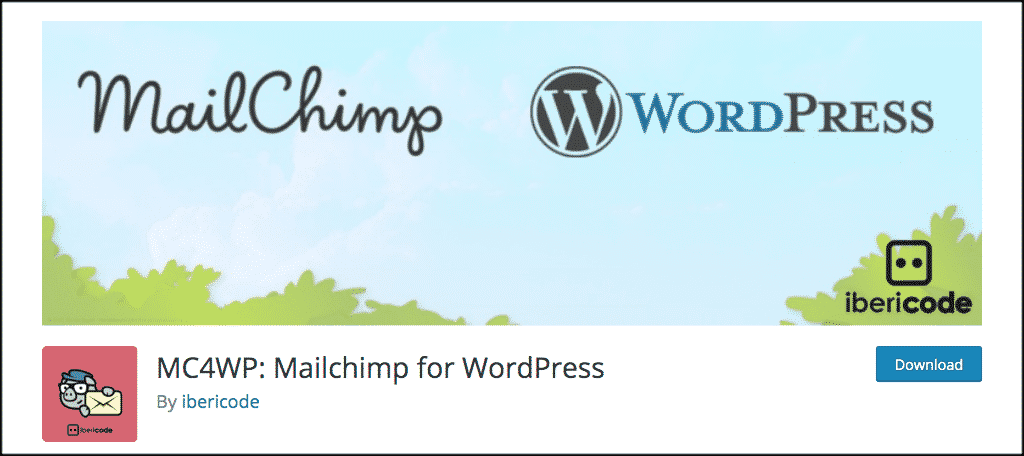
Every website needs MailChimp for WordPress. The plugin connects your MailChimp account smoothly to your website and will allow you to do all sorts of things. Easily get people to subscribe to your newsletter or updates. Keep them informed of your prices. Send out updates and specials. This is definitely one to have.
Yoast SEO

Another plugin that every WordPress website should have is Yoast SEO. This plugin will provide your website the SEO setup needed to be successful. Follow the step-by-step instructions to set it up and you will know that your site is trending properly in Google searches.
Smush
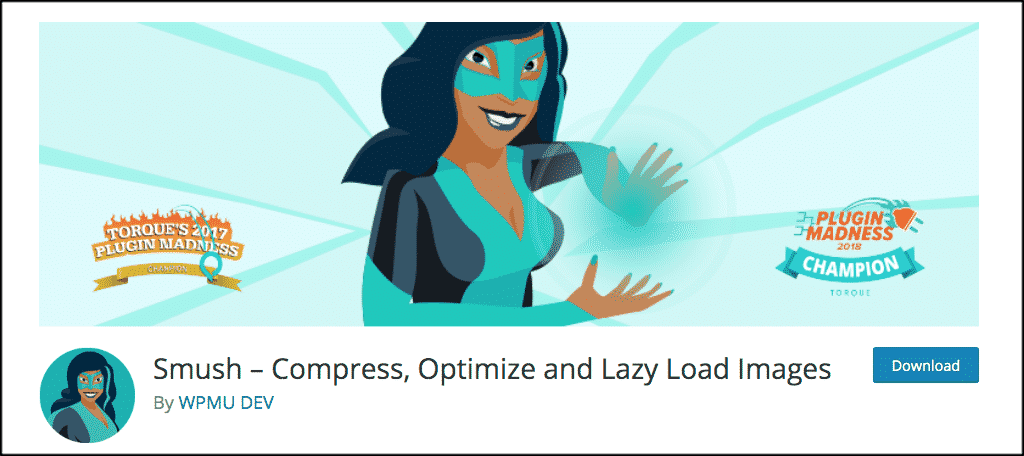
With most booking websites comes a lot of pictures. Pictures of rooms, properties, amenities, and more. It is important that these images are sized and optimized properly. This is where Smush comes in. The plugin will automatically optimize all images already in your library, and optimize all images you upload as well. This allows your website to run faster and helps create SEO friendly images.
Sharing Your Booking Website
Now that you have a booking website up and running, it is a good idea to figure out how to best share it and get your name out there. Here are a few sharing suggestions you may want to consider.
Social Media
There is no better way at this point in time to share something quickly and efficiently than through social media. There are billions of people on social media platforms. Want to get the name of your website out there quickly? Post links and updates on all your social media channels regarding your website.
Word of Mouth
Word of mouth is still one of the best ways for people to discover you. This is because usually when people start talking, they have already experienced what you are offering. If they are talking about your service, then that is a good thing. You can start the process by getting your name out to the community. From there, you can let people take over. And before you know it, your booking website has become popular.
Run Deals
You may want to consider running some website deals to start. This will get people interested and drum up some initial attention and sales. Offer discounted room and property rates, display your amenities, offer additions to the stay. All of these things will help you gain traction.
Message Boards and Forums
There are thousands of message boards and forums online. While you will have to register to most and follow a set of rules, they are a fantastic place to display your website name and link people back to it. Before you know it, you will have a diverse group of people at least clicking on your links to check out the website.
Email Blasts
If you have been gathering emails and names over time, then now is the time to put those to work for you. Get MailChimp or something similar and plug all those names in. This will also provide you a fantastic way to build your list from here out. Send out email blasts to everyone on the list and let them know your booking website is up and running.
Booking Website Ideas
There may be a number of reasons you started your booking website. However, here are some ideas of what you can do with the site once it is up and running.
Airbnb Type Site
You can set up your booking website to be in the style of an Airbnb-type layout. If you have multiple properties and sites available, then this is definitely the option you may want to consider. Cut out all the extra fees too by providing all the booking and payment info online yourself.
Special Events Only
If you aren’t worried about trying to have constant, year-round bookings, then you can turn your site into a niche platform that allows people to book your rooms and properties for events and special occasions. Become the go-to place for people coming through your area to attend events, gatherings, and other special occasions.
Bed and Breakfast
Are you looking to cater to the bed and breakfast niche? The booking website you have in place will allow you to get people in your rooms who are looking for a more personable experience with their stay. This is also a great way to meet people and make new friends.
Conclusion
Creating a booking website does not have to be difficult. If you have the right tools in place, know the steps, and know what to look for, then with a little work, you can have your own booking website up and running in no time at all.
I hope this tutorial was clear and easy for you to understand. Follow the steps above as they are presented and you will have a clean, smooth, professional, booking website online.
