
Having a live stream website is more commonplace today than 10 years ago. They are becoming more and more popular. If you have ever wondered how to make one of these yourself, then this tutorial will give you all the information you need. Let’s go through the process together
What You Need For a Live Stream Website
Before you actually start building your own live stream site, there are a few things you want to have in order. Here are some suggestions of what you need before starting the build.
YouTube Account
There will be several different ways to live stream from your new website. One of these ways is through YouTube Live. However, you need to have a YouTube account in place in order to take advantage of this. Go ahead a set one up. You will also be able to do this by embedding YouTube within your website.
Streaming Software
This could technically fall under plugins you want to look into for live stream websites. However, to create a live stream, you will need some sort of free streaming software. WebinarPress for WordPress is a great option, so dig into this and look at some others. You will also want to look into OBS or XSplit. You will need these for broadcasting from your computer.
Define Your Audience
In order to increase your chances of having a successful live stream website, you need to properly define your audience. What type of live streaming will you provide and what niche do you want to hit? Gamers? Podcasts? How-to videos? These are all avenues you want to explore before moving forward.
Steps to Building a Live Stream Website
The following steps will show you how live stream websites can be built fairly easily. Of course, it will take some work. But you have the order and process defined below. Try going in the order provided, as this will make things so much easier.
Get a Domain Name and Web Hosting
When learning the process of how to make a live stream website, the first two things you want to do are to get a domain name and web hosting. These two things will go a long way in representing your website and how it functions.
First, find a domain name registrar and purchase the domain name you want. Remember, there are millions of websites online, so the domain name you want may not be available. That being said, there are so many domain name extensions available for you to choose from, finding something suitable should not be an issue.
Once you have chosen a domain name it is time to find a web hosting provider. You want someone that can get your live stream websites online quickly and easily. GreenGeeks will provide top of the line service and gives you all the tools you need to get your site up and running.
And you can get your hosting and domain name in one location with GreenGeeks. This helps keeps all of your site elements together.
Install WordPress, and This is Why
Now that you have a domain name and web hosting in place, it is time to figure out what CMS you want to use to build your website. I recommend using WordPress, and there are several reasons why.
WordPress is an open source CMS that millions of people have contributed to. It runs over 40% of the sites online now, and you will never have trouble finding help or tutorials online.
Furthermore, WordPress is very user-friendly and provides all the scalability you will need. If your site becomes bigger and bigger, then WordPress has you covered. The CMS is also very secure. Yes, there are other steps to take to secure a WordPress website. But as far as the platform goes, it is very secure.
Finally, it is also very easy to install and start using. You can use the one-click installation method provided in your cPanel, or you can install it manually.
Choosing the Right WordPress Theme
Like any other website, you want to choose a theme that will suit live stream websites the best. WordPress offers a number of really great ones that you can use. Here are some suggestions of WordPress themes to check out.
Vlog
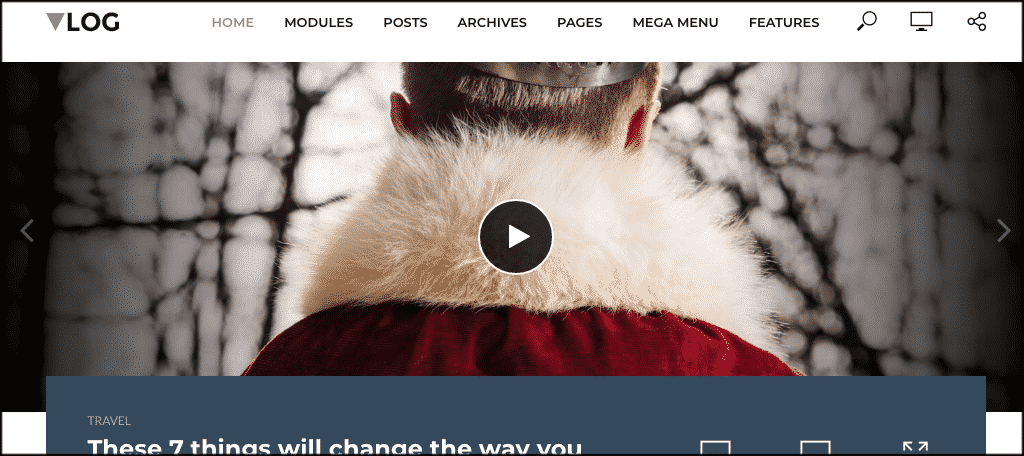
Vlog is a WordPress theme built specifically for video-based websites. Simply put, this is a perfect theme for live stream websites. The theme comes with some great layouts and gives you the ability to quickly and easily populate videos you already have into the site. Give it a look.
Video Pro

Another amazing choice for live stream websites is the Video Pro theme. It’s a flexible and customizable video theme. This theme will allow you to easily add embeds from videos and pull them into your site. This is a huge advantage if you are embedding Twitch or YouTube live streams.
Motiovix

Motiovix will give you a magazine or news style layout for video publishing. It comes packed with custom layout options, colors, headers, and widget areas. The theme is great to use for building live stream websites. There is also an easy to use installation wizard that will pre-populate demo content for you to work around.
PixieHuge

Geared toward gamer websites, PixieHuge can be used to not only stream live videos but to also stream live gaming tournaments. The theme will allow you to create teams, full profiles, sponsorships, and much more. It is the perfect WordPress theme for a live stream gaming website.
GoodGame
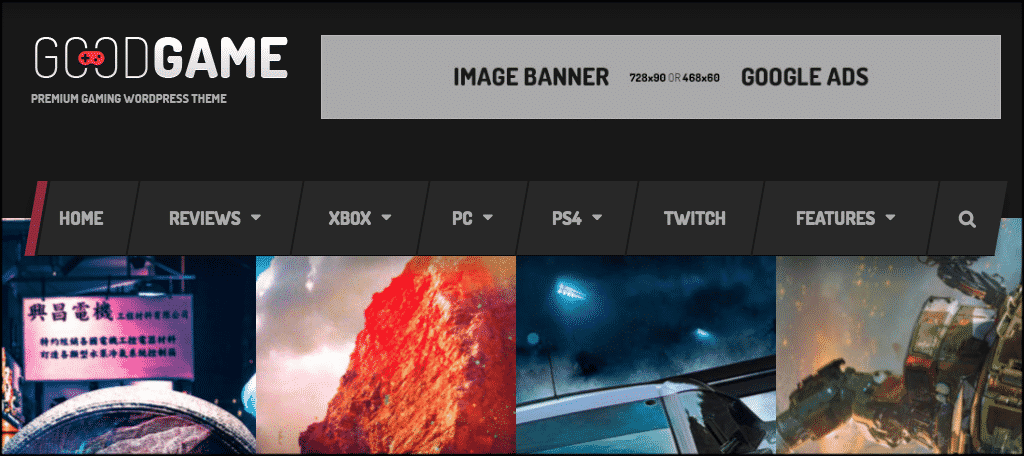
GoodGame is a theme that you can use to actually build a gaming community, as well as promote live video content. It already has Twitch integrated, and it will give you a news and magazine-style layout to build content around while live streaming videos. Definitely a theme to check out.
Choosing the Right Plugins
As is the case with any website, you want to get a hold of certain plugins that will make a difference. Here are some plugin suggestions for live stream websites that you may want to take a look at.
Broadcast Live Video

Broadcast Live Video is a plugin that will allow website users to live stream over channels through various sources. The live streams can be displayed on various website pages with a player with chat, tips or plain HTML5 WebRTC / HLS / MPEG DASH live video streaming for mobile. This is definitely a plugin to look into for live streaming websites.
WebinarPress
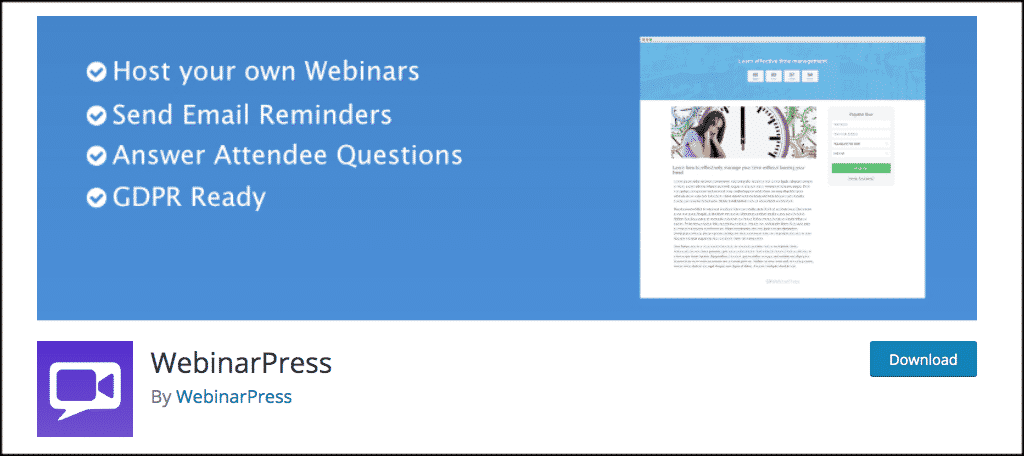
If you are launching your own live stream site for webinars, then you will definitely want the WebinarPress plugin. This plugin allows you to conduct full webinars right from your website. You can use a powerful pre-recording feature, or live stream the webinar if you please. This is a must-have for webinar-based live stream websites.
Twitch for WordPress

If you have a live gaming stream website, then you will definitely want Twitch for WordPress on your website. Simply put, the plugin allows you to display Twitch streams in the sidebars of your website. You can display different streams and allow people to watch different live streams on your site.
Yoast SEO

Yoast SEO is a must-have plugin for any WordPress website. Yoast provides functionality to properly add SEO to your videos, website structure, pages, posts, and everything else. Make sure you have this set up so that you can be searched and indexed properly.
Monarch Social Sharing
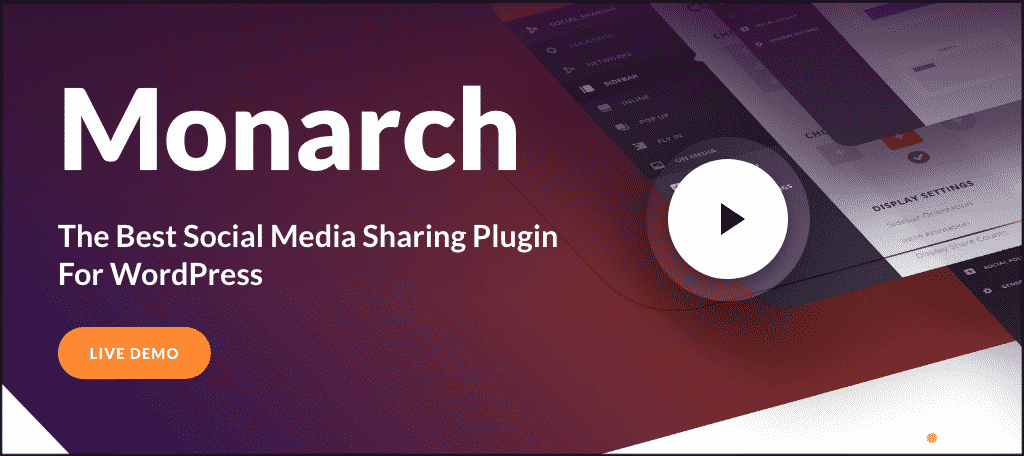
Social sharing is an important aspect of any website. You want to make sure you give site users the ability to connect and share your stuff across social media. Monarch Social Sharing will give you the ability to share content in a number of different ways. With over 20 social networks available, and 5 location spaces, Monarch will allow your website to be very social friendly.
Sharing a Live Stream Website
Now that you have your site up and running, you may want to share it and get the name out there. There are several great ways to do this. Here are some suggestions for sharing and gaining an audience.
Use Social Media
If you want to share your live stream website, then there is no better way to do so than through social media. You can blast the site link through all your social platforms, or even blast out links to a current live stream. Either way, using social media is a quick way to get your name out there.
Email List Blast
More than likely you have some addresses in your email list. Use your email list to get some buzz going about your new site. People on your list will be interested, and they will also share with others as well. Utilize the resources you already have.
Facebook Live
You can use Facebook Live to stream some information about your site. Connect with your viewers to talk about the website, and let everyone know what it is all about. Many people use a live stream to promote a website. This is a great way to connect with people who are interested.
Word of Mouth
Word of mouth is still a very powerful thing. If you can get people talking about your new website, then that can spread pretty fast. Plus, this is a free way to get your name out there, as others are simply talking about you.
Other Live Stream Platforms
Use other live stream platforms to help get your name out there. Instagram Live, Periscope, YouTube Live, these are all fantastic resources to use. Take advantage of them all. The more you put out, the more traffic your site will get.
Ideas for Your Website
Live stream websites can take on all sorts of functionality. If you are not sure what to do with yours, then here are some suggestions to help you along.
Live Stream Gaming
This is a wildly popular type of website. You can get into streaming gaming sessions live and turn your site into a full live game-streaming outlet.
Webinar Website
Do you have a business that produces webinars to make sales? Why not live stream all your webinars. Sure, people can watch replays, but doing the webinar live gives people a chance to interact with you in a more one-on-one situation.
How-To Streaming Videos
You can create a live stream site that has nothing but how-to videos on it. Not only are these types of videos popular, but they are informational and allow people to see and understand things better. In reality, some of the most popular channels on platforms like YouTube center around teaching people how to do certain things.
Conclusion
Showing live video content from a website has a way of connecting the creator with the audience. Sure, video has been popular for some time. However, when you add the live stream effect, it makes videos even more popular because of the interaction.
Whether you are a gamer or another type of video content creator, having a live stream website is a great way to connect with others and get your content out there.
