Duplicate post titles on your WordPress website can hurt your search engine optimization or SEO. This happens because search engines will not know which article to display based on the keywords because there are two identical items. For example, if your duplicate title is “Awesome Web Hosts” and one article lists different web hosts and the other lists the reasons why, would it not be better to name them differently?
By default, WordPress will try to make URLs unique by adding a number at the end of the URL. For example, “https://ggexample.com/Awesome-Web-Hosts-2” would be what WordPress makes the URL if a duplicate title was made. Today I am going to demonstrate how using Duplicate Title Checker can ensure you never add a duplicate title on your WordPress website.
How Duplicate Titles in WordPress Hurt Your SEO
SEO is one of the most important areas any website developer deals with, and duplicate post titles will impact this. They directly affect the volume of traffic your website will see. The more people see your content, services, and products, the more chances you have to make a profit. Traffic by itself is also profit thanks to ad revenue that your website will generate. You can also notice this by using SEO Yoast plugin or any similar SEO plugin available for WordPress.
Along with directly affecting the traffic of your site, duplicate post titles are also confusing to visitors. Just think how confusing it is to see two different posts titled “The Best Web Hosts” and ask yourself, why would anyone do this? There are multiple possibilities why this can happen. The author could be unaware another author on the site has also used the same post title. Another reason is it could be an annual post. There are many solutions to these type of problems. For example, if it is an annual post, perhaps it should be titled as “The Best Web Hosts of 2017” to make it less confusing for visitors.
These mistakes can be easily avoided with better communication between staff members or by having the website use the Duplicate Title Checker plugin. It is also important to note that duplicate posts or pages are used to work on the content when a post is already live. This will give authors the freedom to improve or correct content without having to take the page down. They can then replace the live page with the improved one.
Today I am going to demonstrate how the Duplicate Title Checker plugin can ensure you will never have a duplicate post title on your WordPress website. It will give you a warning every time you are creating a duplicate post title. This is great for multiple authors, so they never use the same post title.
How to Install and Use the Duplicate Title Checker Plugin
Let’s start by going to the plugin area of WordPress and click on the “Add New” button.
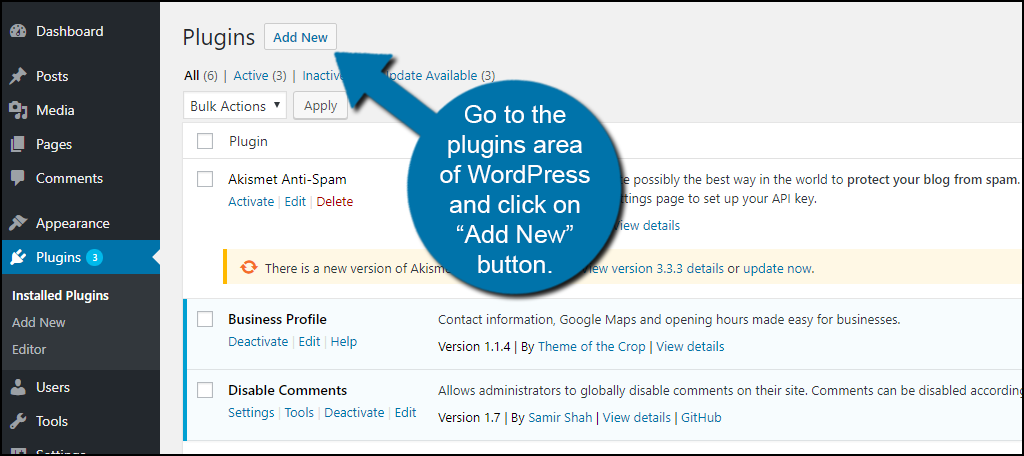
Search for Duplicate Title Checker in the available search box. This will pull up similar plugins that may also be helpful.
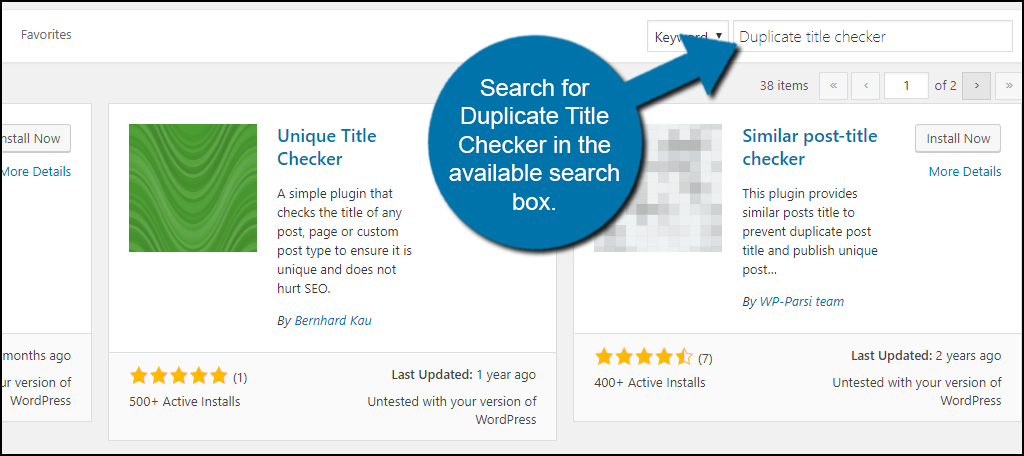
Scroll down until you find the Duplicate Title Checker plugin and click on the “Install Now” button and activate the plugin for use.
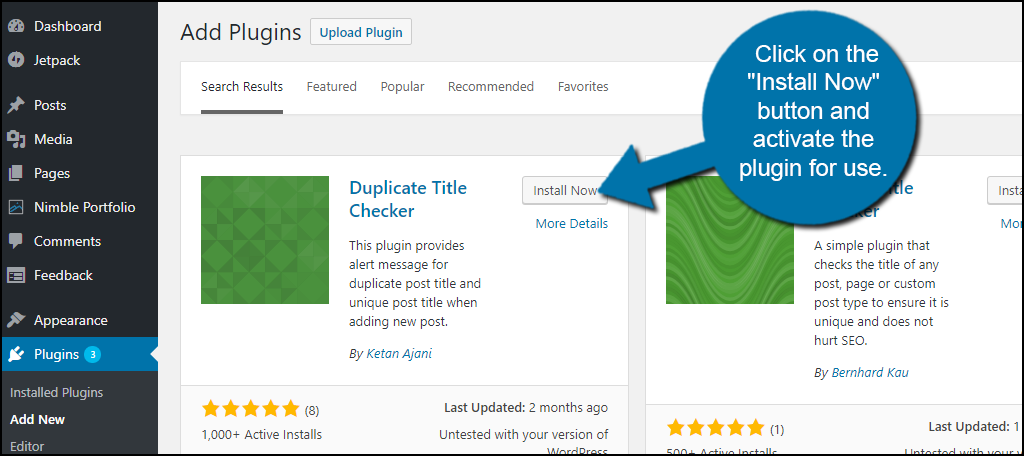
The Duplicate Title Checker is now ready for use. To test it out go to Pages and select the Add New option.
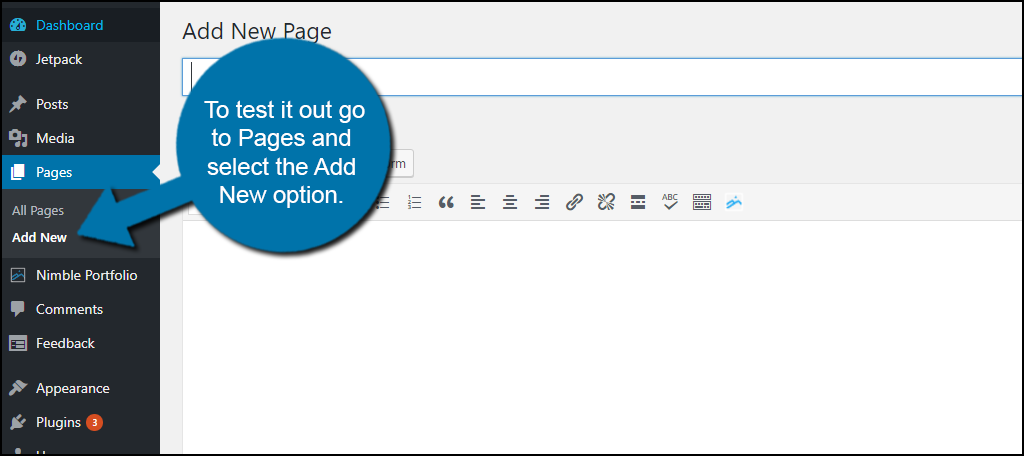
Enter a duplicate title in the title spot. You will now see a warning in red that reads “Please enter another title it’s already exists” which indicates you already have a post with the same title (I know, the grammar here isn’t the best. However, the tool works very well for identifying duplicate titles). Remember this will not stop you from publishing the page. It will only warn you that it is a duplicate.
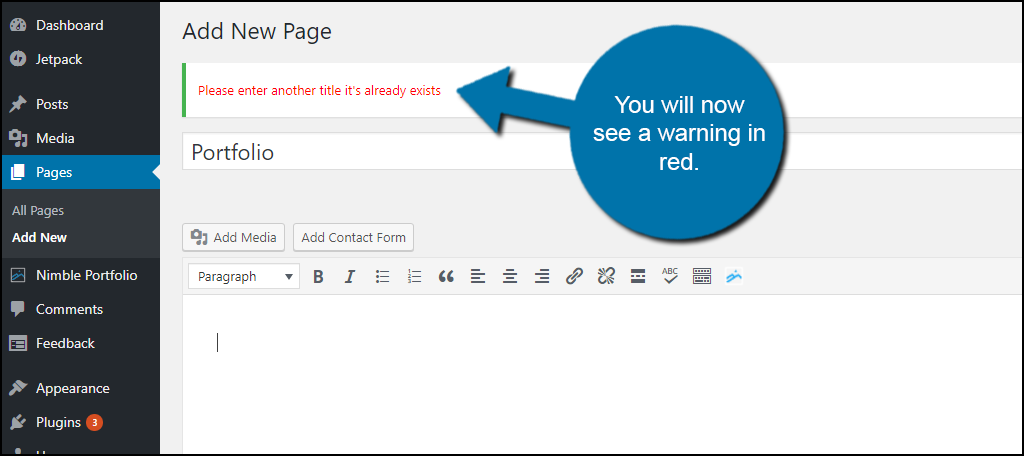
Now let’s try creating a unique post title. Create a unique post title that has not been used on your website, and you will see a green warning that says “This title is unique” which indicate your title is unique.
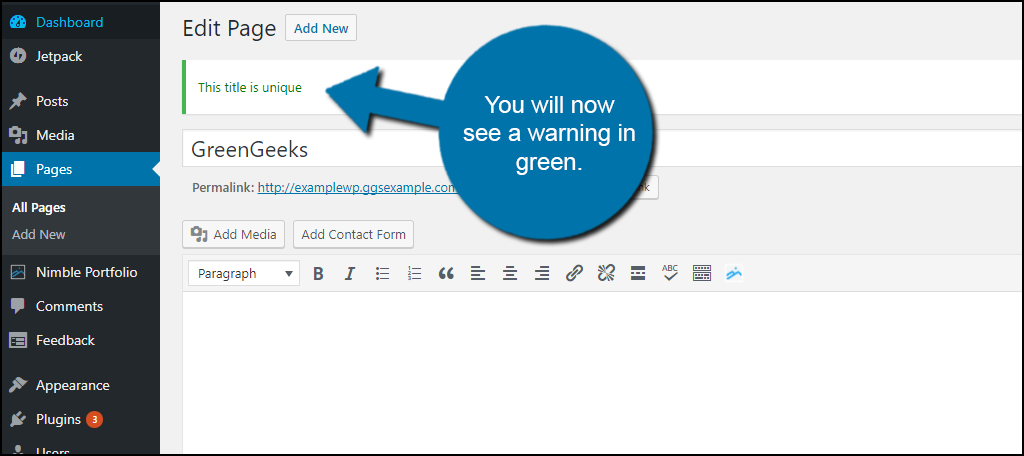
Congratulations, you have successfully set up the Duplicate Title Checker plugin on your WordPress website. This will always give you a green message when your title is unique and a red warning when your title is a duplicate. This will make it very obvious for websites with multiple authors when they are using the same post title.
Additional Duplicate Post Checker Plugins
WordPress is home to thousands of plugins, and this will lead to many alternative plugin choices. Here are some more duplicate post checker plugins that I can recommend trying when you want to avoid duplicate post titles in WordPress.
Unique Title Checker
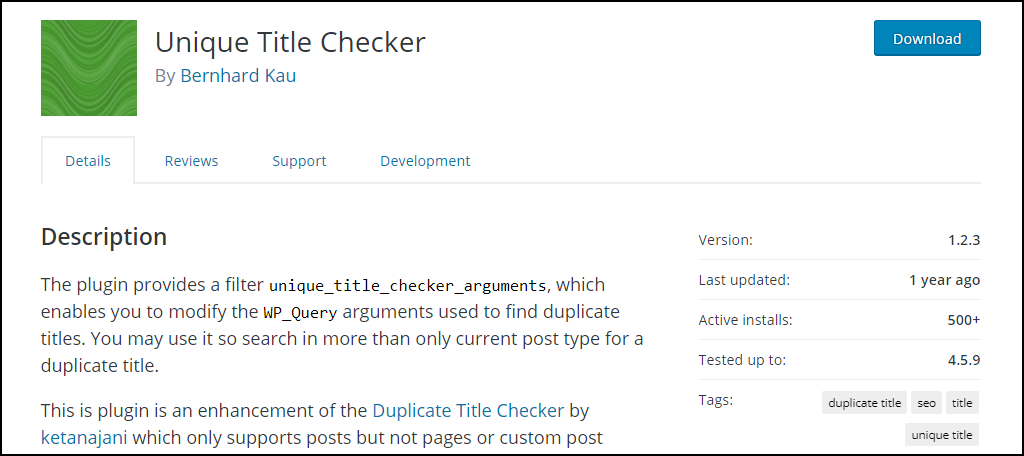
Unique Title Checker is another easy to use duplicate post checker. It performs the same tasks as the Duplicate Title Checker and will warn authors that they are creating a duplicate title post. It will also not stop you from publishing the page if you are using a duplicate title so you will still need to be aware. This plugin will work fine when you want to avoid duplicate title posts on your website.
Similar post-title Checker
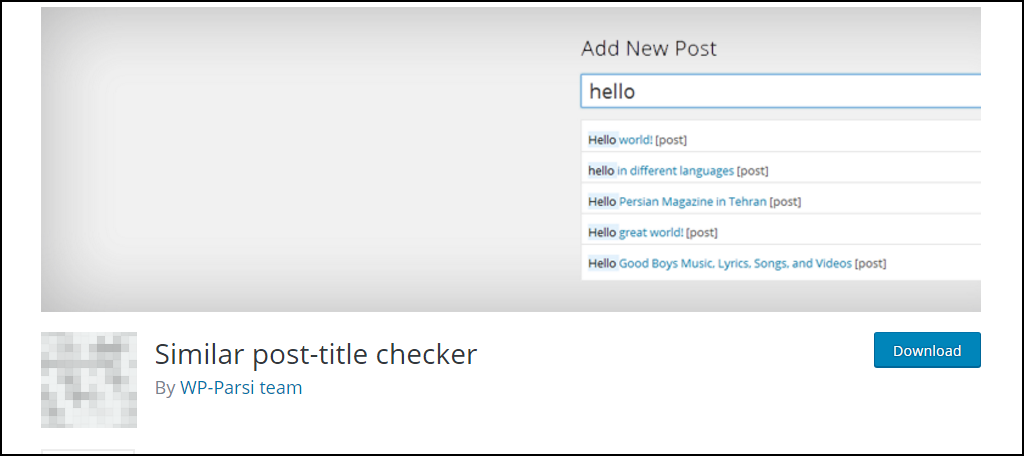
Similar post-title checker is another great plugin to try. This plugin will show you similar post titles on your website. This will make it easy for authors to spot duplicates and overly similar post title on their websites. The plugin gives you the option to view how many similar post titles are shown and provides other small customization options. It is a great plugin to try when you want to avoid similar post titles.
ZPLMOd – Title Checker

ZPLMOd – Title Checker is another similar plugin you can use to find duplicate posts on your website. Like the others it will provide a warning message. However, this time the message will have a green check if it is unique and a red X if it is not unique. This should be extremely obvious to any author when they are creating a post title. This is a newer plugin, but it functions very well.
Keep Your Websites SEO Up to Date
Avoiding duplicate post titles is one of the many SEO best practices that a website developer should follow. It is extremely simple to accomplish by using a plugin to warn you of duplicates or simply being aware of the content on your website. It also prevents visitors from being confused when seeing multiple versions of the same title when they are searching through posts.
SEO should be one of the largest concerns website developers deal with when creating content. Without proper SEO your content will never show up in search engines like Google or Bing. This will directly impact your websites traffic performance and hurt your ad revenue if you are not receiving enough visitors.
Which plugin have you chosen to try to check for duplicate title posts? Do your authors find it easier having a warning message appear when they try to create a duplicate title?
