Does your ad revenue not match your web traffic? If so, there is a high chance a lot of your visitors are using the Adblock plugin on their web browser. This essentially means they are viewing your content without allowing you to make any ad revenue. This can be a very large financial loss for web developers that rely on ad revenue to make a living.
Unfortunately, the methods you can use to deal with this will generally have worse effects than what is currently happening. Just think about the reason people use Adblock. They just want to view the website without seeing every random offer from other sites and services. Today, I will demonstrate how to detect Adblock in WordPress using the deAdblocker plugin.
What is and Why Do So Many People Use Adblock
Adblock is a great plugin for those who want to escape the large amount of ads on the Internet. It is a web browser plugin and can only be enabled or disabled by the user of the computer. This means that web developers have no way to force you to disable it. This is a great selling point and the best part is that it is free. That’s right, there is absolutely no downside to people who use Adblock and that is exactly why I use it as well, but unfortunately, it’s not as good for the opposite end of the spectrum. Content creators make a living off of ad revenue and other sources through their websites.
For example, a very popular platform that is devastated by Adblock is YouTube. Without Adblock, you have to watch a 5-30 second ad before every video, which is a very big hindrance to people who watch a lot of YouTube videos. Since the ads are how they make their money, many cannot continue to create content for their channel and have to leave the platform or look to find other sources of income. This same concept applies to all of the content that ads are blocked from on WordPress websites.
What Options Do I Have as a Content Creator
There are 3 options available to you, but honestly, they all have negative sides. The first is to prevent Adblock in WordPress.This means to enter your website, your visitors will either have to disable the Adblock plugin or whitelist your website. Unfortunately, this does not work well. Most websites that tried this have shared that 70% of visitors will just go to a different website when they are given this option. This is really bad because you are going to have a hard time growing if no one is talking about your website and will just end up sending visitors to the competition.
The next option is the opposite of the last one, which is just ignoring it. Yes, that is a valid option to consider especially when just starting out. Your web traffic won’t be that high and visitors will share your website and help you grow your traffic, but you will still gain nothing for every person with Adblock installed.
The last option is more of a middle ground, which is my favorite option and I strongly recommend using it. Just inform visitors that they are hurting you and should consider whitelisting your website or donating to help the website grow. There are many crowdfunding platforms like Patreon where you can get visitors to donate a dollar. This means you have the option of people whitelisting your website, donating, or just ignoring them all and they can still enjoy the website regardless of their choice.
How to Detect and Prevent Adblock in WordPress
Today, I will demonstrate how to detect Adblock in WordPress using the deAdblocker plugin. This plugin will work best for the third option I mentioned and will give the option to your visitors to whitelist your website but is completely dismissable if they don’t want to. The plugin makes everything really simple and should only take a few minutes to set up.
Start off by clicking on Plugins and selecting the Add New option on the left-hand admin panel.
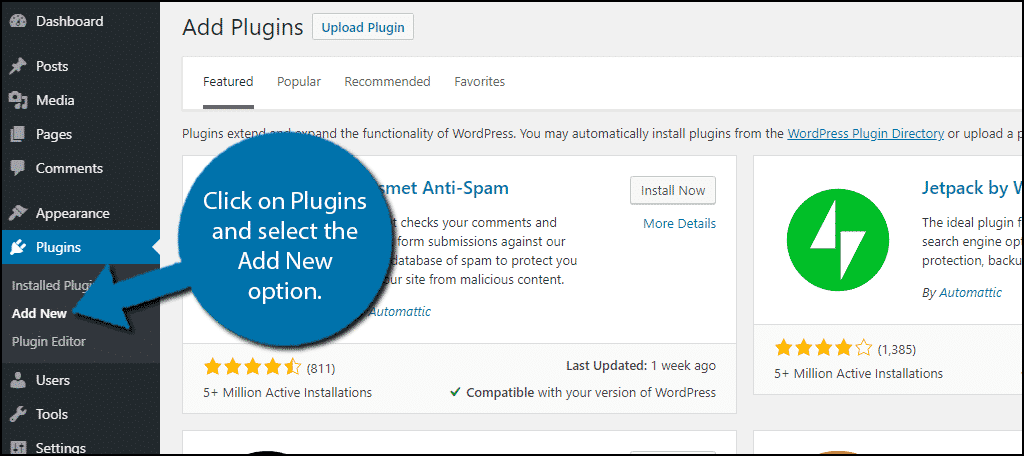
Search for deAdblocker in the available search box. This will pull up additional plugins that you may find helpful.
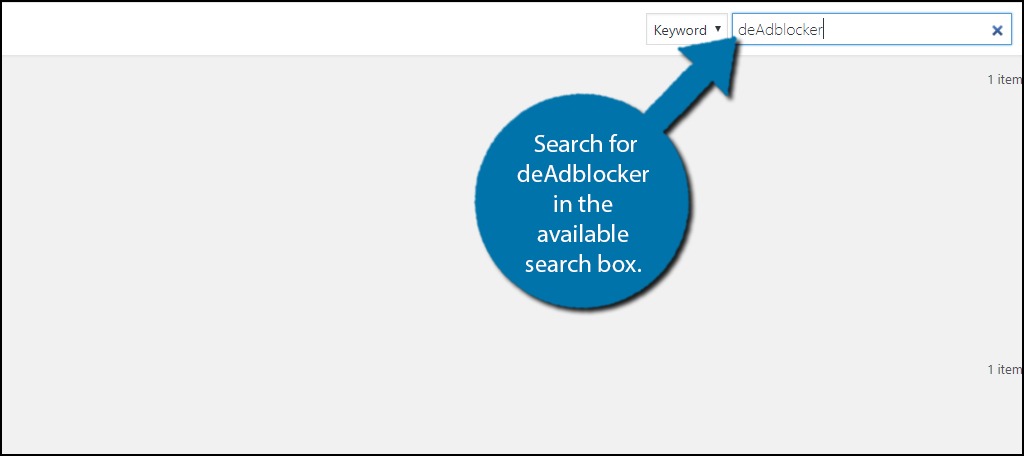
Scroll down until you find the deAdblocker plugin and click the “Install Now” button and activate the plugin for use.
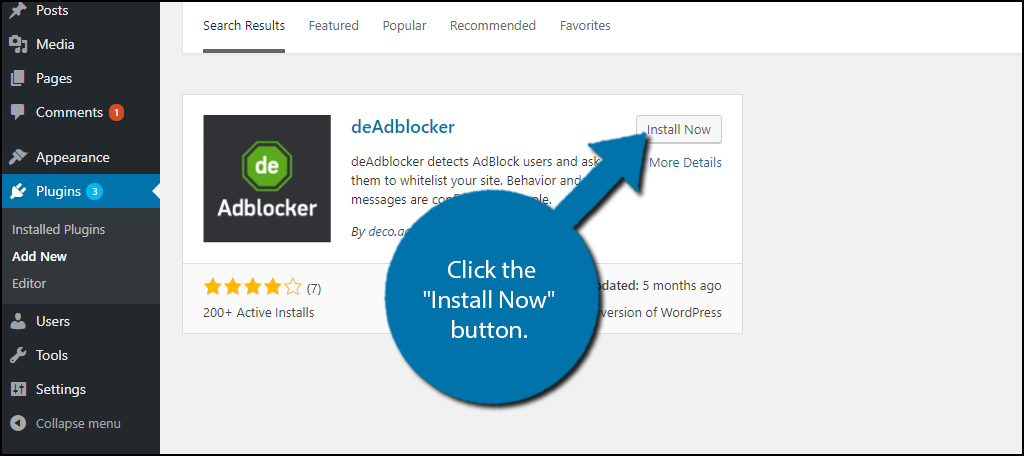
On the left-hand admin panel click on Settings and select the deAdblocker option. This will pull up the main settings page.
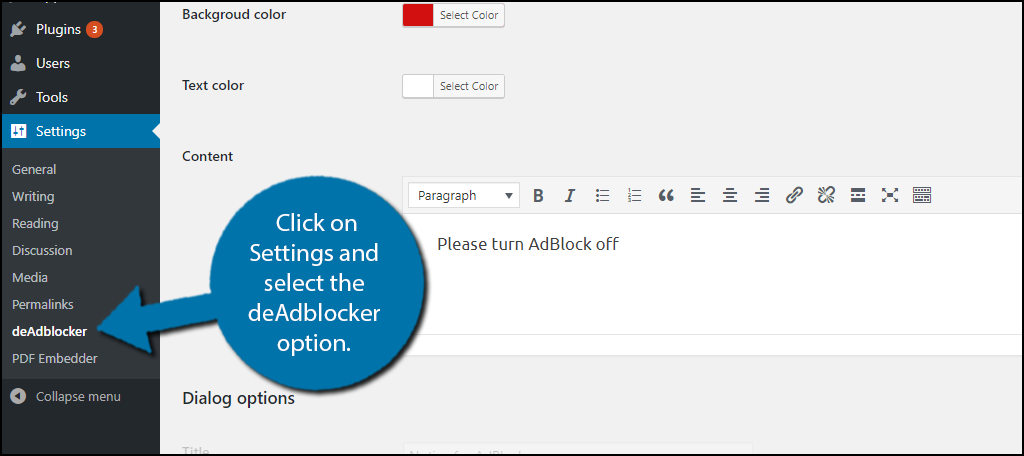
The settings page is very simple. You can choose a background color and the text color, but make sure you can see the text. You can then fill out the message that visitors will see. For example, if you want to create another option for visitors to support your website, put that in the message and also mention whitelisting your website. Don’t forget to click the “Save Changes” button.
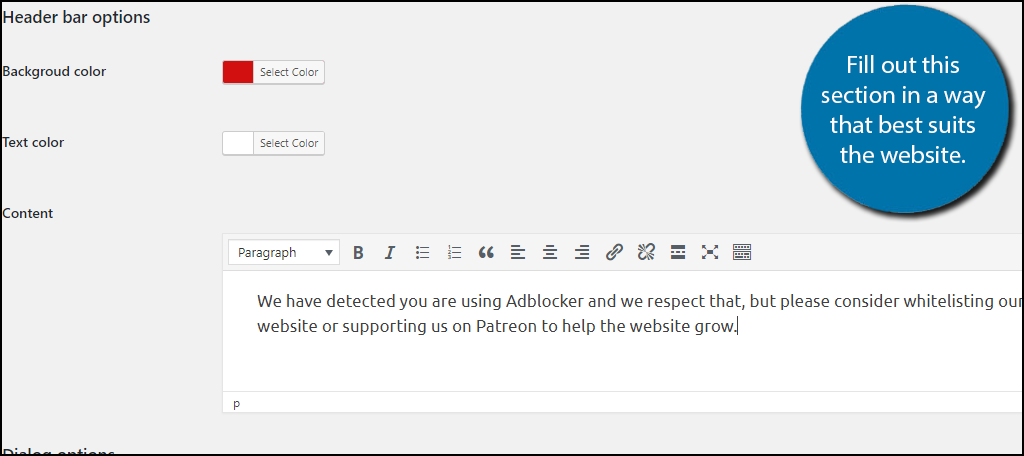
Congratulations, your website can now detect when visitors are using Adblock. If you would like to test it yourself simply install Adblock and visit your website. The settings can be changed at any time and you should try to keep the message short and to the point. Visitors do not want to read a life story when asked to stop using Adblock. You should also make the background and text color match your installed theme.
Don’t Go Overboard Trying to Prevent Adblock
At the end of the day your options are limited since you want web traffic on your website, but unfortunately, there is so much competition on the Internet. By only allowing visitors who disable Adblock to enter your site, you are creating a sealed door of entry, while your competition may leave the door open and accept it. Basically, you’re sending visitors to other websites if you’re not letting them come in.
Obviously, this is bad and may actually be worse than just accepting the financial loss. You want your brand to grow, but telling visitors to leave is not going to help and will have the opposite effects. If your website uses social media to share pages, then any traffic is good because they may share the page with their friends and family. This could turn the one person with Adblock into three people with no Adblock.
Which approach did you go with when deciding how to handle Adblock? Do you understand why visitors want to use Adblock while surfing the Internet?
