The Elementor WordPress page builder plugin has one main goal. That goal is to provide the fastest, most advanced page builder for WordPress. However, as is the case with most plugins, there are certain system requirements needed to run and use Elementor.
Here is a list of system requirements you need to have in place to use Elementor.
Note: If you are not sure whether or not your system can handle Elementor, call your hosting provider. Or, contact GreenGeeks and they will set you up with fast, secure, and scalable WordPress hosting that can easily handle all this and much more.
Elementor System Requirements List
Make sure you have the following in place for the Elementor system to work properly:
- WordPress 5.0 or Greater
- PHP 7 or Greater
- MySQL 5.6 or Greater
- WP Memory Limit
- Browsers
- Device
- Servers
- X-Frame Options
- PHP Z-Lib Extension
That gives you a pretty good idea of where you need to be to run Elementor. Let’s take a look at the system requirements in more depth.
System Requirement Details
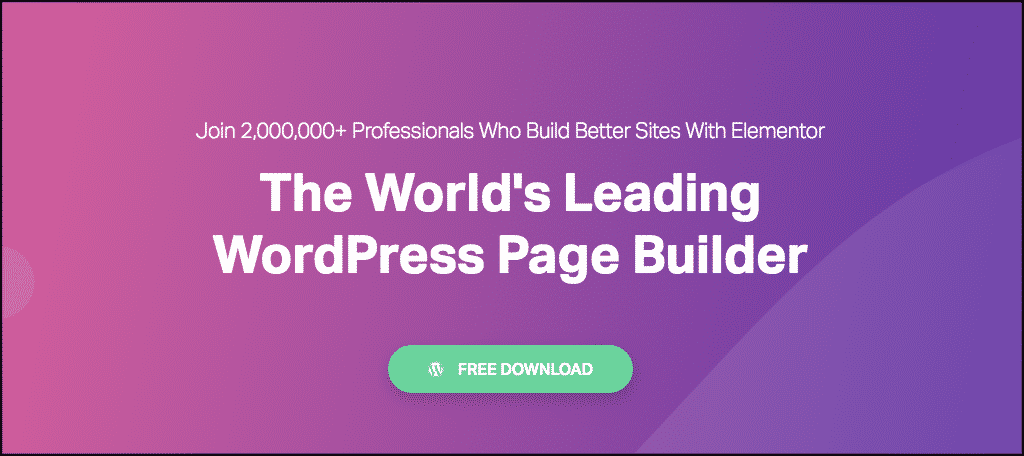
Make sure you have the below system requirements in place before trying to use Elementor.
WordPress 5.0 or Greater
Elementor works with WordPress version 5.0 or greater
PHP 7 or Greater
Note: If your site is hosted on a server with an older PHP, you may experience issues. We recommend you contact your hosting provider to upgrade to the latest version of PHP.
Elementor also works with PHP 5.4+, but these older versions have reached official End Of Life and as such may expose your site to security vulnerabilities and bugs.
MySQL 5.6 or Greater
MySQL version 5.6 or greater OR MariaDB version 10.0 or greater.
WP Memory Limit
WP Memory limit of 128 MB or greater (256 MB or higher is preferred).
Browsers
Please note that you can use Elementor with Safari, Chrome, and Firefox. However, you will not be able to edit with Microsoft Edge versions earlier than 79. You cannot edit with any version of Microsoft Internet Explorer.
That being said, pages built with Elementor will show up in ALL the browsers, including Microsoft Edge and Microsoft Internet Explorer.
Device
It is not possible to edit with mobile phones and tablets for the moment. It is possible to work only with desktop computers.
Servers
Contact your hosting provider if you are having saving issues, or to get an SSL in place.
X-Frame Options
Set to “same origin” to avoid editing issues. Have your hosting provider set this for you.
If all this is set in place, then you will have no issues using Elementor to build your WordPress website.
PHP Z-Lib Extension
While not always necessary, it is preferable to have PHP Zlib extension enabled on your server. Again, ask your website host to do this for you.
Final Thoughts
Using the Elementor page builder allows you to build and customize a WordPress site using a drag and drop technique. There is a ton of functionality and features you get access to.
However, in order for it to run properly, you have to make sure you meet all the Elementor system requirements. Sometimes Elementor might not work to it’s fullest potential. Double-check the requirements above and go from there.
