
Do you want to share your best recipes with the world? If so, then you should create your very own recipe blog. Not only can you help people experience great food, but you can also make money by blogging about recipes.
Today, I will share my own for how to build a recipe blog.
Create a Recipe For Success
Just like it would be silly to try and bake a cake for the first time without a recipe, it would be equally silly to build a website without a plan.
First, you are going to actually need recipes to share. It seems obvious, but you won’t have much of a recipe blog if you do not have any to share. Spend some time building up a library so you are ready to add them to your blog.
Next, you should focus on the design of your website. Think about how you want it to look and what features it should have. This can help you speed up the design of your website if you have a strong mental image of it.
Lastly, study the competition. See what similar websites are doing and come up with a gameplan on how you can be better and, more importantly, different. There needs to be a reason for visitors to stop by.
Once you have done these things, you are ready to start developing your recipe blog.
Pick a Webhost and Select a Domain Name
The first step of every website is to pick a web hosting company. A web host is a company that rents you a web server, which is what your website will be stored on and what visitors must access to view your website.
Think of it this way; if a cake is your website, the pan would be your web host.
There are a lot of web hosting companies out there, but not all of theme are good.
Here at GreenGeeks, we strive to continually improve our customer experience by offering fast speeds, strong security, and a support team ready to answer your questions 24/7. And we do all of this while offering competitive prices.
However, what really separates us from the competition is our commitment to the environment. GreenGeeks is fully aware that the web hosting industry has an emissions problem, and we want to be part of the solution.
To do this, we carefully calculate how much electricity we use each year and purchase 3 times that amount in clean wind energy. This helps reduce the carbon footprint of your website as well as 2 others anywhere in the world.
You will also need to select a domain name during this step. This is the URL of your website which should be easy to remember, short, and give visitors an idea of what your blog is about. And if you sign up with GreenGeeks, your domain name is free for the first year!
Why WordPress is the Best CMS
Next, you are going to need a CMS to build your recipe blog on. Luckily, this is a really easy choice because WordPress is the best option when it comes to blogging.
WordPress offers the most intuitive UI out of every CMS and does not require you to have any coding experience. This makes it the easiest CMS to build a website on if you have zero experience.
Coding is not necessary because WordPress has a vast library of plugins and themes available. As a result, WordPress can be customized into any type of website and is the main reason why over one-third of the internet uses it.
The Best Plugins and Themes for A Recipe Blog
You are going to need to use the best plugins and themes if you want to be successful at recipe blogging.
But what if you’re brand new to WordPress? You are probably not sure what a plugin or theme is, so let me explain.
A plugin adds a feature or set of features to your website. Think of theme like apps for your phone, but for WordPress.
A theme is what determines how your website will look. It is not purely cosmetic, though, as most themes come with built-in features.
Here are some plugins and themes you may find useful for a recipe blog:
WP Recipe Maker

Obviously, you are going to need a good way to store and display recipes on your blog. The WP Recipe Maker is the perfect plugin for the job. This plugin allows you to create a stylish recipe card that can contain images, directions, prep times, ratings, and more.
Media Library Categories
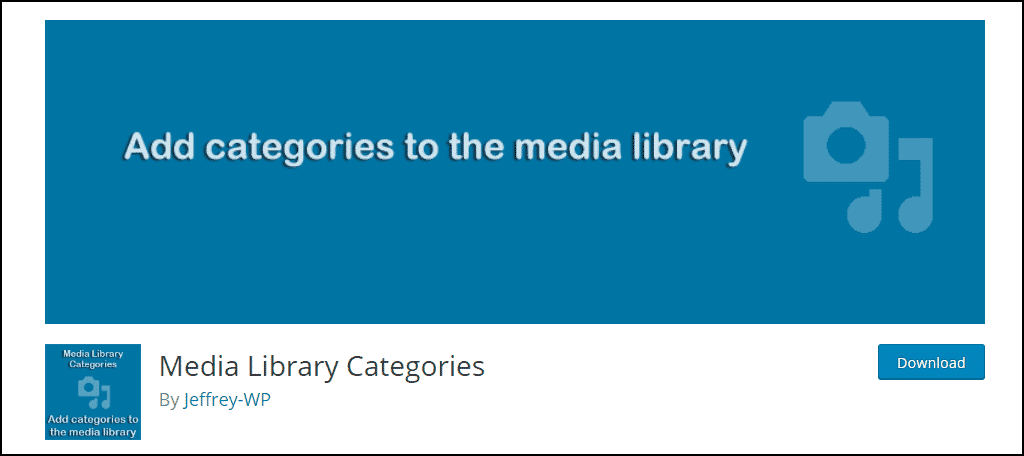
You are going to need to prove that your recipes work and images are a surefire way to do that, just make sure they look really good. Otherwise, they may actually do you more harm.
The Media Library Categories plugin will help you keep your images sorted by allowing you to create a category. This can save you valuable time later on.
Chooko Lite
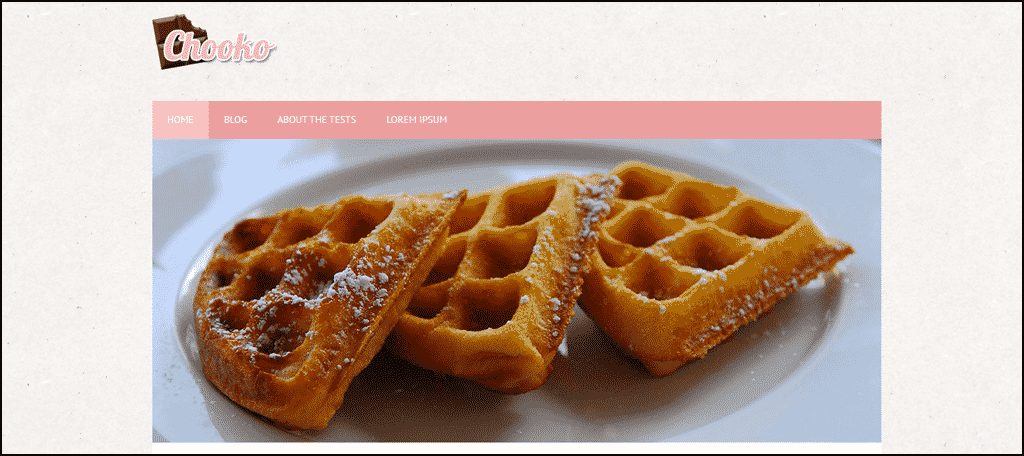
Chooko Lite is a colorful theme that is perfect for a recipe blog. It has two areas for widgets, which gives you a lot of customization room. It also supports sticky posts, which will make it easy to display what you want your visitors to see.
Bayleaf
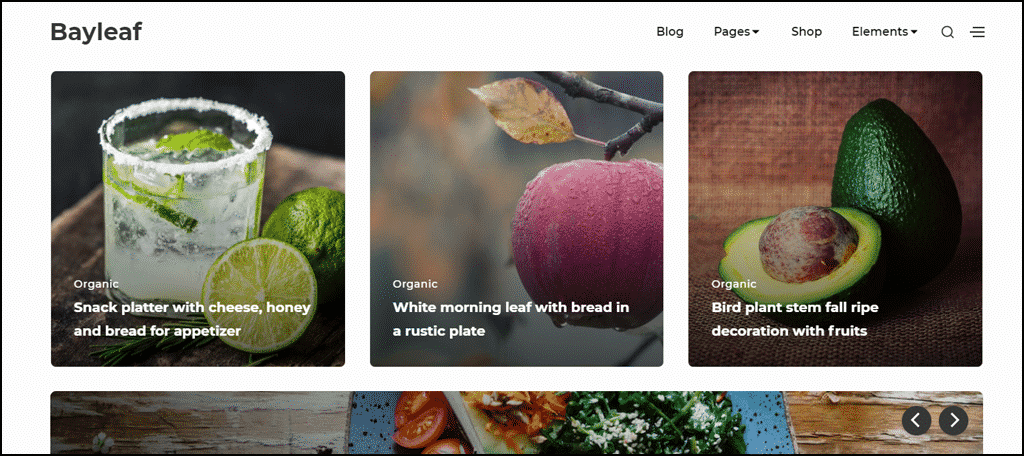
The Bayleaf theme offers a stunning modern design that is excellent for a recipe blog. The design allows you to easily show off the thumbnail for each blog post, which is perfect when you are using the food as the focus. It is minimalist in design, which really lets your content shine.
Marketing Your Recipe Blog
Now that you have a website, you need to focus your efforts on marketing. All of the hard work you’ve done up until now will be meaningless if you do not get visitors. Luckily, there are a lot of ways to go about this:
- Social Media Accounts
- Paid Advertisement
- Email Subscriptions
- Start a Podcast
- Engage With the Community on Forums
And there is much more you can do. But as a blog owner, the most important marketing tool is your search engine rankings. This is how high you rank on search engines, like Google, and it will account for over 50% of your website’s traffic.
You can improve your rankings by creating SEO friendly content and releasing a lot of it. There are a lot of tips on how to achieve this and it will require a lot of research to get right, but it is worth the trouble.
Get Cooking
A recipe blog is really only as good as the recipes you offer. Thus, you need to make sure your recipes not only produce delicious food but are also easy to follow. Explaining how you came up with a recipe or how you improved an existing one is always a fun read, so get cooking.
