Keywords and phrases are an important aspect to creating content. And you mind spend hours looking for the perfect words. However, you can’t assume you can create a post and forget about it. It’s always best to constantly check keyword rankings for your WordPress posts.
You want to make sure your content is ranking for the topic. All of your hard work needs to pay off, which means including regular examinations in your WordPress SEO practices.
Today, I’ll show you how to check keyword rankings for WordPress posts using a few different tools. While some are quite intuitive as a premium service, there are some free methods you can use as well.
Why It’s Important to Regularly Check Keyword Rankings
How a person finds content is vital to the success of any website. Sometimes, the way most people find articles is different than what is planned. And sometimes, an article might not rank at all for the chosen keywords.
All of the best practices and keyword research tips cannot guarantee your content will appear in the top results of Google or Bing. It all comes down to how you put that material together.
Checking keyword rankings periodically gives you a chance to fix older articles so they will perform better in search results.
You might even find better alternatives to those pieces you’ve published.
My point is that you need to be on top of the content you create if you want it to keep performing well in search engines.
Plus, revamping your old content gives you something to repurpose on social media. Which is a great way to market your content and make it seem fresh and new.
So, what kind of keyword research tools for WordPress can you use to get an idea of how the content is performing in terms of search rank?
Google Search Console
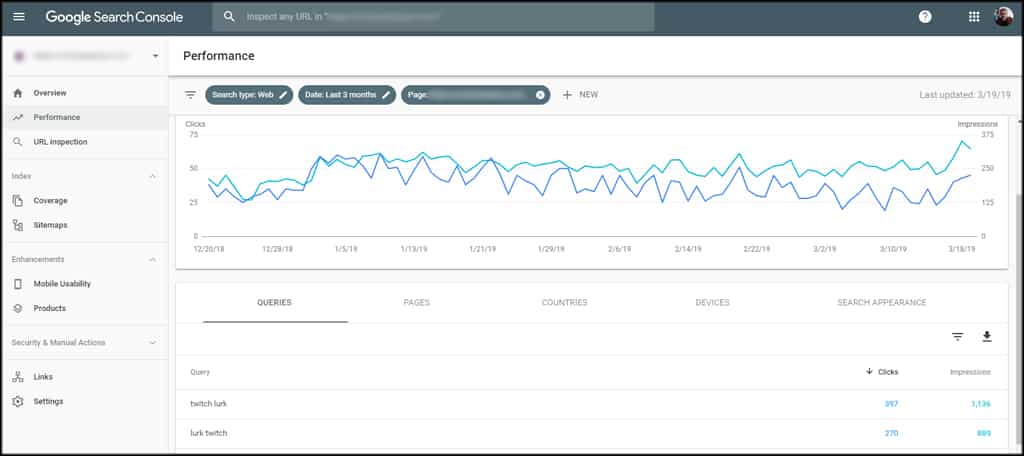
Google Search Console is a great place to start when checking the rankings of certain keywords. It’s a free system that shows you how the website performs according to searching the most popular engine on the Internet.
Of course, you’ll need to submit a sitemap to Google and connect your website before the data is available.
The data collected helps you see how the site is performing as a whole. However, you can select specific indexed pages and see exactly what phrases people are using the most to click on your WordPress posts.
One method you can try is finding the phrase that is earning the most impressions with the lowest clicks. Then, research that phrase and see how others are using it to appear in the top results.
Perhaps you can add something similar to improve the click-through-rate of that keyword or phrase.
My point is that Google Search Console has a lot of useful data regarding how your site performs in search results. By spending some time analyzing your weakest pages, you can easily build a good revamping strategy…and all for free.
You may even come across phrases that will boost visibility by expanding what visitors will find on the page.
Just make sure you add relevant and updated content if you do restructure a post.
Semrush

Semrush is perhaps one of the most popular marketing tools for content on the Internet. You can manage everything from SEO to advertising from one single location.
Unfortunately, Semrush is a premium service and you need to register for a free 7-day trial in order to explore the system. And you’ll need to submit your credit card info before the trial begins.
However, the tool is one of the more expansive methods for checking keyword rankings you could use.
It does have some minor free capabilities, such as showing traffic analytics that don’t go into much detail. But most of the tools you’d want for checking keyword rankings are locked behind the pro account.
Semrush comes with plagiarism checks, tracking specific keywords, social profile monitoring, SEO ideas and much more. All account types come with keyword research, keyword difficulty score and organic traffic insights.
If your simply looking for a way to check keyword rankings, though, Semrush could seem like overkill. This is especially true if you already pay for content platforms that work perfectly for your purposes.
On the other hand, the sheer number of features may prove this tool useful. You might even save money by eliminating other premium services which Semrush includes in its packages.
Ahrefs
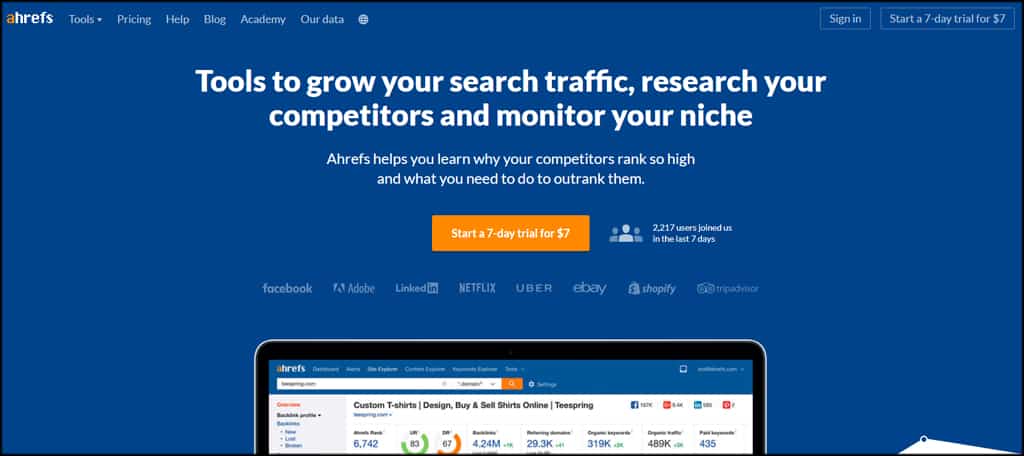
Another incredibly popular tool for keyword ranking is Ahrefs. This platform will let you search for specific keyword rankings of your content as well as posts created by your competition.
At a glance, you can see the keyword difficulty score as Ahrefs uses a color-coded system as well as numerical ranking. This helps you choose which words to use and what phrases to focus on in your content.
If you want to see how others are using your keywords and phrases, you can use the Content Explorer. The tool will show you posts regarding the keyword, how much traffic is coming in and how it is performing in social media.
Perhaps one of the most important tools for analyzing your older content, though, is the Rank Tracker feature. It will show you the keywords you rank for as well as deliver a report regarding volume and performance.
Position distribution, average position, traffic and visibility are available in Ahrefs to show a history of your SEO practices. You can even see how your pages are performing against competitors for similar content.
SpyFu

SpyFu is a great tool for keeping an eye on the competition. However, it also has the built-in feature of tracking your own keyword rankings across various search engines.
It has very limited functionality for free, but at least it gives you an idea of what to expect from the system. At any rate, it’s worth a moment to see for yourself by searching your own domain.
In the SEO Overview section, SpyFu will provide a list of the most valuable keywords on the site. You can also see keyword rank gains and losses, which may help drive strategies to update content.
SpyFu will break down your keywords in various reports to give you an idea of how the site is performing. For instance, you can check the ranking history of the site starting with the top 10 keywords.
You can also input specific words or phrases and SpyFu will find the matches and similar search results across the website.
Another feature you might have interest in is the Keyword Groups function. This will group certain words together and break down the monthly search volume, SEO difficulty and estimated costs should you use advertising campaigns.
Creating Content is a Continuous Process
Never assume your “perfect” website content is going to perform well over the coming months. Create a routine to check keyword rankings for WordPress posts and continuously evolve the material.
It’s possible older pieces of content today can outperform newer and similar articles. Analyzing how people are finding your content and make use of the data.
What are some of your favorite keyword research tools? Do you have a favorite plugin for creating content, and if so, what is it?
