After you set up WooCommerce, you’ll have a major decision to make. Do you want to sell your own products, products from a vendor, or products from multiple vendors? If you want to create a multivendor marketplace with WooCommerce, you’ll need an add-on.
A multivendor store is one where the products you sell come from different vendors. Amazon and eBay are the most popular examples that I’m sure everyone reading this has heard of.
Essentially, it is a storefront where anyone can sign up and sell their products on your website. Naturally, you will take a small percentage of every purchase made on your site, thus, it can be very lucrative. And it means you won’t need to purchase the products yourself.
Thus, it lowers the overhead of starting an online storefront. Unfortunately, the base WooCommerce plugin lacks this functionality, but you can add it with a plugin. Today, we will be doing that with the Dokan plugin.
Why Create a Multivendor Marketplace with WooCommerce?
When many people imagine creating an online store, they fail to realize how difficult it actually is in a traditional sense.
The truth is, it is far more complicated than just building a website and putting products on it. Instead, you’ll need to outright purchase the products you want to sell, have a storage area or warehouse for them, have shipping partners in place, and much more.
Then again, you also have access to drop shipping, which can have a variety of issues of its own. For one thing, it is possible to sell products to buyers without your supplier having them in stock.
That’s if you want to build a traditional online store. A multivendor marketplace avoids these problems entirely.
Let’s use eBay as an example. On eBay, users will list a product on the site. That product is stored by the seller and shipped by the seller. The platform does not pay for the product, does not store the product, but gets to reap the rewards of helping sell a product.
Now, before you get done thinking this is the easiest thing ever, their role is more of the middleman between the vendor and the customer. There is much more focus on the communication side of things.
You will need to step in and mediate between the two of them and protect vendors from bad customers and customers from bad vendors. This is just much cheaper to do than actually purchasing big warehouses to store products in like Amazon.
How to Create a Multivendor Marketplace with WooCommerce
Step 1: Install Dokan
The Dokan plugin utilizes WooCommerce to build a multivendor marketplace in WordPress. Each vendor will have their own dashboard where they can see notifications like when a product is sold, disputes with customers, and whatnot.
All of this is accessible from the front end of the website, which makes it very user-friendly. The easier it is to use, the more likely vendors and individual sellers will want to be on your platform.
One downside that is worth bringing up is the registration process. Customers and vendors use the same login area through WooCommerce. You will actually need to modify the code to edit this form (view plugin documentation for more info).
This tutorial will be covering the free version of the plugin, but just be aware there is a Pro version that has a lot more functionality.
Let’s start by clicking on Plugins and selecting the Add New option on the left-hand admin panel.
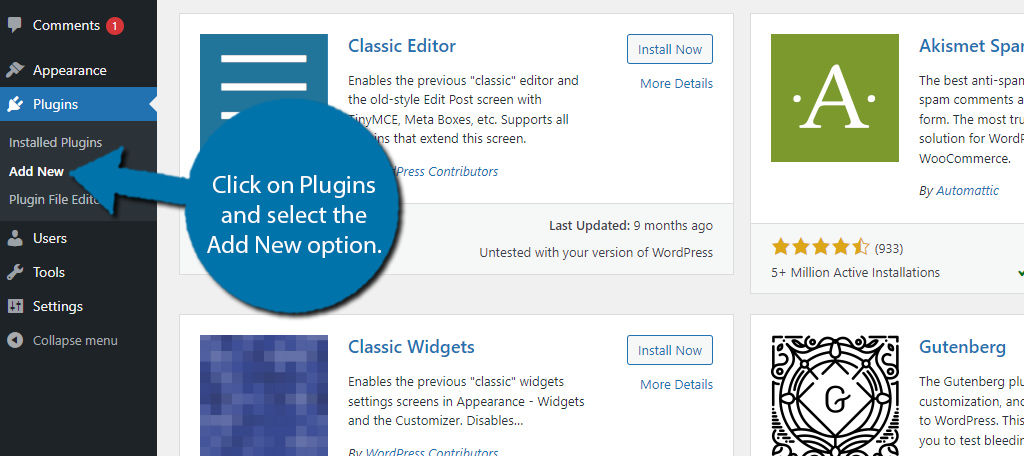
Search for Dokan in the available search box. This will pull up additional plugins that you may find helpful.
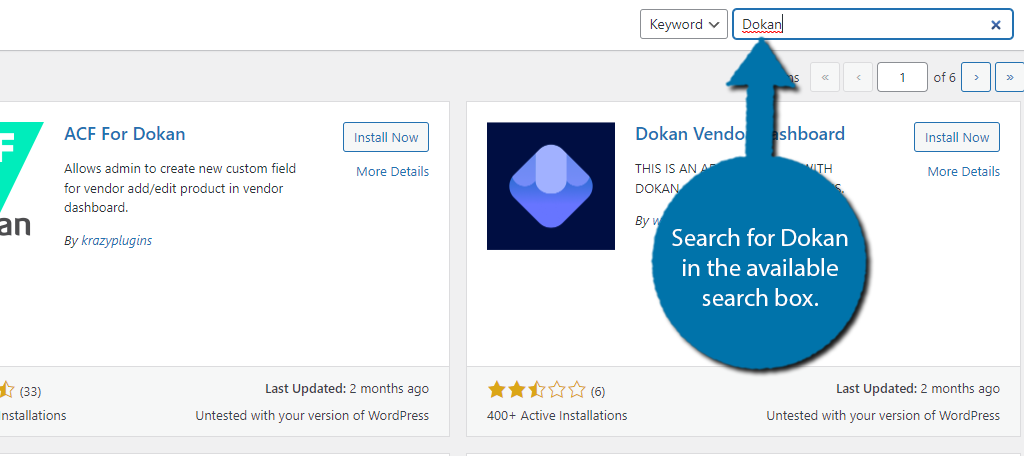
Scroll down until you find the Dokan plugin and click on the “Install Now” button and activate the plugin for use.
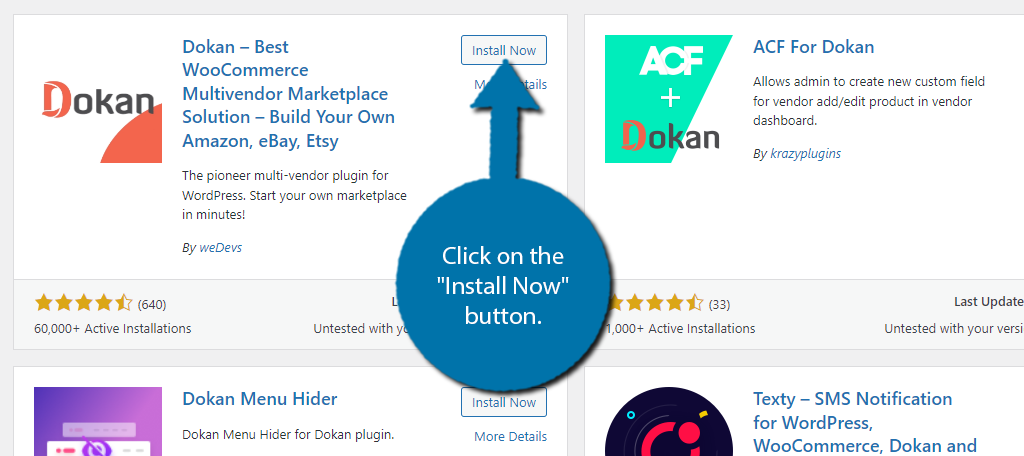
Note: If you did not have WooCommerce installed, it will be installed as part of the setup wizard in the next step. All of the products are added within WooCommerce, which we will not cover in this guide.
Step 2: Setup Wizard
The plugin helps you get started by going through a setup wizard. This is optional, but since it is the easiest way to get started, let’s go through the initial setup.
You can make changes later, so don’t worry too much about getting it perfect in one go.
After activation, click on the “Let’s Go!” button to begin the setup wizard.
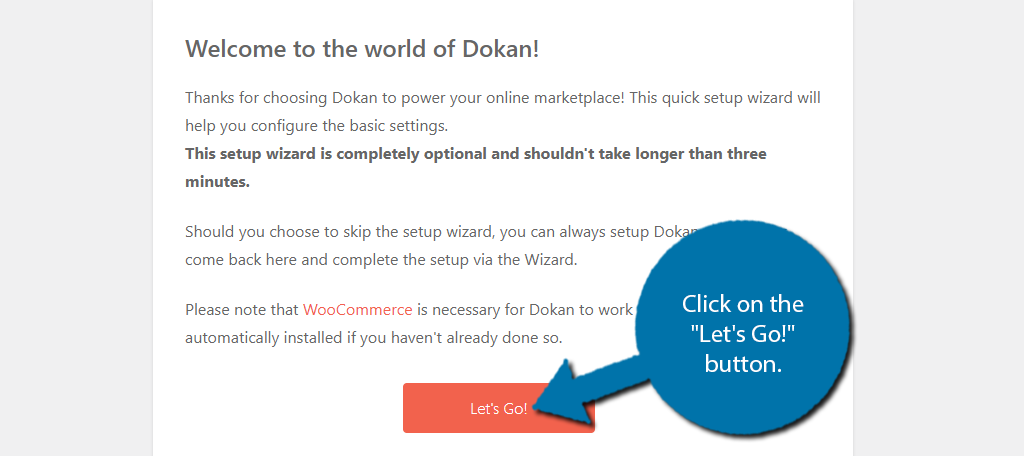
The first options are for setting up a store/vendor. This is where you add the URL slug for the store, where the shipping and tax fees will go, and include any map API if you want to display a physical location.
Once you enter the information, click on the “Continue” button. If you are not ready for this step, just click on the “Skip this step” button.
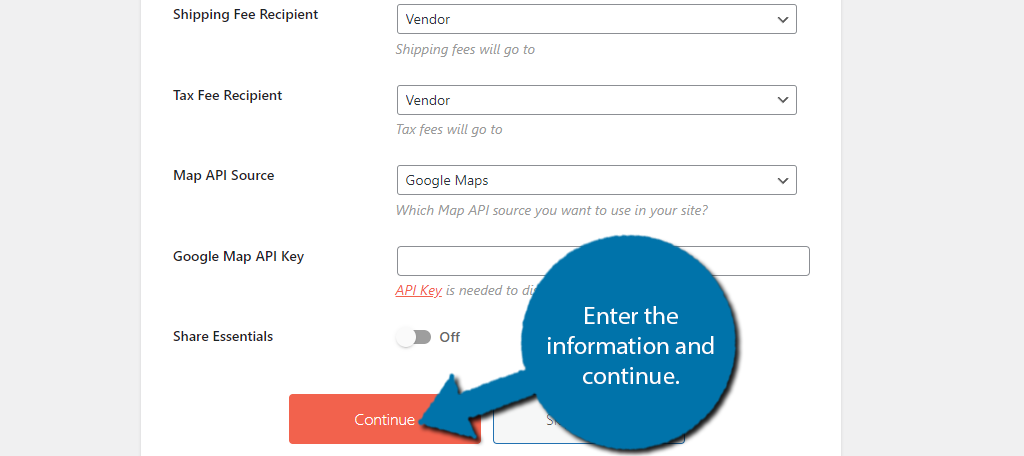
Next, you need to set up how commissions work. You have two options: a flat rate (i.e. you get $2 on every purchase), or you can set a percentage that you will receive based on the item price.
There are pros and cons to both, but the percentage is usually a better option, as flat rates can scare away sellers that sell small ticket items where the fees may be too much to justify being on the platform.
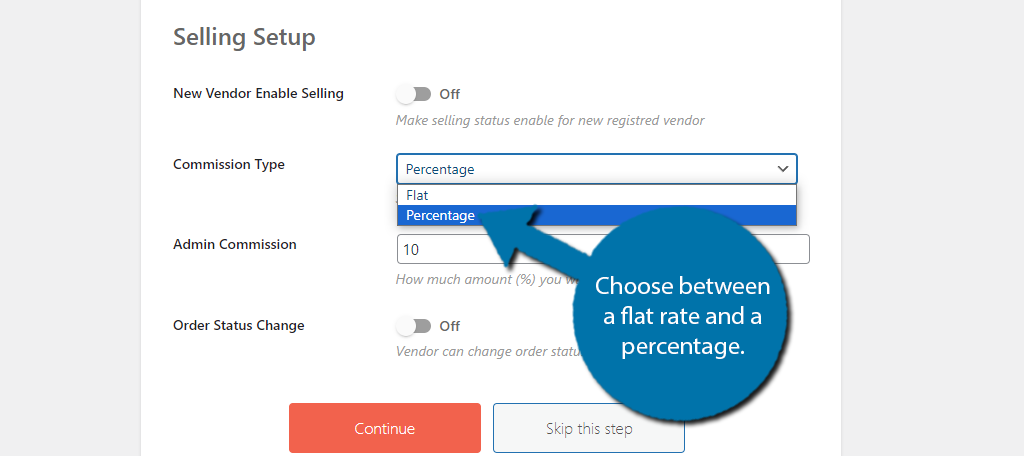
The next set of options is for how vendors will withdraw their earnings. You can allow them to withdraw from PayPal or via bank transfer. You can also set up a minimum withdrawal limit.
Note: You’ll configure the actual withdrawal details of this after the setup wizard.
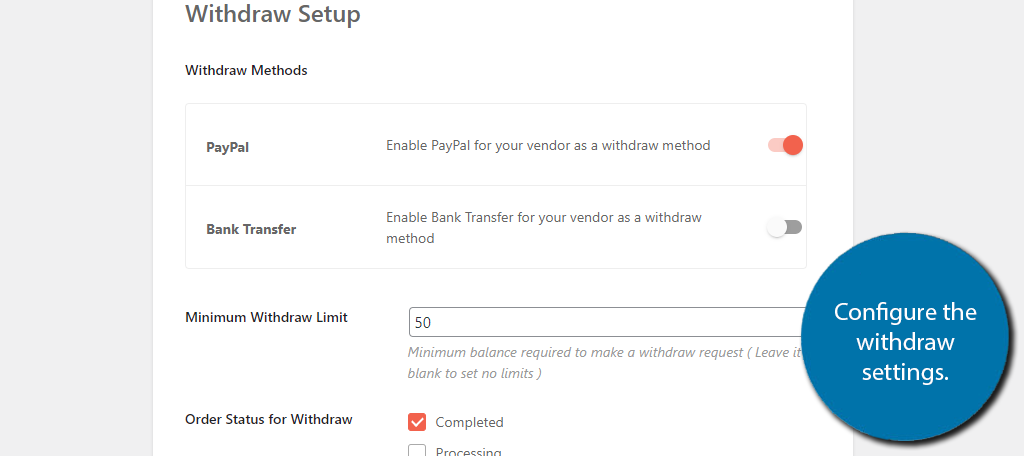
Next, there will be some recommended plugins you can add to your marketplace. These plugins have integration with Dokan and WooCommerce, so they can be great additions. This is up to you. Feel free to add them or not.
And that covers the initial setup of Dokan! Not only is this the initial setup, but it’s also pretty much everything that Dokan offers in the free version.
All of these settings can be changed by visiting the plugin’s setting section.
Step 3: Market Your Platform
Obviously, a multivendor marketplace only works when there are multiple vendors. Thus, your marketplace can’t really exist unless you attract some vendors, and that can be a really hard sell in 2023.
After all, you are competing with very established platforms like Amazon and eBay. These are platforms everyone wants to be on, but that doesn’t mean it is hopeless.
For example, let’s say your store will have a niche like selling trading cards like Magic the Gathering or Pokémon. Advertising your website for that niche can help you stand out from these larger websites that sell everything under the sun.
Of course, you could also try to offer better rates than the competition. That said, be careful, it still costs money to run a website, so keep your overhead in mind.
As to where to actually market your marketplace, the answer is everywhere.
Seriously, that may not seem helpful, but again, you are competing with Amazon. You need everyone to know about the site. Leverage social media accounts, consider hiring influencers to advertise your site, and offer affiliate marketing.
Your website will fail if you do not have vendors selling products and customers willing to buy them.
Consider Using the Pro Version of Dokan
When it comes to creating an online marketplace, the more features you have to streamline the process, the better off you are going to be.
While the free version of Dokan allows you to build a multivendor marketplace with WooCommerce, the Pro version is better.
It gives you access to a variety of modules you will need to run a website in full.
For example, you’ll get access to the Report Abuse module. This gives customers the ability to report fraudulent products or vendors, which can help ensure your site is a great place to shop.
In reality, you don’t want to run an online shop that has a bad reputation.
Another powerful module available in the Pro version would be the Minimum-Maximum Order Amount/Quantity module. As you can probably guess from the name, this allows vendors to add a minimum quantity for orders, or limit how much can be bought.
For example, perhaps you are only allowing customers to buy one PS5. This module adds that functionality.
This is really just scratching the surface. There are so many powerful modules that will take your marketplace to the next level, so be sure to check it out and consider upgrading.
Doing so early can help you avoid headaches later.
Build A Multivendor Marketplace with WooCommerce Today
There is a lot of potential when it comes to multivendor marketplaces, but to say that it is easy to get into would be a lie. It is a very competitive market, and most shoppers will default to using the biggest platforms.
As such, that also means most vendors will want to do business on those platforms, thus even if you offer better rates, it’s meaningless if no one is visiting your website.
As such, you really need to master the marketing aspect of your website and be prepared to play the long game. Websites can take well over a year before they even start to break even, let alone make a profit.
Have you tried another plugin for selling multiple vendor products like this? How easy did you find Dokan to use?

