A good foundation for any marketing plan is an email newsletter. That’s because email is still an effective tool. You don’t necessarily have to be selling a product. You can use a newsletter to promote your website, blog, podcast or whatever else you’ve got up your sleeve.
In this tutorial, I’ll talk about why you might want to start an email newsletter, and I’ll show you a very capable WordPress plugin that can get you started for free.
Who Needs a Newsletter?
The purpose of a newsletter is to inform. Whether that means informing potential customers about a new product or letting followers know that you have something new for them, the core purpose is the same.
So the answer to “who needs a newsletter?” is anyone who needs to communicate with an audience. An email newsletter is also an effective way to stay in touch with your customers, readers or listeners. This is to remind them you are there and to bring them back to your website.
Social media is an important avenue for engagement. If your goal is to promote yourself or your product, you need a social media presence. But most social media is fleeting and easily missed or ignored.
An email newsletter in someone’s inbox, on the other hand, has to be acted upon. It may be read or it may be deleted, but it can’t be ignored. If that sounds like an ideal situation for your message, you need to start a newsletter.
Starting an Email Newsletter Is Easy, Growing a Mailing List Is…Less Easy
If you’re convinced that you need to start a newsletter, congratulations, you’ve taken the first step. But who is going to be on the receiving end of your newsletter? That’s the second step: growing a mailing list. And it involves collecting email addresses or gaining subscribers.
Which involves convincing people to voluntarily give you their email addresses.
There are a lot of shortcuts to building an email list, but they rarely leave you with a list of any value. Whatever you do, never buy an email list. That’s spamming, and it will work against you.
So how do you build a quality email list?
Use your website
If someone is on your site, you can assume they have an interest in what you’re saying or selling. Create a form that lets them give you their name and email address (more on that later) and make sure they see it.
A link to your form should be on every page of your site. You can also draw attention to the fact that you have a newsletter with a popup or other attention-getting device.
The goal is to make it easy for people to subscribe. But first, they have to know there’s something to subscribe to.
Give something away
Another way to gain addresses quickly is with a giveaway. A word of warning though: for a giveaway to be effective, it has to be related to what you’re doing.
Meaning if you are trying to grow a podcast about books and set up a sweepstake to give away a barbeque grill, you’re not going to gain subscribers who care about books, only those who want a shot at a free grill.
When you email them about your book’s podcast, they’re just going to delete your newsletter, unsubscribe, or worse, report it as spam.
Many people who voluntarily provide their email addresses to newsletters or email lists will report the mailings as spam if the content doesn’t interest them. It’s unavoidable, but you can reduce the likelihood of it happening by building a quality list.
So for your podcast about books, it would be reasonable and appropriate to give away books. Or a blog about movies can give away movies or theater tickets. But with that in mind, you still have to remain relevant to what you’re doing.
Giving away science textbooks then sending a newsletter about romance novels isn’t going to work. You get the idea.
Provide exclusive access or information
Similar to a giveaway, providing access or information that isn’t publicly available on your website is a good way to gain interested subscribers. You’ve probably seen this method used with white papers. But you can provide any number of things to entice a visitor to sign up for your list.
Special posts or episodes, access to “members only” forums or discussion groups, etc. are all good ways to pique someone’s interest. People will trade their email address for information that they value.
You’ve Built a Quality Email Newsletter List, Now What?
We’ll cover the mechanics of sending out your email newsletters in a minute, but first, let’s talk about how to make sure your newsletter is read by the recipients. You can build a solid list, but if you don’t deliver a solid newsletter, people won’t read it.
What makes a great newsletter is equally great content. The best newsletters are:
- Informative – provide information your subscribers want to read. Why did they subscribe to your newsletter? What is it you were offering to them? Keep that in mind when writing.
- Easy on the eyes – images and colors can be used to convey ideas. Even if people don’t read every word of a newsletter, you have a chance to grab them visually.
- Well formatted – use HTML to lay out your newsletter, and remember to give the content room to breathe. Subscribers presented with a wall of text and no open space are more likely to delete or save the email to read later (and it’s easy for “later” to become “never”). Even if you’re presenting a lot of information, break it down into smaller sections that give the impression of an easy read.
Did I Mention Spam?
When you send mass email, either using a commercial email product or your host’s server, you have to take every possible precaution to avoid having your messages marked as spam. Too many spam complaints and your server’s IP address will be added to “blackhole lists.”
Mail servers use such lists to decide which email to reject. Obviously, you don’t want to be on those lists.
I mentioned earlier that some recipients are going to mark your messages as spam regardless of what you do. So let’s look at how to avoid any of your other recipients from doing the same.
Use double opt-in
That means after someone gives you their email address, you send them a confirmation email they have to acknowledge. Typically, that’s done by clicking a link to verify that they want to be added to the list.
Most email marketing programs will default to an opt-in process.
Keep subject lines relevant
Make sure your email subject line is relevant to the content of your newsletter. It may be tempting to use a controversial or shocking subject line to get recipients to open the email, but if the contents of your newsletter aren’t controversial or shocking, you can run into problems.
Any disconnect between the subject and body of the email will cause some recipients to flag your newsletter as spam. Some anti-spam systems scan for “spammy” subject lines and automatically drop those messages into spam folders.
Provide accurate contact information
Don’t mask or otherwise hide who is sending the email. Make sure your name, or the blog or company name, are included along with a valid email address. Depending on where you live, you may also be required to include a physical mailing address, and an unsubscribe link.
Most marketing email you see will include those things in very small print in the footer of the message. That’s fine, but make sure you’re following the rules.
Sending Your Email Newsletter
We’ve talked about why a newsletter can be a benefit and how to start building a list, now let’s talk about how to send the email to subscribers.
There are many email marketing companies out there such as Constant Contact, MailChimp, Aweber and a dozen others. One thing they have in common is a rich set of tools to simplify managing your list and sending email.
Another thing they have in common is subscription fees. If you build a sizable list, the fees can be substantial.
For this tutorial, I wanted to find a free option and one that integrates into WordPress. Here again, there are several options, and I’ve chosen to focus on the “Newsletter” plugin.
Of the free newsletter WordPress plugins, Newsletter has that largest number of installations, is updated often, and has a good 4.5-star rating.
Let’s install it and I’ll show you around.
Installing the Newsletter WordPress Plugin
Log in to your WordPress admin panel.
In the left column navigation mouseover the “Plugins” link and click the “Add New” link.
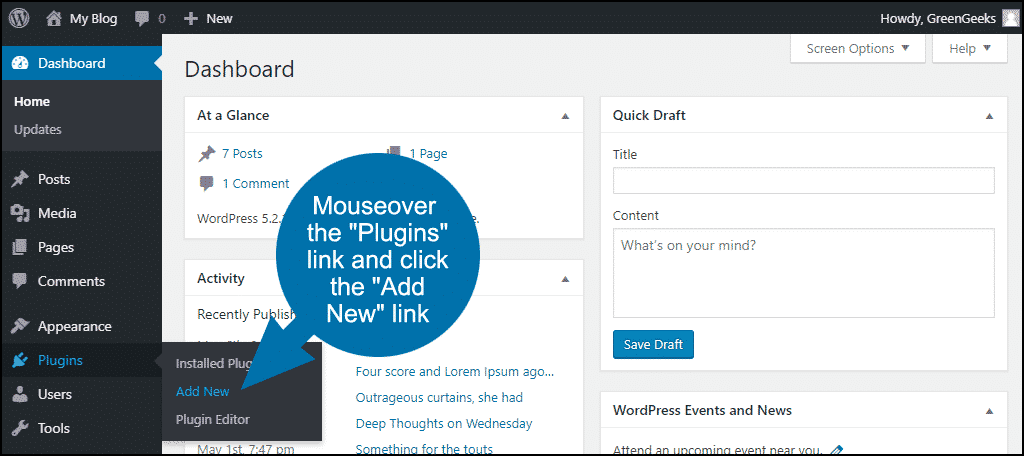
In the “Search plugins…” box, enter “newsletter.”
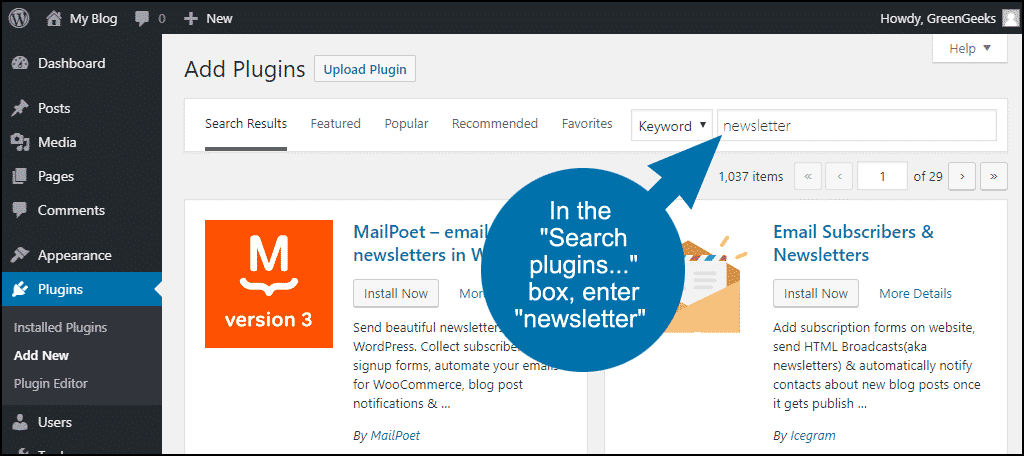
Find the Newsletter plugin and click the “Install Now” button.
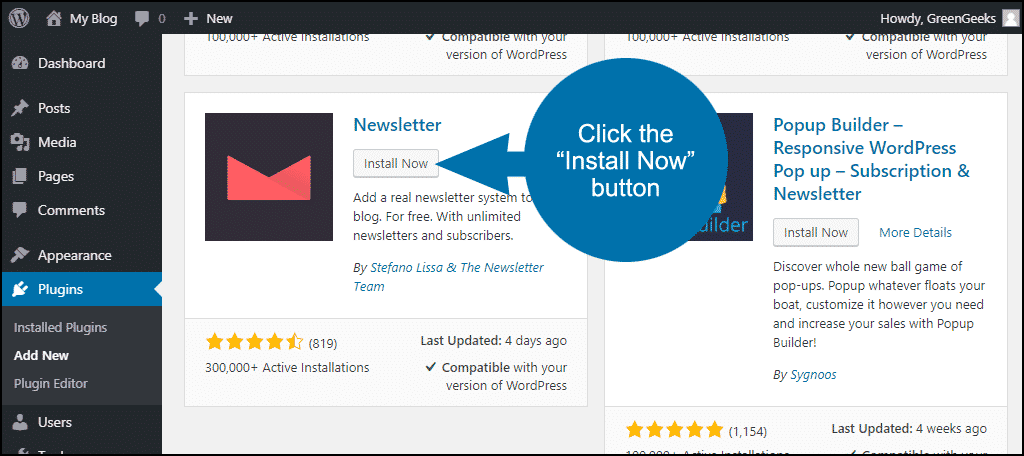
Click the “Activate” button.
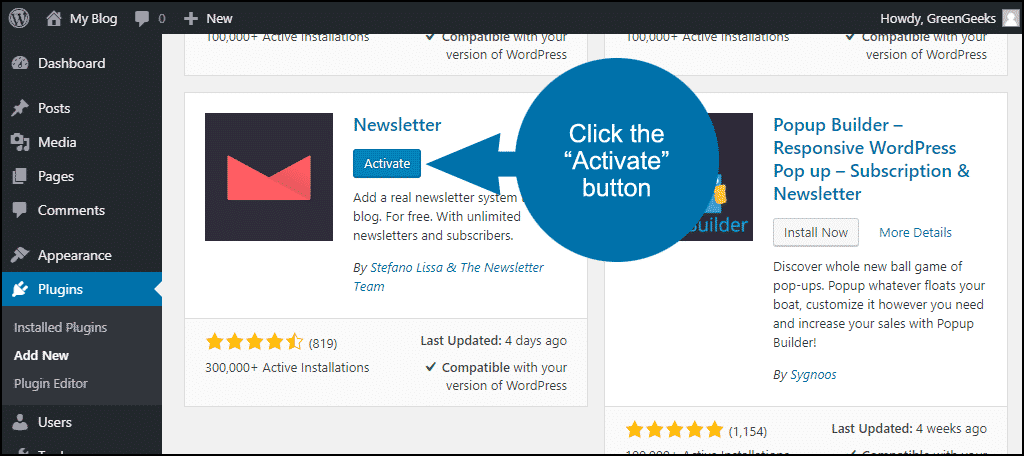
Configuring the Newsletter WordPress Plugin
Newsletter will present you with a tutorial. Click through the tutorial to configure:
Sender – Newsletter suggests an email address here (newsletter@your domain), if you keep the suggestion, make sure the address is set up.
Subscription Forms – This determines whether your newsletter includes a field to ask for the person’s name, privacy checkbox and the text on the subscribe button. The email field is, of course, included by default.
If you don’t think you’ll have a specific use for the subscriber’s name, consider not asking for it. The less personal information you ask for, the more likely people are to click the subscribe button.
Time for some tests! sends a test email. Enter an email address you can check and click the “Send a test message” button. You will receive an email from the system.
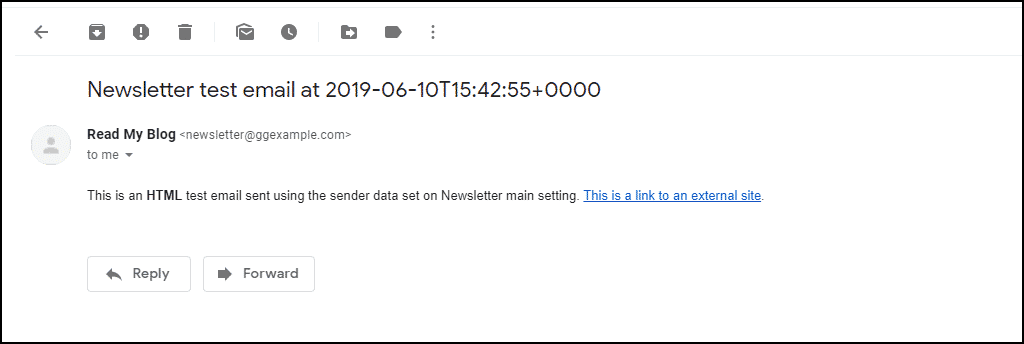
If you don’t receive the test email in your inbox, check your spam folder. If the test email doesn’t show up in either location after a few minutes, contact your host and let them know you’re having difficulties emailing from your site.
Adding a Newsletter Sign up Form to Your Site
The next section of the tutorial adds a newsletter sign up form into the sidebar or footer of your WordPress site. To add the form, click the “Take me to my widget settings” button.
In the “Active Widgets” section, scroll down to the Newsletter entries and click “Newsletter” or “Newsletter Minimal.”
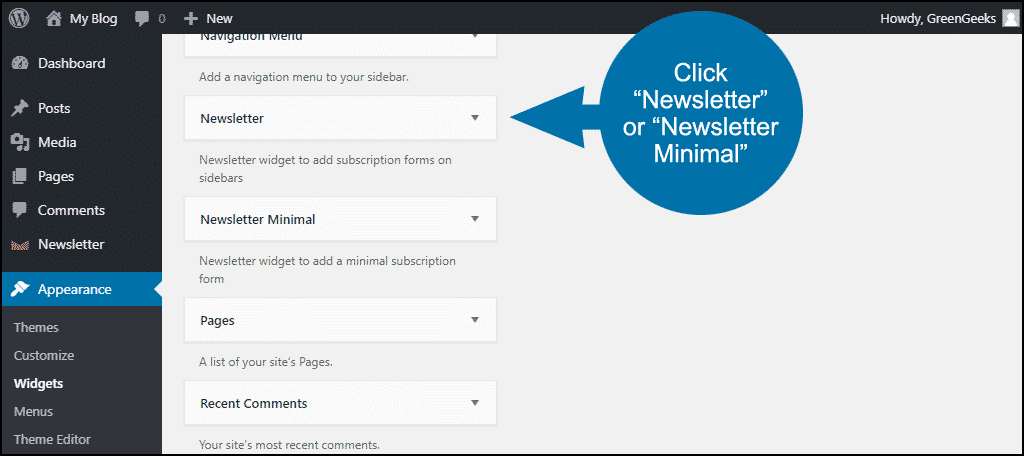
Click the “Add Widget” button.
Our example site theme doesn’t use a sidebar, so the only option is “footer.” For themes with a sidebar, you will be able to choose where you wish the newsletter form to appear.
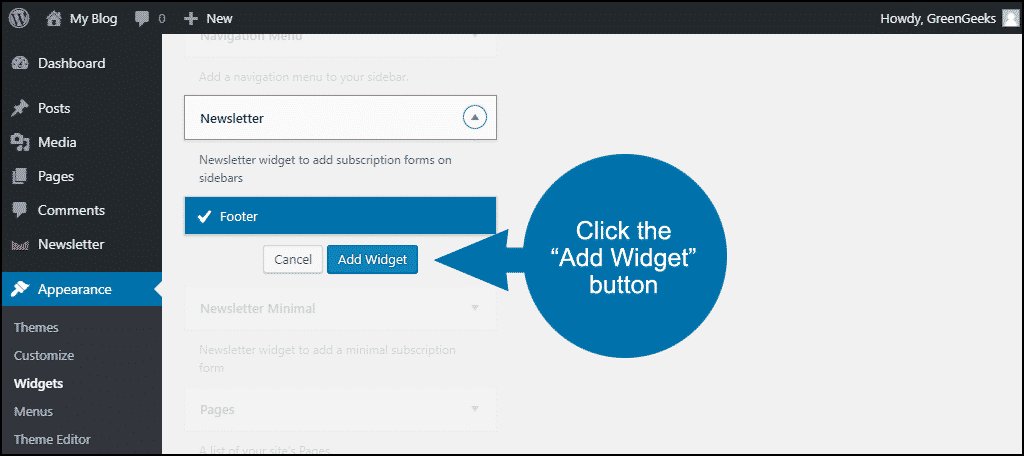
Complete the options for the subscription form.
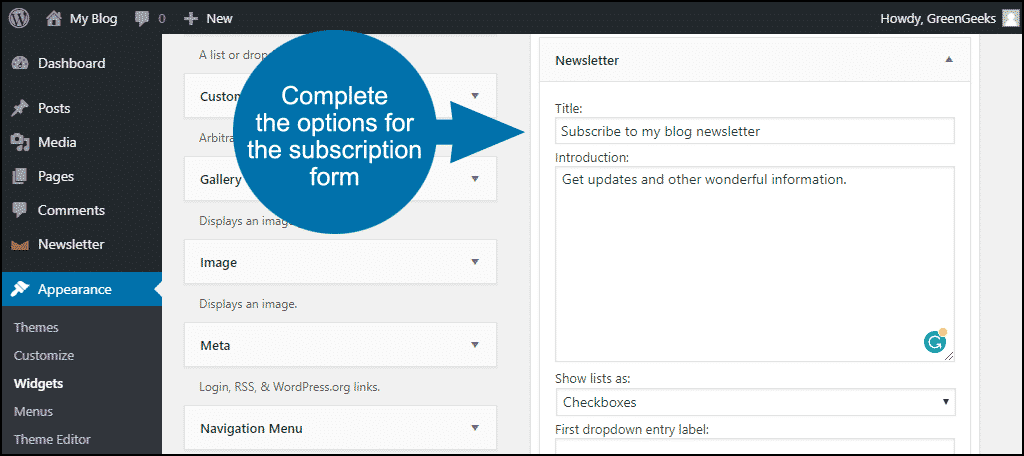
Here’s what the Newsletter form will look like in the site footer.

And here’s the Newsletter Minimal form.

You may want to visit the Newsletter documentation link and bookmark it for later reference. There is a lot of customization you can do to make sure your mailings look and sound the way you want them to.
Be Part of the Solution
Spam is a problem. Make your newsletter or promotional mailings part of the solution. Always provide something of value, don’t try to trick or deceive your recipients and always be above board about who you are and why you’re showing up in their inbox.
If you take a positive approach to email lists and newsletters, you can reap incredible benefits. The more connected you are to your customers or followers, the more open they will be to your messages and ideas (and, let’s be honest, your sales pitches).
Can you think of ways an email newsletter might benefit your online presence? Have you ever used one of the commercial email marketing companies? What was your experience like?

Thanks! I signed up for the Newsletter plug-in and I liked your blog.
Thank you. I hope it works well for you. 🙂