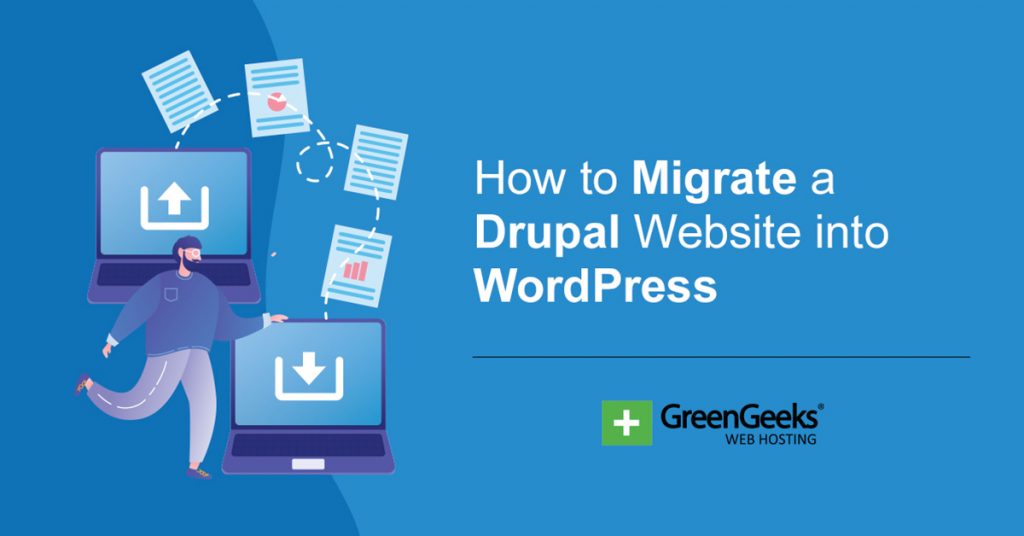TikTok has become one of the most dominant social media platforms in a very short amount of time. As more websites begin to make TikTok content, they are asking a simple question: how do I embed a TikTok feed in WordPress?
While WordPress gives you the ability to use a video’s URL to embed it or to use the TikTok block to do the same, both only work for a single video. As such, you’ll need a plugin if you want to embed an entire feed on your site.
While there are several options to choose from, the TikTok Feed plugin is probably the easiest to use. It is worth pointing out that while the base plugin is free, there are customization options locked behind the Pro version.
Today, I will demonstrate how to embed a TikTok feed using the TikTok Feed plugin.
This tutorial is for:WordPress 6.4.2Plugin: TikTok Feed v1.0.10
Why Embed a TikTok Feed in WordPress?
For years, video content from platforms like YouTube, Instagram, Facebook, and so on, have been the most engaging content on the internet. If you were to ask a social media marketer, 54% of them would say video is the most engaging form of content.
TikTok is no exception and may have positioned itself to be more dominant than the other options due to its short video format.
Simply put, if you include video content on a post or a page, that post or page is likely to perform better. And when users see a TikTok video, they will know at most the video will only be about a minute.
Since that is not a big time commitment, more users will be likely to click on it. Whereas with YouTube, that video may be several minutes. That is unless you embed some YouTube Shorts.
As such, it is easy to see the benefits of embedding TikTok videos into your posts or pages.
How to Embed a TikTok Feed in WordPress
TikTok Feed is a WordPress plugin dedicated to embedding TikTok content in WordPress. It has several customization options to ensure the content looks great on any kind of website. And most importantly, it is easy to use.
Most of the plugin just consists of simple options like checkboxes, sliders, and so on. As such, anyone can use this plugin effectively, which makes it a great choice for beginners. Overall, adding a TikTok feed will only take a few minutes at most.
Let’s get right into it.
Step 1: Install TikTok Feed
Let’s start by clicking on Plugins and selecting the Add New option on the left-hand admin panel.
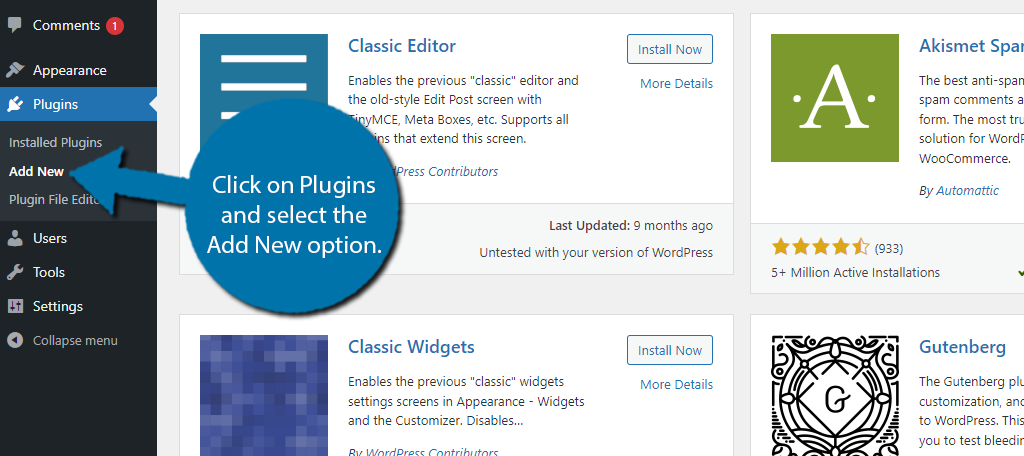
Search for TikTok Feed in the available search box. This will pull up additional plugins that you may find helpful.
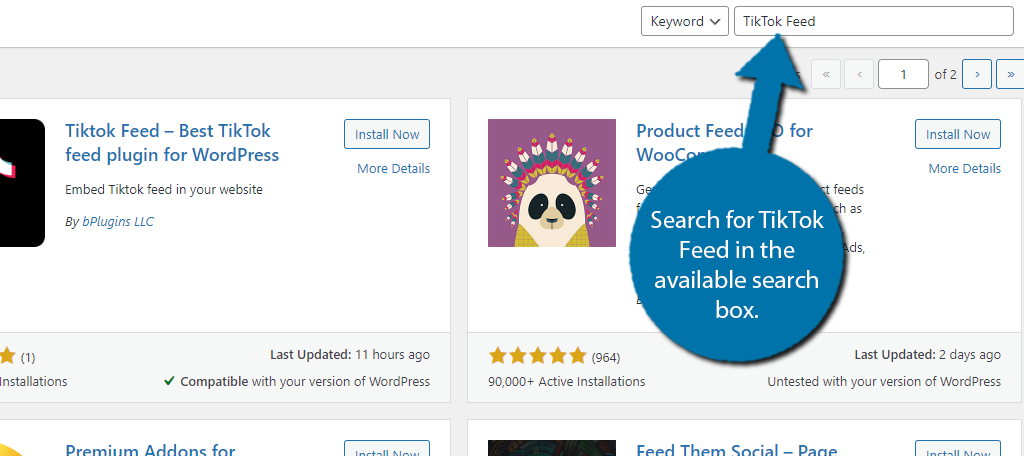
Scroll down until you find the TikTok Feed plugin and click on the “Install Now” button and activate the plugin for use.
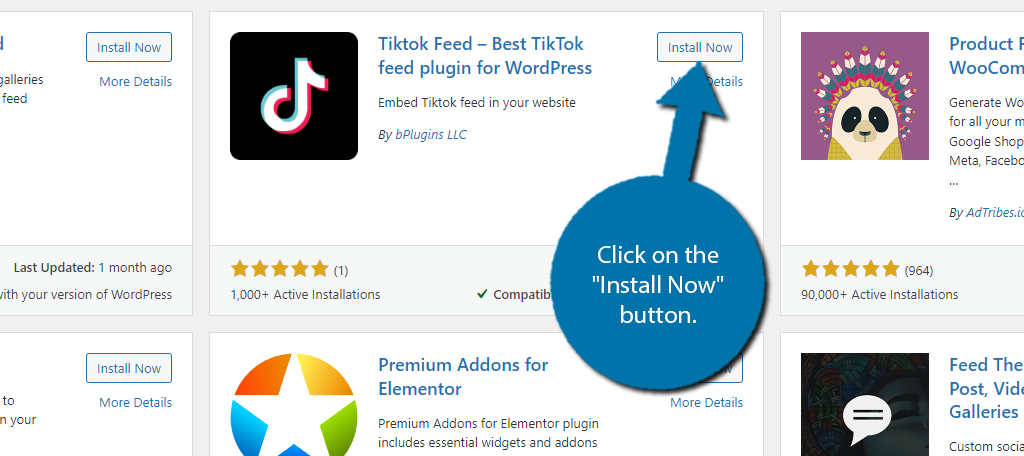
You will be asked to opt-in to notifications for the plugin. Feel free to skip or accept them. It does not impact using this plugin at all.
Step 2: Add the Block to Your Post or Page
TikTok Feed is just a single WordPress block that you can add to your post, page, or widget area. There is no settings page, or anything like that. Everything with this plugin is done directly through the block.
As such, the first step is to add it to the desired location. It does not matter where you add it, as it will function the same way. But if you do choose to add the TikTok feed as a widget in WordPress, be sure to pay close attention to the video dimensions.
Search for and add the B TikTok Feed Block. Be aware that there is a TikTok block built into WordPress, so be careful when selecting the block.
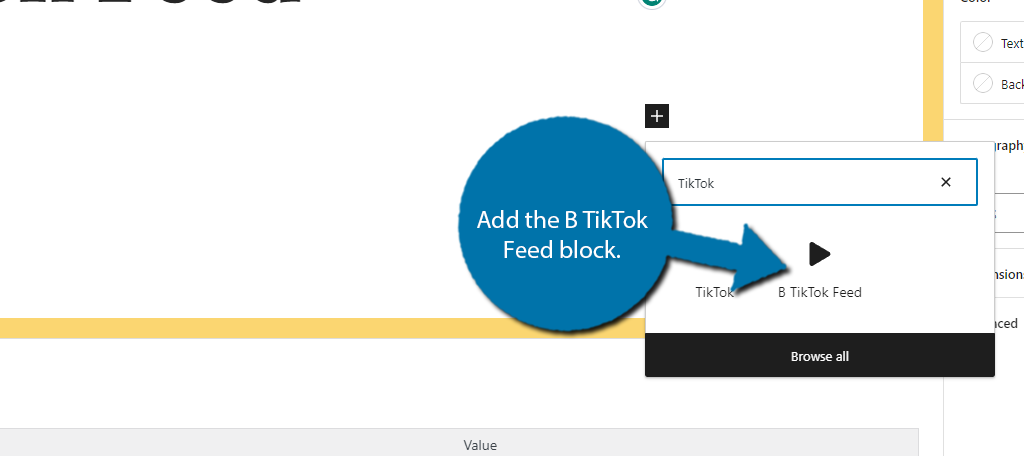
With it added, you will notice that there is not really anything to configure or do with it. That’s because all of the features only appear once you have connected the plugin with your TikTok account.
Note: If you have not done so yet, you need to take a moment to create a TikTok account to continue with this tutorial.
Step 3: Connect Your TikTok Account
The first thing you need to do is connect with your TikTok account. Luckily, this is pretty easy to do. With the block selected, you should see an “Add TikTok Account” button on the right-hand side. Click it.
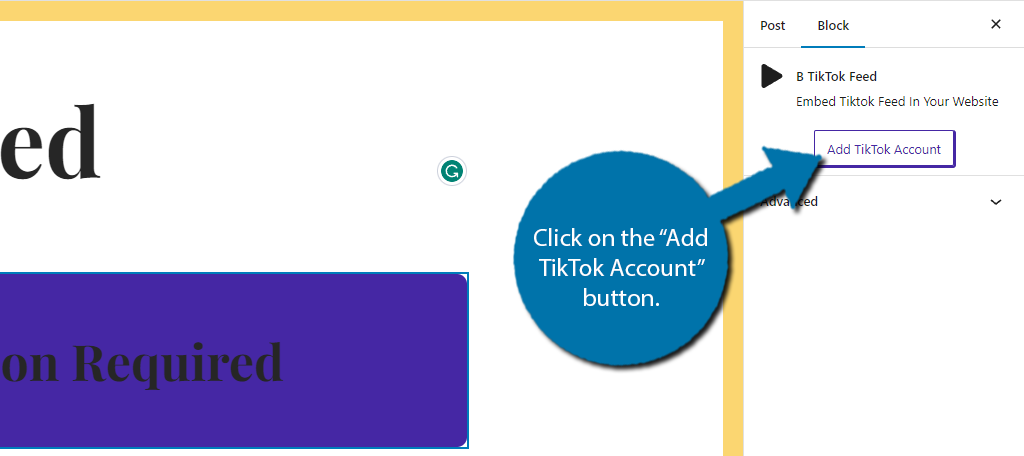
This will bring you to a new screen for connecting to TikTok. This will lightly explain that the plugin only has the ability to read your account info, and not post anything. Click on the “Login with TikTok” button.
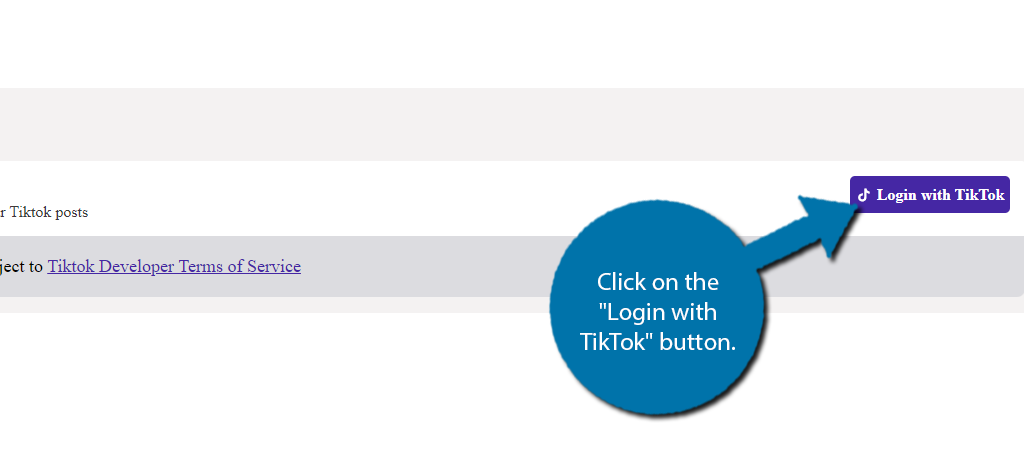
This will pull up several options to log into TikTok. Simply use whichever one you want to sign into your account. Once you login, you will be asked to authorize access with the plugin. Be sure to grant permission, otherwise the plugin will not work.
Note: To reiterate, the plugin only has the ability to read your TikTok feed and cannot edit or post anything to your account.
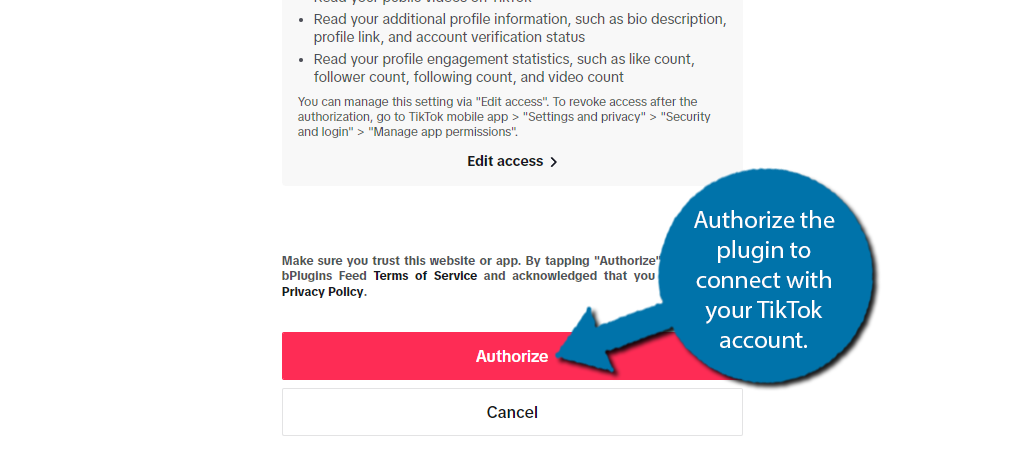
With that, the account is connected with TikTok.
Step 4: Your Feed
Be default, the plugin will display your information in the block including your TikTok feed. It will also show the number of accounts you are following, how many followers you have, your avatar, and the number of likes to have received.
There is also a larger share button that users can click on to share it through their various channels. Thus, there isn’t much to do. For instance, here is what it looks like with a blank dummy account.

If you did have videos here, you would be able to adjust the settings. Again, there is nothing complicated, but this would determine the number of videos displayed, video dimensions, and so on. Very simple to configure.
And with that, you now know how to add a TikTok Feed in WordPress. Just remember this process is identical on a post, page, or in a widget area.
Why Not Just Use the TikTok URL to Embed?
As I said at the start, WordPress has embedding support for TikTok built in. As such, by just entering the video URL, the video will be embedded. It is the easiest way to embed a single TikTok video in WordPress.
The main reason you would want to use a plugin is for the feed itself. The plugin will automatically update as you add new content to your TikTok account. Thus, if you were using the URL, you would have to constantly add the URL manually.
Clearly, that takes time and is easy to forget. A plugin is a better choice for this regard.
It is also worth noting that I mentioned the TikTok block before. It is very similar to using the URL. In fact, all you need to do is enter the URL into the block and WordPress will do the rest. The plugin we covered has far more customization options.
The plugin is probably the best option in most cases. But for individual videos, the URL is a great option.
TikTok FAQs
It really depends on what you are trying to accomplish. YouTube excels at long form content and is a great addition to most content. TikTok specializes in short content (under a minute). Using both is a great option.
Not unless that individual gives you their login credentials. If not, you would need to use their video URL to add their videos to your site. Since it is dangerous to share login information, it should just be your account.
All video content will slow down your website to some degree. Every time a page is loaded with a video on it, the website needs to connect to that platform, thus there is an extra step when loading a page. Displaying a full feed will have a bigger impact than one video.
No. TikTok is really targeted at younger audiences. While older users are starting to use the platform, it still makes it a risk to spend advertising time on it. Especially when your target audience is much older.
Be Sure to Give TikTok A Try
Many site owners are reluctant to give TikTok a try, as it mainly targets younger audiences. But that still makes it a powerful platform to advertise your brand on. The videos also require very little effort to make as using the camera on your phone is the standard.
As a result, you don’t really need to purchase expensive equipment or do much video editing like you would on platforms like YouTube. The platform has definitely cemented itself as an important platform for advertising.
I hope you found this tutorial helpful in showing off your TikTok Feed in WordPress.
Do you use another TikTok plugin in WordPress? Is TikTok an effective marketing platform for your site?