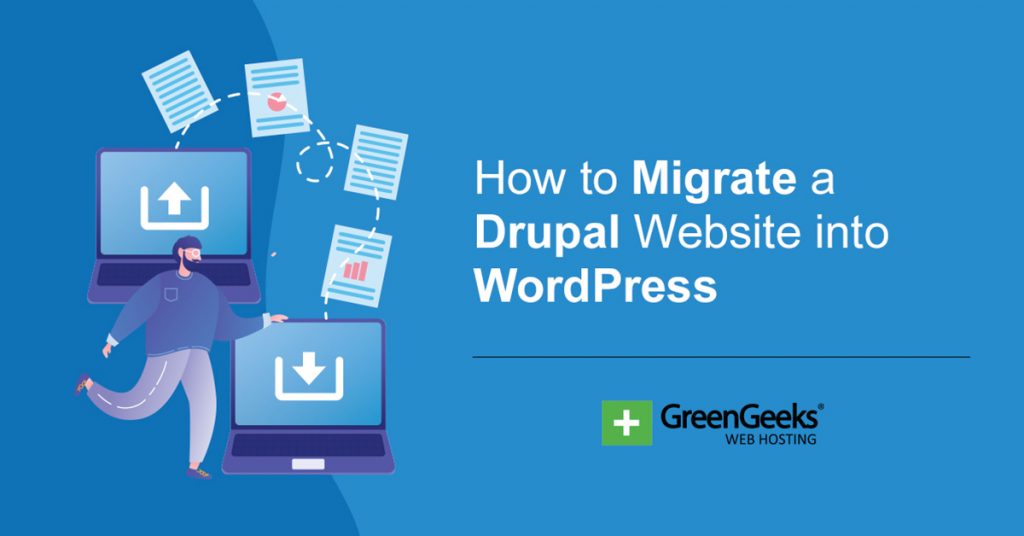It’s no secret that a beautiful website will keep visitors on the page, while a badly designed one will get them running. Website standards have increased tremendously over the last decade. A functional website is no longer enough; it also has to look good.
The good news is that a platform like WordPress provides all of the tools and freedom you need to create aesthetically pleasing websites. And it won’t require a single line of code, although custom CSS is a powerful tool to take advantage of.
Today, I will cover how you can build a beautiful website using WordPress.
Beauty Is In the Eye of The Beholder
Before you begin, it’s important to understand that everyone has their own idea of what makes a website beautiful.
Colors, images, layouts, animations, menu design, and about a thousand other elements all combine into a single page. Web design aesthetics aside, there is one thing that everyone agrees on:
Every element on a page needs to serve a purpose.
Pretty sites that do not serve any purpose are just as bad as ugly websites that do serve a purpose. They may even be worse, but that’s not the point. The takeaway here is that while your website must look good, it must also serve a purpose.
How to Build A Beautiful Website
Step 1: Create A Blueprint
Before you go diving into web design, you should come up with a plan for your website, even a mental image would be better than nothing. Trust me when I say, beginners tend to skip this step, which is exactly where they go wrong.
Identify what type of pages you need to build, what elements should go on those pages, design a website/company logo, and most importantly, consider your audience. After all, the audience is the one judging the website.
You should also take a moment and explore other websites that cover similar material.
See what works on these websites, look for feedback they receive in the comments and on social media, and try to incorporate it into your own blueprint. Building a website that that just repeats the same problems as its predecessors is a mistake.
Step 2: Choose A Web Host & Pick A Domain Name
The first real step when building a website is choosing a web hosting company. A web host is a company that rents you a web server to store your website on. They are also responsible for maintaining it 24/7 to ensure it’s always accessible.
As you might imagine, the quality of the web host you select will have a direct impact on site performance.
A slow or unresponsive page will affect everything from function to aesthetics. For example, if your website doesn’t load fast and you have animations, they might end up being more of a problem instead of a treat for the eyes.
Thus you need a good one. Here at GreenGeeks, we strive to deliver the best user experience possible, which has led us to be recognized as one of the best web hosting companies in the industry. And we achieved this without harming the environment.
Every time a customer signs up with us, we plant a tree. We also calculate how much electricity each site uses on our system, then purchase three times that amount in clean energy. This actually means the websites we host help reduce emissions.
You also need to choose a domain name. In short, this is the URL of your website, so make sure it is short, easy to remember, and reflects what your website is about.
Step 3: Get to Know WordPress
WordPress is a versatile tool, and when it comes to website design, there are a few key aspects you need to understand.
The first is themes. A theme is a collection of stylesheets and templates that determine what your website looks like. Each theme is customizable, which means you can easily change things like color, font, and more. And none of this requires any coding.
When you create a page or a post in WordPress, you will be using the Gutenberg editor. This is a block-based editor that allows you to customize the layout of any page or post on your website.
While both themes and the Gutenberg editor will allow you to do a lot, you can’t do everything. That’s where plugins come in.
Plugins add specific features to your website, and many of these can affect the appearance of your posts and pages. For example, you might want to create an image gallery. All you need is a gallery plugin, and there are tons of other elements you can add with a quick install.
Even more impressive are page builder plugins. These are plugins that allow you to build pages using a completely new set of functions. Many utilize a drag-and-drop interface, but it really depends on the tool. This allows you to create unique pages regardless of your theme.
It’s also worth mentioning that you can add custom CSS code to your website. This allows you to customize any element on your website that accepts CSS, which is basically all of them.
Step 4: Start Designing Your Website
With a basic understanding of what everything does in WordPress, it’s time to get building. Since the goal is to build a beautiful website, it really depends on what you are trying to create.
For example, a website that is focused on knitting is going to look completely different from another one based on video games. Thus, I can’t really get into specifics, but I can guide you through a few universal rules.
First, let’s discuss color. Color is one of the main components of any design, in fact, there is a color theory that billion-dollar corporations follow.
Ever wonder why most fast-food restaurants use red? It’s because red is scientifically proven to make you feel hungry.
Take a moment to read up on color theory to find the right color scheme for your website.
And if this sounds ridiculous, just remember that colors can influence 90% of first impressions.
I touched on this earlier, but everything on a page needs to serve a purpose. This is a universal rule that all websites should follow. All of your calls to action (CTA) need to lead somewhere.
Your menus also need to not only increase the website attractiveness but also help users navigate.
It sounds like common sense, but website owners keep messing this up.
Step 5: Market Your Website
At this point, all that’s left is to begin marketing your website to attract visitors. And since you just made an attractive website, you should use that to your advantage.
The first step of any modern marketing strategy is to build a social media presence. Use that color scheme to your advantage in marketing and build brand recognition on popular platforms like Facebook, Twitter, and others.
Past this, your options really depend on the type of website you built.
For example, if your website is dedicated to graphic design, be sure to add it as a link on platforms that help customers find graphic designers. The only wrong way to go about marketing is to not do it at all.
Share Your Appealing Design Today
Modern CMS like WordPress have made building a website much easier, but even if it is easy to get the website working, getting your website to look good, or original is very difficult in 2022.
Most beginners do not spend enough time planning their websites. Instead, they often use a standard theme and focus on creating content.
While content is important, this often makes it harder to grow as new visitors will not stay on a website that is poorly designed.
Websites need to look good in 2022, otherwise, they won’t succeed.