Having a solid marketing plan is essential for any business website. Social media marketing, website marketing, and connecting with your audience are all extremely important for success. One of the best ways to market online is to offer coupons, discounts, and other prizes on your website. You can easily do this using WP Optin Wheel.
What is Website Marketing?
Website marketing, or web marketing, is the process of using the internet to market your business. There are excellent online tools you can use to get this done including social media, search engines, blogging, videos, and email.
Let’s take a look at the plugin in question and see all that it has to offer.
WP Optin Wheel

WP Optin Wheel is a WordPress plugin that can help you more easily grow your email list and increase sales. It does this by offering all of your website visitors a chance to win a prize, a coupon, or other discounts that they can apply toward your services and products.
The Optin Wheel plugin gives you a spin-to-win wheel marketing option for your website. It acts as a fun game that most visitors will be familiar with. You can use it to have visitors opt-in for an email list or use it to simply try and grow sales.
Once installed, the plugin gives you everything you need to build a spin-to-win wheel on your WordPress website. Prices, coupons, and other offers are built by you (the business or website owner) and then displayed on the front end of the website.
It is highly customizable and comes with a ton of great features. Some of the main ones include:
- Predefined Themes
- Email Optin for Mailchimp
- Configure all Slices
- Create Multiple Wheels
- Configure All Wheels Separately
- Control When to Show Popup
- Add Losing Slices
- Discount Slices
- Products Links
- Highly Customizable and Configurable
- Ability to Log Wins and Losses
- GDPR Compliant
Basically, the WP Optin Wheel plugin gives you all the tools you need to successfully market online using opt-in email strategies and discounts.
Let’s get it all installed and setup together so you can start your marketing plan.
How to Install WP Optin Wheel for Marketing
You are just a few minutes away from having the WP Optin Wheel plugin up and running on your website. The steps below take you through the entire setup process. Before you know it, you will be building slices and gaining customers.
Note: This plugin does have a pro version. That version does offer quite a bit more in the line of features. However, the tutorial below is based on the free version of WP Optin Wheel, as it does provide you all the tools you need (including Mailchimp) to build an opt-in marketing plan and offer prizes.
Step 1: Install and Activate the Plugin
In order to start email marketing and offering discounts and prizes on your website, you first need to install and activate the plugin. You can do this by hopping over to the Plugins page of your WordPress admin dashboard.
Simply use the provided search field to search the plugin by name. When it pops up, install and activate it right from there.
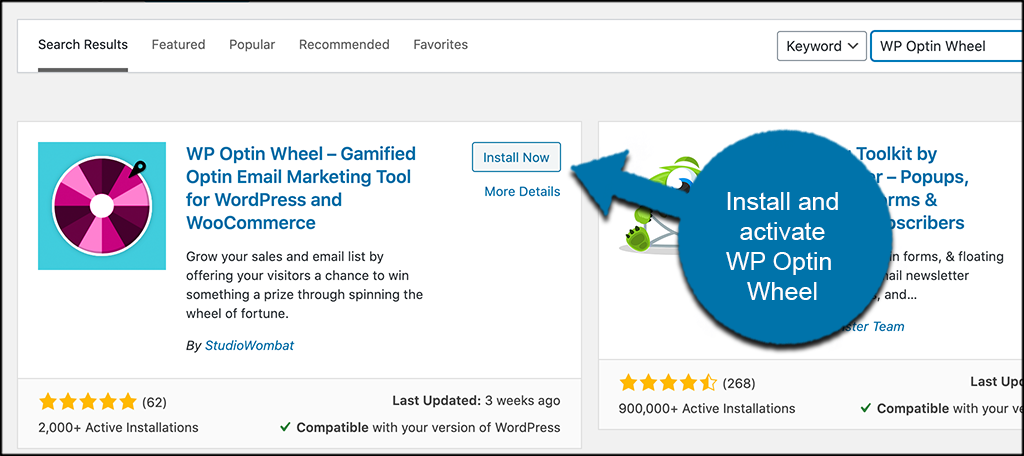
Step 2: Access the Setup Page
Now that the plugin is installed and activated, you need to access the setup page. You can do this by clicking on Settings > Wp Optin Wheel, located in the left side menu area of the dashboard.
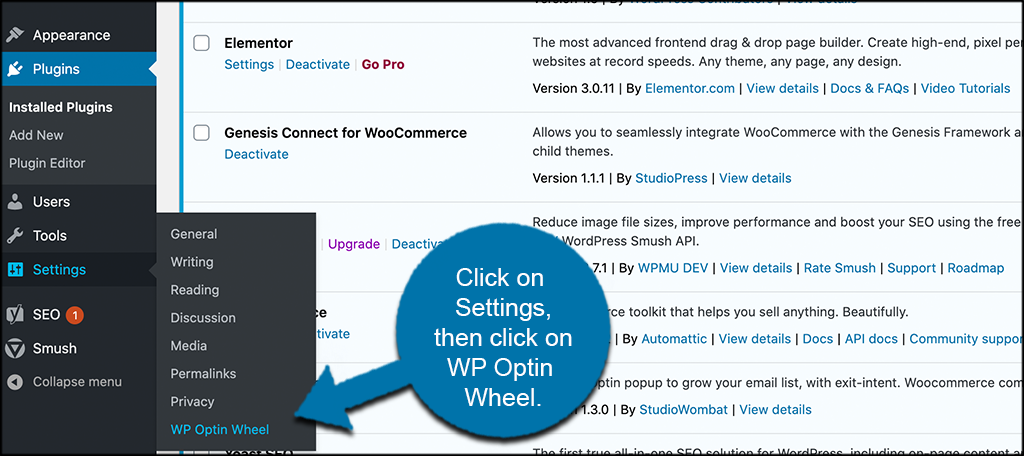
You notice that this option to click is now available because the plugin has been activated.
Step 3: Configure the Plugin
At this point, you should be on the main settings and configuration page for the plugin. At first glance, you see that there are four main tabs that you can go through.
These include:
- General Settings
- Email Integration
- Add Wheels
- Wheels
General Settings
You can see that the general settings tab only has one option. If you want to log options and play results, then check the box.
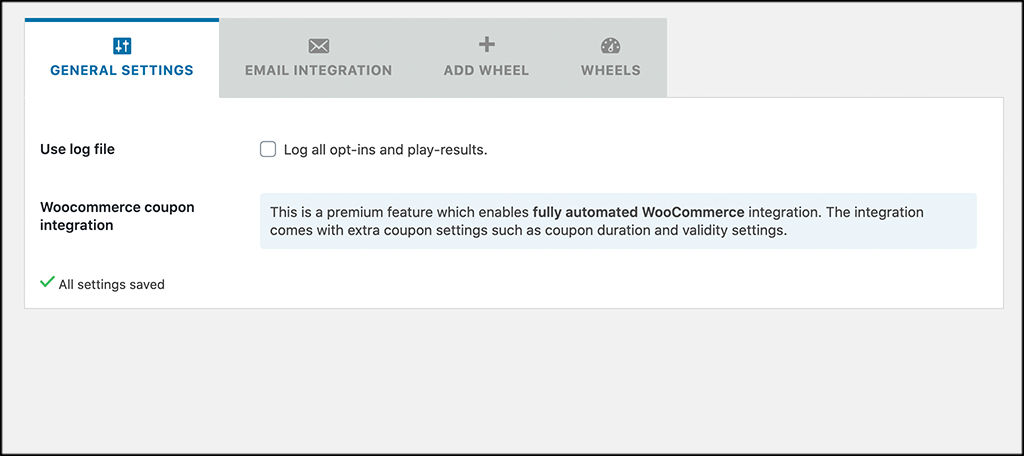
Wheels
The wheels tab is simply where all of the wheels you build will be housed. You can edit them in the future from there.
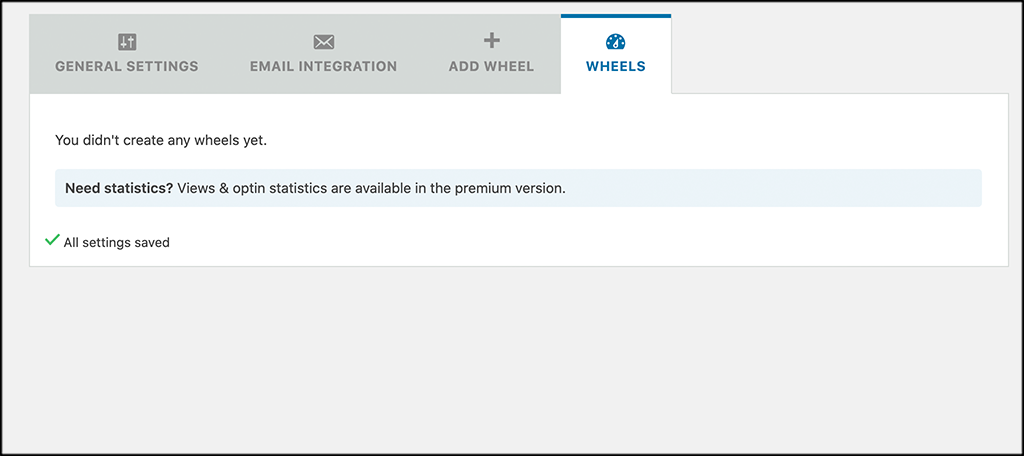
Step 4: Add a Wheel
The last part of this process is to add your first wheel and then get it going. To do this, you first need to click on the “Email Integration” tab and add your MailChimp API Key.
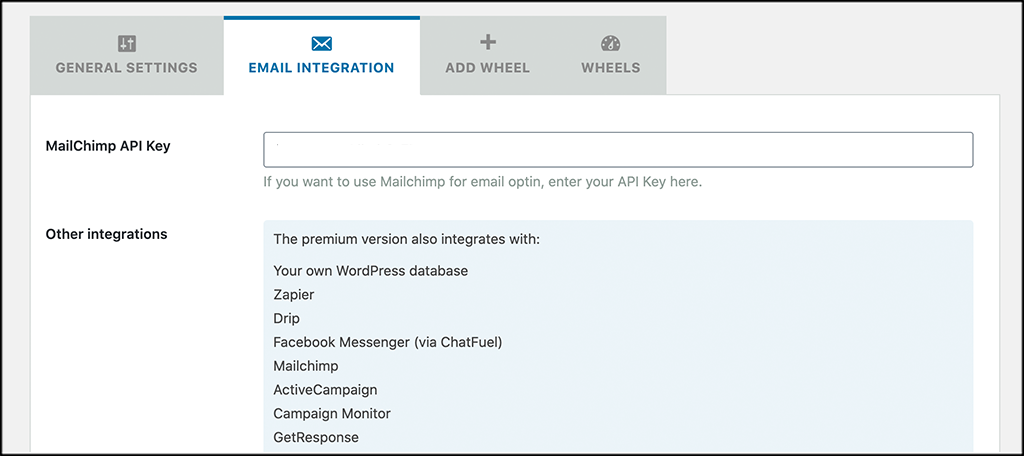
Once you do this, you will be able to add your first wheel, as this unlocks the “Add Wheel” tab.
Note: You will not be able to add a wheel unless you connect Mailchimp for opt-in purposes. You also see that there are a ton of other integrations available if you have the pro version of the plugin.
Click on the “Add Wheel” tab and let’s add a wheel together. Go ahead and pick the wheel theme you want to use.
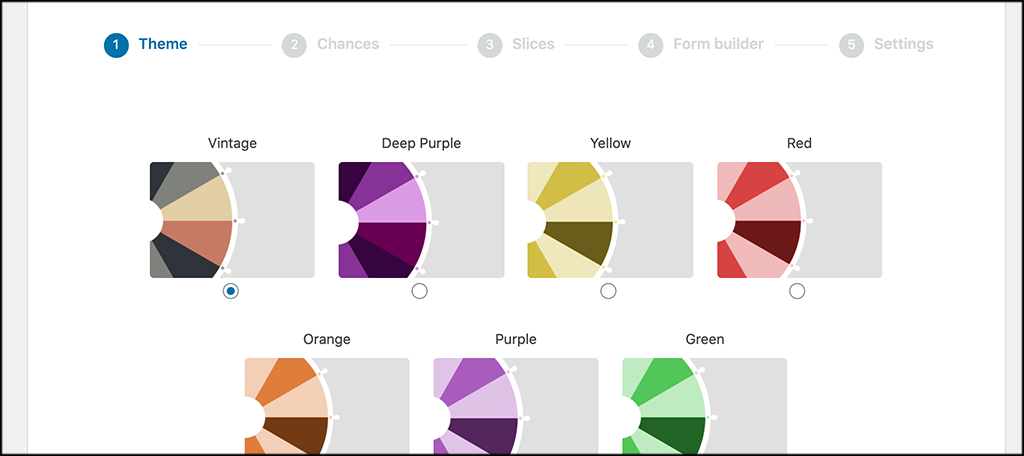
Now, choose the winning percentage chances you want to apply to the opt-in wheel.
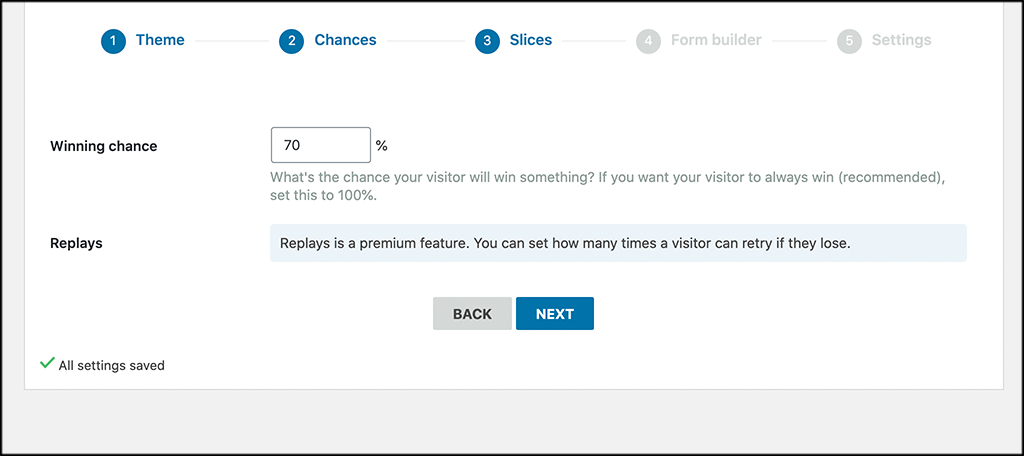
After that, you get to the actual slices configuration tool. Go ahead and build and configure all the WP Optin Wheel slices how you want them on your site.
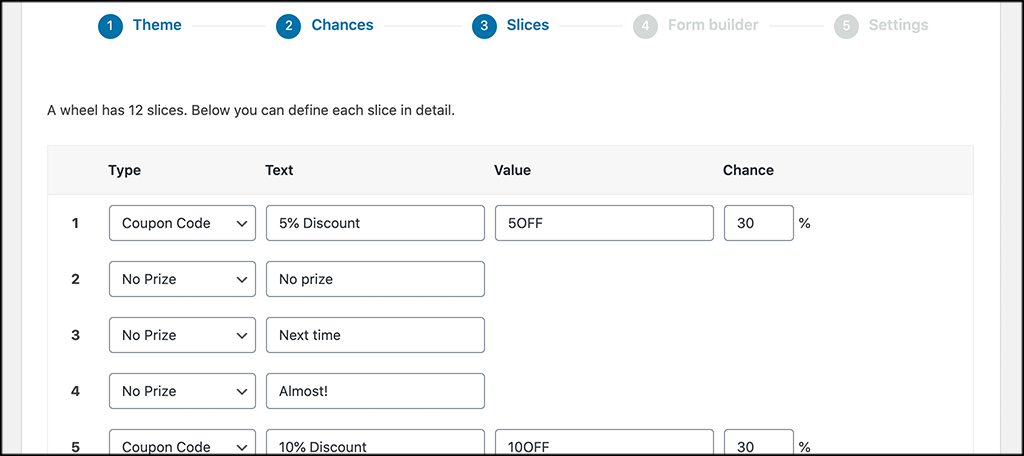
For instance, you can make far more valuable prizes or discounts rarer than others by putting in a very low percentage chance.
Now comes the “Form Builder” portion of the wheel building process. Build your opt-in form however you want here. It can be as simple as an email field, or you can add fields and have people enter any information you want.
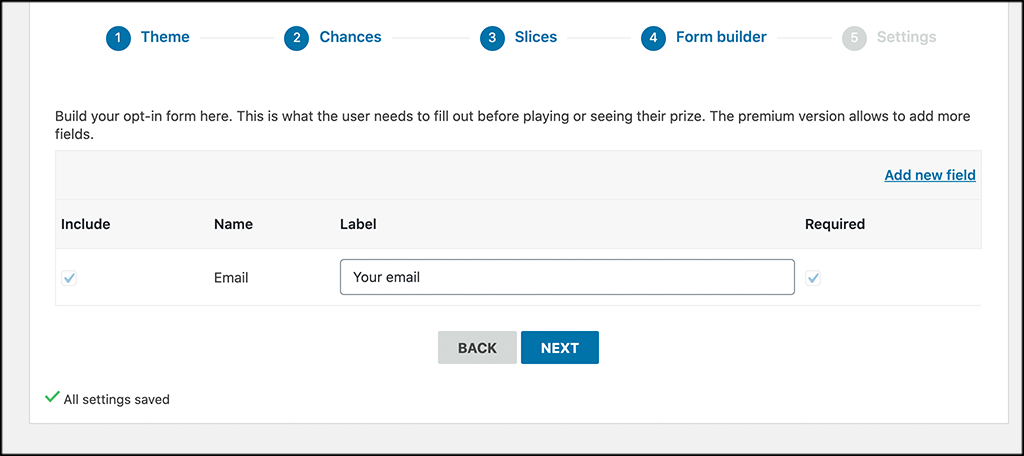
Finally, we come to the settings portion. You will see five settings boxes that are available. Click on the + symbol to open each setting box option and fill in everything you want for your wheel.
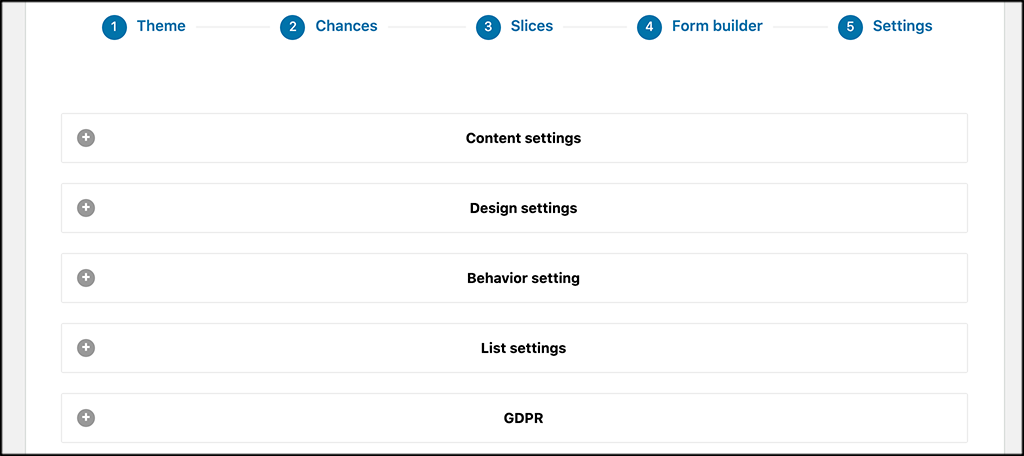
That’s it! Your first wheel has been created. It will now work and display on the front end of your website based on how you configured it during setup.
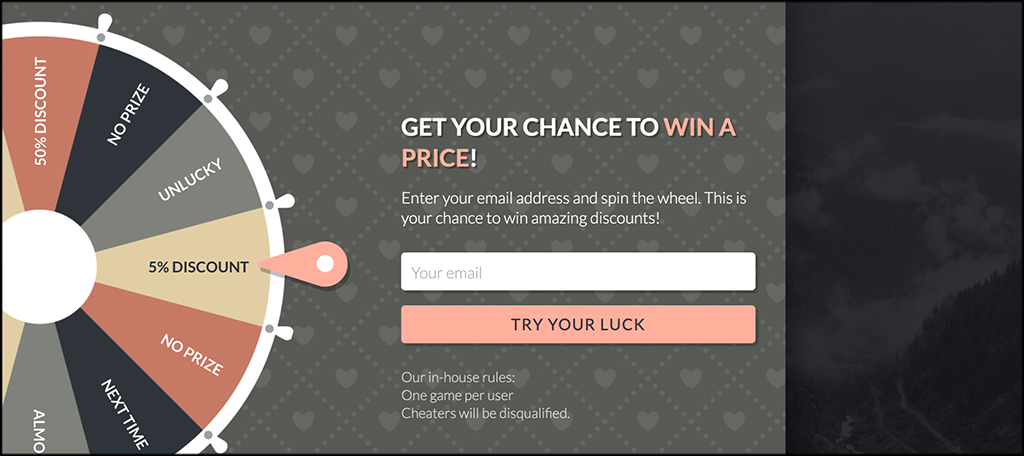
You can repeat this process and build other wheels as well.
Website Marketing Made Easy
You can market directly from your business website using opt-in forms, games, coupon codes, and offer prizes and discounts to visitors. All of this is now yours to use after you complete the process above. This helps people remember your business and helps set you apart from other online companies.
A great way to use email marketing on your business website is to use a spin-to-win wheel on a website. You may have seen it before or been to a site that uses it; a big wheel of fortune marketing tool shows up and asks you if you “feel lucky” today.
The website allows you to spin the wheel for a chance at several different prizes, coupons, or other specials. You can easily use this same type of opt-in tool on your own website by using the great plugin that I went over above.
Final Thoughts
Website Marketing can be tricky. You have a lot of moving parts and a lot of tools at your disposal. If handled properly, it can be very effective and very good for sales and options in the long run.
Aside from social media marketing, one of the best ways to get email subscribers and offer prizes and coupons is to use a tool that does this directly from your WordPress website.
The best way to do this is to use the WP Optin Wheel plugin. This gives you full control of prize and coupon settings, while at the same time giving you a smooth and easy way to add email subscribers.
I hope this tutorial was able to show you how easy it is to set up and use WP Optin Wheel.
Have you been creating popup forms in a different way in an attempt to gain email subscribers? Do you offer coupon codes for services through something else?
