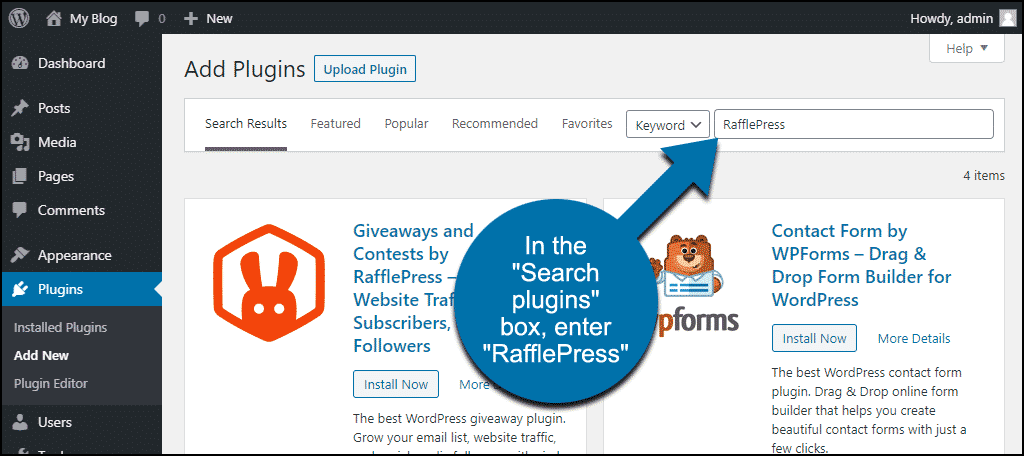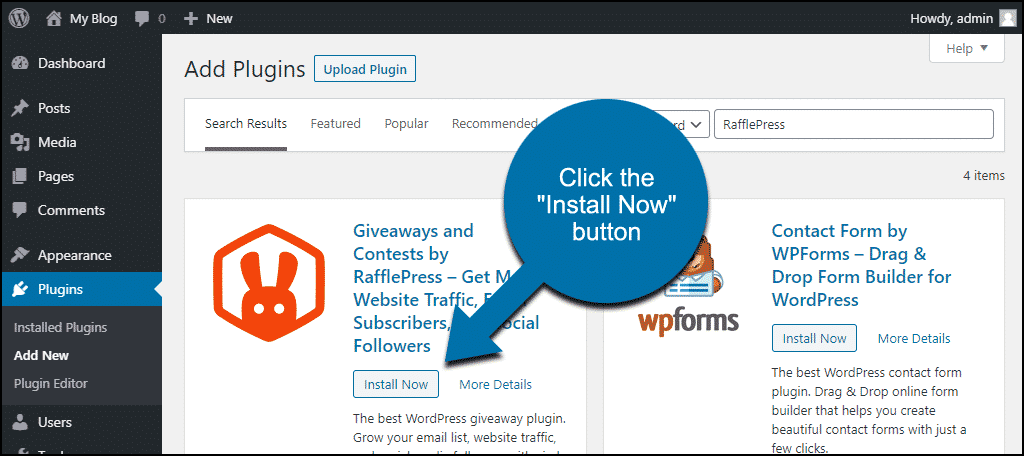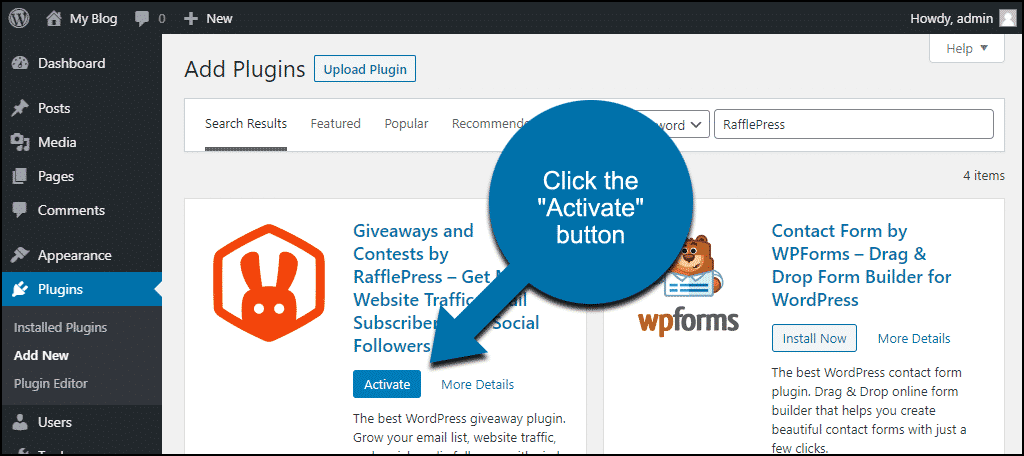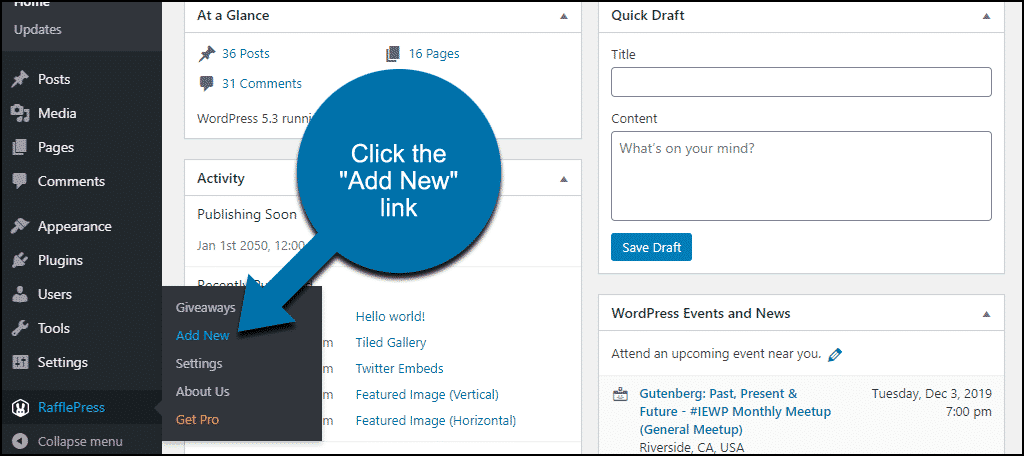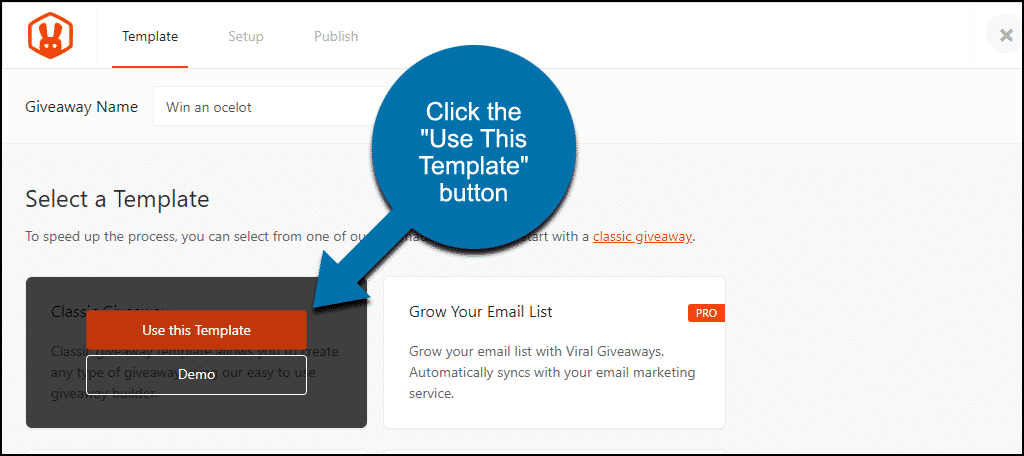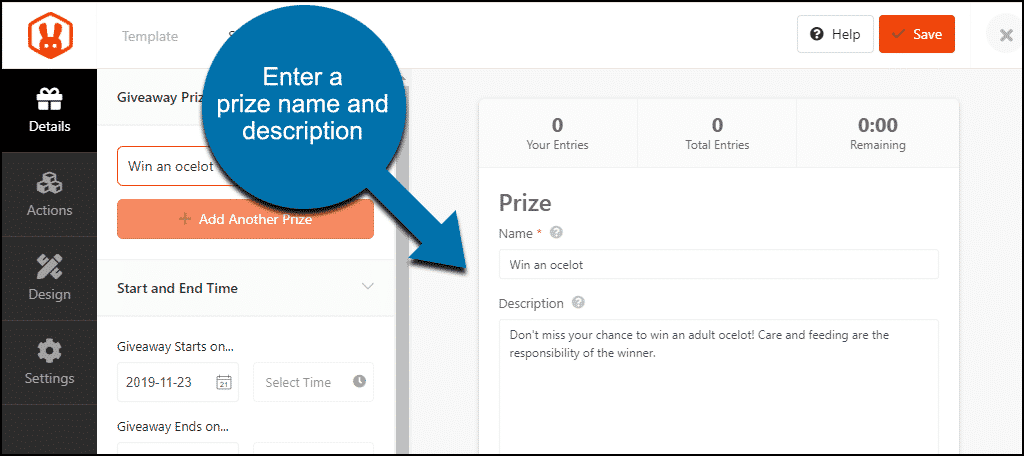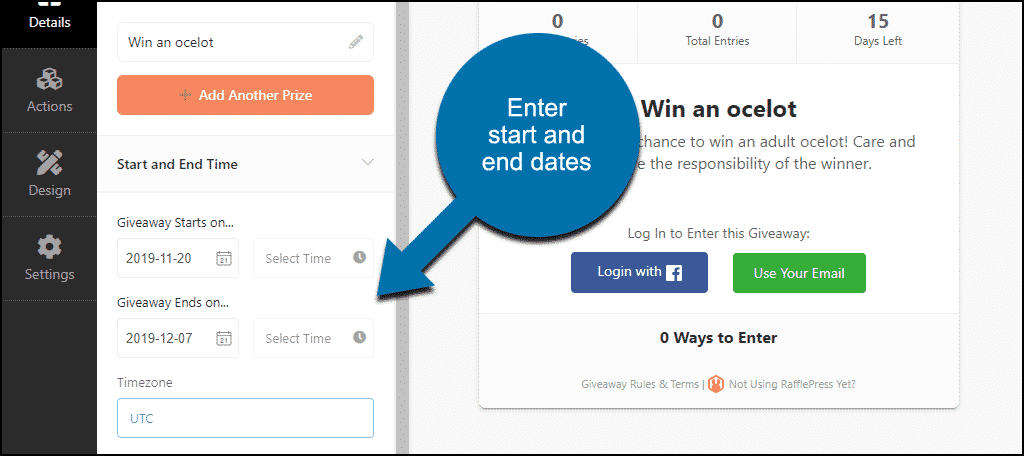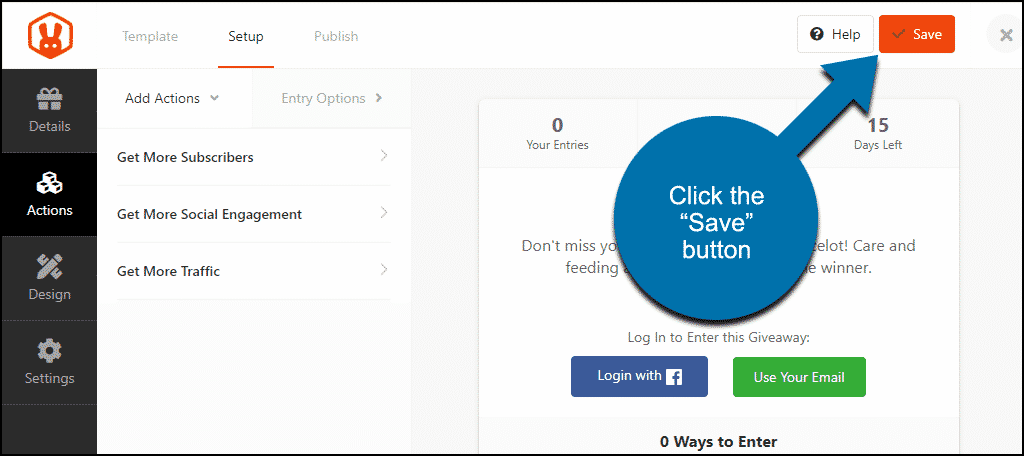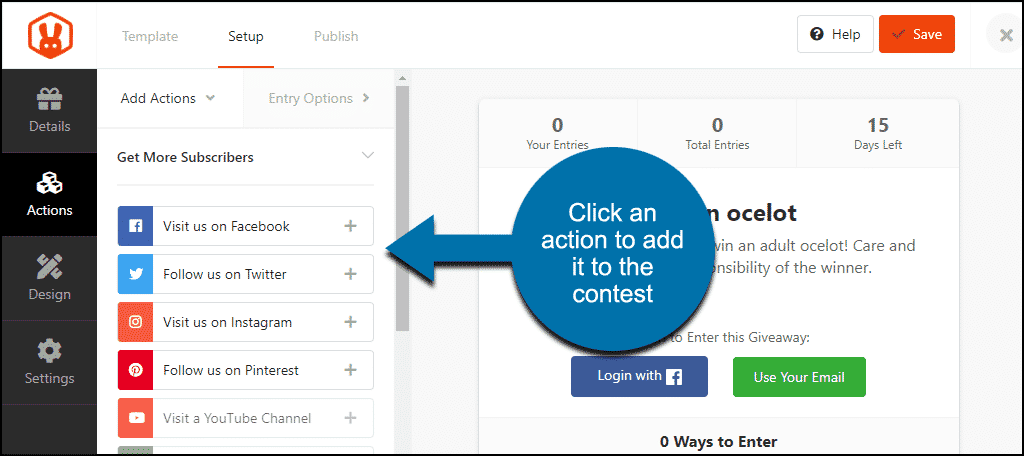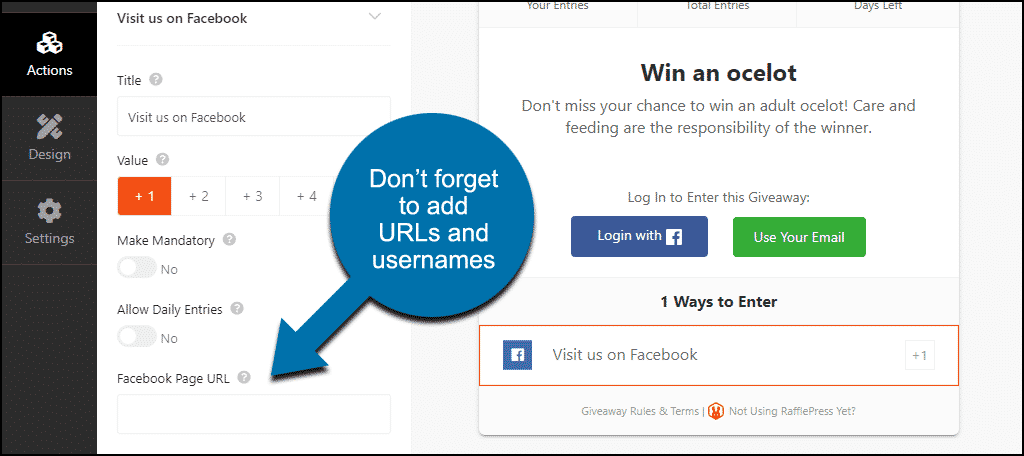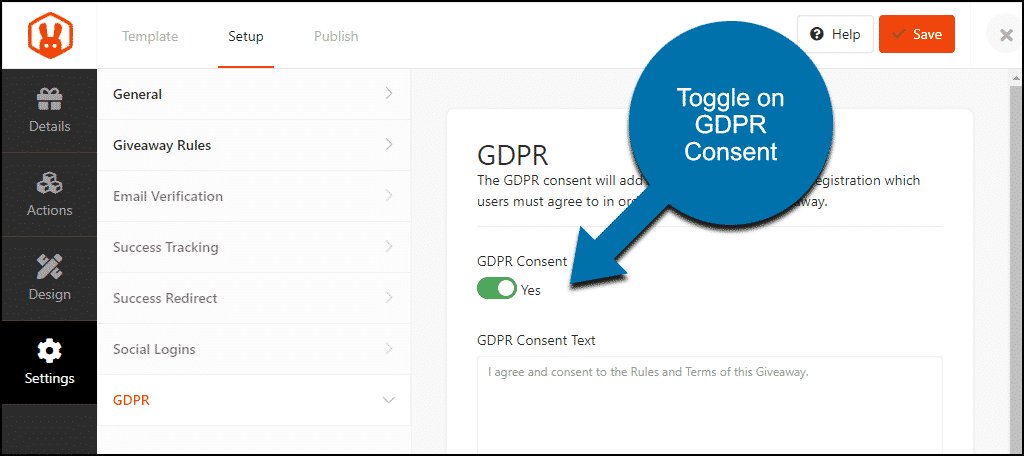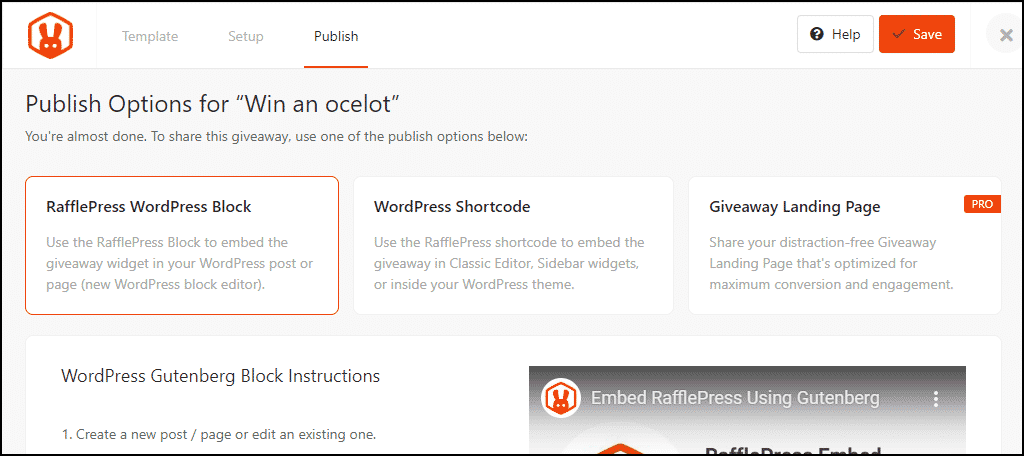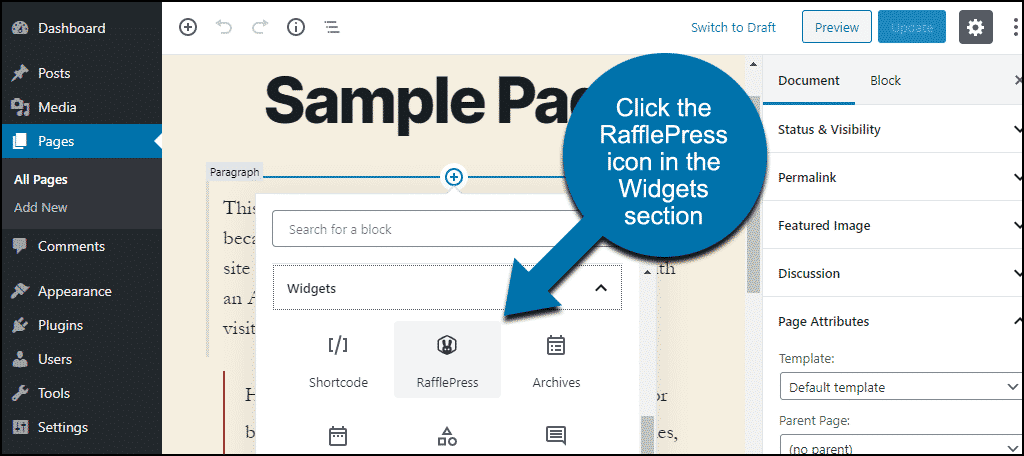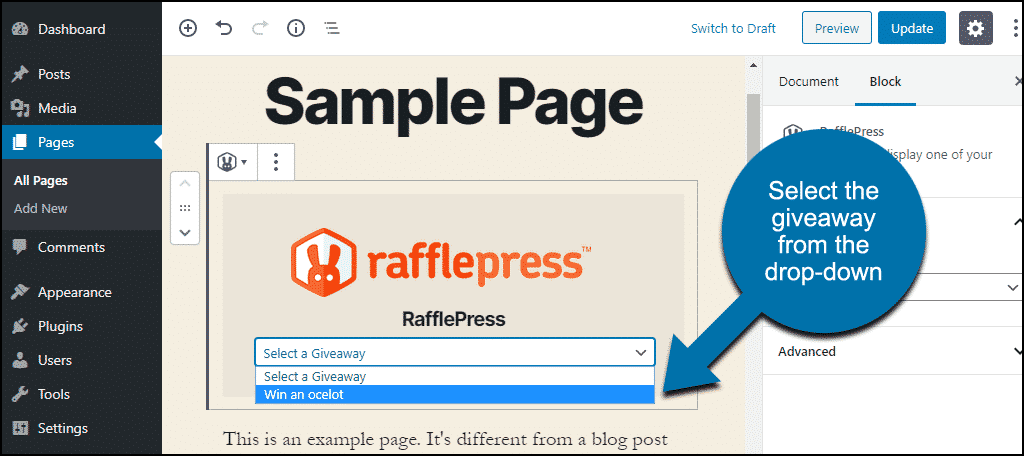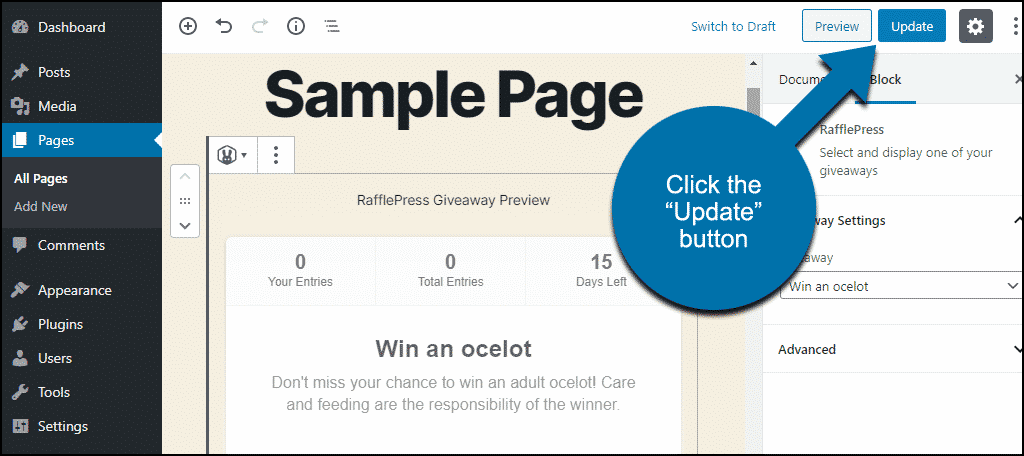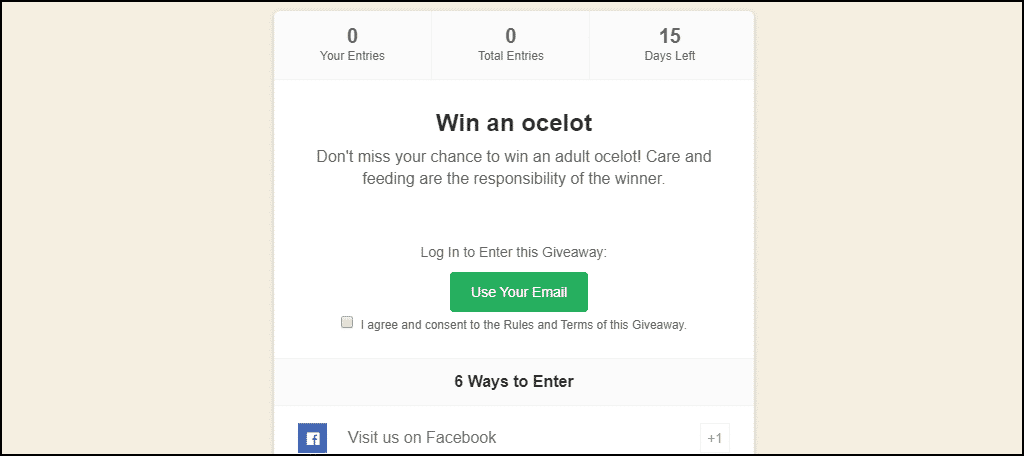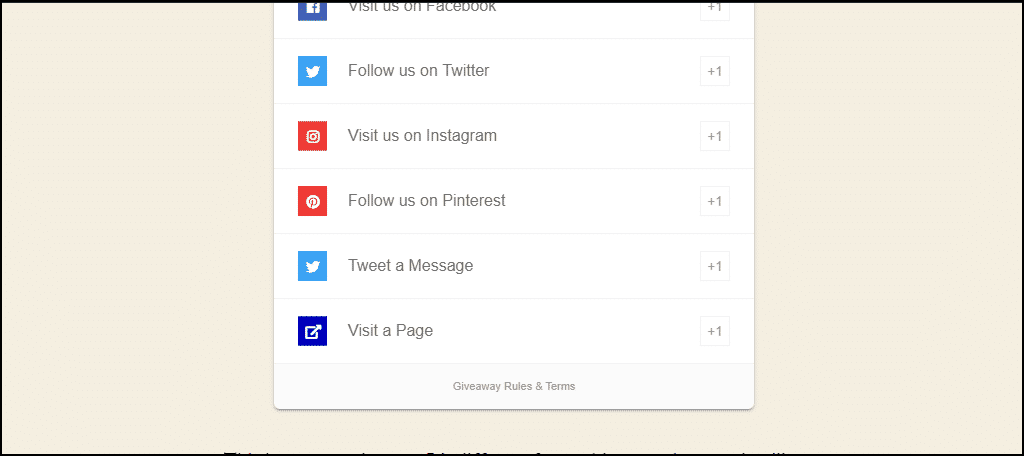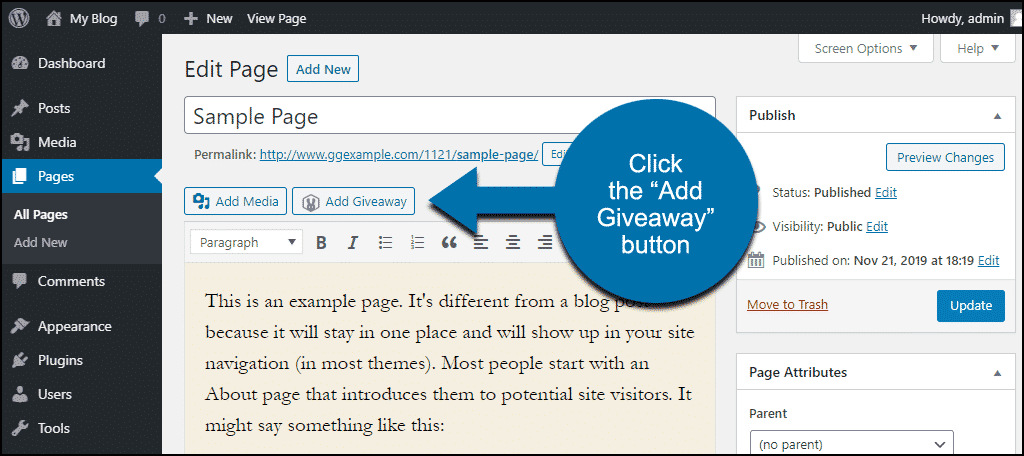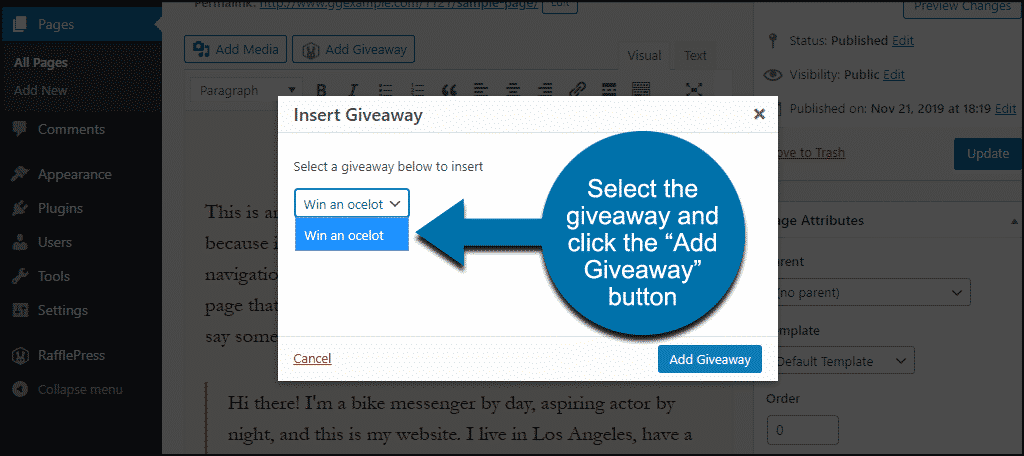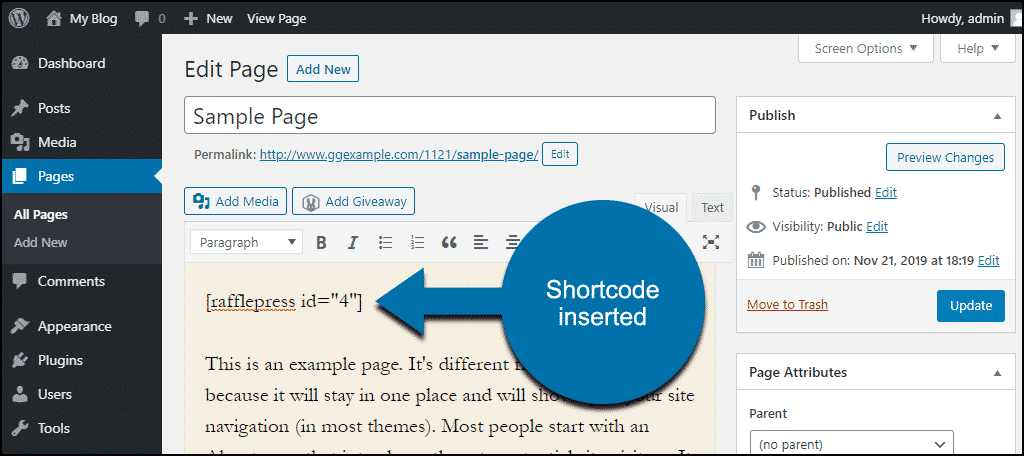It’s a fact; most new businesses and organizations find it challenging to build their first email list. You can have a million excellent email marketing ideas, but without someone to send them to, they’re just ideas. But there is a tried and true way to build a list. With a giveaway. And what better way to set up a giveaway than with a raffle plugin for WordPress?
As luck would have it, I’ve got just the plugin: Giveaways and Contests by RafflePress. We’re going to use it to get our WordPress raffle up and running.
Okay, it may not technically be a “raffle” since no one has to pay to enter. But raffle is an excellent word that most of us rarely get to use, so let’s flaunt convention and use it when we’re talking about giveaways.
Whatever you call it, the bottom line is it’s easier than ever to build an email list in WordPress, so let’s get started.
Installing the Giveaways and Contests by RafflePress Plugin
Log in to your WordPress admin panel.
In the left column navigation mouse over the “Plugins” link and click the “Add New” link.
In the “Search plugins…” box, enter “RafflePress.”
Once you have located the plugin, click the “Install Now” button.
Click the “Activate” button.
Creating a Contest With the Raffle Plugin for WordPress
In the left column navigation, mouse over the “RafflePress” link and click the “Add New” link.
On the “Select a Template” page, there’s only one option if you’re using the free version of the plugin.
Enter a name for the contest in the “Giveaway Name” field (the name is for your purposes, the plugin won’t display it).
Mouse over the “Classic Giveaway” box and click the “Use This Template” button.
The Details Section
You’ll land on the “Details” page in the “Giveaway Prize Details” section. Here’s where you edit the page that will generate for the contest.
Add the name of the prize and a description. Unfortunately, the ability to add an image is not available in the free version of the plugin.
In the “Start and End Time” section, set the contest start and end dates. To start it immediately, enter yesterday’s date (or any date in the past).
Click the “Save” button.
The Actions Section
In the “Actions” section, you choose the actions people will have to take to enter the contest.
Note that entrants have to log in with their email address in order to enter, so you’ll get their address whether or not they complete the entry. Entrant addresses are sent to the WordPress admin email address.
The options groups are “Get More Subscribers,” and “Get More Traffic” (the “Get More Social Engagement” options aren’t available in the free version of the plugin). You can send people to your Facebook, Twitter, Instagram, and Pinterest pages, or ask them to Tweet a message or visit a page to enter.
The cool thing is you can choose all of the options. That gives people more opportunities to enter, and it exposes them to many of your social media platforms.
When you choose an action, you’re presented with some options. Most of them, again, won’t be available in the free version of the plugin. But, you should check them out anyway.
For some actions, you’ll need to provide the URL or username for your pages or accounts, so don’t skip over the options.
The Settings Section
The “Design” section doesn’t contain any options we can choose, so we’ll move on to “Settings.”
- In the “General” section, you have the option to limit entries to 3 per IP address.
- In the “Giveaway Rules” section, click the “Generate Rules” button and complete the fields. Then click the “Generate Rules” button again to finish.
- If you expect to have entrants from the EU, go to the “GDPR” section and toggle “GDPR Consent” to “Yes.”
How to Make the Contest Page Visible on Your Site
If you click the Publish tab, you’ll see that you have the option of using a shortcode or a block (if you use the Gutenberg editor in WordPress).
So to publish the giveaway on an existing page, open up the page in the WordPress editor.
In Gutenberg, add a block and go to the “Widgets” section to find the RafflePress block.
Select the giveaway from the drop-down menu.
Click the “Update” button.
Now the contest is included on the page.
If You’re Using the WordPress “Classic” Editor
Open the page and click the “Add Giveaway” button.
Select the giveaway and click the “Add Giveaway” button.
This inserts the shortcode into the page.
What Kind of Prizes Should I Offer?
If you sell something, the obvious choice for a prize is one of your products or services. That’s the ideal situation because people who don’t have any interest in your product or service won’t enter the contest.
In cases such as those, you can build a solid and effective email list with just a few giveaways.
For the rest of us, though, there’s a bit of a tradeoff when it comes to prize selection. Tech gadgets like tablets or watches will usually attract a lot of entrants. But if the site or business you’re promoting doesn’t have anything to do with tech, you’re essentially gathering a lot of email addresses from people who aren’t necessarily interested in what you’re selling or promoting.
That’s problematic because you’ll get large numbers of unsubscribe requests (or worse, spam reports) when you send marketing emails to a list like that.
So, try to find a prize that relates to your business or organization. You can still come up with gadgety things to give away—like a Kindle for a book-related site—and the emails you harvest will be more likely to be from people with interest in your company or project.
Remember, it’s all about catering to your target audience.
This Is All Well and Good, but I Can Buy Email Lists, What Do I Need This For?
It’s true, you can pay for an email list. But, it’s better to build your own email list for free. Email lists are one of the few things in life where the free version that you build yourself is far more valuable than the one you pay for.
Those “highly targeted” email address lists you may be tempted to buy are rarely of any value. More often than not, they’ll create far more problems than they might solve.
Besides, people who sign up on your site are already interested in what you provide and are more likely to engage in the email. People who don’t know your site exists are more likely to hit the “unsubscribe” link.
A Giveaway Will Draw Attention
We know that. So using a raffle plugin with WordPress is a great way to clear the path to a giveaway.
The plugin we’ve been talking about really only comes alive with the features available in the paid version. But you can run a few giveaways using the limited free edition to test the waters.
If raffles, contests, giveaways, and free stuff in general turn out to be a valuable tool in your marketing arsenal, then you can explore the “pro” features of the RafflePress plugin.
It’s always good to support plugin makers when you can. They keep the WordPress ecosystem alive and humming!
Have you ever tried a giveaway on your site? Was it a success? Did you use any plugin or add-on help to get the job done? Let me know in the comments.