WordPress custom page templates have become increasingly popular over the years. While it is true that most WordPress themes have several available page templates already built-in, there are still many themes that don’t.
Custom page templates for WordPress pages are a way of building a page that is different from the default style. This can be done a couple of different ways.
If you are good with PHP, then you can code WordPress custom page templates from the ground up. However, many of us are looking for an easier solution for adding or creating custom page templates in WordPress.
In this tutorial, I will show you how you can create or add WordPress custom page templates to your theme by using a plugin.
WP Page Templates
There is a solid plugin I found called WP Page Templates. Simply put, this plugin allows you to create and add custom page templates to your WordPress website. The plugin is simple to use.
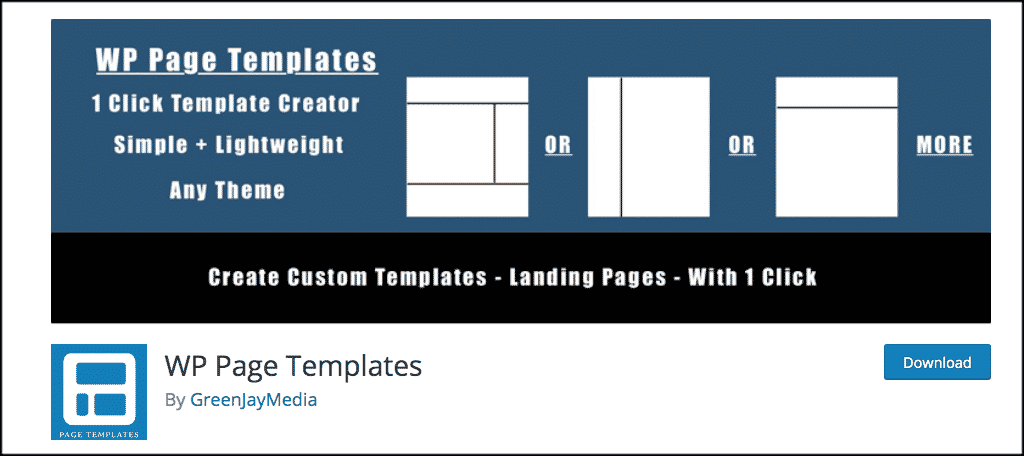
It comes loaded with a lot of great functions. Some of the main features include:
- Ability to add a left sidebar to pages
- The ability to add a right sidebar to pages
- Add left and right sidebar to pages
- You can add a sidebar below the content
- Add sidebar above the content
The plugin also sets widgets into the widget area of your WordPress admin dashboard and allows you to fill out the sidebars however you see fit.
Install and Activate WP Templates
In order to add and create custom page templates in WordPress, you need to install and activate the WP Templates plugin. You can do this by searching for it in the WordPress plugin repository located in the admin area of your Website.
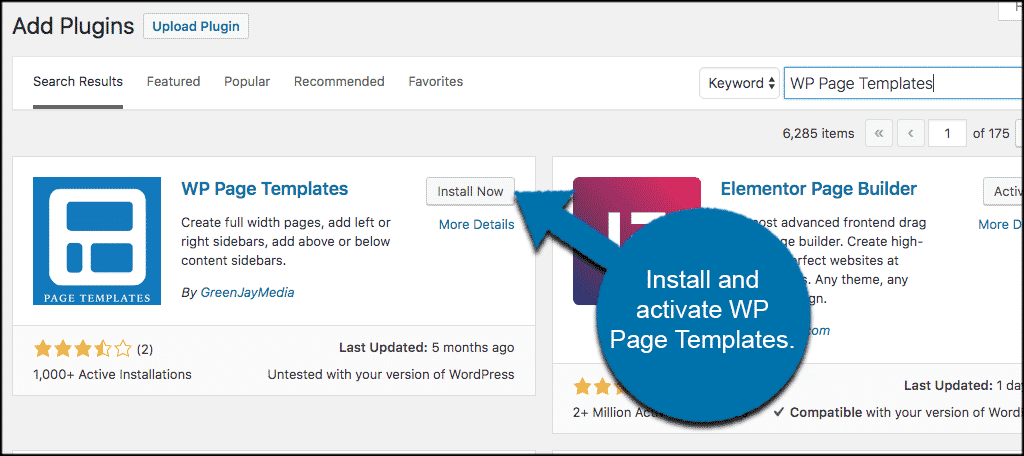
Once the plugin has been installed and activated you will see a “WP Templates” link in the left sidebar area of your WordPress admin dashboard. Go ahead and click on it.
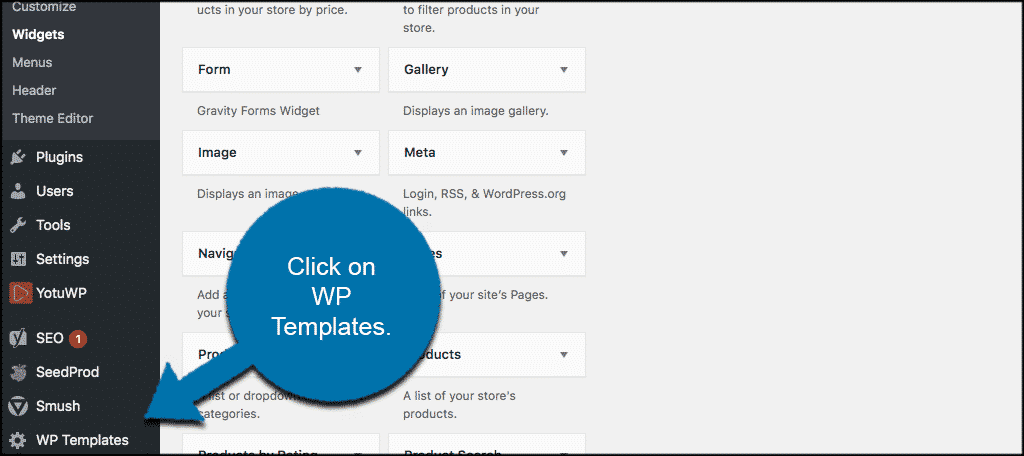
Adding Custom Page Templates
When you click on the WP Templates link, you are taken to a quick rundown of the plugin. There is no setup. That is to say, there is no additional configuration required.
From this view, you can click on the “Click Here” button to create a new page. This will simply open a new page to create.
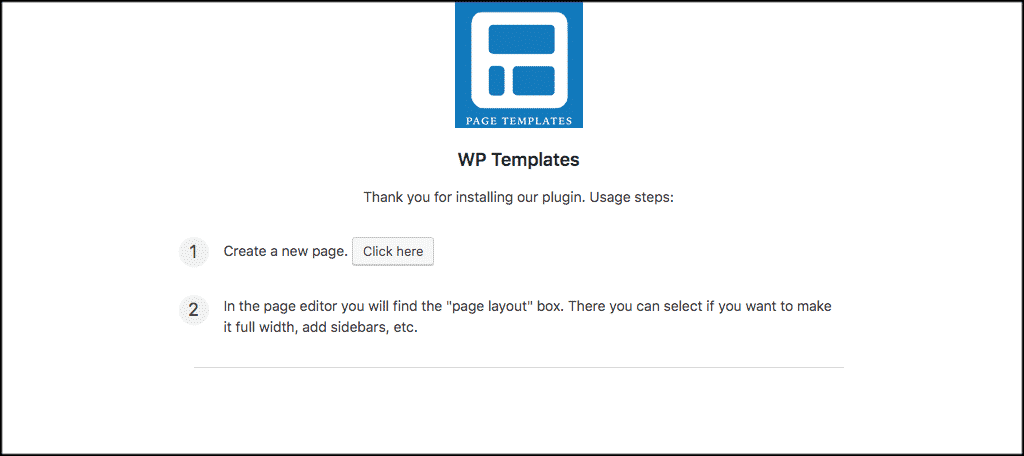
Or, go to pages and create a new one from there. You can also configure already existing pages and add custom page templates to those as well.
Click on Pages > Add New, to open a new page.
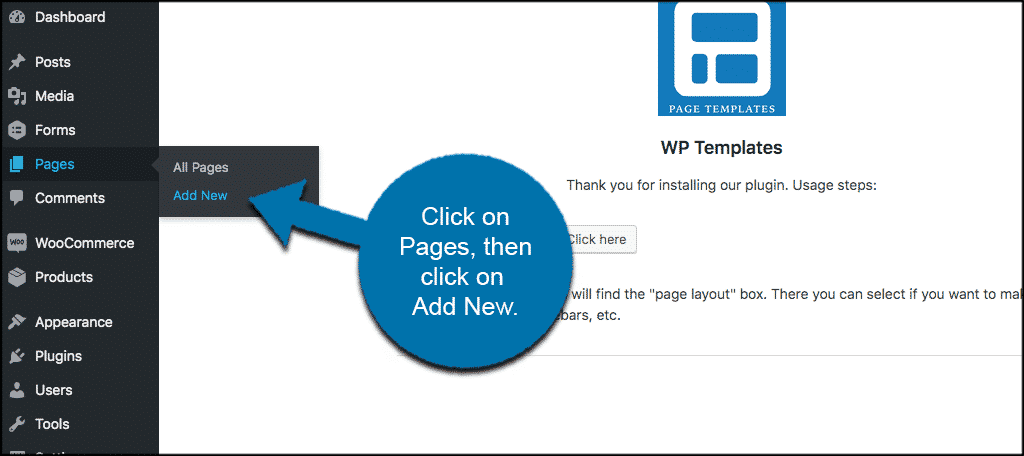
Go about setting your page up how you would like. Add a title, add your content, and create the page to specifics of what you are doing.
However, you will now see that a dropdown box on the right titled “Page layout” now exists.
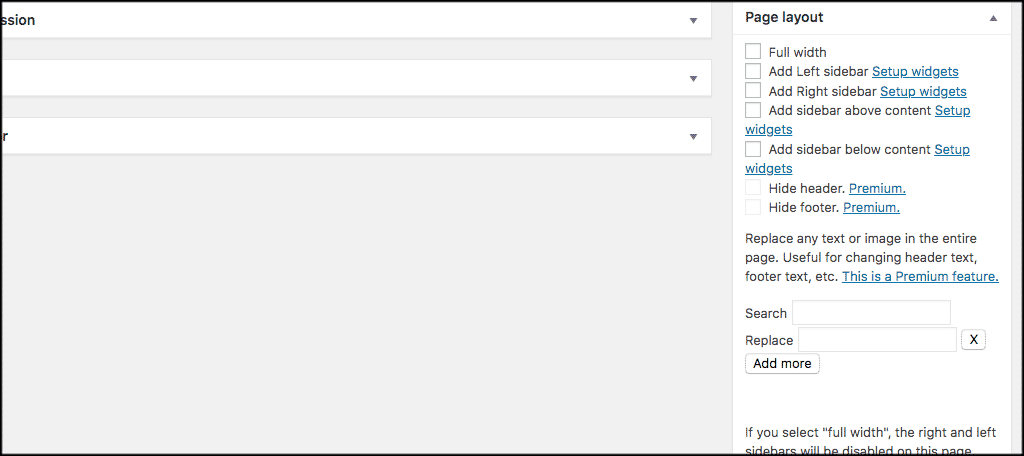
Simply click on the checkbox next to the layout you want. This will become the custom page template layout that will be displayed.
Note: This plugin only allows custom templates for pages, not posts. However, the pro version of the plugin does allow custom posts templates to be added.
Setting Up Widgets in Your Custom Page Template Areas
To set up the custom page template widget areas, click on Appearance > Widgets.
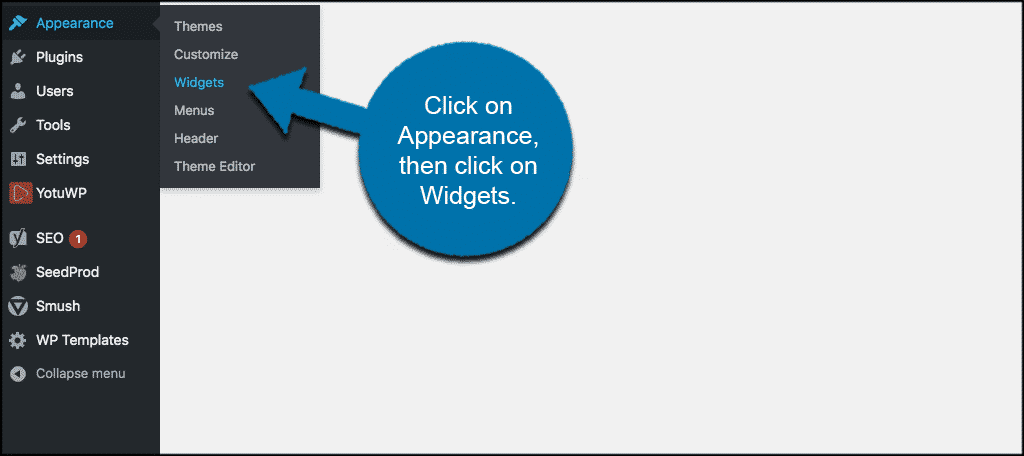
You will see that several different widget areas have been added. To configure these, simply drag and drop the widgets and content you want in those specific areas.

WP Templates Premium
The free version of the plugin is solid for creating custom page templates. However, if you want a lot of extra ability, as well as custom post template ability, then check out their premium version of the plugin.
Some of the main features that the premium version offers include:
- Hide header on pages
- Hide footer on pages
- Use a Live Page Builder to create amazing templates
- Design your own templates quickly
- Create templates with multiple columns and content
- Create pages with Sliders, Forms, Widgets, and more
- Design and build your pages faster using a Drag and Drop builder
- Create landing pages and Sales pages
- Use the best Live Page Builder for WordPress
- Hide header and footer for Landing Pages
- Hide header and footer for WooCommerce Products
- Create full-width posts
- Create full-width WooCommerce products
The premium version is also tied into the Elementor WordPress page builder.
Final Thoughts
Creating and adding WordPress custom page templates does not have to be a difficult process. You don’t have to have PHP code knowledge, just the right plugin.
If your WordPress theme does not have the custom page template you want, then give this process a try.
Have you built custom page templates using code before? Have you found that using a plugin streamlines the process?
