The Elementor WordPress Page Builder offers limitless design possibilities. What you do and can accomplish will be based on the limits of your imagination.
When you use a theme for your website, you get your theme’s “Single Post Template.” It is made out of different elements which include:
- Post Title
- Post Content
- Featured Image
- Metadata
- Comments
- Etc.
With Elementor you can control the layout & design of the Single Post Template – on any theme you are working with.
Create a Single Post Template in Elementor
To accomplish this go to Templates > Theme Builder > Single > Add New. Then select “Single” from the dropdown.
Note: You need Elementor Pro to accomplish this. If you don’t have it you will see this:
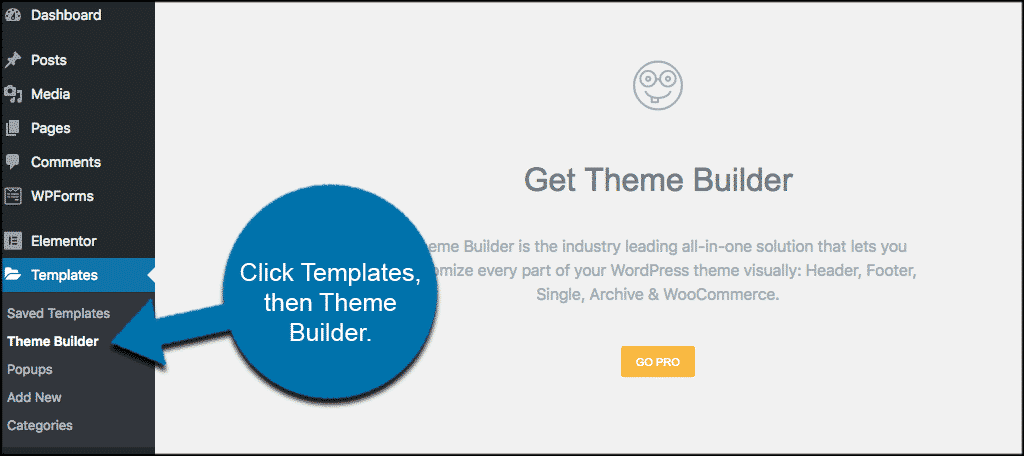
Under Select Post Type, choose “Post” and click Create Template.
Now choose a post block and insert. You can also design your own if you want. After you have finished designing, click “Publish” and choose a condition.
Note: Only posts that use Default Template will have the Single Post Template applied to them, even if they otherwise meet the Display Conditions criteria. Posts that use Canvas or Full Width template (or any template other than Default) will not have the Single Post Template applied to them.
