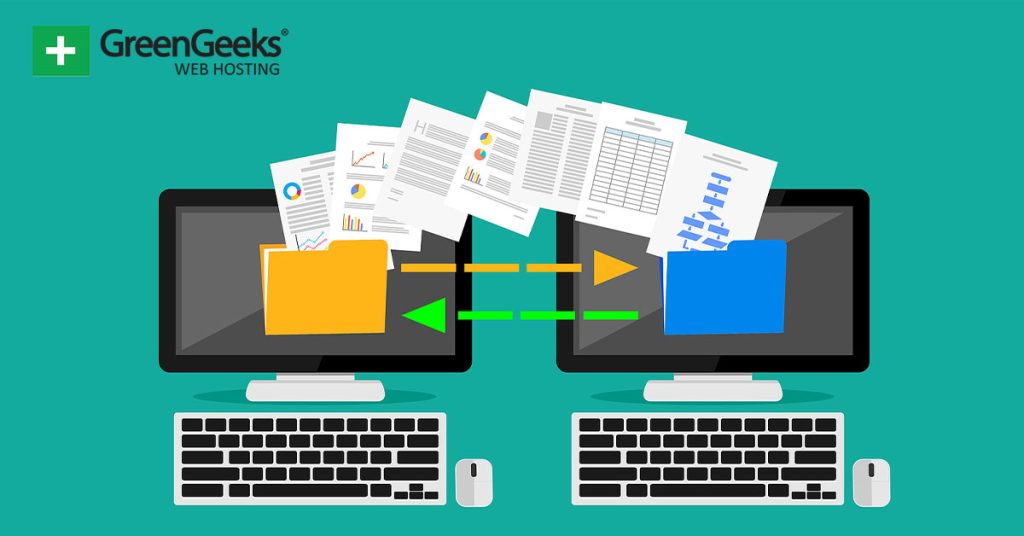Sometimes you may need to move content from one category to another for a variety of reasons. Luckily, WordPress gives you several ways to bulk move WordPress posts to different categories and tags.
More often than not WordPress beginners get very confused over categories and tags. Even more confusing can be how to apply and use them for pages in WordPress. The task of moving posts around can become even more daunting if you have a lot of content to move.
If you have already published a ton of posts but realize you need to move them, let’s take a look at how to bulk move WordPress posts to categories and tags using two methods.
Method 1: Using the Bulk Move Plugin
The first way we will perform a bulk move is with a simple plugin called Bulk Move. This plugin simplifies the process with a great UI that allows you to select existing content and change the category or tag that it will be in bulk.
If you are not interested in adding a plugin, check out method 2 to learn how to use the bulk move option in WordPress.
Warning: Moving posts from one taxonomy to another is permanent. There is no “Back” button you can press. As such, I highly recommend creating a backup in case you make a mistake.
Step 1: Install Bulk Move
Let’s start by clicking on Plugins and selecting the Add New option on the left-hand admin panel.
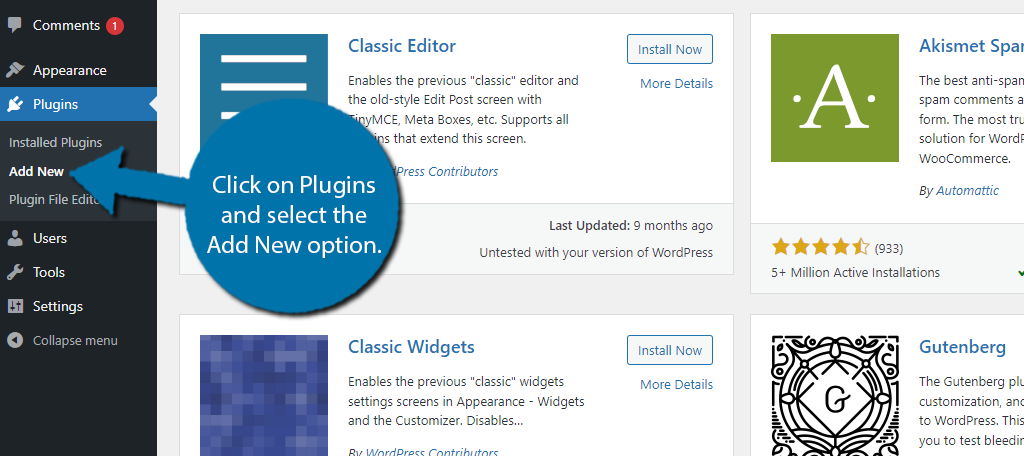
Search for Bulk Move in the available search box. This will pull up additional plugins that you may find helpful.
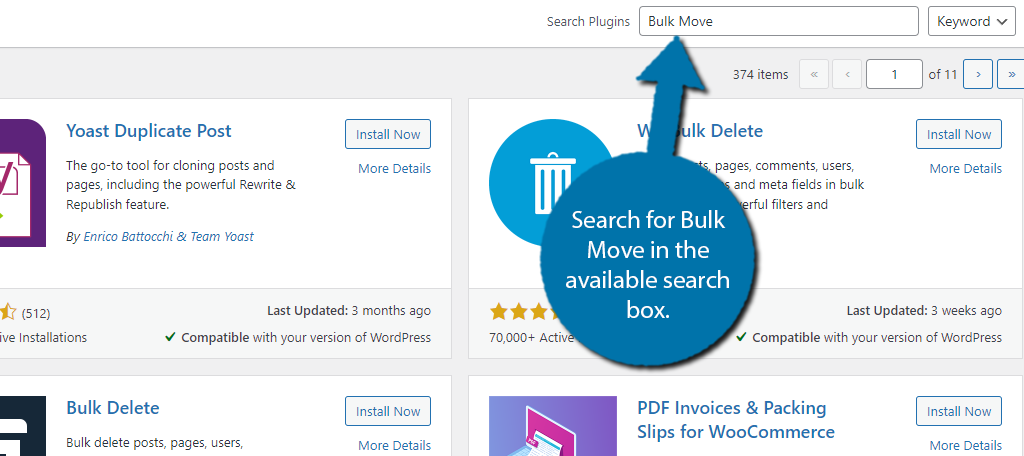
Scroll down until you find the Bulk Move plugin and click on the “Install Now” button and activate the plugin for use.
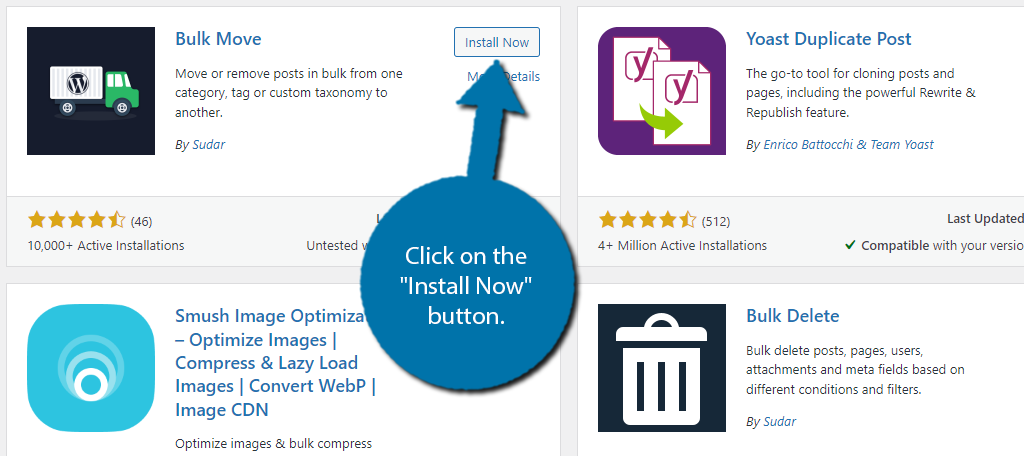
Step 2: Bulk Move WordPress Posts to Different Categories
The Bulk Move plugin allows you to move WordPress posts in bulk from one category, tag or custom taxonomy to another. It also allows you to disassociate posts from a certain category, tag or custom taxonomy.
Performing these types of functions can be very valuable for the overall SEO of your WordPress website.
To begin, go to Tools and select the Bulk Move option to bulk move WordPress posts to categories and tags.
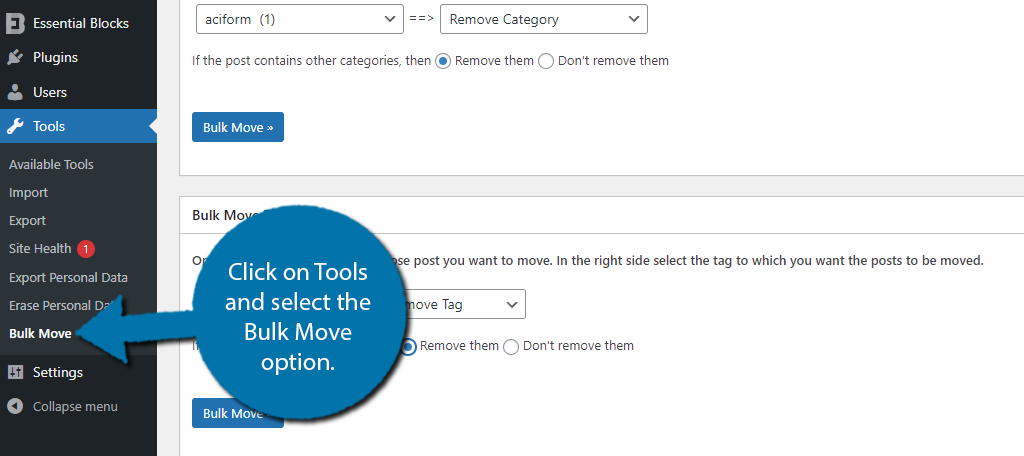
Upon arrival to the Bulk Move plugin screen, you will see a few different options. Let’s go over them.
The plugin will allow you to move all your posts from one category to another. All you have to do is select a category you want to move in the left drop-down menu and select the category you want to bulk move those WordPress posts to in the right drop-down menu.
There is also an option below this that you can use to move other categories assigned to the post, or to not remove them.
When you have made your selections and are ready, click on the “Bulk Move” button.
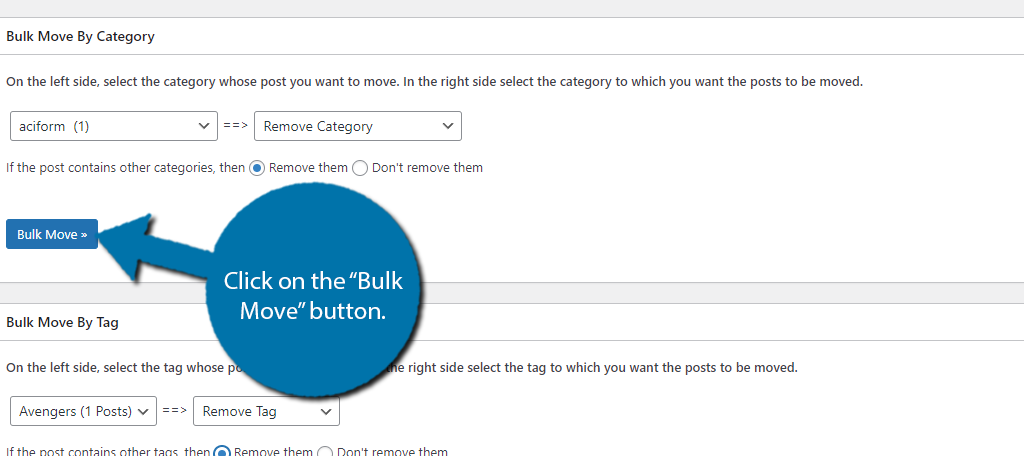
The plugin also assists you in moving WordPress posts between tags. The process is the same. Select the tag you want to move in the left drop-down box and select the tag you want your bulk WordPress posts moved to in the right drop-down.
The same option to remove or keep other tags on the post exists underneath this selection. Click the “Bulk Move” button.
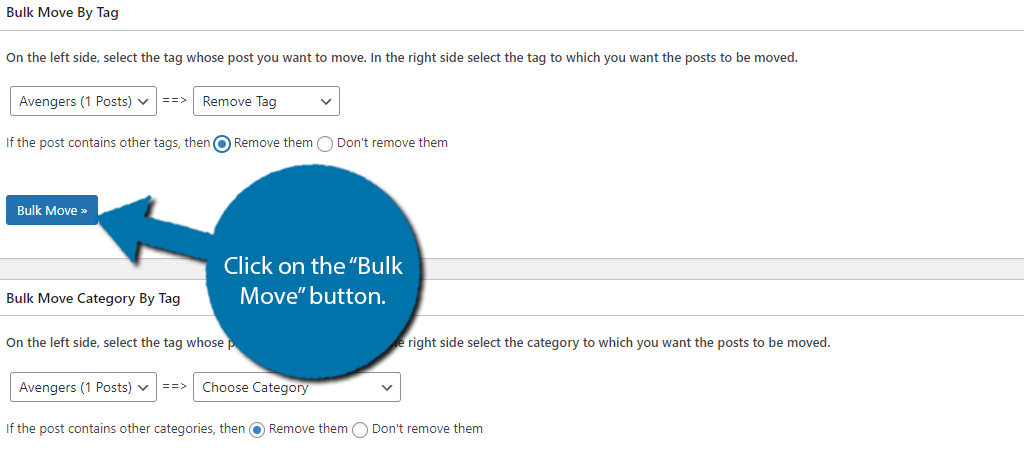
The third option allows you to move the posts that have a specific tag to a specific category. Select the tag you want to move the post from on the left and select the category you want to move the post to on the right.
Once again, there is an option to remove the existing categories. Click on the “Bulk Move” button when ready.
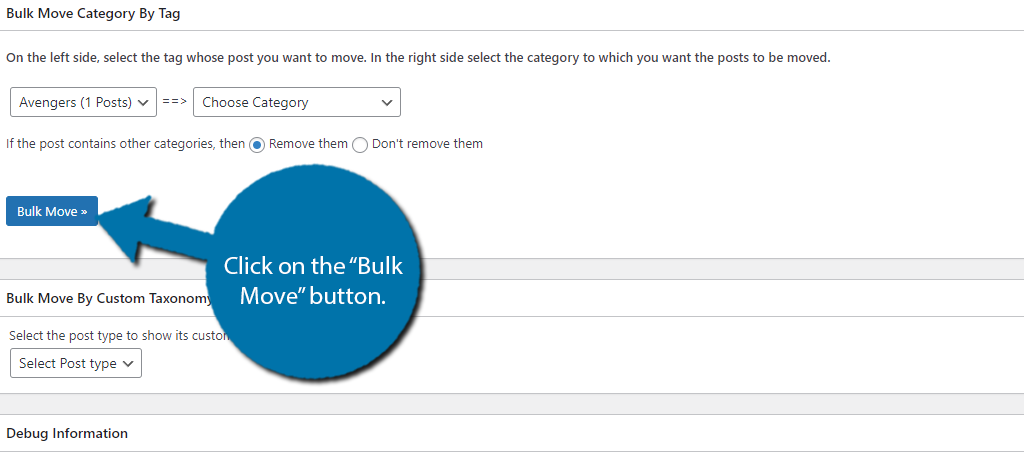
Finally, you can move custom taxonomies. First, you need to select the post type, then choose the taxonomy, and finally select which taxonomy you want to change and what you want to change it to,
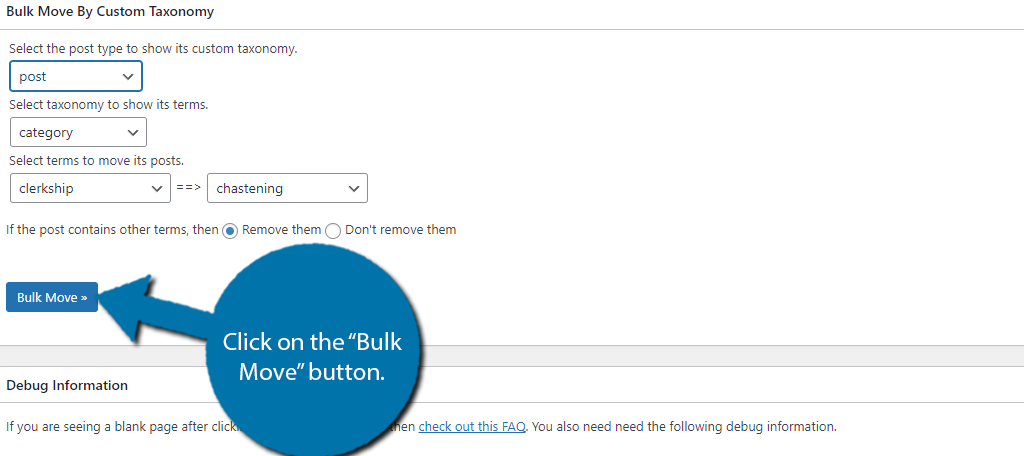
And that covers what you can do with the Bulk Move plugin. It’s a simple way to move posts from one taxonomy to another in seconds.
Method 2: Bulk Moves Without a Plugin
Surprisingly, bulk moving WordPress posts to categories can be done in the back end of your WordPress website. When it comes to the tags, however, you have to enter each one in the Quick Edit screen that I’ll be using in a moment.
WordPress has a built-in feature that comes in very handy. Most people don’t even know about it.
The main problem with this is you get into an area where you may need to change slugs and permalinks, so it can be a little trickier. However, let’s take a quick look at how to do this.
Step 1: Add The New Category
Start off by going to the posts section of WordPress. Select all of the posts that you want to add a new category to.
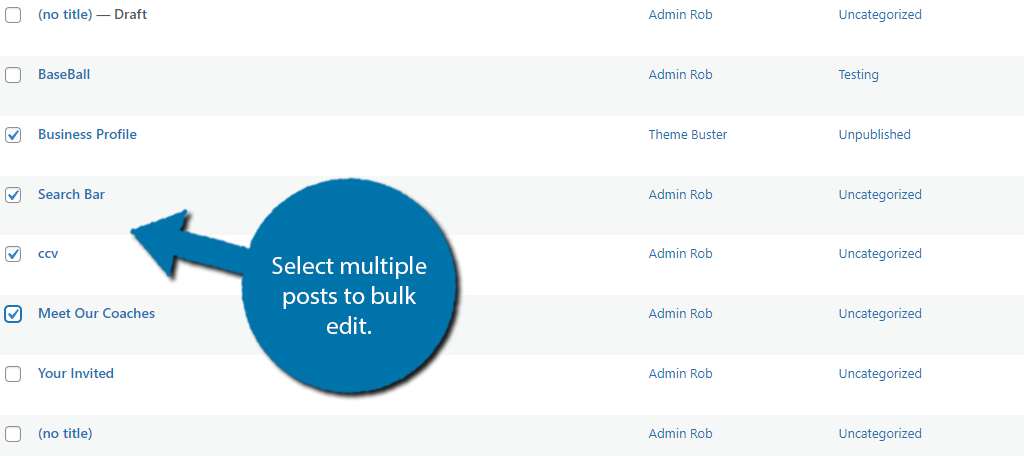
At the top, use the Bulk Actions selector to choose the Edit option.
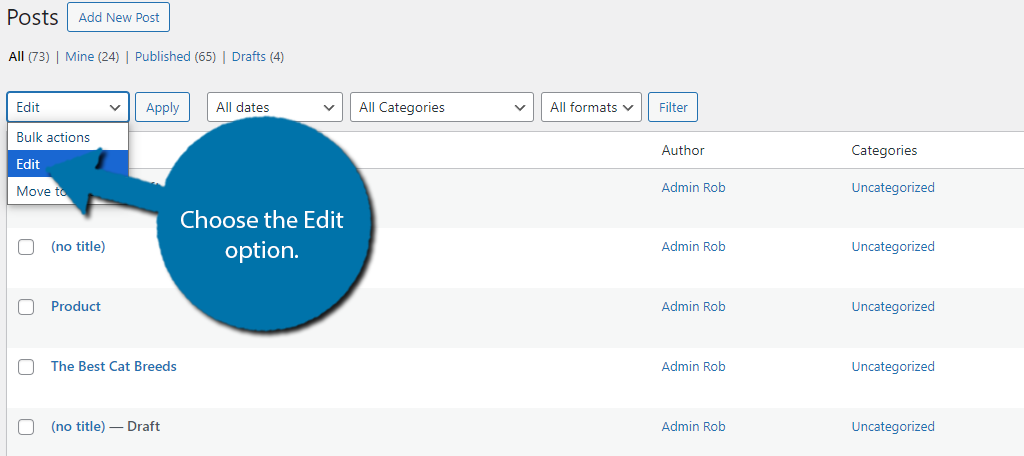
Next, click on the “Apply” button next to it. This will pull up the Bulk Edit screen. Select a category that you want to add to the selected posts. You can choose multiple if you want.
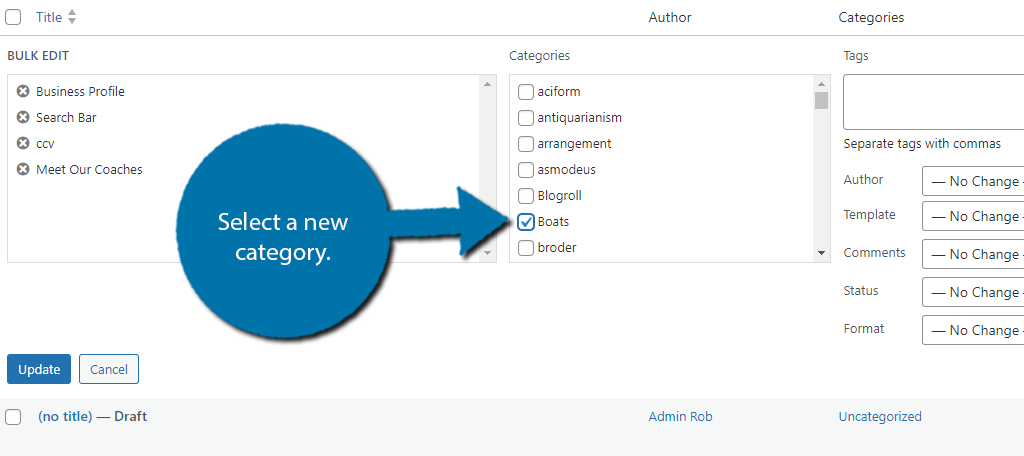
NOTE: In this screen, you can add and remove tags. This will re-tag the posts you have in the Bulk Edit screen.
Step 2: Remove the Old Categories
If you scroll down the categories list, you should see the categories that the posts currently have assigned to them. Simply use the option to make sure the box is unchecked and that will remove that category.
Note: The checkmark will only appear if all of the posts share a category. If they do not the box will be denoted with a “-” that you can remove by clicking the box.
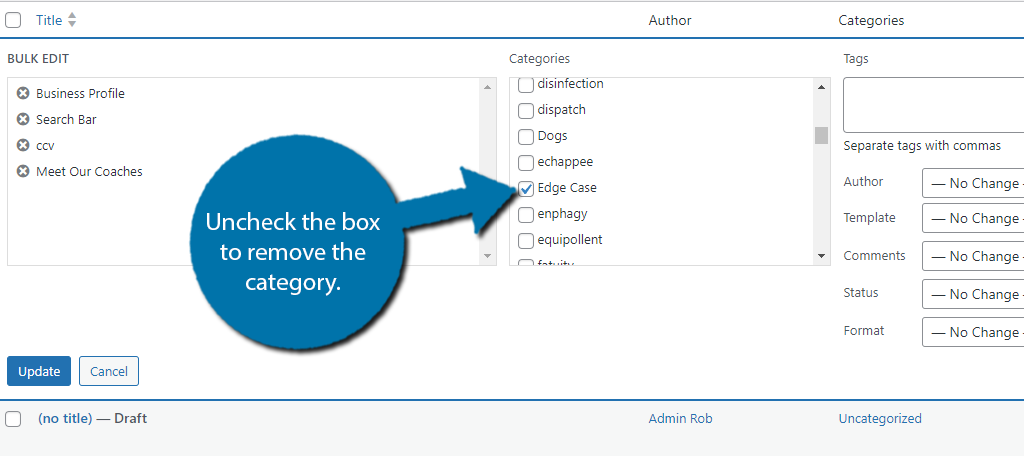
With that, we have successfully removed an old category and replaced it with a new one. To finish, click on the “Update” button to apply the change to all selected posts.
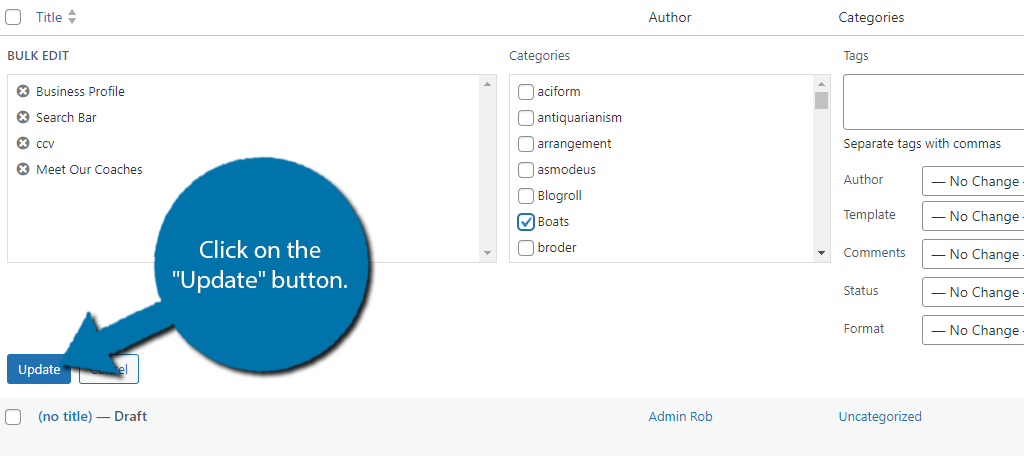
It’s a pretty simple method with all things considered, but
Other Plugin Options
Here are some other plugin options to consider as well for moving WordPress posts, dealing with categories, tags, taxonomies, and merges.
Bulk Edit Categories and Tags
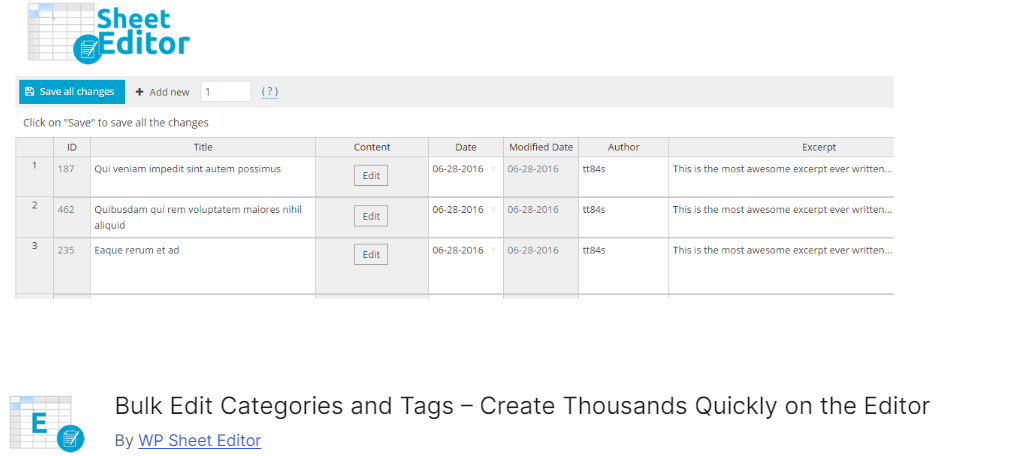
The Bulk Edit Categories and Tags plugin is the perfect choice to bulk move WordPress posts. The plugin is simple to use and just requires you to choose the current taxonomy, and then what it should be changed to.
It utilizes a spreadsheet interface that makes it easy to utilize at any skill level. If you are looking for a simple and quick alternative to Bulk Move, this is the best option.
TaxoPress
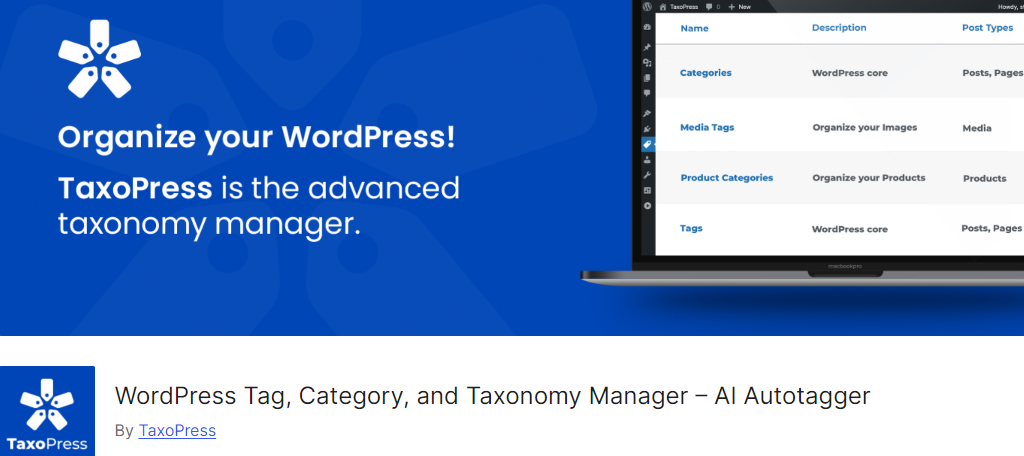
TaxoPress is your one stop shop for all things taxonomies. This plugin allows you to edit taxonomies in virtually any way you can think of. Naturally, this means you can swap posts from one taxonomy to another without issue.
This plugin is far more robust than Bulk Move, but in fairness, it is a tad more complicated because it has far more options that you can configure. If you are looking for more control over taxonomies, install TaxoPress today.
Bolk Move Taxonomies Today
As you can see, there are several ways that you can easily bulk move WordPress posts to different categories and tags. Just be sure to double check any moves you do as it can sometimes lead to unexpected changes.
In some cases, you may need to keep a look out for the permalinks changing. This is because many websites include the categories in the permalink. As such, changing it can mess up the link and cause a 404 error.
I hope you found this tutorial helpful in learning how to bulk move posts to different taxonomies.
How easy did you find the Bulk Move plugin to use? Do you prefer using a plugin or WordPress bulk actions?