Affiliate marketing is a great way to make extra money on your site. Without a doubt, Amazon has one of the best affiliate programs to take advantage of in WordPress. This is due to their popularity and the availability of helpful plugins in WordPress.
An affiliate link is a link on your site that points to a sales page on another site and the URL typically includes a referral code that makes it clear they came from your site. Today, most sites include affiliate links to monetize their website.
Unlike advertisements, affiliate links have a great potential to bring in money, and they can even be used to help you with content ideas. For example, you may review an entire product or service and include an affiliate link or referral code to it.
Today, I will demonstrate how to use ThirstyAffiliates to create short Amazon affiliate links in WordPress.
What Are Shortlinks?
Shortlinks are shortened versions of a URL that still point to the same location but take up less space. They are ideal in any situation where you would want to share the link directly with another user because they are easier to enter.
It is also worth mentioning that tools that help you create shortlinks also help you track their usage. This means you can see when users click on them, which can help you identify what works and what doesn’t as far as link placement goes.
Shortlinks play an important role off of your site as well, like on social media.
Shortlinks look more professional and take up less space – which is vital on platforms like Twitter. For example, does “https://amazon.com/dp/0987654321/?tag=abc12-34” or “https://rb.gy/to7cwr” look better and easier to type?
Another consideration is that depending on the tool you use to shorten a URL, you can customize the link to match your site or brand. Thus, making it even more shareable. Luckily, it is very easy to shorten URLs in WordPress.
How to Shorten Amazon Affiliate Links in WordPress
ThirstyAffiliates is an affiliate link plugin. It specializes in giving you more control over the affiliate links on your site, and more importantly, tools to track their usage (Pro feature). Naturally, it includes a URL shortener you can use.
In terms of difficulty, the plugin is beginner-friendly and works well at any skill level. It does not matter what kind of affiliate links you are using, this plugin will work for all of them regardless.
Note: ThirstyAffiliates has a dedicated set of tools for Amazon affiliate links that make it easy to import them into the plugin. Unfortunately, these are not available in the free version, so we will be doing it manually today.
Step 1: Install ThirstyAffiliates
Let’s start by clicking on Plugins and selecting the Add New option on the left-hand admin panel.
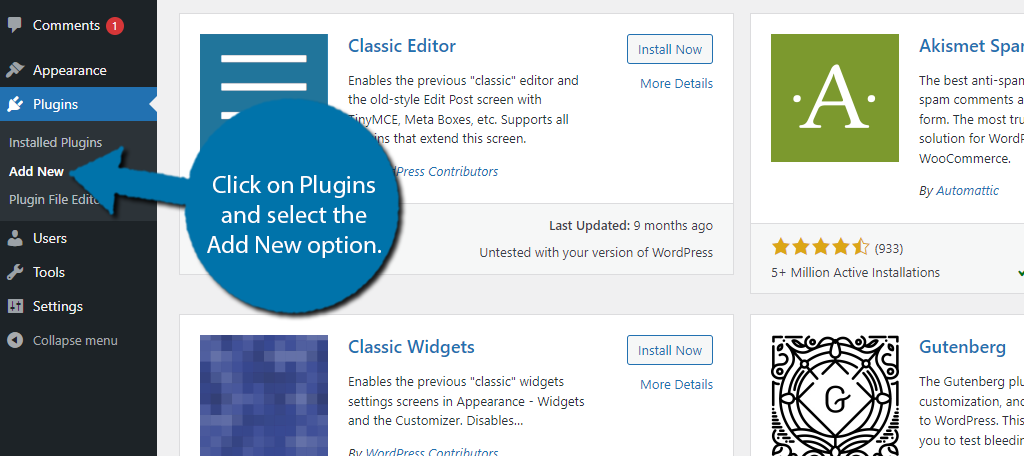
Search for ThirstyAffiliates in the available search box. This will pull up additional plugins that you may find helpful.

Scroll down until you find the ThirstyAffiliates plugin and click on the “Install Now” button and activate the plugin for use.
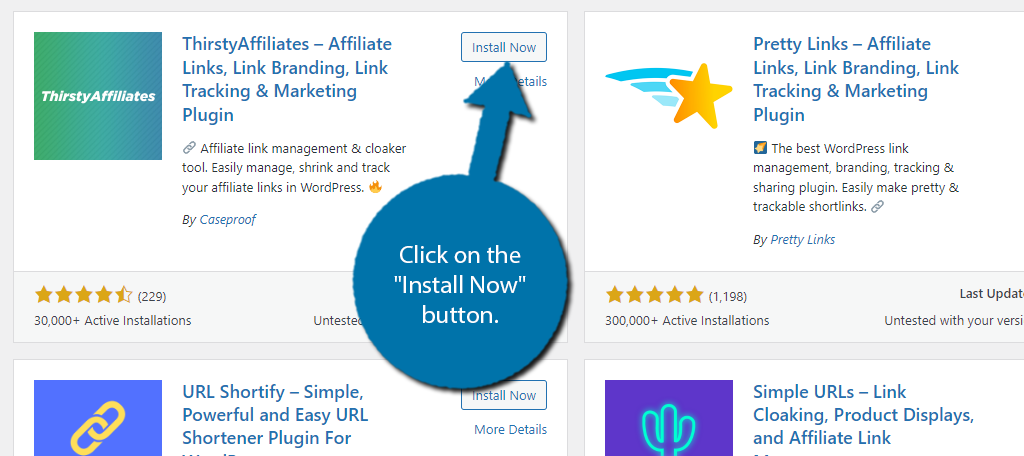
Note: I will not be covering the initial setup of the plugin as it is very straightforward. Just be aware that if you don’t finish the setup, various parts of the plugin will remain unresponsive until you do.
Step 2: Add A New Affiliate Link
The first thing you’ll need to do is enter the affiliate links into the plugin. This is a quick and simple process, but if you happen to have a long of affiliate links, it can take some time to enter.
In these cases, you may want to consider using the Pro version.
To add an affiliate link, click on ThirstyAffiliates and select the New Affiliate Link option.
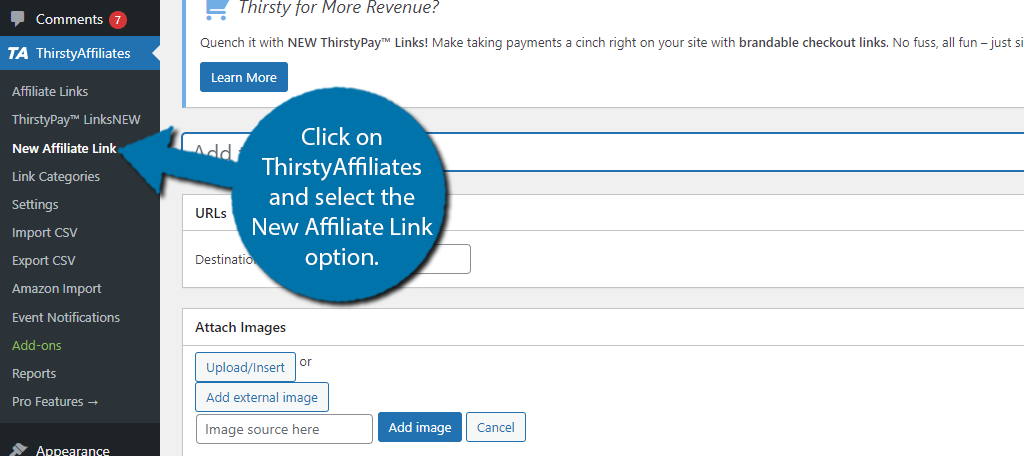
This will have all of the settings you’ll need to go through to enter the affiliate link into the plugin. It might seem like a lot, but it is actually pretty easy to go through. Start off by entering a title for your link.
This can be anything you want, but the product name and site are usually a good choice. After that, add your affiliate link into the URL box.
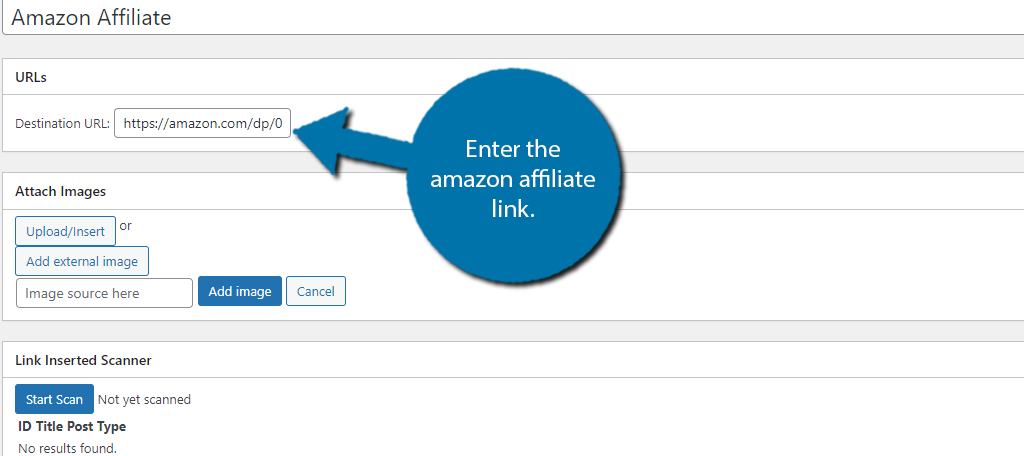
Below this, you can add an image for the product. You can choose to upload it or take it directly from the source. Uploading should result in faster load times so that is recommended if possible.
There is a Link Inserted Scanner, but you can ignore this for now. This won’t do anything until you add the link to your site. Once you do that, you can come back here and it will scan your site and tell you every location the link exists on.
There is also a slug modification option you can configure. More important is the Autolink Keywords section.
This section allows you to enter a keyword to scan your site for and it will turn that keyword into the link. So, for example, if your affiliate link was for a lawn mower. You could turn every mention of “lawn mower” into an affiliate link.

Note: This may not be a good choice as you may have multiple affiliate links for a single product like perfumes. You are better off manually entering them on your site in most cases.
There is also a Geolocation section where you can ensure the link goes to the correct store. For example, someone from the US and UK will use different links to access the store. Some links may also be regionally locked.
The Link Scheduler will help you manage limited-time links. For example, say Amazon is having a Prime Day sale. Well, that affiliate link won’t work if the sale is over, so you can set the plugin to make the link expire once the sale date ends.
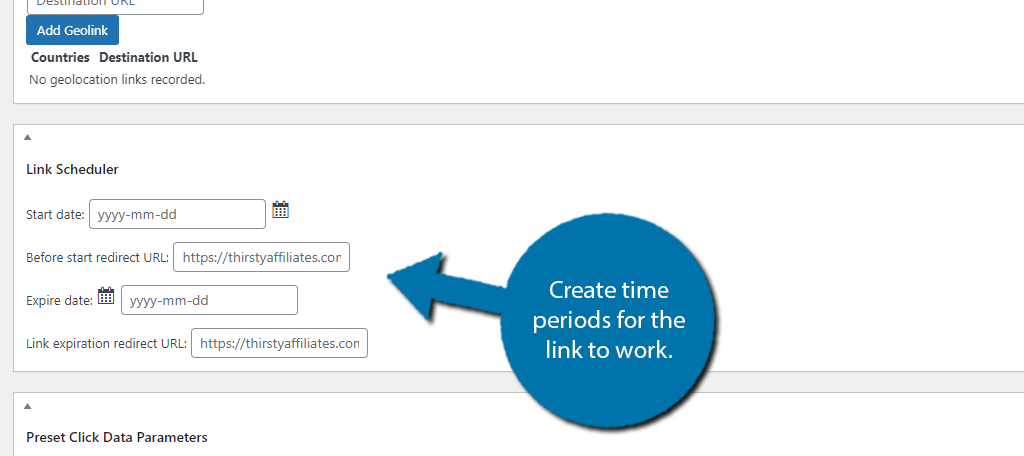
Once you go through everything, click on the “Save Link” button to finish.
Step 3: Shortening the Link
You may be wondering where the shortening options were when adding the link. There are none because it happens automatically. That’s right, after you save the changes to the link, you should notice that a Cloaked URL box will appear.
Inside it, you will find the shortened URL.
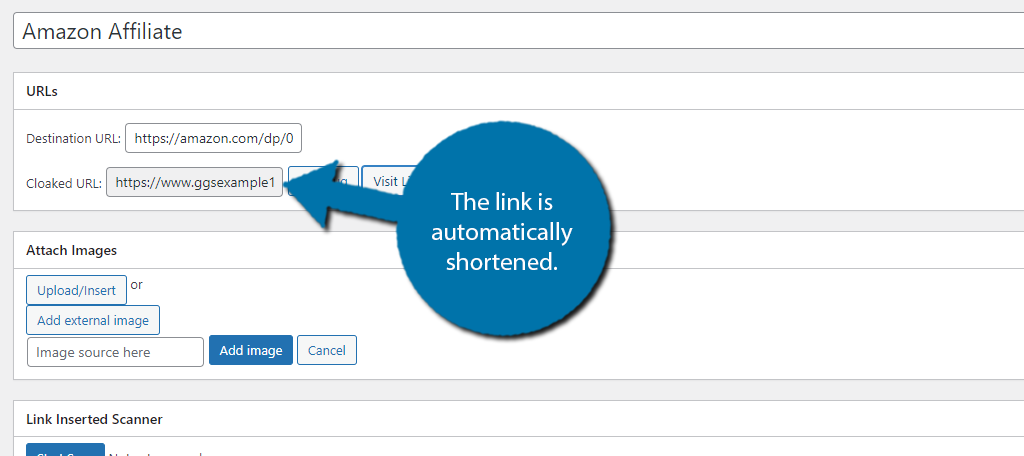
The URL will be this by default for Amazon links “YourDomainName.com/recommends/amazon-affiliate/”, but you can change this.
Click on the “Edit Slug” button to do just that and configure it to your liking.
Actually, placing the link is just a matter of copying the cloaked URL and adding it as a link on your site like normal. Or if you choose to use the Keyword linker, it will be done automatically.
Amazon Affiliate Best Practices
What is the best way to optimize your Amazon marketing platform on WordPress? Here are a few tips I’ve put together to help you get the most out of the experience.
1. Don’t Use Too Many Links
There is such a thing as too many links on a website. It looks unattractive to the average reader and may hurt the reputation of your website. It can also seem a bit shady, as if you have a lot of links, you may be trying to lead them to nefarious sites.
This is actually a problem with shortened links. For example, imagine a standard Amazon affiliate link in WordPress. If a user sees it, they know they are going to Amazon. But if they see the shortened one, they don’t know what to expect.
Keep it simple, and don’t add too many links.
2. Keep It Relevant
Keep Amazon affiliate links relevant to your content. For instance, only link to outdoor equipment on Amazon if your website is about hiking and nature. It connects better with your audience.
On the opposite side of things, if you did that same outdoor equipment link on a video game blog, there is a good chance no one will care. Making sure your target audience is interested in that product type is more important than anything.
3. Experiment with Products
Don’t be afraid to remove a link that isn’t performing. Experiment with different products until you find a fit for your website’s niche. In fact, it is not uncommon for websites to find new niches based on what kind of products their user base is interested in.
For example, if you were a site focused on camping and noticed that your affiliate link for cooking ware is doing great, it would probably be a good idea to try and create content around cooking on a trip or providing recipes.
4. Understand Your Audience
Just because you like a product or company doesn’t mean your audience will. Understand what people are looking for when visiting your site. Let them guide you to what products sell the best.
For example, if you run a book site, you may be a big fan of hardcover books but notice that your users like the paperback links more. It might not be your preference, but learning those details are incredibly important for maximizing profit.
5. Don’t Expect Instant Success
Like all affiliate programs, it takes traffic and buyer interest to make money. Don’t expect an overnight success, especially if your website doesn’t have a lot of visitors to begin with. It may take some time to start generating revenue.
That said, being consistent is the best tactic. It builds up your familiarity with affiliate programs and makes them seem like a natural part of your site instead of a one-and-done kind of thing.
Shorten Amazon Affiliate Links in WordPress Today
As you can see, it is very easy to shorten an Amazon affiliate link in WordPress with ThirstyAffiliates. In fact, it pretty much does everything for you. Just keep in mind there are plenty of other tools out there you can use.
There are also third-party sites that will do it for you but will often include branding for that site instead of your own, so they are best avoided. Just be sure to test any link that you create to make sure it points to the right location.
I hope you found this tutorial helpful for shortening Amazon affiliate links in WordPress.
What kind of marketing tactics do you like most for WordPress? How much success have you had in the world of affiliate marketing?

