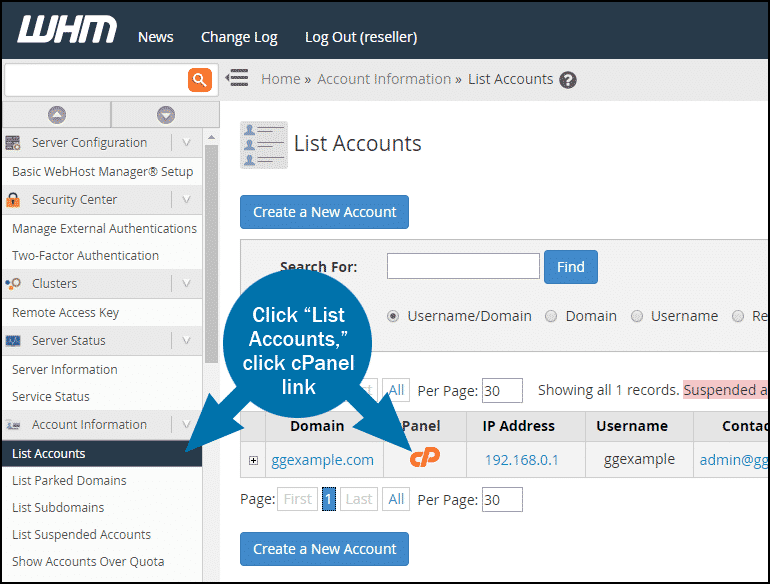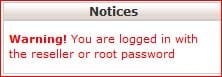As a reseller, when you log in to WHM and click “List Accounts,” then attempt to access a cPanel using the icon link:
You will receive a warning message:
The message is a notice that you have logged in as the root owner (reseller) and not as the cPanel owner.
This can be a problem when:
You are attempting to use phpMyAdmin in your client’s cPanel
cPanel restricts access to phpMyAdmin to the actual cPanel user, preventing the root user or reseller from accessing the tool. To gain access, log directly into the client’s cPanel with the client cPanel username and password.
A cPanel user has the same password as the root owner or reseller
If a cPanel user on a reseller account receives the message “You are logged in with the reseller or root password,” it means the client’s password is the same as the root owner or reseller’s password. If this happens, change the reseller WHM password.