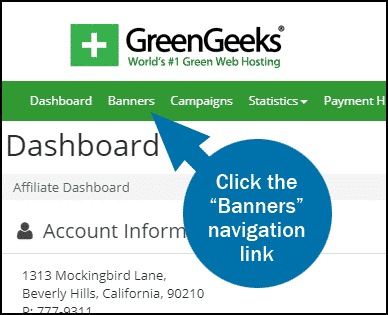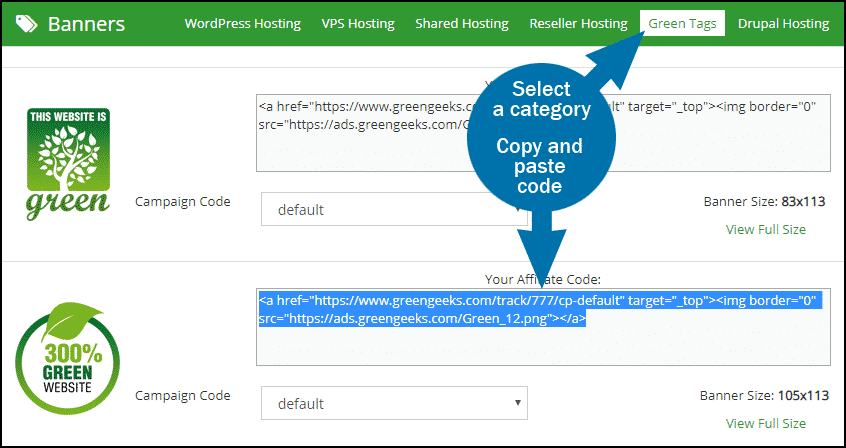To create an affiliate banner, log in to the GreenGeeks affiliate portal and click the “Banners” navigation link.
Select a category, then select and copy the HTML code for the banner you wish to use. Paste the code anywhere on your website.
Your affiliate ID is in the HTML code, so any sales originating from the code are automatically tracked to your account.
To make a text or email link, use only the URL portion of the code.