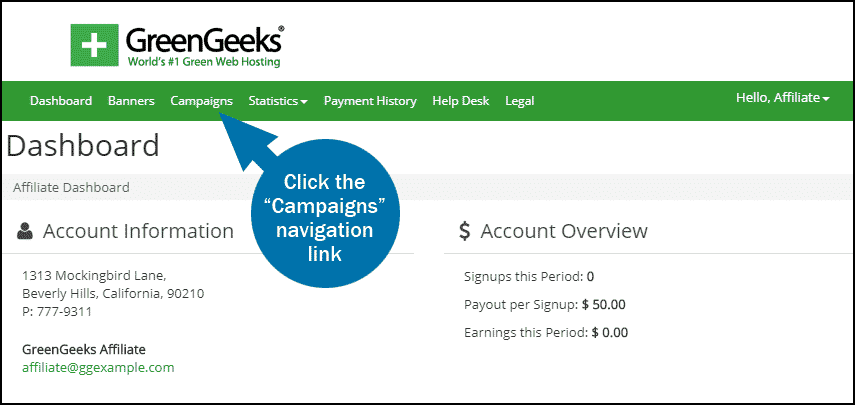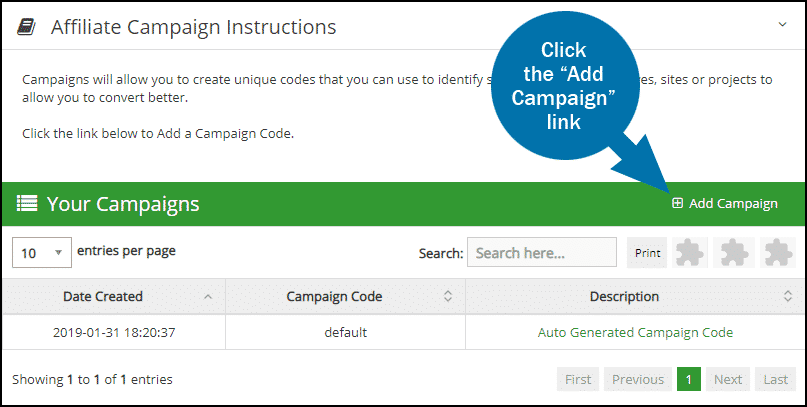Campaign codes help you track affiliate marketing spend by differentiating click and conversion statistics.
To create a campaign code, log in to the GreenGeeks affiliate portal and click the “Campaigns” navigation link.
Click the “Add Campaign” link.
A box will open. Create a campaign code and a description to help identify the code.
Using the campaign code in a link: https://www.greengeeks.com/track/yourusername/cp-yourcampaigncode