What are Media Settings in WordPress?
The Media Settings can be found in the Settings » Media control panel, where administrators can modify settings for WordPress media uploads. Utilizing this sub-panel will ensure your WordPress media files are properly configured, allowing you to take full advantage of all your website offers!
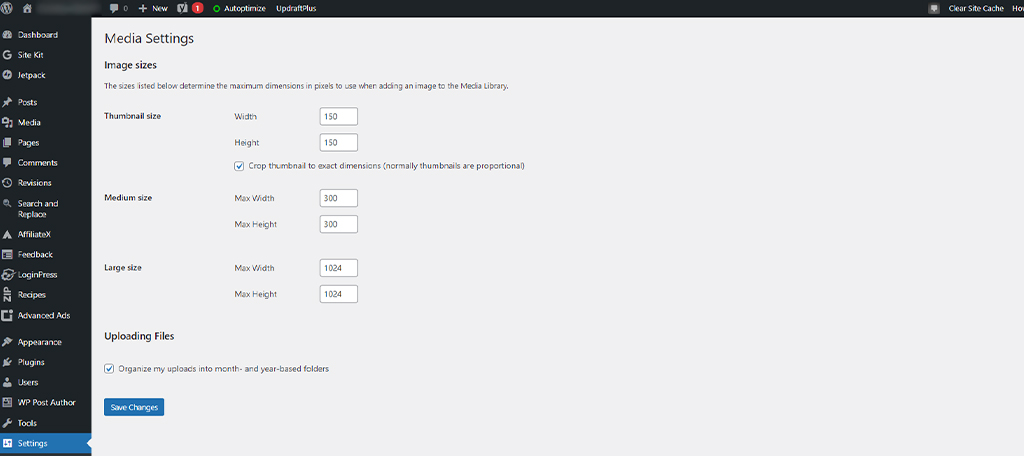
On this page, you can alter the sizes of uploaded images. WordPress saves and creates three duplicates for thumbnail, medium and large versions when a user uploads an image. As an administrator, this setting is completely customizable to suit your needs.
For example, the admin can select a thumbnail size of 50×50 (width and height are in pixels). If any images don’t fit exactly into these dimensions, WordPress will take care of cropping them.
There is also an option to specify a maximum width and height for medium-sized and large-sized images, so that aspect ratios remain intact even when resizing.
The following section allows you to select where your uploaded material will be stored. The settings include an option-of-sorts, allowing you to organize uploads into year and month-based folders, WordPress’ default storage mode.
This looks like /wp-content/uploads/2010/07/. Note that in this case, the year (2010) and the month (07). This means the folder is storing all of the images for July of 2010.
If you deactivate that box, all images can be securely saved inside the /wp-content/uploads/directory. Make sure that whatever choice fits best with your needs gets made!
Media Settings can be tailored to the design of your website by limiting image sizes to a precise width and height, essentially avoiding any distortion in a display likely caused by large images.
